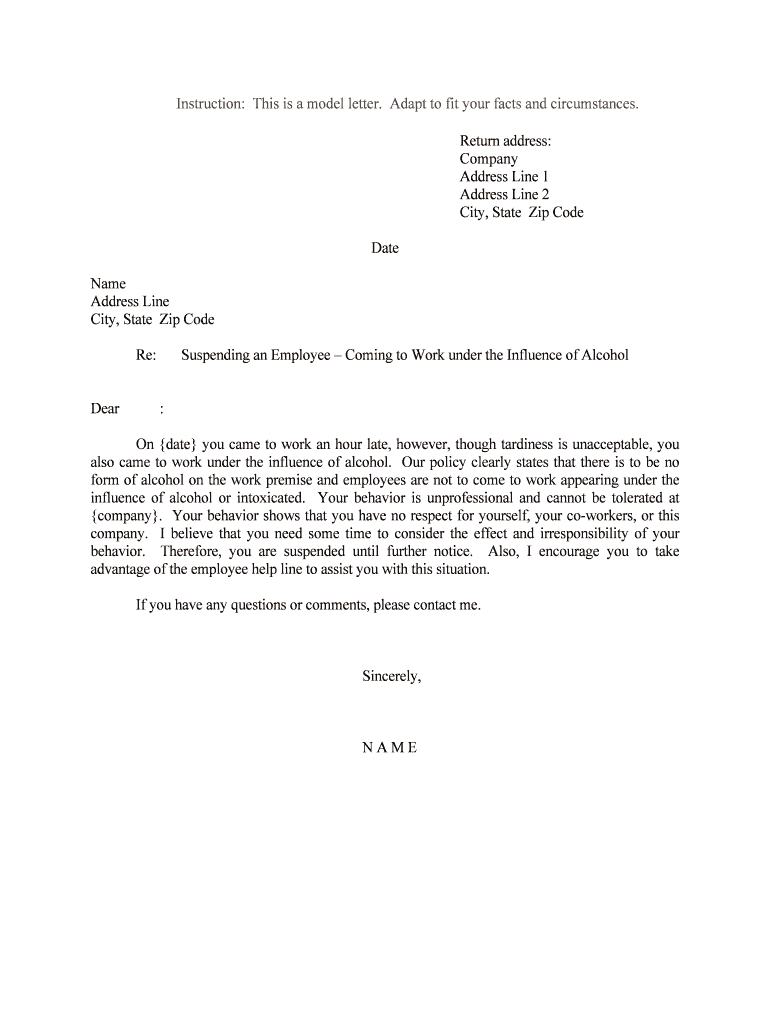
Suspending an Employee Coming to Work under the Influence of Alcohol Form


What is the suspending an employee coming to work under the influence of alcohol
The suspending an employee coming to work under the influence of alcohol form is a critical document used by employers to address situations where an employee arrives at work impaired. This form serves as an official record of the incident and outlines the actions taken by the employer in response. It is essential for maintaining workplace safety and compliance with company policies. The form typically includes details such as the date of the incident, the employee's name, the nature of the impairment, and any witness accounts.
Steps to complete the suspending an employee coming to work under the influence of alcohol
Completing the suspending an employee coming to work under the influence of alcohol form involves several key steps to ensure accuracy and compliance. First, gather all relevant information about the incident, including the date, time, and circumstances. Next, document any observations made regarding the employee's behavior and condition. After that, fill out the form, ensuring that all required fields are completed. Finally, review the form for accuracy before submitting it to the appropriate personnel for processing.
Legal use of the suspending an employee coming to work under the influence of alcohol
Employers must adhere to legal guidelines when using the suspending an employee coming to work under the influence of alcohol form. This includes understanding the rights of employees and ensuring that the process is fair and non-discriminatory. The form must comply with federal and state laws regarding workplace safety and employee rights. It is also important to maintain confidentiality throughout the process to protect the employee's privacy.
Key elements of the suspending an employee coming to work under the influence of alcohol
Key elements of the suspending an employee coming to work under the influence of alcohol form include the employee's identification details, a clear description of the incident, and the actions taken by the employer. Additionally, the form should outline any follow-up procedures, such as referrals for counseling or rehabilitation, and the potential consequences of repeated offenses. This ensures that all parties are aware of the implications of the incident and the steps moving forward.
State-specific rules for the suspending an employee coming to work under the influence of alcohol
State-specific rules regarding the suspending an employee coming to work under the influence of alcohol can vary significantly. Employers must familiarize themselves with local laws that govern workplace conduct and substance use. Some states may have specific regulations that outline the procedures for handling such incidents, including mandatory reporting requirements or employee assistance programs. Understanding these regulations is vital for ensuring compliance and protecting both the employer and employee rights.
Examples of using the suspending an employee coming to work under the influence of alcohol
Examples of using the suspending an employee coming to work under the influence of alcohol form can help illustrate its application in real-world scenarios. For instance, if an employee is found exhibiting erratic behavior indicative of alcohol impairment, the employer may document the incident using the form. Another example could involve an employee who admits to consuming alcohol before work hours but is still under the influence upon arrival. In both cases, the form serves as an official record to guide subsequent actions and ensure compliance with company policies.
Quick guide on how to complete suspending an employee coming to work under the influence of alcohol
Complete Suspending An Employee Coming To Work Under The Influence Of Alcohol effortlessly on any device
Managing documents online has gained traction among companies and individuals alike. It offers an excellent eco-friendly alternative to traditional printed and signed paperwork, allowing you to obtain the necessary forms and securely store them online. airSlate SignNow provides you with all the tools you need to create, modify, and electronically sign your documents swiftly and efficiently. Manage Suspending An Employee Coming To Work Under The Influence Of Alcohol on any platform using airSlate SignNow’s Android or iOS applications and enhance any document-centric workflow today.
The easiest way to modify and electronically sign Suspending An Employee Coming To Work Under The Influence Of Alcohol with ease
- Locate Suspending An Employee Coming To Work Under The Influence Of Alcohol and then click Get Form to begin.
- Use the tools we offer to complete your document.
- Emphasize important sections of the documents or redact sensitive information with the tools that airSlate SignNow provides specifically for that purpose.
- Generate your signature using the Sign feature, which takes seconds and holds the same legal validity as a conventional handwritten signature.
- Review all the details and then click the Done button to store your modifications.
- Choose your preferred method to send your form, via email, SMS, or invitation link, or download it to your computer.
Eliminate concerns about lost or misplaced documents, tedious form searches, or errors that require reprinting new copies. airSlate SignNow effectively meets your document management requirements in just a few clicks from any device you prefer. Modify and electronically sign Suspending An Employee Coming To Work Under The Influence Of Alcohol while ensuring excellent communication throughout the form preparation process with airSlate SignNow.
Create this form in 5 minutes or less
Create this form in 5 minutes!
People also ask
-
What steps should I take when Suspending An Employee Coming To Work Under The Influence Of Alcohol?
When Suspending An Employee Coming To Work Under The Influence Of Alcohol, it's essential to follow your company's policies and legal requirements. Start by documenting the incident and ensuring that the employee is safely sent home. Then, conduct an investigation and consider the context before making a final decision regarding the suspension.
-
How can airSlate SignNow help with documentation when Suspending An Employee Coming To Work Under The Influence Of Alcohol?
airSlate SignNow allows you to quickly create and send important documents related to Suspending An Employee Coming To Work Under The Influence Of Alcohol. You can use templates for suspension notices, ensuring all necessary information is included. This streamlines your HR processes and maintains compliance.
-
What features does airSlate SignNow offer to help manage employee issues like alcohol-related incidents?
With features like customizable templates, secure eSignatures, and document tracking, airSlate SignNow is an effective solution for managing employee issues such as Suspending An Employee Coming To Work Under The Influence Of Alcohol. These tools ensure efficient communication and proper record-keeping during sensitive situations.
-
Are there any integrations available with airSlate SignNow for HR management systems?
Yes, airSlate SignNow offers integrations with popular HR management systems, making it easier to manage events like Suspending An Employee Coming To Work Under The Influence Of Alcohol. These integrations allow for seamless document handling and data synchronization, enhancing your HR workflow.
-
What is the pricing structure for airSlate SignNow?
airSlate SignNow has a cost-effective pricing structure that varies based on the features and number of users you need. This flexibility makes it an ideal solution for any business wanting to ensure smooth processes like Suspending An Employee Coming To Work Under The Influence Of Alcohol without breaking the bank.
-
Can airSlate SignNow help me maintain compliance when handling employee suspensions?
Absolutely! airSlate SignNow helps maintain compliance when Suspending An Employee Coming To Work Under The Influence Of Alcohol by providing compliant documentation and audit trails. You can easily ensure that all necessary legal notices and policies are properly documented and stored securely.
-
How user-friendly is the airSlate SignNow interface for creating suspension documents?
The airSlate SignNow interface is designed to be user-friendly and intuitive, allowing you to easily create suspension documents related to Suspending An Employee Coming To Work Under The Influence Of Alcohol. With drag-and-drop functionality and customizable templates, you can complete your tasks quickly and efficiently.
Get more for Suspending An Employee Coming To Work Under The Influence Of Alcohol
- Ohio secretary of state renewal form
- Ohio secretary of state trade name or fictitious name registration form
- Ohio secretary of state reinstatement form
- Eagle scout project workbook 2021 form
- Ampamp 0vwxyzabzxaaacxdyxbe form
- 2amp345647 form
- Comptrollers handbook flood disaster protection act form
- Ohio secretary of state initial articles of incorporation form
Find out other Suspending An Employee Coming To Work Under The Influence Of Alcohol
- How To eSign Hawaii Construction Word
- How Can I eSign Hawaii Construction Word
- How Can I eSign Hawaii Construction Word
- How Do I eSign Hawaii Construction Form
- How Can I eSign Hawaii Construction Form
- How To eSign Hawaii Construction Document
- Can I eSign Hawaii Construction Document
- How Do I eSign Hawaii Construction Form
- How To eSign Hawaii Construction Form
- How Do I eSign Hawaii Construction Form
- How To eSign Florida Doctors Form
- Help Me With eSign Hawaii Doctors Word
- How Can I eSign Hawaii Doctors Word
- Help Me With eSign New York Doctors PPT
- Can I eSign Hawaii Education PDF
- How To eSign Hawaii Education Document
- Can I eSign Hawaii Education Document
- How Can I eSign South Carolina Doctors PPT
- How Can I eSign Kansas Education Word
- How To eSign Kansas Education Document