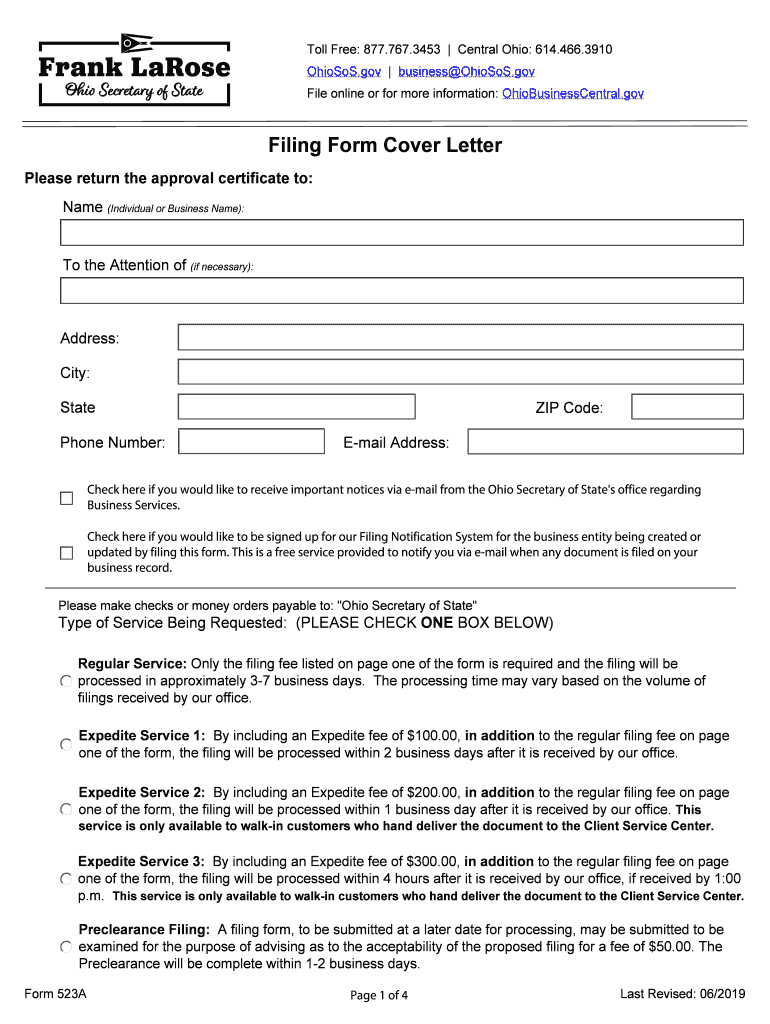
Ohio Secretary of State Renewal 2019-2026


Understanding the Ohio Secretary of State Renewal
The Ohio Secretary of State renewal process is essential for maintaining your business entity's active status. This renewal is required for various business types, including corporations, limited liability companies (LLCs), and partnerships. Keeping your registration current ensures compliance with state regulations and avoids potential penalties.
Steps to Complete the Ohio Secretary of State Renewal
Completing the Ohio Secretary of State renewal involves several straightforward steps:
- Gather necessary information about your business, including the entity name and registration number.
- Access the Ohio Secretary of State's online portal or obtain the required forms.
- Fill out the renewal application accurately, ensuring all details are correct.
- Submit the application along with any required fees, either online or by mail.
- Confirm the submission and keep a copy of the confirmation for your records.
Legal Use of the Ohio Secretary of State Renewal
To ensure the legal validity of your Ohio Secretary of State renewal, it is crucial to adhere to specific guidelines. The renewal must be filed within the designated time frame to prevent your business from being marked inactive. Additionally, the renewal process must comply with state laws governing business operations, which may include maintaining accurate records and fulfilling any outstanding obligations.
Required Documents for Ohio Secretary of State Renewal
When renewing your registration, you may need to provide certain documents, including:
- Proof of identity for the business owner or authorized representative.
- Previous registration or renewal documents.
- Any amendments or updates to business information since the last renewal.
Form Submission Methods for Ohio Secretary of State Renewal
The Ohio Secretary of State renewal can be submitted through various methods to accommodate different preferences:
- Online: Use the official Ohio Secretary of State website for a quick and efficient process.
- By Mail: Send the completed forms and payment to the designated address provided on the forms.
- In-Person: Visit a local Secretary of State office for assistance with the renewal process.
Penalties for Non-Compliance with Ohio Secretary of State Renewal
Failing to renew your registration on time can lead to various penalties, including:
- Increased fees for late renewal.
- Potential dissolution of your business entity.
- Legal complications that may arise from operating an inactive business.
Quick guide on how to complete ohio secretary of state renewal
Complete Ohio Secretary Of State Renewal effortlessly on any gadget
Digital document management has gained traction among businesses and individuals alike. It offers an ideal environmentally-friendly alternative to traditional printed and signed documents, allowing you to locate the necessary form and securely retain it online. airSlate SignNow provides you with all the resources needed to create, alter, and electronically sign your documents promptly without delays. Manage Ohio Secretary Of State Renewal on any device using airSlate SignNow's Android or iOS applications and simplify any document-related process today.
The easiest method to modify and eSign Ohio Secretary Of State Renewal without strain
- Locate Ohio Secretary Of State Renewal and then click Get Form to commence.
- Utilize the tools available to complete your form.
- Emphasize important sections of your documents or obscure sensitive information using the tools that airSlate SignNow offers specifically for this purpose.
- Create your eSignature with the Sign tool, which only takes seconds and holds the same legal validity as a traditional ink signature.
- Verify all the details and then click on the Done button to save your modifications.
- Choose how you would like to deliver your form, whether by email, SMS, or invitation link, or download it to your computer.
Eliminate concerns about lost or misplaced files, tedious form searches, or errors that require new document copies. airSlate SignNow meets your document management needs in just a few clicks from any device you prefer. Modify and eSign Ohio Secretary Of State Renewal and ensure excellent communication at every stage of your form preparation journey with airSlate SignNow.
Create this form in 5 minutes or less
Find and fill out the correct ohio secretary of state renewal
Create this form in 5 minutes!
How to create an eSignature for the ohio secretary of state renewal
How to create an eSignature for your PDF document in the online mode
How to create an eSignature for your PDF document in Chrome
The best way to make an electronic signature for putting it on PDFs in Gmail
The way to generate an eSignature from your mobile device
How to generate an electronic signature for a PDF document on iOS devices
The way to generate an eSignature for a PDF file on Android devices
People also ask
-
What is Ohio Business Central and how does airSlate SignNow fit into it?
Ohio Business Central is a platform designed to streamline various business processes. airSlate SignNow complements this by offering a simple, efficient way to send and eSign documents securely, ensuring that your business operations remain smooth and compliant.
-
What are the key features of airSlate SignNow for Ohio Business Central users?
AirSlate SignNow provides essential features such as customizable templates, real-time tracking, and advanced security measures. These features are particularly beneficial for Ohio Business Central users looking to enhance their document management and eSignature capabilities.
-
How does airSlate SignNow improve the document signing process in Ohio Business Central?
By integrating airSlate SignNow with Ohio Business Central, you can speed up the document signing process signNowly. The platform allows for easy eSigning on any device, thereby reducing delays and improving overall productivity.
-
What pricing options are available for airSlate SignNow users focused on Ohio Business Central?
AirSlate SignNow offers flexible pricing tiers suitable for businesses of all sizes. Ohio Business Central users can choose plans that best fit their needs, ensuring they get the right balance of features and affordability.
-
Can airSlate SignNow integrate with other tools in Ohio Business Central?
Yes, airSlate SignNow seamlessly integrates with popular tools used within Ohio Business Central. This allows users to create a more connected workflow, making document management and signing easier and more efficient.
-
What benefits does airSlate SignNow offer to small businesses in Ohio Business Central?
Small businesses using Ohio Business Central can greatly benefit from airSlate SignNow's cost-effective solution. It not only simplifies the eSigning process but also enhances customer satisfaction by reducing turnaround times on important documents.
-
Is airSlate SignNow compliant with legal standards for Ohio Business Central?
Absolutely, airSlate SignNow adheres to legal standards and regulations for electronic signatures. Businesses utilizing Ohio Business Central can trust that their documents are signed securely and in compliance with relevant laws.
Get more for Ohio Secretary Of State Renewal
- Psvpa form
- Case of the crown jewels answer key form
- Musc doctors note form
- Psychoeducational report template form
- Surface 604 rook manual form
- Verification of participation form
- Clinical evaluation form putnam county online
- Www thebalancecareers comblock format coverblock format style cover letter template
Find out other Ohio Secretary Of State Renewal
- Sign Vermont Construction Rental Lease Agreement Safe
- Sign Utah Construction Cease And Desist Letter Computer
- Help Me With Sign Utah Construction Cease And Desist Letter
- Sign Wisconsin Construction Purchase Order Template Simple
- Sign Arkansas Doctors LLC Operating Agreement Free
- Sign California Doctors Lease Termination Letter Online
- Sign Iowa Doctors LLC Operating Agreement Online
- Sign Illinois Doctors Affidavit Of Heirship Secure
- Sign Maryland Doctors Quitclaim Deed Later
- How Can I Sign Maryland Doctors Quitclaim Deed
- Can I Sign Missouri Doctors Last Will And Testament
- Sign New Mexico Doctors Living Will Free
- Sign New York Doctors Executive Summary Template Mobile
- Sign New York Doctors Residential Lease Agreement Safe
- Sign New York Doctors Executive Summary Template Fast
- How Can I Sign New York Doctors Residential Lease Agreement
- Sign New York Doctors Purchase Order Template Online
- Can I Sign Oklahoma Doctors LLC Operating Agreement
- Sign South Dakota Doctors LLC Operating Agreement Safe
- Sign Texas Doctors Moving Checklist Now