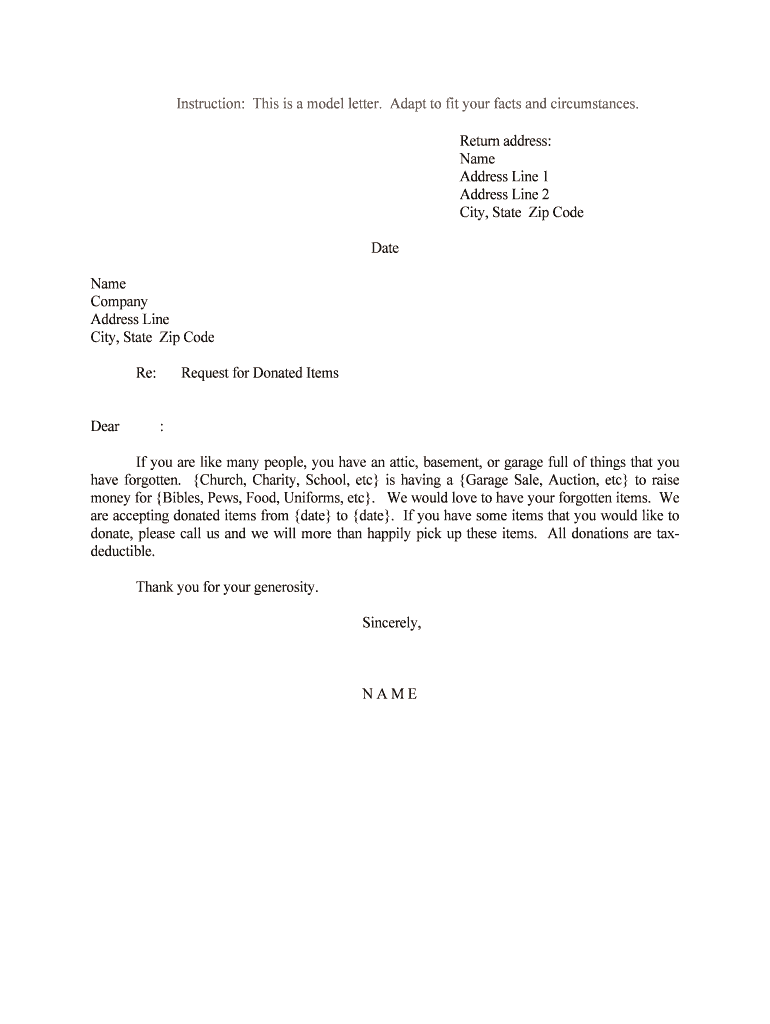
Request for Donated Items Form


What is the Request For Donated Items
The Request For Donated Items is a formal document used by organizations to solicit contributions from individuals or businesses. This form outlines the specific items needed, the purpose of the donation, and any relevant details about the organization. It serves as a clear communication tool, ensuring that both the requester and the donor understand the expectations and requirements surrounding the donation process.
How to use the Request For Donated Items
Using the Request For Donated Items involves a few straightforward steps. First, the organization should clearly define the items they need and the intended use of those items. Next, they should fill out the form with accurate information, including contact details and any deadlines for donations. Once completed, the form can be distributed to potential donors through email, social media, or in-person outreach. Ensuring that the form is easy to understand will help encourage donations.
Steps to complete the Request For Donated Items
Completing the Request For Donated Items requires careful attention to detail. Here are the essential steps:
- Identify the items needed for donation.
- Gather necessary organizational information, such as the name, address, and contact details.
- Clearly state the purpose of the request and how the donations will be used.
- Fill out the form accurately, ensuring all fields are completed.
- Review the form for any errors or omissions.
- Submit the form to potential donors through chosen communication channels.
Legal use of the Request For Donated Items
To ensure the Request For Donated Items is legally sound, organizations must comply with relevant regulations regarding charitable solicitations. This includes providing accurate information about the organization and its tax-exempt status, if applicable. Additionally, organizations should maintain transparency about how donations will be utilized. Adhering to these guidelines helps build trust with potential donors and ensures compliance with state and federal laws.
Key elements of the Request For Donated Items
The Request For Donated Items should include several key elements to be effective:
- Organization Name: Clearly state the name of the organization requesting donations.
- Contact Information: Provide a phone number and email address for potential donors to reach out.
- Item Description: List the specific items needed and their intended use.
- Deadline: Indicate any deadlines for when donations are needed.
- Tax Information: Include details about tax deductions for donors, if applicable.
Form Submission Methods
The Request For Donated Items can be submitted through various methods, ensuring flexibility for both the organization and potential donors. Common submission methods include:
- Online Submission: Many organizations now accept digital forms submitted via email or through their website.
- Mail: Traditional mailing remains an option for those who prefer physical copies.
- In-Person: Organizations may also collect forms directly during events or meetings.
Quick guide on how to complete request for donated items
Effortlessly Prepare Request For Donated Items on Any Device
The management of online documents has gained signNow traction among both businesses and individuals. It offers an ideal environmentally friendly substitute to conventional printed and signed papers, enabling you to obtain the necessary form and securely store it online. airSlate SignNow equips you with all the resources required to create, modify, and electronically sign your documents rapidly without delays. Manage Request For Donated Items on any device using the airSlate SignNow applications for Android or iOS and enhance any document-related process today.
The simplest way to modify and electronically sign Request For Donated Items with ease
- Locate Request For Donated Items and select Get Form to initiate.
- Utilize the tools we provide to finalize your document.
- Emphasize important sections of the documents or redact sensitive information with specialized tools offered by airSlate SignNow.
- Create your signature using the Sign tool, which takes just seconds and has the same legal validity as a traditional ink signature.
- Review the details and click on the Done button to save your changes.
- Select how you wish to share your form—via email, SMS, invite link, or download it to your computer.
Say goodbye to lost or misplaced documents, time-consuming searches for forms, or mistakes that necessitate the reprinting of new document copies. airSlate SignNow accommodates all your document management requirements in just a few clicks from any device of your choice. Alter and electronically sign Request For Donated Items to maintain excellent communication throughout the form preparation process with airSlate SignNow.
Create this form in 5 minutes or less
Create this form in 5 minutes!
People also ask
-
What is the process to Request For Donated Items using airSlate SignNow?
To Request For Donated Items with airSlate SignNow, simply create a document outlining your request and use our eSignature feature to collect signatures effortlessly. The platform allows you to customize templates that make it easy to ask for support from potential donors. Once your requests are sent, you can track their status in real-time for effective follow-up.
-
How much does it cost to use airSlate SignNow for requesting donated items?
airSlate SignNow offers a cost-effective solution for requesting donated items, with various pricing plans to fit your needs. Plans are priced based on features, number of users, and document volume. You can try our service for free to see how it meets your requirements before committing to a subscription.
-
What features does airSlate SignNow offer for effective donation requests?
With airSlate SignNow, you can create custom templates to streamline your Request For Donated Items. The platform also includes advanced features such as automated reminders, document tracking, and collaborative editing, ensuring that your donation requests are both professional and effective.
-
How can airSlate SignNow benefit my organization in managing donation requests?
Using airSlate SignNow for Request For Donated Items can signNowly enhance your organization’s efficiency. By automating the eSignature process and tracking document status, you save time and reduce errors. This leads to faster processing times, enabling your team to focus more on achieving your charitable goals.
-
Are there integration options available with airSlate SignNow for donation request workflows?
Yes, airSlate SignNow seamlessly integrates with popular applications like Google Drive, Dropbox, and CRM systems, optimizing your donation request workflows. This integration capability allows you to manage your documents and donor communications all in one place. You can easily import existing donation request templates from your preferred services.
-
Is it secure to use airSlate SignNow for requesting donated items?
Absolutely! airSlate SignNow prioritizes security and complies with industry standards to ensure that all your data, including your Request For Donated Items, is protected. Our platform uses encryption and secure authentication protocols to safeguard your documents, providing peace of mind for both you and your donors.
-
Can I customize the templates for Request For Donated Items in airSlate SignNow?
Yes, customization is one of the key advantages of using airSlate SignNow. You can easily modify templates for Request For Donated Items to suit your organization’s branding and messaging needs. This flexibility ensures that your requests look professional and convey the right message to potential donors.
Get more for Request For Donated Items
Find out other Request For Donated Items
- eSign North Dakota Copyright License Agreement Free
- How Do I eSign Idaho Medical Records Release
- Can I eSign Alaska Advance Healthcare Directive
- eSign Kansas Client and Developer Agreement Easy
- eSign Montana Domain Name Registration Agreement Now
- eSign Nevada Affiliate Program Agreement Secure
- eSign Arizona Engineering Proposal Template Later
- eSign Connecticut Proforma Invoice Template Online
- eSign Florida Proforma Invoice Template Free
- Can I eSign Florida Proforma Invoice Template
- eSign New Jersey Proforma Invoice Template Online
- eSign Wisconsin Proforma Invoice Template Online
- eSign Wyoming Proforma Invoice Template Free
- eSign Wyoming Proforma Invoice Template Simple
- How To eSign Arizona Agreement contract template
- eSign Texas Agreement contract template Fast
- eSign Massachusetts Basic rental agreement or residential lease Now
- How To eSign Delaware Business partnership agreement
- How Do I eSign Massachusetts Business partnership agreement
- Can I eSign Georgia Business purchase agreement