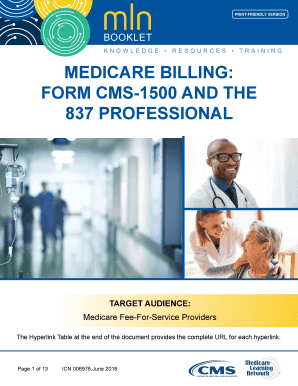
Cms Form Billing 2018


What is the CMS Behavioral Health Billing Form?
The CMS Behavioral Health Billing Form is a standardized document used by healthcare providers to bill for behavioral health services. This form is essential for ensuring that providers receive reimbursement from insurance companies for services rendered to patients. It captures vital information such as patient demographics, service details, and provider information. The form is designed to comply with federal regulations, making it a crucial tool for healthcare professionals in the behavioral health field.
Key Elements of the CMS Behavioral Health Billing Form
Understanding the key elements of the CMS Behavioral Health Billing Form is vital for accurate billing. The form includes sections for:
- Patient Information: Name, address, date of birth, and insurance details.
- Provider Information: Name, National Provider Identifier (NPI), and contact details.
- Service Codes: Specific codes that correspond to the services provided, such as psychotherapy or counseling.
- Diagnosis Codes: ICD-10 codes that indicate the patient's diagnosis, which are necessary for insurance claims.
- Billing Amount: Total charges for the services rendered, including any adjustments or discounts.
Steps to Complete the CMS Behavioral Health Billing Form
Completing the CMS Behavioral Health Billing Form accurately is crucial for timely reimbursement. Follow these steps:
- Gather all necessary patient information, including demographics and insurance details.
- Fill in the provider's information, ensuring the NPI is correct.
- Enter the appropriate service and diagnosis codes based on the services provided.
- Calculate the total billing amount, including any adjustments.
- Review the form for accuracy before submission to avoid delays in processing.
Legal Use of the CMS Behavioral Health Billing Form
The CMS Behavioral Health Billing Form must be used in compliance with federal and state regulations. Legal use ensures that the information provided is accurate and truthful, which is essential for preventing fraud and abuse in billing practices. Providers should be aware of the legal implications of submitting incorrect information, which can lead to penalties or denial of claims. Adhering to guidelines set forth by the Centers for Medicare & Medicaid Services (CMS) and other regulatory bodies is crucial for maintaining compliance.
Form Submission Methods
The CMS Behavioral Health Billing Form can be submitted through various methods, depending on the preferences of the provider and the requirements of the insurance company. Common submission methods include:
- Online Submission: Many insurers allow electronic submission through their portals, which can expedite the billing process.
- Mail: Providers can print and mail the completed form to the appropriate insurance address.
- In-Person Submission: Some providers may choose to deliver the form directly to the insurance company or billing office.
Examples of Using the CMS Behavioral Health Billing Form
Examples of using the CMS Behavioral Health Billing Form can help clarify its application in real-world scenarios. For instance, a therapist providing individual therapy sessions may use the form to bill for each session, detailing the service codes for therapy and the corresponding diagnosis codes. Another example could involve a group therapy provider who submits the form for multiple patients in a single billing cycle, ensuring that all necessary information is accurately represented for each individual patient.
Quick guide on how to complete cms form billing
Effortlessly Prepare Cms Form Billing on Any Device
Managing documents online has become increasingly popular among companies and individuals. It serves as an excellent eco-friendly alternative to traditional printed and signed documents, allowing you to obtain the correct form and securely store it online. airSlate SignNow provides all the tools required to create, edit, and eSign your documents swiftly and without delays. Handle Cms Form Billing on any device with airSlate SignNow's Android or iOS applications and simplify any document-related procedure today.
How to Edit and eSign Cms Form Billing with Ease
- Obtain Cms Form Billing and click on Get Form to begin.
- Utilize the tools available to fill out your form.
- Highlight important sections of the documents or redact sensitive information using the tools provided by airSlate SignNow specifically for that purpose.
- Create your signature with the Sign tool, which takes just a few seconds and carries the same legal validity as a conventional wet ink signature.
- Verify all details and click on the Done button to save your modifications.
- Choose how you would like to send your form, via email, SMS, or invite link, or download it to your computer.
Say goodbye to lost or misplaced files, frustrating form searches, or mistakes that require printing new document copies. airSlate SignNow meets all your document management needs in just a few clicks from any device you choose. Modify and eSign Cms Form Billing to ensure excellent communication at every stage of the form preparation process with airSlate SignNow.
Create this form in 5 minutes or less
Find and fill out the correct cms form billing
Create this form in 5 minutes!
How to create an eSignature for the cms form billing
How to create an eSignature for a PDF in the online mode
How to create an eSignature for a PDF in Chrome
The best way to create an eSignature for putting it on PDFs in Gmail
How to create an electronic signature from your smart phone
How to generate an eSignature for a PDF on iOS devices
How to create an electronic signature for a PDF file on Android OS
People also ask
-
What is a CMS behavioral health billing form?
A CMS behavioral health billing form is a standardized document used to submit claims to insurance providers for reimbursement of mental health services. This form ensures that all necessary details are included, facilitating faster processing and payment. Using the correct form can signNowly improve the efficiency of your billing operations in behavioral health.
-
How does airSlate SignNow simplify the process of completing CMS behavioral health billing forms?
airSlate SignNow provides an intuitive interface that allows users to easily fill out and submit CMS behavioral health billing forms electronically. Its features streamline the workflow, reducing the chances of errors and omissions. By using SignNow, healthcare providers can save time and focus more on patient care rather than paperwork.
-
What are the pricing options for using airSlate SignNow for CMS behavioral health billing forms?
airSlate SignNow offers flexible pricing plans that cater to businesses of all sizes, starting with a basic plan that is cost-effective for small practices. Each plan includes features specifically designed for managing CMS behavioral health billing forms and other documents. Customers can choose a plan based on their specific usage needs and budget.
-
Can airSlate SignNow integrate with existing healthcare software for billing?
Yes, airSlate SignNow integrates seamlessly with various healthcare software systems to support effective billing processes, including CMS behavioral health billing forms. These integrations help streamline workflows, making it easier to manage patient information and billing without switching between applications. This enhances the overall efficiency of your practice’s operations.
-
What are the benefits of using airSlate SignNow for CMS behavioral health billing forms?
Using airSlate SignNow for CMS behavioral health billing forms offers numerous benefits, including enhanced accuracy, speed, and accessibility. The electronic format allows for easy storage and retrieval of signed documents, improving compliance and reducing paper clutter. Additionally, its user-friendly design facilitates better collaboration among team members.
-
Is technical support available for users of airSlate SignNow?
Absolutely! airSlate SignNow provides robust technical support to assist users with any questions or issues regarding CMS behavioral health billing forms. Whether you need help with setup, troubleshooting, or accessing features, the customer support team is readily available to ensure a smooth experience. Comprehensive resources, including tutorials and guides, are also offered.
-
How does airSlate SignNow ensure the security of CMS behavioral health billing forms?
airSlate SignNow takes security seriously, utilizing advanced encryption technologies to protect the integrity and confidentiality of your CMS behavioral health billing forms. Compliance with industry standards and regulations helps safeguard sensitive patient information. Users can rest assured that their documents are secure during the entire signing and storage process.
Get more for Cms Form Billing
Find out other Cms Form Billing
- How To Electronic signature Michigan Construction Cease And Desist Letter
- Electronic signature Wisconsin Business Operations LLC Operating Agreement Myself
- Electronic signature Colorado Doctors Emergency Contact Form Secure
- How Do I Electronic signature Georgia Doctors Purchase Order Template
- Electronic signature Doctors PDF Louisiana Now
- How To Electronic signature Massachusetts Doctors Quitclaim Deed
- Electronic signature Minnesota Doctors Last Will And Testament Later
- How To Electronic signature Michigan Doctors LLC Operating Agreement
- How Do I Electronic signature Oregon Construction Business Plan Template
- How Do I Electronic signature Oregon Construction Living Will
- How Can I Electronic signature Oregon Construction LLC Operating Agreement
- How To Electronic signature Oregon Construction Limited Power Of Attorney
- Electronic signature Montana Doctors Last Will And Testament Safe
- Electronic signature New York Doctors Permission Slip Free
- Electronic signature South Dakota Construction Quitclaim Deed Easy
- Electronic signature Texas Construction Claim Safe
- Electronic signature Texas Construction Promissory Note Template Online
- How To Electronic signature Oregon Doctors Stock Certificate
- How To Electronic signature Pennsylvania Doctors Quitclaim Deed
- Electronic signature Utah Construction LLC Operating Agreement Computer