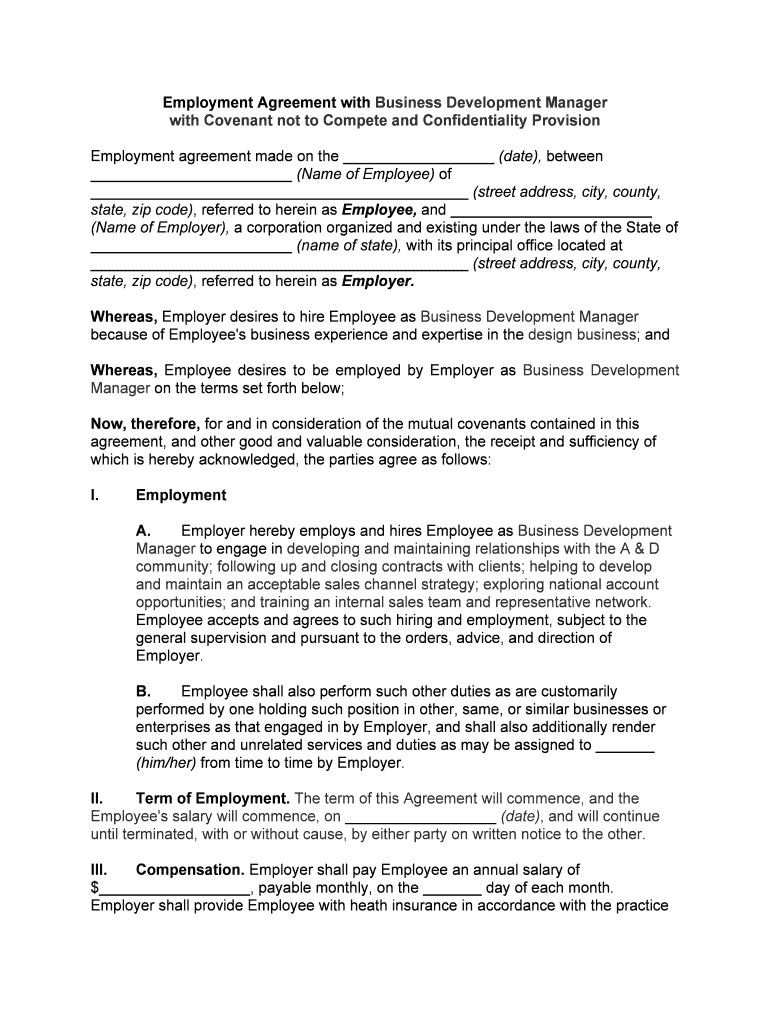
Employment of Executive Form


What is the Employment Of Executive
The Employment Of Executive form is a crucial document used to establish the terms of employment for executives within an organization. This form outlines key components such as job responsibilities, compensation, benefits, and termination conditions. It serves as a legal agreement between the employer and the executive, ensuring clarity and mutual understanding regarding the expectations and obligations of both parties. Properly completing this form is essential for compliance with employment laws and for protecting the rights of both the employer and the executive.
How to use the Employment Of Executive
Using the Employment Of Executive form involves several straightforward steps. First, gather all necessary information related to the executive's role, including job title, salary, and specific duties. Next, ensure that all parties involved understand the terms outlined in the document. Once the form is filled out, it should be reviewed for accuracy. After confirming that all details are correct, the form must be signed by both the employer and the executive to make it legally binding. Utilizing digital tools, such as eSignature solutions, can streamline this process and enhance security.
Steps to complete the Employment Of Executive
Completing the Employment Of Executive form requires careful attention to detail. Follow these steps for effective completion:
- Collect necessary information about the executive's position.
- Clearly define job responsibilities and expectations.
- Outline compensation, including salary and bonuses.
- Specify benefits such as health insurance and retirement plans.
- Include terms regarding termination and severance.
- Review the form for completeness and accuracy.
- Obtain signatures from both the employer and the executive.
Legal use of the Employment Of Executive
The Employment Of Executive form must adhere to various legal standards to ensure its validity. It is essential to comply with federal and state employment laws, including regulations regarding discrimination, wage and hour laws, and benefits. Additionally, the document should include provisions that protect both parties, such as confidentiality agreements and non-compete clauses. Ensuring that the form meets these legal requirements can prevent disputes and protect the organization from potential legal challenges.
Key elements of the Employment Of Executive
Several key elements should be included in the Employment Of Executive form to ensure it is comprehensive and effective:
- Job Title: Clearly state the position being filled.
- Responsibilities: Outline specific duties and expectations.
- Compensation: Detail salary, bonuses, and other financial incentives.
- Benefits: List health insurance, retirement plans, and other perks.
- Termination Clauses: Include conditions under which employment may be terminated.
- Confidentiality and Non-Compete Clauses: Protect sensitive information and business interests.
Examples of using the Employment Of Executive
Understanding practical applications of the Employment Of Executive form can enhance its effectiveness. For instance, a technology company may use this form to onboard a new Chief Technology Officer, clearly defining their role in overseeing product development and innovation. Similarly, a healthcare organization might employ this form to establish the terms for a Chief Medical Officer, emphasizing compliance with healthcare regulations and patient care standards. These examples illustrate how tailored agreements can meet specific organizational needs while ensuring legal compliance.
Quick guide on how to complete employment of executive
Effortlessly prepare Employment Of Executive on any device
Digital document management is increasingly favored by both businesses and individuals. It serves as an excellent environmentally friendly alternative to traditional printed and signed paperwork, as you can easily locate the right form and securely store it online. airSlate SignNow offers all the features necessary to quickly create, modify, and electronically sign your documents without any delays. Manage Employment Of Executive on any device using the airSlate SignNow Android or iOS applications and simplify any document-related procedures today.
Easily modify and electronically sign Employment Of Executive with minimal effort
- Obtain Employment Of Executive and click Get Form to begin.
- Use the tools we provide to complete your form.
- Highlight important sections of the documents or obscure sensitive information with the tools specifically designed for that purpose by airSlate SignNow.
- Create your signature using the Sign tool, which takes just moments and carries the same legal significance as a conventional wet ink signature.
- Review the information and click the Done button to save your modifications.
- Choose your preferred method for sending your form, whether by email, text message (SMS), invite link, or download it to your computer.
Eliminate the hassle of lost or disorganized files, tedious document searches, or mistakes that necessitate reprinting new copies. airSlate SignNow meets your document management needs in just a few clicks from any device you prefer. Edit and electronically sign Employment Of Executive to ensure excellent communication at every stage of the document preparation process with airSlate SignNow.
Create this form in 5 minutes or less
Create this form in 5 minutes!
People also ask
-
What is the Employment Of Executive feature in airSlate SignNow?
The Employment Of Executive feature in airSlate SignNow allows businesses to streamline the hiring process by enabling easy document signing and management. This feature helps organizations to efficiently send, sign, and store employment contracts and related documents securely.
-
How can airSlate SignNow facilitate the Employment Of Executive process?
airSlate SignNow simplifies the Employment Of Executive process by providing a user-friendly interface for both employers and candidates. It reduces the time spent on paperwork and allows for quicker onboarding, ensuring that contracts are finalized promptly.
-
Is there a free trial available for airSlate SignNow's Employment Of Executive feature?
Yes, airSlate SignNow offers a free trial that allows users to explore the Employment Of Executive feature without any financial commitment. This trial enables you to test the various functionalities, helping you determine if it's the right fit for your business needs.
-
What kind of documents can be managed under the Employment Of Executive feature?
Under the Employment Of Executive feature, users can manage various documents, including employment contracts, non-disclosure agreements, and offer letters. This comprehensive document management capability ensures that all critical employment paperwork is digital, secure, and easily accessible.
-
What integrations does airSlate SignNow offer for the Employment Of Executive process?
airSlate SignNow seamlessly integrates with popular HR tools, such as Workday and BambooHR, enhancing the Employment Of Executive process. These integrations streamline communication and data flow, ensuring that all employee documents are synchronized and up-to-date across platforms.
-
How does airSlate SignNow enhance the security of employment documents?
AirSlate SignNow enhances the security of employment documents through advanced encryption and authentication features. By using secure signatures and storing documents in a secure cloud environment, businesses can confidently manage the Employment Of Executive process, ensuring the protection of sensitive information.
-
What are the key benefits of using airSlate SignNow for Employment Of Executive?
One of the key benefits of using airSlate SignNow for the Employment Of Executive process is its ability to save time and reduce administrative burdens. The platform also provides a cost-effective solution that helps businesses manage electronic signatures and document workflows efficiently.
Get more for Employment Of Executive
Find out other Employment Of Executive
- How To eSignature New York Job Applicant Rejection Letter
- How Do I eSignature Kentucky Executive Summary Template
- eSignature Hawaii CV Form Template Mobile
- eSignature Nevada CV Form Template Online
- eSignature Delaware Software Development Proposal Template Now
- eSignature Kentucky Product Development Agreement Simple
- eSignature Georgia Mobile App Design Proposal Template Myself
- eSignature Indiana Mobile App Design Proposal Template Now
- eSignature Utah Mobile App Design Proposal Template Now
- eSignature Kentucky Intellectual Property Sale Agreement Online
- How Do I eSignature Arkansas IT Consulting Agreement
- eSignature Arkansas IT Consulting Agreement Safe
- eSignature Delaware IT Consulting Agreement Online
- eSignature New Jersey IT Consulting Agreement Online
- How Can I eSignature Nevada Software Distribution Agreement
- eSignature Hawaii Web Hosting Agreement Online
- How Do I eSignature Hawaii Web Hosting Agreement
- eSignature Massachusetts Web Hosting Agreement Secure
- eSignature Montana Web Hosting Agreement Myself
- eSignature New Jersey Web Hosting Agreement Online