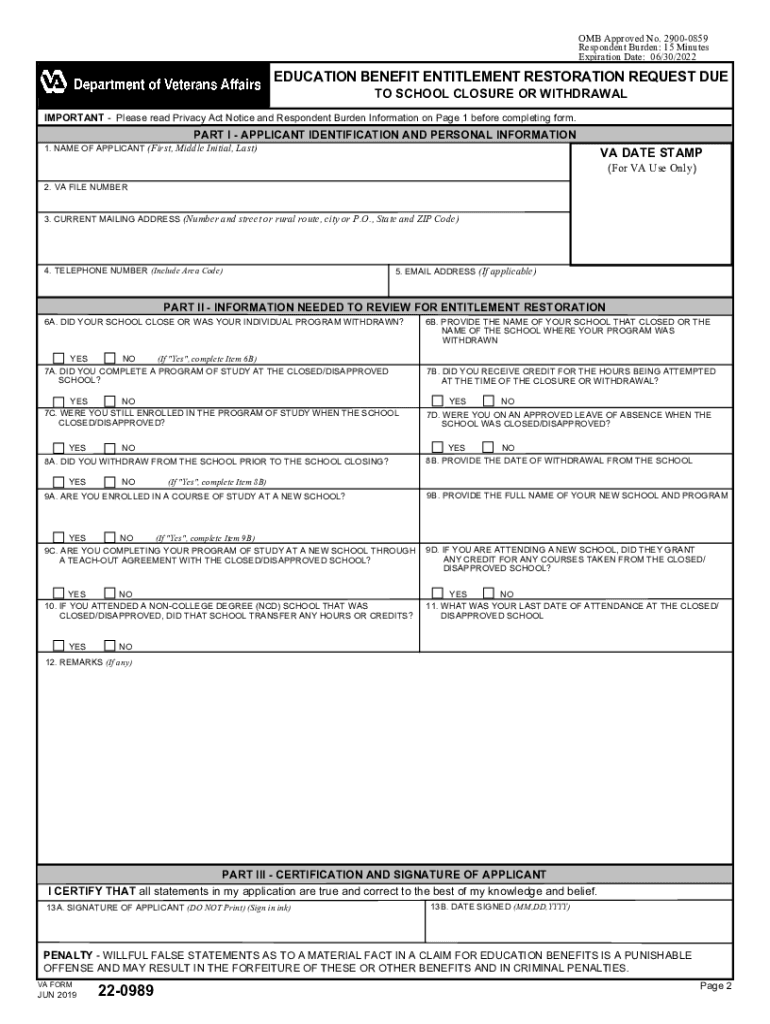
Va Form 22 0989 2019


What is the VA Form 22-0989?
The VA Form 22-0989, also known as the VA benefit entitlement restoration request, is a crucial document for veterans seeking to restore their educational benefits. This form is specifically designed for veterans who have previously used their educational benefits and wish to have them reinstated. The form collects essential information about the veteran's service history and previous benefit usage, allowing the Department of Veterans Affairs to assess eligibility for restoration.
How to Use the VA Form 22-0989
Using the VA Form 22-0989 involves several steps to ensure accurate submission. First, gather all necessary information regarding your military service and previous educational benefits. Next, complete the form by providing details such as your name, Social Security number, and the specific benefits you are requesting to restore. Once completed, review the form for accuracy before submitting it to the appropriate VA office. This careful approach helps facilitate a smoother review process.
Steps to Complete the VA Form 22-0989
Completing the VA Form 22-0989 requires attention to detail. Follow these steps:
- Begin by entering your personal information, including your full name and contact details.
- Provide your Social Security number and VA file number, if applicable.
- Indicate the specific entitlement you are requesting to restore, such as the type of educational program.
- Sign and date the form to certify that the information provided is accurate.
After filling out the form, ensure that all sections are complete and legible before submission.
Legal Use of the VA Form 22-0989
The VA Form 22-0989 is legally binding once submitted, provided it meets the necessary requirements set forth by the Department of Veterans Affairs. This form must be filled out accurately to ensure compliance with federal regulations regarding veterans' benefits. The information provided is used to evaluate eligibility for restoration, making it essential that all details are truthful and complete.
Required Documents for VA Form 22-0989 Submission
When submitting the VA Form 22-0989, certain documents may be required to support your request. These documents typically include:
- A copy of your discharge papers or DD Form 214.
- Any previous correspondence with the VA regarding your educational benefits.
- Documentation of your previous benefit usage, if applicable.
Having these documents ready can expedite the processing of your restoration request.
Form Submission Methods for VA Form 22-0989
The VA Form 22-0989 can be submitted through various methods to accommodate different preferences. You can choose to submit the form online through the VA's official website, which often allows for faster processing. Alternatively, you may mail the completed form to your regional VA office or deliver it in person. Each method has its own benefits, so consider your situation when deciding how to submit your request.
Quick guide on how to complete va form 22 0989
Complete Va Form 22 0989 effortlessly on any device
Online document management has become increasingly favored by businesses and individuals alike. It offers an ideal eco-friendly substitute for conventional printed and signed paperwork, allowing you to find the appropriate form and securely store it online. airSlate SignNow equips you with all the necessary tools to create, modify, and eSign your documents swiftly without hurdles. Manage Va Form 22 0989 on any device using the airSlate SignNow Android or iOS applications and simplify any document-centric process today.
How to modify and eSign Va Form 22 0989 effortlessly
- Locate Va Form 22 0989 and then click Get Form to commence.
- Utilize the tools we provide to complete your document.
- Emphasize pertinent sections of the documents or redact sensitive information with tools that airSlate SignNow specifically offers for that purpose.
- Create your signature with the Sign tool, which takes mere seconds and holds the same legal validity as a traditional wet ink signature.
- Review the information and then click on the Done button to save your modifications.
- Select your preferred method for sending your form, whether by email, text message (SMS), invite link, or download it to your computer.
Eliminate concerns about lost or misplaced documents, tedious form searches, or errors that necessitate printing new copies of documents. airSlate SignNow fulfills all your document management requirements in just a few clicks from any device of your choice. Alter and eSign Va Form 22 0989 and guarantee outstanding communication at any point in your form preparation process with airSlate SignNow.
Create this form in 5 minutes or less
Find and fill out the correct va form 22 0989
Create this form in 5 minutes!
How to create an eSignature for the va form 22 0989
The best way to create an eSignature for a PDF online
The best way to create an eSignature for a PDF in Google Chrome
The best way to create an eSignature for signing PDFs in Gmail
The best way to generate an electronic signature from your smartphone
The way to generate an eSignature for a PDF on iOS
The best way to generate an electronic signature for a PDF file on Android
People also ask
-
What is the 0989 form and how can I use it with airSlate SignNow?
The 0989 form is a standard document used for various purposes, and with airSlate SignNow, you can easily upload, send, and eSign this form. Our platform streamlines the process, allowing you to manage your 0989 form efficiently while ensuring compliance. You can access it from any device, making it a convenient solution for businesses.
-
Are there any costs associated with using the 0989 form on airSlate SignNow?
Using the 0989 form on airSlate SignNow comes with different pricing plans to suit your needs. We offer a range of affordable options that include access to the tools necessary for signing and managing the 0989 form. You can choose a subscription that aligns with your business requirements without overspending.
-
What features does airSlate SignNow offer for managing the 0989 form?
airSlate SignNow provides a variety of features to manage your 0989 form effectively, including document templates, multi-party signing, and real-time tracking. Our user-friendly interface makes it easy to upload your form and collect signatures quickly. Additionally, you can personalize your 0989 form to fit your specific business needs.
-
Can I integrate the 0989 form with other software using airSlate SignNow?
Yes, airSlate SignNow allows integrations with numerous third-party applications to streamline your workflow involving the 0989 form. You can connect with CRM systems, cloud storage services, and more for a seamless document management experience. This integration capability enhances productivity while managing your 0989 form and other documents.
-
How secure is the 0989 form when using airSlate SignNow?
Security is a top priority for airSlate SignNow, especially when handling sensitive documents like the 0989 form. We implement bank-level encryption and secure authentication processes to protect your information. You can trust that your 0989 form will be safe and secure throughout the signing process.
-
Can I track the status of my 0989 form after sending it for signature?
Absolutely! With airSlate SignNow, you can track the status of your 0989 form in real-time. Our platform provides notifications and updates, so you’ll always know when the form has been viewed or signed. This feature helps you stay organized and ensures timely completion of your document processes.
-
What are the benefits of using airSlate SignNow for the 0989 form?
Using airSlate SignNow for the 0989 form offers numerous benefits, including reduced turnaround times and improved efficiency. The platform automates the signing process, allowing users to complete documents faster. Moreover, it enhances collaboration, making it easier to manage multiple stakeholders involved with the 0989 form.
Get more for Va Form 22 0989
- Rs 5127 form
- Pct request form 215007
- Candidate verification form by gazetted officer
- Information technology change management form
- La joya lake membership form
- Canadian history chc2d units 1 5 handouts form
- Dubois global logistics inc carrier interline agreement form
- The complete blood count sample report form
Find out other Va Form 22 0989
- eSign West Virginia Education Resignation Letter Secure
- eSign Education PDF Wyoming Mobile
- Can I eSign Nebraska Finance & Tax Accounting Business Plan Template
- eSign Nebraska Finance & Tax Accounting Business Letter Template Online
- eSign Nevada Finance & Tax Accounting Resignation Letter Simple
- eSign Arkansas Government Affidavit Of Heirship Easy
- eSign California Government LLC Operating Agreement Computer
- eSign Oklahoma Finance & Tax Accounting Executive Summary Template Computer
- eSign Tennessee Finance & Tax Accounting Cease And Desist Letter Myself
- eSign Finance & Tax Accounting Form Texas Now
- eSign Vermont Finance & Tax Accounting Emergency Contact Form Simple
- eSign Delaware Government Stock Certificate Secure
- Can I eSign Vermont Finance & Tax Accounting Emergency Contact Form
- eSign Washington Finance & Tax Accounting Emergency Contact Form Safe
- How To eSign Georgia Government Claim
- How Do I eSign Hawaii Government Contract
- eSign Hawaii Government Contract Now
- Help Me With eSign Hawaii Government Contract
- eSign Hawaii Government Contract Later
- Help Me With eSign California Healthcare / Medical Lease Agreement