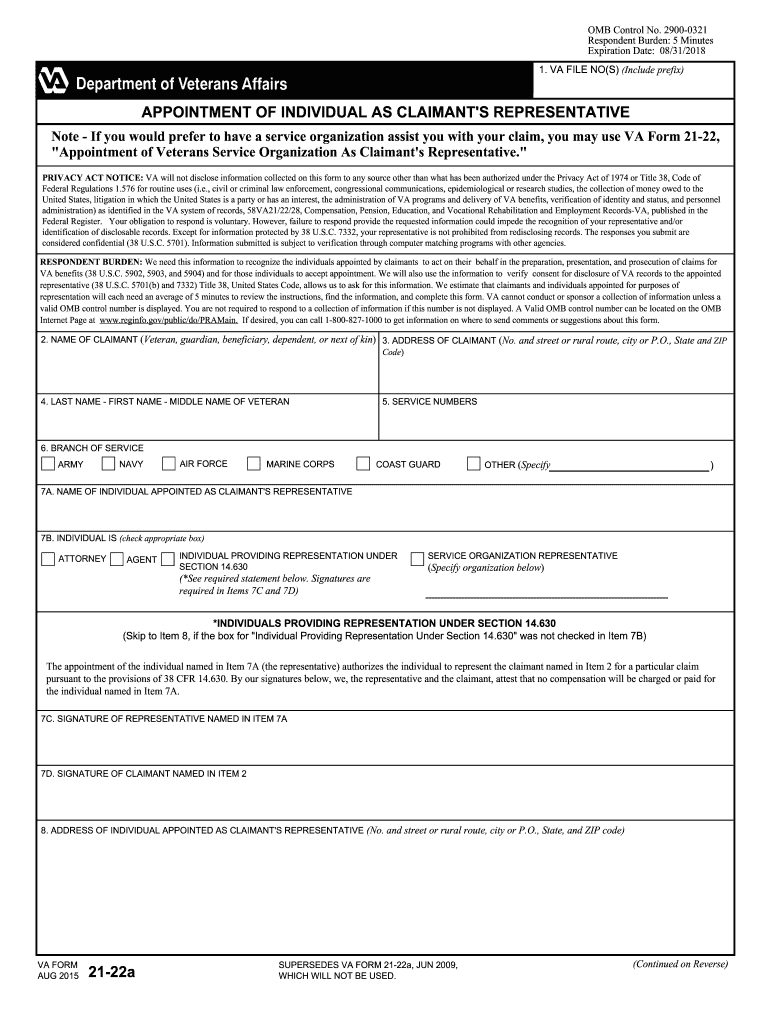
Va Form 21 22a 2015


What is the VA Form 21-22a?
The VA Form 21-22a, also known as the VA Authorized Representative Form, is a crucial document used by veterans to designate a specific individual or organization to represent them in matters related to their VA benefits. This form allows the appointed representative to assist with claims, appeals, and other related processes, ensuring that veterans receive the support they need in navigating the complexities of the VA system. By completing this form, veterans can authorize their chosen representative to access their information and act on their behalf, streamlining communication and enhancing the overall claims experience.
How to use the VA Form 21-22a
Using the VA Form 21-22a involves several straightforward steps. First, the veteran must complete the form by providing their personal information, including name, address, and Social Security number. Next, the veteran should select the representative they wish to appoint, which can be an individual or an organization. It is essential to ensure that the representative is qualified and understands the veteran's needs. After filling out the form, the veteran must sign and date it to validate the appointment. Once completed, the form can be submitted to the appropriate VA regional office or included with any claims or appeals submitted to the VA.
Steps to complete the VA Form 21-22a
Completing the VA Form 21-22a requires careful attention to detail. The following steps outline the process:
- Obtain the VA Form 21-22a from the VA website or a local VA office.
- Fill in the veteran's full name, address, and Social Security number in the designated fields.
- Provide the representative's name and contact information, ensuring they are eligible to act on behalf of the veteran.
- Sign and date the form to confirm the appointment of the representative.
- Review the completed form for accuracy before submission.
- Submit the form to the appropriate VA office or include it with your claim or appeal documentation.
Legal use of the VA Form 21-22a
The VA Form 21-22a is legally binding once it has been properly completed and signed by the veteran. This form complies with federal regulations governing the appointment of representatives for veterans. It is essential that the appointed representative adheres to the legal responsibilities outlined in the form, which include acting in the best interest of the veteran and maintaining confidentiality regarding the veteran's information. By using this form, veterans can ensure that their rights are protected and that they receive the necessary assistance in their dealings with the VA.
Key elements of the VA Form 21-22a
Several key elements are crucial for the effective use of the VA Form 21-22a. These include:
- Veteran Information: Accurate personal details of the veteran, including name, address, and Social Security number.
- Representative Information: Complete contact information for the appointed representative, including their name and organization if applicable.
- Signature: The veteran's signature is required to validate the appointment.
- Date: The date of signing must be included to establish the timeline of the appointment.
Form Submission Methods
The VA Form 21-22a can be submitted through various methods to ensure that it reaches the appropriate office efficiently. Veterans may choose to:
- Submit Online: If applicable, some veterans may be able to upload the form through their VA account.
- Mail: Send the completed form via postal service to the designated VA regional office.
- In-Person: Deliver the form directly to a local VA office for immediate processing.
Quick guide on how to complete va form 21 22a
Complete Va Form 21 22a effortlessly on any device
Online document management has gained popularity among organizations and individuals. It offers a perfect eco-friendly substitute for traditional printed and signed documents, as you can locate the necessary form and securely store it online. airSlate SignNow equips you with all the tools needed to create, modify, and electronically sign your documents quickly without delays. Manage Va Form 21 22a on any platform with airSlate SignNow Android or iOS applications and simplify any document-related task today.
The easiest way to modify and electronically sign Va Form 21 22a with ease
- Obtain Va Form 21 22a and click Get Form to begin.
- Use the tools we provide to complete your document.
- Emphasize pertinent sections of your documents or obscure sensitive information with tools that airSlate SignNow provides specifically for that purpose.
- Create your electronic signature using the Sign tool, which takes seconds and holds the same legal significance as a conventional wet ink signature.
- Review all the details and click on the Done button to save your modifications.
- Choose how you wish to send your form, via email, text message (SMS), or invite link, or download it to your computer.
Forget about lost or misplaced documents, tedious form searches, or mistakes that require printing new document copies. airSlate SignNow fulfills all your document management requirements in just a few clicks from any device you prefer. Modify and electronically sign Va Form 21 22a and ensure outstanding communication at any stage of the form preparation process with airSlate SignNow.
Create this form in 5 minutes or less
Find and fill out the correct va form 21 22a
Create this form in 5 minutes!
How to create an eSignature for the va form 21 22a
The best way to create an eSignature for a PDF document online
The best way to create an eSignature for a PDF document in Google Chrome
The best way to generate an eSignature for signing PDFs in Gmail
The best way to generate an electronic signature straight from your smart phone
The way to generate an eSignature for a PDF document on iOS
The best way to generate an electronic signature for a PDF document on Android OS
People also ask
-
What is the VA claim form 21 22 and why is it important?
The VA claim form 21 22 is essential for veterans seeking assistance in designating a representative for their claims. This form ensures that your claims process is handled efficiently and that you receive the right support. Proper submission of the VA claim form 21 22 is crucial for expediting your benefits.
-
How can I fill out the VA claim form 21 22 using airSlate SignNow?
Filling out the VA claim form 21 22 with airSlate SignNow is straightforward. Our platform allows you to upload the form, fill in the required information digitally, and eSign it with ease. This simplifies the process and reduces the likelihood of errors.
-
Are there any costs associated with using airSlate SignNow for the VA claim form 21 22?
Yes, while airSlate SignNow offers a free trial, there may be subscription costs to access premium features. However, using our platform for the VA claim form 21 22 can save time and boost efficiency, providing great value. We recommend checking our pricing plans to find the best option for your needs.
-
What features does airSlate SignNow offer for managing the VA claim form 21 22?
airSlate SignNow provides features such as document templates, real-time collaboration, and secure storage for the VA claim form 21 22. These tools make it easy to manage and track your form submissions. Additionally, our platform simplifies the entire signing process, allowing for quick turnaround times.
-
How does airSlate SignNow ensure the security of my VA claim form 21 22?
Security is a top priority at airSlate SignNow. We employ industry-standard encryption methods to protect your VA claim form 21 22 and all documents you manage on our platform. This ensures that your sensitive information remains confidential and secure.
-
Can I integrate airSlate SignNow with other tools when submitting the VA claim form 21 22?
Yes, airSlate SignNow seamlessly integrates with various platforms and applications, enhancing your workflow while handling the VA claim form 21 22. This allows you to connect with tools you already use, making the submission process more efficient. Check our integrations for more details.
-
What are the benefits of using airSlate SignNow for VA claim submissions?
Using airSlate SignNow for VA claim submissions, including the VA claim form 21 22, streamlines your entire process. Our platform enables easy eSigning, quick document retrieval, and eliminates the need for physical paperwork. These benefits ensure a smoother experience as you navigate your VA claims.
Get more for Va Form 21 22a
Find out other Va Form 21 22a
- eSignature Missouri Banking IOU Simple
- eSignature Banking PDF New Hampshire Secure
- How Do I eSignature Alabama Car Dealer Quitclaim Deed
- eSignature Delaware Business Operations Forbearance Agreement Fast
- How To eSignature Ohio Banking Business Plan Template
- eSignature Georgia Business Operations Limited Power Of Attorney Online
- Help Me With eSignature South Carolina Banking Job Offer
- eSignature Tennessee Banking Affidavit Of Heirship Online
- eSignature Florida Car Dealer Business Plan Template Myself
- Can I eSignature Vermont Banking Rental Application
- eSignature West Virginia Banking Limited Power Of Attorney Fast
- eSignature West Virginia Banking Limited Power Of Attorney Easy
- Can I eSignature Wisconsin Banking Limited Power Of Attorney
- eSignature Kansas Business Operations Promissory Note Template Now
- eSignature Kansas Car Dealer Contract Now
- eSignature Iowa Car Dealer Limited Power Of Attorney Easy
- How Do I eSignature Iowa Car Dealer Limited Power Of Attorney
- eSignature Maine Business Operations Living Will Online
- eSignature Louisiana Car Dealer Profit And Loss Statement Easy
- How To eSignature Maryland Business Operations Business Letter Template