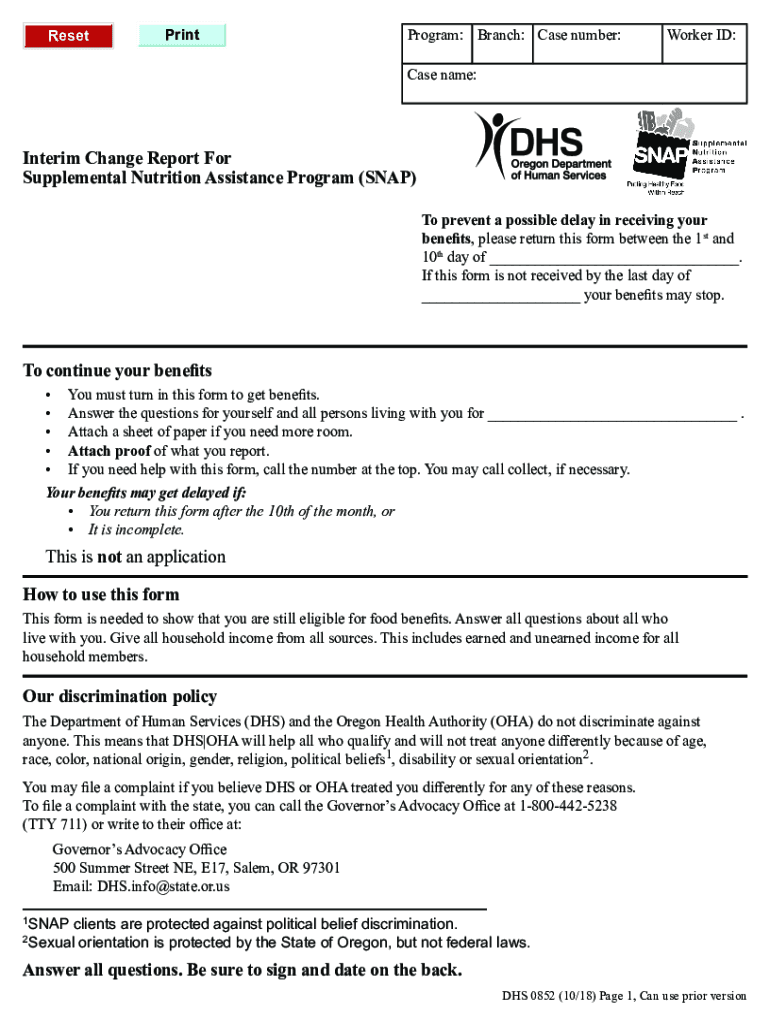
Mydhr Online Portal Interim Change Maryland's Department of Form


Understanding the Mydhr Online Portal
The Mydhr online portal serves as a vital resource for Maryland residents seeking assistance with various state services. It is primarily designed for managing applications related to public assistance programs, including food stamps and medical assistance. Users can access their accounts to check eligibility, submit applications, and track the status of their requests. The portal aims to streamline the process, making it easier for individuals and families to receive the support they need.
How to Access the Mydhr Online Portal
To access the Mydhr online portal, users need to complete a simple login process. Begin by visiting the official Mydhr login page. Enter your username and password in the designated fields. If you are a new user, you will need to create an account by providing required information, including your email address and personal details. Once registered, you can log in to manage your applications and access various services offered through the portal.
Steps to Complete the Mydhr Login Process
Completing the Mydhr login process involves a few straightforward steps:
- Navigate to the Mydhr login page.
- Enter your username in the first field.
- Input your password in the second field.
- Click the "Login" button to access your account.
- If you forget your password, use the "Forgot Password?" link to reset it.
Legal Considerations for Using the Mydhr Portal
The use of the Mydhr online portal is governed by various legal frameworks that ensure user data protection and compliance with state regulations. Users should be aware that the information submitted through the portal is subject to privacy laws, including the Health Insurance Portability and Accountability Act (HIPAA) and the Family Educational Rights and Privacy Act (FERPA). Ensuring that all submissions are accurate and complete is crucial for maintaining compliance and avoiding potential penalties.
Key Features of the Mydhr Online Portal
The Mydhr online portal offers several key features that enhance user experience:
- Account management for tracking applications and benefits.
- Secure access to personal information and application status.
- Ability to submit required documents electronically.
- Notifications regarding application updates and deadlines.
Eligibility Criteria for Mydhr Services
Eligibility for services accessed through the Mydhr portal typically depends on various factors, including income level, household size, and specific program requirements. Maryland residents must provide accurate information when applying to ensure they meet the necessary criteria for assistance. It is advisable to review the eligibility guidelines for each program before submitting an application.
Quick guide on how to complete mydhr online portal interim change marylands department of
Complete Mydhr Online Portal Interim Change Maryland's Department Of effortlessly on any gadget
Digital document management has gained traction among companies and individuals alike. It serves as an ideal sustainable alternative to traditional printed and signed forms, allowing you to access the necessary document and securely keep it online. airSlate SignNow equips you with all the resources you need to create, modify, and electronically sign your documents swiftly without delays. Manage Mydhr Online Portal Interim Change Maryland's Department Of on any gadget using airSlate SignNow's Android or iOS applications and streamline any document-related task today.
How to modify and eSign Mydhr Online Portal Interim Change Maryland's Department Of with ease
- Find Mydhr Online Portal Interim Change Maryland's Department Of and click Get Form to begin.
- Utilize the tools we provide to fill out your document.
- Emphasize key sections of the forms or obscure sensitive information using tools specifically designed for that purpose by airSlate SignNow.
- Create your eSignature with the Sign tool, which takes mere seconds and holds the same legal validity as a conventional wet ink signature.
- Review the details and click on the Done button to save your modifications.
- Decide how you wish to send your form, via email, SMS, or invitation link, or download it to your computer.
Forget about lost or misplaced documents, tedious form searches, or errors that necessitate printing additional copies. airSlate SignNow addresses all your document management needs in just a few clicks from any device you prefer. Modify and eSign Mydhr Online Portal Interim Change Maryland's Department Of to ensure excellent communication at every stage of the document preparation process with airSlate SignNow.
Create this form in 5 minutes or less
Create this form in 5 minutes!
How to create an eSignature for the mydhr online portal interim change marylands department of
How to make an electronic signature for your PDF file in the online mode
How to make an electronic signature for your PDF file in Chrome
The best way to make an eSignature for putting it on PDFs in Gmail
The way to create an eSignature from your smartphone
The best way to generate an electronic signature for a PDF file on iOS devices
The way to create an eSignature for a PDF file on Android
People also ask
-
What is mdthink login and how does it work?
mdthink login is the gateway for users to access the airSlate SignNow platform. By using mdthink login, users can securely sign in to manage and sign their documents efficiently. This streamlined process ensures that all documents are easily accessible and manageable.
-
Is there a cost associated with mdthink login?
mdthink login itself is free, but airSlate SignNow does offer various pricing plans for utilizing its full features. These plans are designed to cater to different business sizes and needs, ensuring an effective eSignature solution. You can choose a plan that fits your requirements and budget while accessing the benefits of mdthink login.
-
What features are available after logging in with mdthink login?
Once you access your account through mdthink login, you gain access to features such as document signing, template creation, and automated workflows. The platform also supports in-depth collaboration capabilities for teams. These features enhance productivity and simplify document management.
-
Can I integrate other applications with mdthink login?
Yes, airSlate SignNow allows seamless integration with multiple applications after mdthink login. This connectivity facilitates the efficient transfer of data and streamlines workflows across platforms such as Google Drive and Dropbox. You'll benefit from a more cohesive operational experience.
-
How can mdthink login improve my business processes?
Using mdthink login to access airSlate SignNow can signNowly enhance your business processes by simplifying document management. With easy access to eSigning, document tracking, and automated workflows, businesses can save time and reduce human errors. This efficiency leads to improved client satisfaction and faster turnaround times.
-
What should I do if I forget my mdthink login credentials?
If you forget your mdthink login credentials, you can easily recover your account through the 'Forgot Password' link on the login page. Enter the email associated with your account, and you will receive instructions for resetting your password. This ensures you can regain access quickly and securely.
-
Is there a mobile app available for mdthink login?
Yes, airSlate SignNow offers a mobile app that supports mdthink login for on-the-go access. Users can sign documents, track progress, and manage workflows directly from their smartphones. This flexibility allows businesses to stay productive, even while away from the office.
Get more for Mydhr Online Portal Interim Change Maryland's Department Of
- Plumbing contract for contractor wisconsin form
- Brick mason contract for contractor wisconsin form
- Wisconsin contractor 497430440 form
- Electrical contract for contractor wisconsin form
- Sheetrock drywall contract for contractor wisconsin form
- Flooring contract for contractor wisconsin form
- Wi deed form
- Notice of intent to enforce forfeiture provisions of contact for deed wisconsin form
Find out other Mydhr Online Portal Interim Change Maryland's Department Of
- Electronic signature Texas Education Separation Agreement Fast
- Electronic signature Idaho Insurance Letter Of Intent Free
- How To Electronic signature Idaho Insurance POA
- Can I Electronic signature Illinois Insurance Last Will And Testament
- Electronic signature High Tech PPT Connecticut Computer
- Electronic signature Indiana Insurance LLC Operating Agreement Computer
- Electronic signature Iowa Insurance LLC Operating Agreement Secure
- Help Me With Electronic signature Kansas Insurance Living Will
- Electronic signature Insurance Document Kentucky Myself
- Electronic signature Delaware High Tech Quitclaim Deed Online
- Electronic signature Maine Insurance Quitclaim Deed Later
- Electronic signature Louisiana Insurance LLC Operating Agreement Easy
- Electronic signature West Virginia Education Contract Safe
- Help Me With Electronic signature West Virginia Education Business Letter Template
- Electronic signature West Virginia Education Cease And Desist Letter Easy
- Electronic signature Missouri Insurance Stock Certificate Free
- Electronic signature Idaho High Tech Profit And Loss Statement Computer
- How Do I Electronic signature Nevada Insurance Executive Summary Template
- Electronic signature Wisconsin Education POA Free
- Electronic signature Wyoming Education Moving Checklist Secure