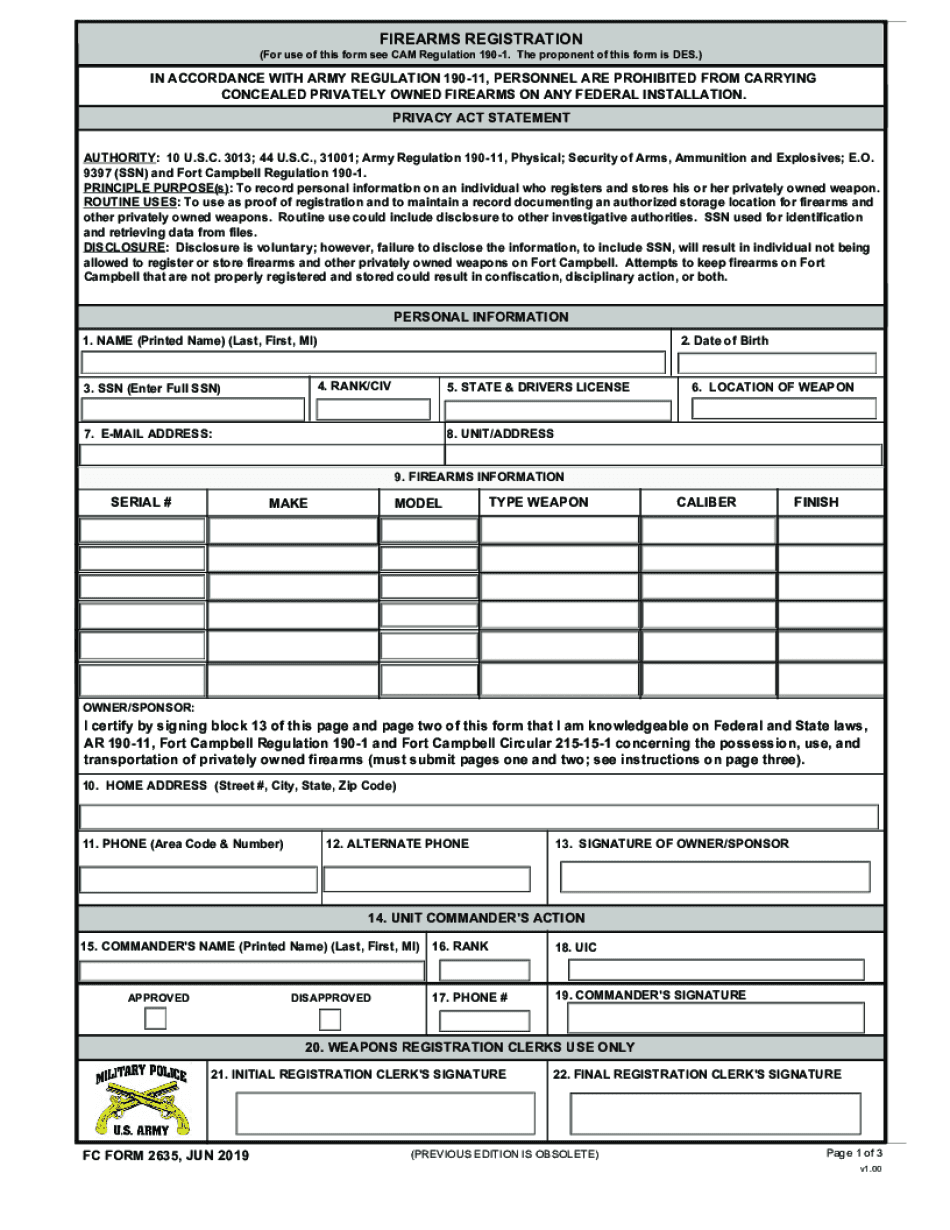
For Use of This Form See CAM Regulation 190 1


Understanding the Purpose of Form 2635
The form 2635, also known as the fc form 2635, is primarily utilized for the registration of firearms at Fort Campbell. This form is essential for individuals seeking to legally possess and register firearms within the jurisdiction of Fort Campbell. It ensures compliance with military regulations and local laws regarding firearms ownership and usage. Understanding the specific regulations and requirements associated with this form is crucial for all applicants.
Steps to Complete Form 2635
Completing the fc 2635 involves several important steps to ensure accuracy and compliance. Here are the key steps to follow:
- Gather necessary personal information, including identification details and contact information.
- Provide details about the firearm, including make, model, and serial number.
- Complete all required sections of the form, ensuring that no information is left blank.
- Review the completed form for accuracy and completeness before submission.
Taking the time to carefully fill out the form 2635 helps avoid delays in processing and ensures compliance with legal requirements.
Legal Considerations for Using Form 2635
The form 2635 must be completed in accordance with local and federal laws governing firearm registration. It is important to be aware of the legal implications of submitting this form. Failure to comply with regulations may result in penalties, including fines or restrictions on firearm ownership. Additionally, the use of electronic signatures is legally recognized under the ESIGN and UETA acts, provided that the necessary requirements are met to ensure the validity of the signature.
Submission Methods for Form 2635
Submitting the fc form 2635 can typically be done through various methods, including:
- Online submission via designated military portals.
- Mailing the completed form to the appropriate authority at Fort Campbell.
- In-person submission at designated registration offices.
Choosing the right submission method can impact the processing time and should be considered based on personal circumstances.
Required Documents for Form 2635
When completing the form 2635, certain documents may be required to validate the application. These typically include:
- A valid government-issued identification, such as a driver's license or military ID.
- Proof of residency, which may include utility bills or lease agreements.
- Documentation related to the firearm, such as purchase receipts or previous registration papers.
Having these documents ready can streamline the process and help ensure that the application is processed without unnecessary delays.
Key Elements of Form 2635
The fc form 2635 includes several key elements that are essential for proper completion. These elements typically encompass:
- Applicant's personal information, including name and address.
- Details about the firearm, including its specifications.
- Signature of the applicant, which may require notarization depending on local regulations.
Understanding these elements is crucial for ensuring that the form is completed correctly and meets all legal requirements.
Quick guide on how to complete for use of this form see cam regulation 190 1
Complete For Use Of This Form See CAM Regulation 190 1 effortlessly on any device
Digital document management has become widely adopted by companies and individuals alike. It serves as an ideal environmentally friendly alternative to conventional printed and signed paperwork, allowing you to access the appropriate form and securely store it online. airSlate SignNow equips you with all the necessary tools to create, modify, and eSign your documents rapidly without hold-ups. Manage For Use Of This Form See CAM Regulation 190 1 on any device using airSlate SignNow Android or iOS applications and enhance any document-centered task today.
The easiest way to modify and eSign For Use Of This Form See CAM Regulation 190 1 with ease
- Locate For Use Of This Form See CAM Regulation 190 1 and click on Get Form to begin.
- Utilize the tools we provide to fill out your form.
- Emphasize essential sections of the documents or obscure sensitive information with tools that airSlate SignNow offers specifically for that purpose.
- Generate your eSignature with the Sign tool, which takes mere seconds and carries the same legal validity as a conventional wet ink signature.
- Review all the details and click on the Done button to save your modifications.
- Choose how you would like to send your form, whether by email, SMS, or invite link, or download it to your computer.
Say goodbye to lost or mislaid files, tedious form searches, or mistakes that necessitate printing new document copies. airSlate SignNow fulfills all your document management needs in just a few clicks from any device you prefer. Modify and eSign For Use Of This Form See CAM Regulation 190 1 to ensure effective communication throughout the form preparation process with airSlate SignNow.
Create this form in 5 minutes or less
Create this form in 5 minutes!
How to create an eSignature for the for use of this form see cam regulation 190 1
How to make an electronic signature for a PDF file in the online mode
How to make an electronic signature for a PDF file in Chrome
The best way to create an electronic signature for putting it on PDFs in Gmail
The best way to make an electronic signature straight from your smartphone
The best way to generate an eSignature for a PDF file on iOS devices
The best way to make an electronic signature for a PDF document on Android
People also ask
-
What is form 2635 and how is it used?
Form 2635 is a legal document utilized for specific applications and processes. It is designed to streamline the submission of required information, allowing users to efficiently manage their paperwork. By using airSlate SignNow, you can easily fill out and eSign form 2635, ensuring that you comply with the necessary regulations.
-
What features does airSlate SignNow offer for form 2635?
airSlate SignNow provides several features tailored for form 2635, including customizable templates, automated workflows, and security measures for document management. These features simplify the process of completing and signing form 2635, saving users time and reducing the potential for errors. Additionally, real-time tracking allows you to monitor the document's status as it progresses through the signing process.
-
Is there a pricing plan for using airSlate SignNow for form 2635?
Yes, airSlate SignNow offers flexible pricing plans that cater to various needs and budgets when it comes to handling form 2635. Businesses can choose from several tiers, depending on their volume of documents and additional features required. This cost-effective solution ensures that you get the most value while managing your documents efficiently.
-
How does airSlate SignNow ensure the security of form 2635?
Security is a top priority when using airSlate SignNow for form 2635. The platform employs industry-standard encryption and authentication features to protect sensitive information. Additionally, every signed document is securely stored and can only be accessed by authorized users, giving you peace of mind about your data's safety.
-
Can form 2635 be customized using airSlate SignNow?
Absolutely! One of the key benefits of using airSlate SignNow for form 2635 is the ability to customize it according to your specific needs. You can add fields, alter layouts, and include your branding, making it more relevant to your business context. This flexibility ensures that your form fits seamlessly into your existing processes.
-
What kind of integrations does airSlate SignNow offer for form 2635?
airSlate SignNow integrates with a wide array of applications, enhancing the functionality of form 2635. It works seamlessly with CRM systems, cloud storage services, and productivity tools, allowing for a smoother workflow. These integrations help streamline the process from document creation to signing, ensuring efficiency in your operations.
-
What benefits does using airSlate SignNow for form 2635 provide?
Using airSlate SignNow for form 2635 provides numerous benefits, including improved efficiency, reduced paper usage, and faster turnaround times. With electronic signatures, you can complete vital transactions in minutes rather than days. This not only saves time but also contributes to environmental sustainability by minimizing paper waste.
Get more for For Use Of This Form See CAM Regulation 190 1
- Nlp goal setting worksheet form
- Thesis research proposal evaluation rubric print version georgiahealth form
- Training feedback form 100958922
- Pennsylvania claim for reassessment exclusion for transfer between parent and child form
- Blank consumer loan application form
- Piedmont hospital discharge papers form
- Form 105 mvat
- Card access and key request form 1 doc dcs4you
Find out other For Use Of This Form See CAM Regulation 190 1
- eSign Massachusetts Personal loan contract template Simple
- How Do I eSign Massachusetts Personal loan contract template
- How To eSign Mississippi Personal loan contract template
- How Do I eSign Oklahoma Personal loan contract template
- eSign Oklahoma Managed services contract template Easy
- Can I eSign South Carolina Real estate contracts
- eSign Texas Renter's contract Mobile
- How Do I eSign Texas Renter's contract
- eSign Hawaii Sales contract template Myself
- How Can I eSign Washington Real estate sales contract template
- How To eSignature California Stock Certificate
- How Can I eSignature Texas Stock Certificate
- Help Me With eSign Florida New employee checklist
- How To eSign Illinois Rental application
- How To eSignature Maryland Affidavit of Identity
- eSignature New York Affidavit of Service Easy
- How To eSignature Idaho Affidavit of Title
- eSign Wisconsin Real estate forms Secure
- How To eSign California Real estate investment proposal template
- eSignature Oregon Affidavit of Title Free