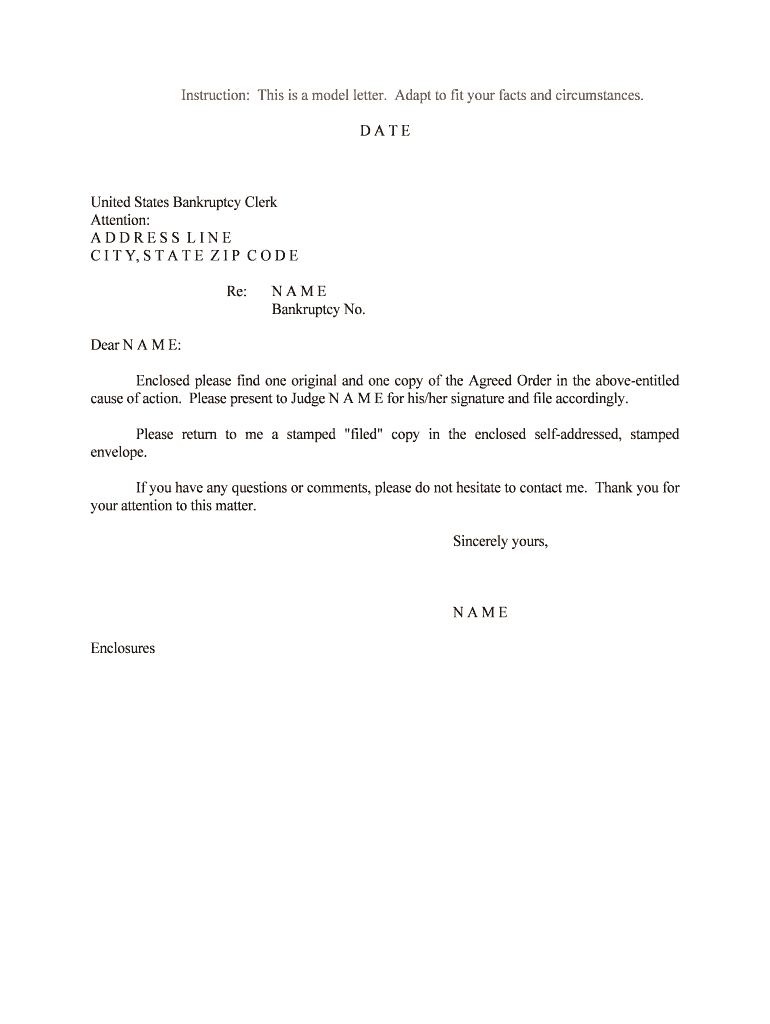
United States Bankruptcy Clerk Form


What is the United States Bankruptcy Clerk
The United States Bankruptcy Clerk is an essential office within the federal court system, responsible for managing bankruptcy cases. This office handles the filing of bankruptcy petitions, maintains court records, and provides assistance to individuals and businesses navigating bankruptcy proceedings. The clerk's office ensures that all documents are processed efficiently and that legal requirements are met, facilitating a smoother experience for those involved in bankruptcy cases.
How to Use the United States Bankruptcy Clerk
Using the United States Bankruptcy Clerk involves several steps, primarily focused on filing necessary documents and understanding the bankruptcy process. Individuals or businesses seeking to file for bankruptcy must prepare their petitions and supporting documents, which can include financial statements, lists of creditors, and asset disclosures. Once prepared, these documents can be submitted to the clerk's office either electronically or in person, depending on the preferences and requirements of the specific court.
Steps to Complete the United States Bankruptcy Clerk Form
Completing the United States Bankruptcy Clerk form requires careful attention to detail. Here are the key steps:
- Gather all necessary financial documents, including income statements, debts, and asset information.
- Fill out the bankruptcy petition form accurately, ensuring all information is complete and truthful.
- Review the form for any errors or omissions before submission.
- Submit the completed form to the United States Bankruptcy Clerk's office, either online or in person.
- Pay any required filing fees, or apply for a fee waiver if eligible.
Legal Use of the United States Bankruptcy Clerk
The United States Bankruptcy Clerk plays a critical role in the legal process of bankruptcy. The forms and procedures managed by the clerk's office are governed by federal bankruptcy laws, which ensure that the rights of debtors and creditors are protected. Proper use of the clerk's services is essential for compliance with legal standards, and failure to adhere to these regulations can result in delays or dismissals of bankruptcy cases.
Required Documents for the United States Bankruptcy Clerk
When filing with the United States Bankruptcy Clerk, specific documents are required to support the bankruptcy petition. These typically include:
- Bankruptcy petition form
- Schedules of assets and liabilities
- Statement of financial affairs
- Tax returns for the past two years
- Proof of income, such as pay stubs or bank statements
Ensuring that all required documents are included with the petition is crucial for a successful filing process.
Form Submission Methods
The United States Bankruptcy Clerk offers multiple methods for submitting bankruptcy forms, catering to different needs and preferences. These methods include:
- Online submission through the court's electronic filing system, which allows for faster processing.
- Mailing the completed forms to the clerk's office, ensuring that they are sent to the correct address and properly tracked.
- In-person submission at the clerk's office, which may provide immediate confirmation of receipt.
Choosing the appropriate submission method can help streamline the bankruptcy process.
Quick guide on how to complete united states bankruptcy clerk
Effortlessly Prepare United States Bankruptcy Clerk on Any Device
Digital document management has become increasingly popular among businesses and individuals alike. It serves as a perfect eco-friendly substitute to traditional printed and signed papers, as you can easily locate the appropriate form and safely store it online. airSlate SignNow equips you with all the resources needed to create, modify, and eSign your documents quickly without delays. Manage United States Bankruptcy Clerk on any platform using the airSlate SignNow Android or iOS applications and simplify any document-driven procedure today.
The Easiest Way to Modify and eSign United States Bankruptcy Clerk Without Stress
- Locate United States Bankruptcy Clerk and click on Get Form to begin.
- Use our available tools to fill out your document.
- Emphasize important portions of the documents or conceal sensitive information with tools that airSlate SignNow offers specifically for that purpose.
- Create your signature with the Sign feature, which takes mere seconds and holds the same legal significance as a conventional wet ink signature.
- Review the details and click on the Done button to save your modifications.
- Choose your preferred method to send your form—via email, SMS, invitation link, or download it to your computer.
Say goodbye to lost or disorganized documents, tedious form searching, or errors that require printing new document copies. airSlate SignNow addresses all your document management needs with just a few clicks from any device of your choice. Modify and eSign United States Bankruptcy Clerk and ensure outstanding communication at every step of your form preparation journey with airSlate SignNow.
Create this form in 5 minutes or less
Create this form in 5 minutes!
People also ask
-
What services does the United States Bankruptcy Clerk provide?
The United States Bankruptcy Clerk oversees the administrative functions of bankruptcy cases in the federal court system. This includes managing the filing processes, maintaining records, and ensuring compliance with bankruptcy laws. Their role is crucial for individuals and businesses navigating bankruptcy proceedings.
-
How can airSlate SignNow streamline the process with the United States Bankruptcy Clerk?
AirSlate SignNow can simplify document management by allowing users to electronically sign and send required documents directly to the United States Bankruptcy Clerk. This eliminates the need for physical paperwork and speeds up the submission process, ensuring your documents are filed promptly and efficiently.
-
What are the costs associated with filing documents through the United States Bankruptcy Clerk?
Filing fees with the United States Bankruptcy Clerk vary depending on the type of bankruptcy being filed. It's important to check the latest fee schedules available on the Clerk's official website to understand all potential costs. Utilizing airSlate SignNow can also save time and reduce overhead costs associated with traditional filing methods.
-
Can I integrate airSlate SignNow with other applications to assist with filings to the United States Bankruptcy Clerk?
Yes! AirSlate SignNow integrates seamlessly with various applications, enhancing your ability to manage documents needed for submission to the United States Bankruptcy Clerk. You can connect with tools like CRM systems, project management apps, and cloud storage services for a streamlined process.
-
What are the benefits of using airSlate SignNow for paperwork related to the United States Bankruptcy Clerk?
Using airSlate SignNow for your documentation ensures that you can handle all paperwork related to the United States Bankruptcy Clerk efficiently. The platform offers secure electronic signatures, easy document tracking, and templates that simplify the creation of necessary forms, making the entire process less stressful.
-
Is airSlate SignNow user-friendly for those filing with the United States Bankruptcy Clerk?
Absolutely! AirSlate SignNow is designed with user experience in mind, ensuring even those unfamiliar with technology can easily navigate the platform. Comprehensive tutorials and customer support are available to assist users in managing their filings with the United States Bankruptcy Clerk.
-
What types of documents can I send to the United States Bankruptcy Clerk using airSlate SignNow?
You can send various types of documents to the United States Bankruptcy Clerk using airSlate SignNow, including bankruptcy petitions, schedules, and motions. The platform supports multiple file formats, making it versatile for all your document needs in bankruptcy cases.
Get more for United States Bankruptcy Clerk
- Mississippi resident individual income tax return 2016 form
- Form 81afm
- Emergency management legal qampampa prepared by tml staff form
- Fillable online certificate of medical neccessity cms 846 form
- Photocopies of letterheads compliment slips or photographs are form
- Man 0 form
- Wi irp application schedule b new operation form
- 2019 form ny dtf it 370 pf fill online printable fillable blank
Find out other United States Bankruptcy Clerk
- Electronic signature Virginia Residential lease form Free
- eSignature North Dakota Guarantee Agreement Easy
- Can I Electronic signature Indiana Simple confidentiality agreement
- Can I eSignature Iowa Standstill Agreement
- How To Electronic signature Tennessee Standard residential lease agreement
- How To Electronic signature Alabama Tenant lease agreement
- Electronic signature Maine Contract for work Secure
- Electronic signature Utah Contract Myself
- How Can I Electronic signature Texas Electronic Contract
- How Do I Electronic signature Michigan General contract template
- Electronic signature Maine Email Contracts Later
- Electronic signature New Mexico General contract template Free
- Can I Electronic signature Rhode Island Email Contracts
- How Do I Electronic signature California Personal loan contract template
- Electronic signature Hawaii Personal loan contract template Free
- How To Electronic signature Hawaii Personal loan contract template
- Electronic signature New Hampshire Managed services contract template Computer
- Electronic signature Alabama Real estate sales contract template Easy
- Electronic signature Georgia Real estate purchase contract template Secure
- Electronic signature South Carolina Real estate sales contract template Mobile