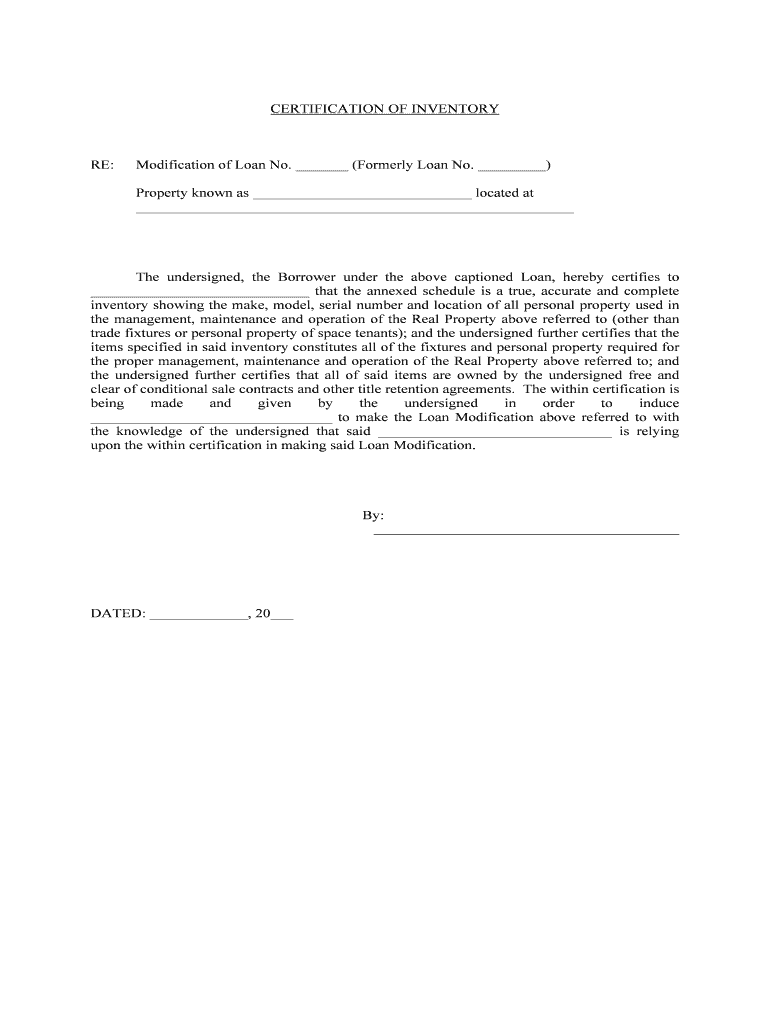
CERTIFICATION of INVENTORY Form


What is the certification of inventory?
The certification of inventory is a formal document that verifies the accuracy and completeness of an inventory list held by a business or individual. This form is often required for various purposes, including audits, financial reporting, and legal compliance. It serves as an official declaration that the inventory listed is true and correct, reflecting the actual stock on hand. This certification is crucial for maintaining transparency and accountability in business operations.
How to use the certification of inventory
To use the certification of inventory, you must first gather all relevant inventory data, including descriptions, quantities, and values of items. Once the information is compiled, complete the certification form by accurately listing all items. Ensure that the document is signed by an authorized individual, typically a business owner or manager, to validate its authenticity. This completed form can then be submitted to relevant parties, such as financial institutions or regulatory bodies, as needed.
Steps to complete the certification of inventory
Completing the certification of inventory involves several key steps:
- Collect all inventory data, including item descriptions, quantities, and values.
- Fill out the certification form with accurate and detailed information.
- Review the form for completeness and accuracy.
- Obtain the signature of an authorized individual to validate the document.
- Submit the completed form to the appropriate entity, such as an auditor or regulatory agency.
Legal use of the certification of inventory
The certification of inventory has legal implications, as it serves as a formal declaration of the accuracy of the listed inventory. It can be used in various legal contexts, such as during audits or disputes regarding inventory valuation. For the certification to be legally binding, it must be completed accurately and signed by an authorized representative. Compliance with relevant regulations, such as those set forth by the IRS or state authorities, is essential to ensure its validity.
Key elements of the certification of inventory
Several key elements must be included in the certification of inventory to ensure its effectiveness and legality:
- Detailed inventory list, including item descriptions and quantities.
- Valuation of each item, if applicable.
- Signature of an authorized individual, along with their title and date of signing.
- Any additional documentation that supports the inventory claims, such as purchase receipts or previous inventory reports.
Examples of using the certification of inventory
The certification of inventory can be utilized in various scenarios, including:
- Preparing for an annual audit to provide auditors with verified inventory data.
- Submitting documentation for a loan application, where lenders require proof of assets.
- Resolving disputes regarding inventory discrepancies during business transactions.
Quick guide on how to complete certification of inventory
Complete CERTIFICATION OF INVENTORY seamlessly on any device
Digital document management has gained signNow traction among businesses and individuals. It serves as an ideal eco-friendly substitute for traditional printed and signed documents, allowing you to obtain the necessary form and securely store it online. airSlate SignNow equips you with all the tools you need to create, modify, and eSign your documents swiftly without delays. Manage CERTIFICATION OF INVENTORY on any platform using airSlate SignNow's Android or iOS applications and streamline any document-related workflow today.
The easiest way to modify and eSign CERTIFICATION OF INVENTORY effortlessly
- Find CERTIFICATION OF INVENTORY and click Get Form to begin.
- Utilize the tools we provide to fill out your document.
- Emphasize pertinent sections of the documents or obscure sensitive data using tools that airSlate SignNow specifically offers for that purpose.
- Create your signature with the Sign feature, which takes mere seconds and holds the same legal standing as a conventional wet ink signature.
- Review all the details and click on the Done button to save your changes.
- Choose your delivery method for your form: via email, SMS, or invitation link, or download it to your computer.
Eliminate concerns about lost or misplaced documents, tedious form searches, or mistakes that necessitate printing new document copies. airSlate SignNow accommodates your document management requirements in just a few clicks from any device you prefer. Modify and eSign CERTIFICATION OF INVENTORY and ensure outstanding communication at every stage of the form preparation process with airSlate SignNow.
Create this form in 5 minutes or less
Create this form in 5 minutes!
People also ask
-
What is a CERTIFICATION OF INVENTORY?
A CERTIFICATION OF INVENTORY is an official document that verifies the quantities and conditions of goods held by a business. This certification is crucial for legal compliance and financial reporting, ensuring that all inventory is accurately accounted for.
-
How can airSlate SignNow help with generating a CERTIFICATION OF INVENTORY?
airSlate SignNow simplifies the process of creating a CERTIFICATION OF INVENTORY by providing easy-to-use templates and e-signature capabilities. Our platform allows you to customize documents, ensuring that all necessary details are accurately captured and signed digitally.
-
What are the pricing options for using airSlate SignNow for CERTIFICATION OF INVENTORY?
airSlate SignNow offers flexible pricing plans tailored to fit businesses of all sizes. Each plan provides access to essential features for creating and managing CERTIFICATION OF INVENTORY documents, making it a cost-effective solution for your document management needs.
-
What features does airSlate SignNow offer for managing CERTIFICATION OF INVENTORY?
With airSlate SignNow, you gain access to features like document templates, advanced e-signature options, automated reminders, and cloud storage. These tools streamline the creation and management of your CERTIFICATION OF INVENTORY, making the entire process more efficient.
-
Can I integrate airSlate SignNow with other software for my CERTIFICATION OF INVENTORY?
Yes, airSlate SignNow integrates seamlessly with various business applications, including CRM and accounting software, to enhance your CERTIFICATION OF INVENTORY process. These integrations allow for better data management and increased productivity across different platforms.
-
What are the benefits of using airSlate SignNow for CERTIFICATION OF INVENTORY?
Using airSlate SignNow for your CERTIFICATION OF INVENTORY ensures a fast, secure, and paperless approach to document management. Additionally, the ability to track document status and automate workflows enhances accountability and reduces turnaround time.
-
Is airSlate SignNow secure for handling CERTIFICATION OF INVENTORY documents?
Absolutely! airSlate SignNow prioritizes security, employing industry-standard encryption to safeguard your CERTIFICATION OF INVENTORY and other documents. This commitment to security gives you peace of mind, knowing that your sensitive information is protected.
Get more for CERTIFICATION OF INVENTORY
Find out other CERTIFICATION OF INVENTORY
- eSignature Louisiana Insurance Rental Application Later
- eSignature Maryland Insurance Contract Safe
- eSignature Massachusetts Insurance Lease Termination Letter Free
- eSignature Nebraska High Tech Rental Application Now
- How Do I eSignature Mississippi Insurance Separation Agreement
- Help Me With eSignature Missouri Insurance Profit And Loss Statement
- eSignature New Hampshire High Tech Lease Agreement Template Mobile
- eSignature Montana Insurance Lease Agreement Template Online
- eSignature New Hampshire High Tech Lease Agreement Template Free
- How To eSignature Montana Insurance Emergency Contact Form
- eSignature New Jersey High Tech Executive Summary Template Free
- eSignature Oklahoma Insurance Warranty Deed Safe
- eSignature Pennsylvania High Tech Bill Of Lading Safe
- eSignature Washington Insurance Work Order Fast
- eSignature Utah High Tech Warranty Deed Free
- How Do I eSignature Utah High Tech Warranty Deed
- eSignature Arkansas Legal Affidavit Of Heirship Fast
- Help Me With eSignature Colorado Legal Cease And Desist Letter
- How To eSignature Connecticut Legal LLC Operating Agreement
- eSignature Connecticut Legal Residential Lease Agreement Mobile