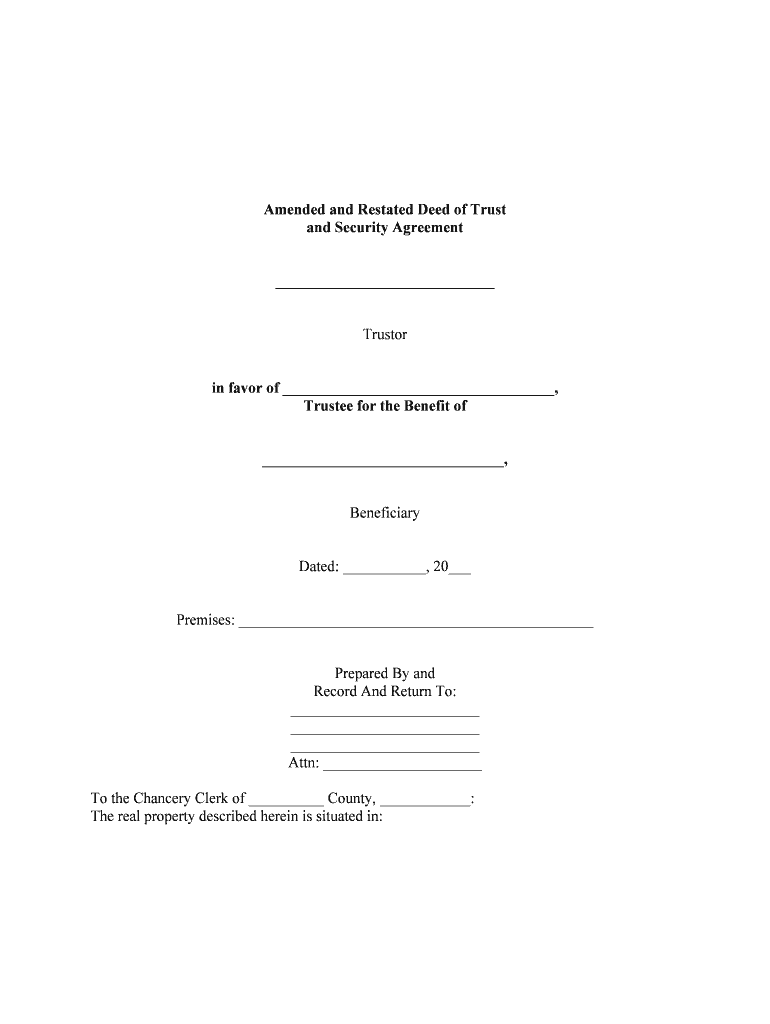
Virginia Amended and Restated Security Instrument DOC Form


What is the Virginia Amended And Restated Security Instrument Doc
The Virginia Amended And Restated Security Instrument Doc is a legal document that serves as a formal agreement between a borrower and a lender. This document outlines the terms of a secured loan, detailing the obligations of both parties and the collateral involved. It is essential for establishing the lender's rights in the event of default. This instrument typically includes information about the property being secured, the loan amount, interest rates, and repayment terms. By amending and restating the original security instrument, parties can update or clarify terms while maintaining the legal protections initially established.
How to use the Virginia Amended And Restated Security Instrument Doc
Using the Virginia Amended And Restated Security Instrument Doc involves several key steps. First, both parties should review the existing security agreement to identify necessary amendments. Next, the parties must draft the amended document, ensuring it includes all relevant details such as the names of the borrower and lender, property description, and any changes to the loan terms. Once drafted, the document should be signed by both parties, ideally in the presence of a notary public to enhance its legal standing. After signing, the document should be recorded with the appropriate local government office to ensure public notice of the secured interest.
Steps to complete the Virginia Amended And Restated Security Instrument Doc
Completing the Virginia Amended And Restated Security Instrument Doc requires careful attention to detail. Follow these steps for proper completion:
- Review the original security instrument to understand existing terms.
- Identify any necessary changes or updates to the agreement.
- Draft the amended and restated document, including all pertinent information.
- Ensure all parties involved sign the document, preferably in the presence of a notary.
- File the completed document with the local recording office to make it effective.
Legal use of the Virginia Amended And Restated Security Instrument Doc
The legal use of the Virginia Amended And Restated Security Instrument Doc is governed by state laws that dictate how security interests are created and enforced. This document must comply with the Virginia Uniform Commercial Code and other relevant statutes to be considered valid. Proper execution and recording of the document are crucial for protecting the lender's rights in the event of default. Failure to adhere to legal requirements may result in the document being deemed unenforceable, jeopardizing the lender's security interest.
Key elements of the Virginia Amended And Restated Security Instrument Doc
Several key elements must be included in the Virginia Amended And Restated Security Instrument Doc to ensure its effectiveness:
- Parties Involved: Clearly identify the borrower and lender.
- Property Description: Provide a detailed description of the property being secured.
- Loan Amount: State the total amount of the loan being secured.
- Interest Rate: Specify the interest rate applicable to the loan.
- Repayment Terms: Outline the repayment schedule and any conditions for default.
State-specific rules for the Virginia Amended And Restated Security Instrument Doc
Each state has specific rules and regulations governing the use of security instruments. In Virginia, the amended and restated security instrument must comply with the Virginia Uniform Commercial Code and local recording statutes. It is important to ensure that the document is properly executed, witnessed, and notarized as required by state law. Additionally, the document must be recorded in the appropriate jurisdiction to provide public notice of the secured interest. Understanding these state-specific rules is essential for maintaining the legal validity of the security instrument.
Quick guide on how to complete virginia amended and restated security instrument doc
Complete Virginia Amended And Restated Security Instrument Doc effortlessly on any device
Web-based document management has become increasingly popular among companies and individuals. It offers an ideal eco-friendly substitute for traditional printed and signed documents, allowing you to obtain the necessary form and securely save it online. airSlate SignNow provides all the tools required to create, edit, and eSign your documents swiftly without delays. Manage Virginia Amended And Restated Security Instrument Doc on any device using airSlate SignNow's Android or iOS applications and streamline any document-related task today.
How to modify and eSign Virginia Amended And Restated Security Instrument Doc without hassle
- Find Virginia Amended And Restated Security Instrument Doc and click Get Form to begin.
- Utilize the tools we offer to complete your form.
- Emphasize important sections of the documents or redact sensitive information with tools that airSlate SignNow supplies specifically for that purpose.
- Create your signature using the Sign tool, which only takes seconds and carries the same legal validity as a conventional wet ink signature.
- Review the information and click the Done button to save your changes.
- Choose how you want to send your form, whether by email, text message (SMS), invitation link, or download it to your computer.
Eliminate the worries of lost or misplaced documents, tedious form searches, or errors that necessitate printing new copies. airSlate SignNow meets your document management needs in just a few clicks from any device you choose. Edit and eSign Virginia Amended And Restated Security Instrument Doc and ensure excellent communication at every stage of your form preparation process with airSlate SignNow.
Create this form in 5 minutes or less
Create this form in 5 minutes!
People also ask
-
What is a Virginia Amended And Restated Security Instrument Doc?
A Virginia Amended And Restated Security Instrument Doc is a crucial legal document used in real estate transactions. It amends and updates the original security instrument to reflect current terms and conditions. This document ensures that all parties are on the same page regarding their rights and responsibilities.
-
How can airSlate SignNow help with Virginia Amended And Restated Security Instrument Docs?
airSlate SignNow provides a secure platform for creating, sending, and eSigning Virginia Amended And Restated Security Instrument Docs. With user-friendly features, businesses can streamline their document workflow and ensure compliance. This solution makes handling important legal documents efficient and hassle-free.
-
Is there a cost associated with using airSlate SignNow for Virginia Amended And Restated Security Instrument Docs?
Yes, airSlate SignNow offers various pricing plans to accommodate different business needs. The pricing is designed to be cost-effective, allowing users to manage their Virginia Amended And Restated Security Instrument Docs without breaking the bank. You can choose a plan that suits your volume of document transactions.
-
What features does airSlate SignNow offer for editing Virginia Amended And Restated Security Instrument Docs?
airSlate SignNow includes robust editing features for Virginia Amended And Restated Security Instrument Docs. Users can easily add text, incorporate digital signatures, and make amendments quickly. This ensures that your legal documents are up-to-date and compliant with current regulations.
-
Can I integrate airSlate SignNow with other software for managing Virginia Amended And Restated Security Instrument Docs?
Absolutely! airSlate SignNow can seamlessly integrate with various third-party applications and systems. This means you can connect it with your existing tools to streamline the management and signing of Virginia Amended And Restated Security Instrument Docs, enhancing your overall workflow.
-
How secure is the transmission of Virginia Amended And Restated Security Instrument Docs with airSlate SignNow?
airSlate SignNow prioritizes the security of your Virginia Amended And Restated Security Instrument Docs. The platform utilizes advanced encryption protocols to protect your data during transmission. Your documents are stored securely, ensuring that your sensitive information remains confidential.
-
What are the benefits of using airSlate SignNow for Virginia Amended And Restated Security Instrument Docs?
Using airSlate SignNow for Virginia Amended And Restated Security Instrument Docs offers numerous benefits, including improved efficiency, reduced legal risks, and enhanced collaboration. Businesses can complete their transactions faster with electronic signatures, making it easier to close deals. Additionally, the platform minimizes paper usage and administrative overhead.
Get more for Virginia Amended And Restated Security Instrument Doc
Find out other Virginia Amended And Restated Security Instrument Doc
- eSignature Missouri Charity Living Will Mobile
- eSignature New Jersey Business Operations Memorandum Of Understanding Computer
- eSignature North Dakota Car Dealer Lease Agreement Safe
- eSignature Oklahoma Car Dealer Warranty Deed Easy
- eSignature Oregon Car Dealer Rental Lease Agreement Safe
- eSignature South Carolina Charity Confidentiality Agreement Easy
- Can I eSignature Tennessee Car Dealer Limited Power Of Attorney
- eSignature Utah Car Dealer Cease And Desist Letter Secure
- eSignature Virginia Car Dealer Cease And Desist Letter Online
- eSignature Virginia Car Dealer Lease Termination Letter Easy
- eSignature Alabama Construction NDA Easy
- How To eSignature Wisconsin Car Dealer Quitclaim Deed
- eSignature California Construction Contract Secure
- eSignature Tennessee Business Operations Moving Checklist Easy
- eSignature Georgia Construction Residential Lease Agreement Easy
- eSignature Kentucky Construction Letter Of Intent Free
- eSignature Kentucky Construction Cease And Desist Letter Easy
- eSignature Business Operations Document Washington Now
- How To eSignature Maine Construction Confidentiality Agreement
- eSignature Maine Construction Quitclaim Deed Secure