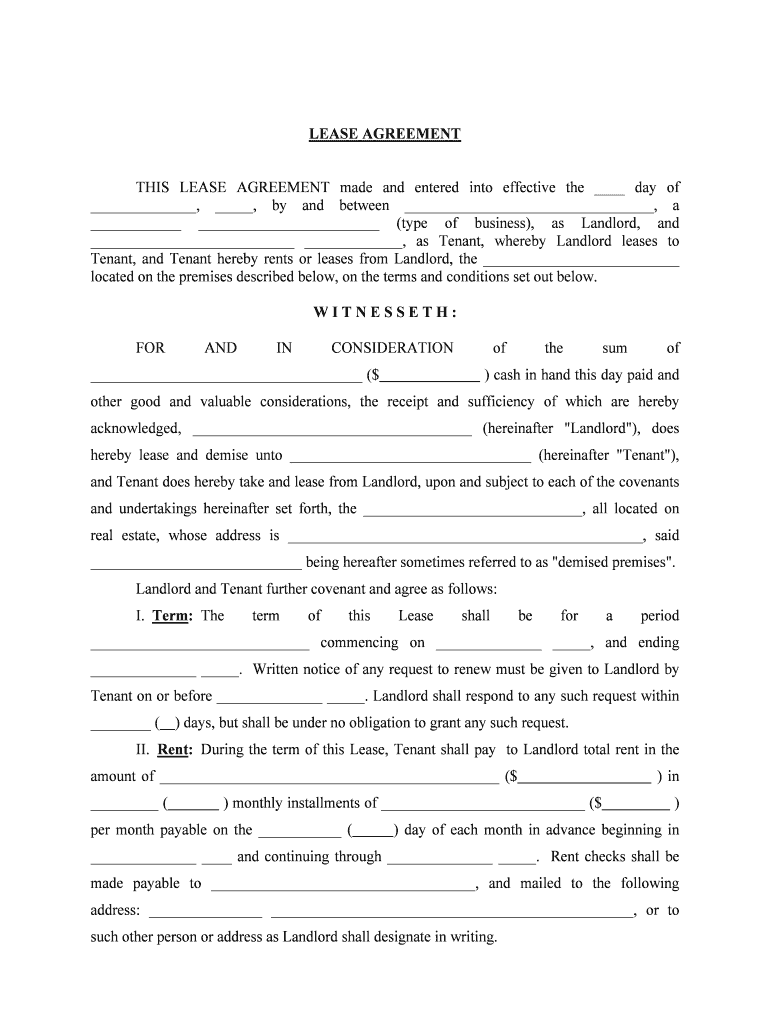
THIS LEASE AGREEMENT Made and Entered into Effective the Day of Form


What is the THIS LEASE AGREEMENT Made And Entered Into Effective The Day Of
The THIS LEASE AGREEMENT Made And Entered Into Effective The Day Of is a legal document that outlines the terms and conditions under which a property is leased. This agreement serves to protect the rights of both the lessor (the property owner) and the lessee (the tenant). It specifies critical details such as the duration of the lease, rental payments, maintenance responsibilities, and any restrictions or obligations that either party must adhere to during the lease term. Understanding this document is essential for both parties to ensure a smooth leasing experience.
How to use the THIS LEASE AGREEMENT Made And Entered Into Effective The Day Of
Using the THIS LEASE AGREEMENT Made And Entered Into Effective The Day Of involves several straightforward steps. First, both parties should review the document to ensure that all terms are understood and agreed upon. Next, fill in the necessary details, such as names, addresses, and specific terms of the lease. Once completed, both parties should sign the document. Utilizing a digital signing solution can streamline this process, ensuring that the agreement is executed efficiently and securely.
Steps to complete the THIS LEASE AGREEMENT Made And Entered Into Effective The Day Of
Completing the THIS LEASE AGREEMENT Made And Entered Into Effective The Day Of involves the following steps:
- Review the lease agreement thoroughly to understand all terms and conditions.
- Fill in the required information, including the names of the lessor and lessee, property details, and lease duration.
- Specify the rental amount and payment schedule.
- Include any additional clauses that may be relevant, such as maintenance responsibilities or rules regarding pets.
- Both parties should sign the document, either physically or digitally, to make it legally binding.
Key elements of the THIS LEASE AGREEMENT Made And Entered Into Effective The Day Of
Key elements of the THIS LEASE AGREEMENT Made And Entered Into Effective The Day Of include:
- Parties involved: Clearly identify the lessor and lessee.
- Property description: Provide a detailed description of the leased property.
- Lease term: Specify the duration of the lease agreement.
- Rental amount: State the monthly rent and payment due dates.
- Security deposit: Outline the amount and conditions for the return of the deposit.
- Maintenance responsibilities: Define which party is responsible for property upkeep.
- Termination conditions: Describe the circumstances under which the lease can be terminated.
Legal use of the THIS LEASE AGREEMENT Made And Entered Into Effective The Day Of
The legal use of the THIS LEASE AGREEMENT Made And Entered Into Effective The Day Of requires compliance with state and federal laws governing leases. This includes ensuring that the agreement is fair and does not contain illegal clauses. It is also important that both parties retain a copy of the signed agreement for their records. When executed properly, this lease agreement can be enforced in a court of law, providing legal protection to both parties involved.
State-specific rules for the THIS LEASE AGREEMENT Made And Entered Into Effective The Day Of
State-specific rules regarding the THIS LEASE AGREEMENT Made And Entered Into Effective The Day Of can vary significantly. Each state has its own laws governing rental agreements, including regulations on security deposits, eviction processes, and required disclosures. It is crucial for both lessors and lessees to familiarize themselves with their state's specific requirements to ensure compliance and avoid potential legal issues. Consulting with a legal professional can provide additional guidance tailored to the specific state laws.
Quick guide on how to complete this lease agreement made and entered into effective the day of
Complete THIS LEASE AGREEMENT Made And Entered Into Effective The Day Of seamlessly on any device
Digital document management has gained traction among businesses and individuals. It offers an ideal eco-friendly alternative to conventional printed and signed documents, enabling you to obtain the accurate form and securely store it online. airSlate SignNow equips you with all the tools necessary to create, modify, and eSign your documents swiftly without delays. Manage THIS LEASE AGREEMENT Made And Entered Into Effective The Day Of on any platform using airSlate SignNow's Android or iOS applications and streamline any document-related process today.
The easiest way to modify and eSign THIS LEASE AGREEMENT Made And Entered Into Effective The Day Of effortlessly
- Obtain THIS LEASE AGREEMENT Made And Entered Into Effective The Day Of and click Get Form to begin.
- Utilize the tools we offer to complete your document.
- Emphasize pertinent sections of the documents or obscure sensitive information with tools that airSlate SignNow supplies specifically for that purpose.
- Create your signature with the Sign tool, which takes just seconds and carries the same legal validity as a traditional ink signature.
- Verify the information and click the Done button to preserve your modifications.
- Choose how you wish to send your form, via email, text message (SMS), invitation link, or download it to your computer.
Eliminate concerns about lost or misplaced files, tedious form searches, or mistakes that necessitate printing new document copies. airSlate SignNow addresses all your document management needs in just a few clicks from any device you prefer. Edit and eSign THIS LEASE AGREEMENT Made And Entered Into Effective The Day Of and guarantee effective communication at every stage of the form preparation process with airSlate SignNow.
Create this form in 5 minutes or less
Create this form in 5 minutes!
People also ask
-
What is a lease agreement and why is it important?
A lease agreement is a legal contract between a landlord and tenant outlining the terms of rental property use. It is essential because it protects the rights of both parties and sets clear expectations. Using airSlate SignNow, you can easily create and eSign THIS LEASE AGREEMENT Made And Entered Into Effective The Day Of for a seamless rental process.
-
How can airSlate SignNow help me manage my lease agreements?
airSlate SignNow provides an intuitive platform to create, send, and eSign lease agreements efficiently. You can customize your documents with our templates, ensuring that your THIS LEASE AGREEMENT Made And Entered Into Effective The Day Of meets all legal requirements. This streamlines the process and saves you valuable time.
-
What features does airSlate SignNow offer for lease agreements?
airSlate SignNow offers features such as customizable templates, real-time collaboration, document tracking, and secure storage. These tools enable you to create and manage your THIS LEASE AGREEMENT Made And Entered Into Effective The Day Of effortlessly. The platform is designed to enhance your experience, making lease management simpler and more organized.
-
Is airSlate SignNow cost-effective for managing multiple lease agreements?
Yes, airSlate SignNow offers competitive pricing plans that cater to different business needs. Whether you have one lease or multiple agreements, you’ll find a plan that is cost-effective and provides all the necessary features to manage your THIS LEASE AGREEMENT Made And Entered Into Effective The Day Of. Investing in our solution can save you time and reduce paperwork costs.
-
Can I integrate airSlate SignNow with other tools I use?
Absolutely! airSlate SignNow integrates seamlessly with various CRM, accounting, and document management systems. This flexibility allows you to streamline your workflow and manage your lease agreements such as THIS LEASE AGREEMENT Made And Entered Into Effective The Day Of without having to switch between different applications.
-
What are the benefits of using airSlate SignNow for lease agreements?
Using airSlate SignNow to manage your lease agreements brings numerous benefits, including enhanced efficiency, reduced processing time, and secure transactions. You can quickly create, send, and eSign THIS LEASE AGREEMENT Made And Entered Into Effective The Day Of, ensuring a smooth and hassle-free experience for both landlords and tenants. Our user-friendly interface simplifies document management.
-
Is it easy to eSign a lease agreement with airSlate SignNow?
Yes, eSigning a lease agreement with airSlate SignNow is a quick and easy process. Recipients can review the document and eSign THIS LEASE AGREEMENT Made And Entered Into Effective The Day Of from anywhere, on any device, without the need for printing or scanning. This convenience enhances the signing experience and speeds up the transaction.
Get more for THIS LEASE AGREEMENT Made And Entered Into Effective The Day Of
Find out other THIS LEASE AGREEMENT Made And Entered Into Effective The Day Of
- Can I eSign South Carolina Real estate contracts
- eSign Texas Renter's contract Mobile
- How Do I eSign Texas Renter's contract
- eSign Hawaii Sales contract template Myself
- How Can I eSign Washington Real estate sales contract template
- How To eSignature California Stock Certificate
- How Can I eSignature Texas Stock Certificate
- Help Me With eSign Florida New employee checklist
- How To eSign Illinois Rental application
- How To eSignature Maryland Affidavit of Identity
- eSignature New York Affidavit of Service Easy
- How To eSignature Idaho Affidavit of Title
- eSign Wisconsin Real estate forms Secure
- How To eSign California Real estate investment proposal template
- eSignature Oregon Affidavit of Title Free
- eSign Colorado Real estate investment proposal template Simple
- eSign Louisiana Real estate investment proposal template Fast
- eSign Wyoming Real estate investment proposal template Free
- How Can I eSign New York Residential lease
- eSignature Colorado Cease and Desist Letter Later