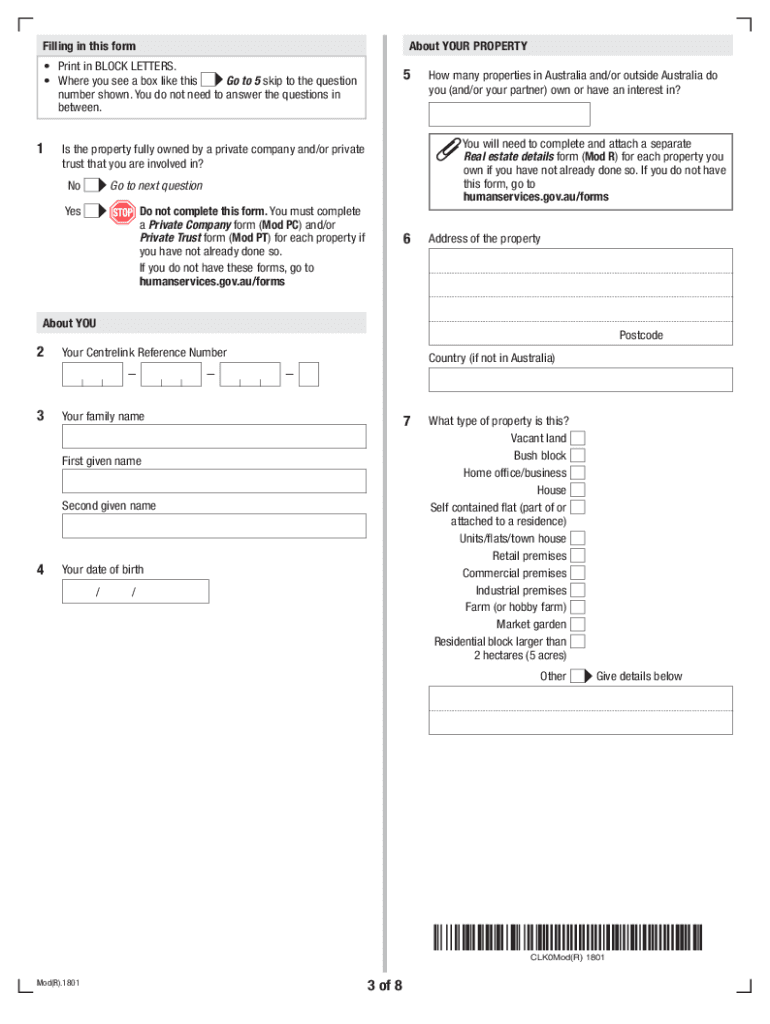
Mod R Form


What is the Mod R Form
The Mod R Form is a specific document used primarily within the context of human services in the United States. It is designed to collect essential information regarding an individual's circumstances, which may impact their eligibility for various assistance programs. This form is particularly relevant for those seeking support from government agencies, ensuring that the necessary data is gathered to assess needs accurately. The Mod R Form serves as a crucial tool for both applicants and agencies, facilitating the process of obtaining aid.
How to use the Mod R Form
Using the Mod R Form involves several straightforward steps. First, individuals must obtain the form, which can typically be accessed online or through designated government offices. Once in possession of the form, applicants should carefully read the instructions provided. It is essential to fill out the form completely and accurately, ensuring that all required information is included. After completing the form, applicants can submit it electronically or via traditional mail, depending on the submission guidelines specified by the relevant agency.
Steps to complete the Mod R Form
Completing the Mod R Form requires attention to detail. Here are the steps to follow:
- Obtain the Mod R Form from the official source.
- Review the instructions to understand the required information.
- Fill out the form, ensuring all sections are completed accurately.
- Double-check for any errors or omissions.
- Submit the form according to the specified submission method.
Following these steps carefully can help ensure that the form is processed efficiently.
Legal use of the Mod R Form
The legal use of the Mod R Form is governed by various regulations that ensure its validity. For the form to be considered legally binding, it must be filled out correctly and submitted in accordance with the guidelines set forth by the relevant agency. Additionally, the form must meet the requirements established under U.S. law regarding electronic signatures and documentation. Using a reliable eSignature platform can enhance the legal standing of the submitted form, providing necessary authentication and compliance with applicable laws.
Key elements of the Mod R Form
Several key elements are essential to the Mod R Form. These include:
- Personal Information: This section requires the applicant's name, address, and contact details.
- Eligibility Criteria: Applicants must provide information that demonstrates their eligibility for assistance.
- Signature: A signature is necessary to validate the form, confirming that the information provided is accurate.
- Date of Submission: The date on which the form is submitted is crucial for processing timelines.
Ensuring that these elements are correctly filled out is vital for the successful processing of the Mod R Form.
Examples of using the Mod R Form
The Mod R Form can be utilized in various scenarios. For instance, individuals applying for housing assistance may use this form to provide necessary information about their financial situation. Similarly, it may be required for those seeking healthcare benefits or other social services. Each example highlights the form's role in gathering pertinent information to assess eligibility for assistance programs effectively.
Quick guide on how to complete mod r form 432177233
Complete Mod R Form effortlessly on any device
Web-based document management has become increasingly favored by companies and individuals alike. It serves as an ideal environmentally friendly substitute for traditional printed and signed documents, as you can easily access the correct form and securely save it online. airSlate SignNow equips you with all the tools necessary to generate, alter, and eSign your documents quickly without delays. Handle Mod R Form on any platform with airSlate SignNow's Android or iOS applications and simplify any document-related task today.
The simplest way to modify and eSign Mod R Form with ease
- Locate Mod R Form and click Get Form to begin.
- Make use of the tools we provide to fill out your form.
- Highlight pertinent sections of your documents or obscure sensitive information with tools that airSlate SignNow offers specifically for this purpose.
- Generate your eSignature using the Sign tool, which takes mere seconds and carries the same legal validity as a conventional wet ink signature.
- Verify the details and click on the Done button to save your modifications.
- Choose how you wish to send your form, via email, text message (SMS), or invite link, or download it to your computer.
Eliminate concerns about missing or lost files, tedious form searches, or errors that necessitate printing new copies of documents. airSlate SignNow meets your document management requirements in just a few clicks from any device you prefer. Modify and eSign Mod R Form and ensure effective communication at any stage of the form preparation process with airSlate SignNow.
Create this form in 5 minutes or less
Create this form in 5 minutes!
How to create an eSignature for the mod r form 432177233
The way to create an eSignature for your PDF file in the online mode
The way to create an eSignature for your PDF file in Chrome
The best way to make an eSignature for putting it on PDFs in Gmail
The best way to create an eSignature from your smartphone
The best way to generate an electronic signature for a PDF file on iOS devices
The best way to create an eSignature for a PDF file on Android
People also ask
-
What is a mod r form and why is it important?
A mod r form is a vital document used in the process of real estate transactions and various business workflows. It helps streamline the documentation required for agreements and can signNowly improve efficiency. By utilizing the mod r form in conjunction with airSlate SignNow, users can ensure compliance while enhancing collaboration.
-
How does airSlate SignNow support mod r form management?
airSlate SignNow provides a user-friendly platform that simplifies the creation and management of mod r forms. With customizable templates and an intuitive interface, users can easily generate, send, and eSign mod r forms. This helps businesses save time and reduces the risk of errors in documentation.
-
Are there any costs associated with using mod r forms in airSlate SignNow?
Using mod r forms in airSlate SignNow comes at a competitive pricing structure designed to fit various business needs. The platform offers flexible plans, allowing users to choose a package that includes eSigning capabilities for mod r forms and other essential features. This affordability makes it an attractive option for businesses of all sizes.
-
What features does airSlate SignNow offer for mod r forms?
airSlate SignNow offers multiple features tailored for mod r forms, including electronic signatures, document tracking, and real-time notifications. The platform's automation tools ensure that data from mod r forms can be collected and stored efficiently. Additionally, the option to collaborate with team members within the platform enhances overall productivity.
-
Can I integrate airSlate SignNow with other tools while using mod r forms?
Yes, airSlate SignNow easily integrates with various CRM and productivity tools to enhance your workflow with mod r forms. Popular integrations include Google Workspace, Dropbox, and Salesforce, allowing users to link and manage their documents seamlessly. This connectivity helps provide a cohesive experience for businesses looking to streamline their operations.
-
What are the benefits of using airSlate SignNow for mod r forms?
Using airSlate SignNow for mod r forms offers numerous benefits such as improved efficiency, reduced turnaround time, and a secure way to manage sensitive documents. The platform not only accelerates the signing process but also ensures that your mod r forms are compliant and accessible from anywhere. This makes it easier for businesses to focus on what matters most – growth and customer satisfaction.
-
Is it easy to eSign mod r forms with airSlate SignNow?
Absolutely! eSigning mod r forms with airSlate SignNow is simple and fast for both sender and recipient. The platform allows users to sign documents on various devices, ensuring that the signing process is smooth and efficient, whether in the office or on the go.
Get more for Mod R Form
Find out other Mod R Form
- How Do I eSignature Maine Cease and Desist Letter
- How Can I eSignature Maine Cease and Desist Letter
- eSignature Nevada Cease and Desist Letter Later
- Help Me With eSign Hawaii Event Vendor Contract
- How To eSignature Louisiana End User License Agreement (EULA)
- How To eSign Hawaii Franchise Contract
- eSignature Missouri End User License Agreement (EULA) Free
- eSign Delaware Consulting Agreement Template Now
- eSignature Missouri Hold Harmless (Indemnity) Agreement Later
- eSignature Ohio Hold Harmless (Indemnity) Agreement Mobile
- eSignature California Letter of Intent Free
- Can I eSign Louisiana General Power of Attorney Template
- eSign Mississippi General Power of Attorney Template Free
- How Can I eSignature New Mexico Letter of Intent
- Can I eSign Colorado Startup Business Plan Template
- eSign Massachusetts Startup Business Plan Template Online
- eSign New Hampshire Startup Business Plan Template Online
- How To eSign New Jersey Startup Business Plan Template
- eSign New York Startup Business Plan Template Online
- eSign Colorado Income Statement Quarterly Mobile