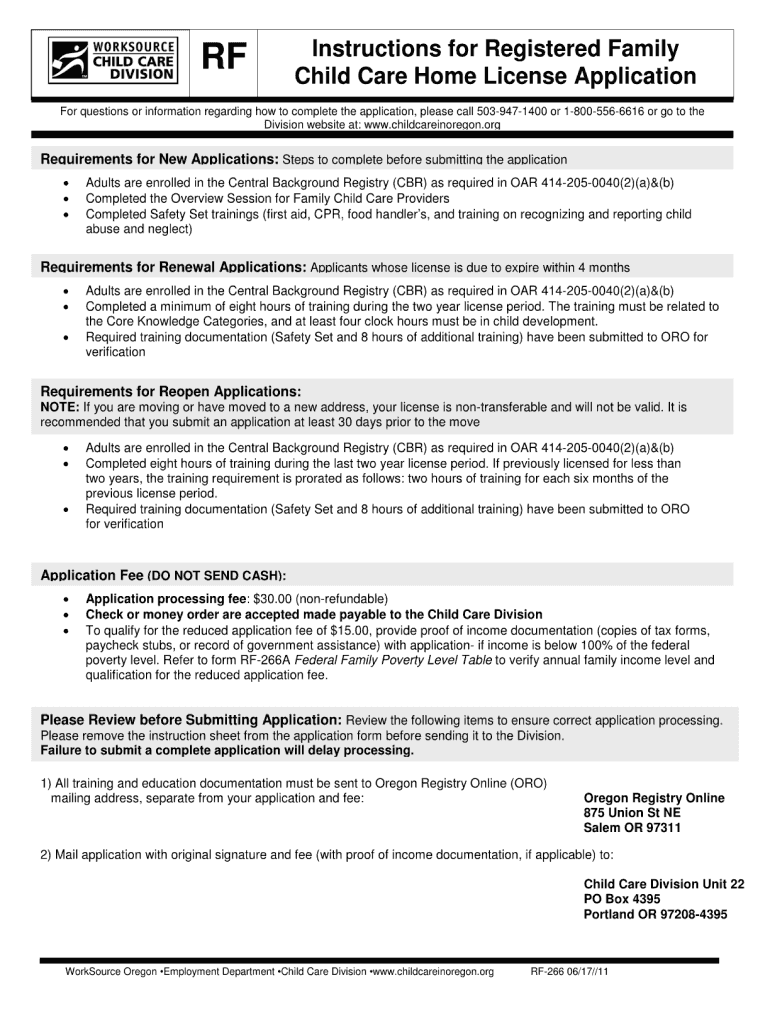
Application for Registered Family Child Care Home License Form Rf 266 2011-2026


What is the Application for Registered Family Child Care Home License Form RF-266?
The Application for Registered Family Child Care Home License Form RF-266 is a crucial document for individuals seeking to operate a family child care home in compliance with state regulations. This form is designed to collect essential information about the applicant, including personal details, the proposed child care environment, and the services offered. Completing this form accurately is vital for obtaining the necessary licensing to provide child care services legally.
The RF-266 form ensures that applicants meet the required standards for safety, health, and educational qualifications. By filling out this form, applicants demonstrate their commitment to providing a nurturing and secure environment for children.
Steps to Complete the Application for Registered Family Child Care Home License Form RF-266
Completing the RF-266 form involves several important steps to ensure accuracy and compliance with state regulations. Start by gathering all necessary personal and business information, including identification details and any relevant certifications. Next, follow these steps:
- Fill out the applicant's personal information, including name, address, and contact details.
- Provide details about the child care home, including the physical address and the number of children you plan to care for.
- Outline your qualifications and experience in child care, including any relevant training or certifications.
- Complete any additional sections that pertain to safety measures, health standards, and emergency procedures.
- Review the completed form for accuracy and completeness before submission.
Ensuring that all sections are filled out correctly will facilitate a smoother review process by the licensing authority.
Legal Use of the Application for Registered Family Child Care Home License Form RF-266
The RF-266 form is legally binding and must be completed in accordance with state laws governing child care services. Submitting this application signifies that the applicant agrees to comply with all relevant regulations, including health and safety standards. It is essential to understand that providing child care without a valid license can result in legal penalties, including fines and potential closure of the child care operation.
By using this form, applicants are not only adhering to legal requirements but also ensuring the safety and well-being of the children in their care. Compliance with the licensing process helps maintain high standards within the child care industry.
Key Elements of the Application for Registered Family Child Care Home License Form RF-266
The RF-266 form contains several key elements that are critical for the licensing process. Understanding these components can help applicants prepare effectively:
- Personal Information: This section requires the applicant's full name, address, and contact information.
- Child Care Details: Applicants must provide information about the child care services they intend to offer, including the age range of children and the maximum number of children to be cared for.
- Qualifications: This section highlights the applicant's experience, training, and any certifications relevant to child care.
- Health and Safety Compliance: Applicants must outline their plans for maintaining a safe and healthy environment for children.
Thoroughly addressing each of these elements is crucial for a successful application process.
Eligibility Criteria for the Application for Registered Family Child Care Home License Form RF-266
To qualify for the RF-266 form, applicants must meet specific eligibility criteria established by state regulations. Generally, the following requirements apply:
- Applicants must be at least eighteen years old.
- A background check is typically required to ensure the safety of the children.
- Applicants must demonstrate relevant experience or training in child care.
- Compliance with local zoning laws and safety regulations is necessary.
Meeting these criteria is essential for the approval of the application and to operate a licensed family child care home legally.
How to Obtain the Application for Registered Family Child Care Home License Form RF-266
The RF-266 form can typically be obtained through the state’s child care licensing agency or department. Applicants may have the option to download the form from the agency's website or request a physical copy by mail. It is important to ensure that the most current version of the form is used to avoid any issues during the application process.
Additionally, some states may offer online application submission, which can streamline the process and reduce paperwork. Checking with the local licensing authority for specific instructions and availability is advisable.
Quick guide on how to complete application for registered family child care home license form rf 266
Simplify Your HR Procedures with Application For Registered Family Child Care Home License Form Rf 266 Template
Each HR expert recognizes the significance of keeping employee records tidy and organized. With airSlate SignNow, you gain access to an extensive collection of state-specific labor documents that greatly simplify the area of managing and storing all work-related files in one location. airSlate SignNow can assist you in overseeing Application For Registered Family Child Care Home License Form Rf 266 management from start to finish, with robust editing and eSignature capabilities available whenever you need them. Enhance your accuracy, document security, and eliminate minor manual errors in just a few clicks.
The optimal way to modify and eSign Application For Registered Family Child Care Home License Form Rf 266:
- Select the appropriate state and search for the necessary form.
- Access the form page and click Get Form to begin your work.
- Allow Application For Registered Family Child Care Home License Form Rf 266 to load in the editor and follow the prompts that indicate required fields.
- Enter your information or add additional fillable fields to the document.
- Utilize our tools and features to adjust your form as needed: annotate, conceal sensitive information, and create an eSignature.
- Review your document for errors before proceeding with its submission.
- Click on Done to save changes and download your form.
- Alternatively, send your document directly to recipients and gather signatures and information.
- Safely store completed documents in your airSlate SignNow account and access them whenever desired.
Utilizing a flexible eSignature solution is essential when handling Application For Registered Family Child Care Home License Form Rf 266. Streamline even the most intricate workflow as smoothly as possible with airSlate SignNow. Start your free trial today to explore what you can achieve with your department.
Create this form in 5 minutes or less
Create this form in 5 minutes!
How to create an eSignature for the application for registered family child care home license form rf 266
How to make an electronic signature for your Application For Registered Family Child Care Home License Form Rf 266 online
How to make an electronic signature for the Application For Registered Family Child Care Home License Form Rf 266 in Google Chrome
How to create an electronic signature for signing the Application For Registered Family Child Care Home License Form Rf 266 in Gmail
How to generate an eSignature for the Application For Registered Family Child Care Home License Form Rf 266 straight from your smartphone
How to generate an eSignature for the Application For Registered Family Child Care Home License Form Rf 266 on iOS devices
How to make an electronic signature for the Application For Registered Family Child Care Home License Form Rf 266 on Android devices
People also ask
-
What is the Application For Registered Family Child Care Home License Form Rf 266?
The Application For Registered Family Child Care Home License Form Rf 266 is a crucial document that individuals must complete to legally operate a registered family child care home. This form ensures compliance with state regulations and helps maintain a safe environment for children. By using airSlate SignNow, you can easily fill, sign, and submit this application online.
-
How does airSlate SignNow simplify the Application For Registered Family Child Care Home License Form Rf 266 process?
airSlate SignNow streamlines the Application For Registered Family Child Care Home License Form Rf 266 by allowing users to electronically fill out, sign, and send their documents securely. The platform provides easy access to templates and integrates with various tools, ensuring that you can manage your application efficiently. This saves you time and reduces the hassle of paperwork.
-
What are the pricing options for using airSlate SignNow for the Application For Registered Family Child Care Home License Form Rf 266?
airSlate SignNow offers flexible pricing plans that cater to individuals and businesses alike, making it affordable to manage the Application For Registered Family Child Care Home License Form Rf 266 and other documents. You can choose from monthly or annual subscriptions, with various features included at each level. Check our pricing page for detailed information on plans and any available discounts.
-
Can I track the status of my Application For Registered Family Child Care Home License Form Rf 266 with airSlate SignNow?
Yes, airSlate SignNow provides tracking features that allow you to monitor the status of your Application For Registered Family Child Care Home License Form Rf 266 in real time. You will receive notifications when your document is viewed or signed, giving you peace of mind throughout the submission process. This feature is essential for staying organized and ensuring timely completion.
-
What integrations does airSlate SignNow offer for the Application For Registered Family Child Care Home License Form Rf 266?
airSlate SignNow supports integration with various applications, including Google Drive, Microsoft Office, and CRM systems. This allows you to easily manage your Application For Registered Family Child Care Home License Form Rf 266 alongside your other business documents. These integrations enhance productivity and help maintain a seamless workflow.
-
Is it safe to use airSlate SignNow for my Application For Registered Family Child Care Home License Form Rf 266?
Absolutely! airSlate SignNow prioritizes security and compliance, implementing advanced encryption and secure cloud storage to protect your Application For Registered Family Child Care Home License Form Rf 266. You can confidently submit sensitive information knowing that it is safeguarded against unauthorized access and data bsignNowes.
-
What features does airSlate SignNow provide for managing the Application For Registered Family Child Care Home License Form Rf 266?
airSlate SignNow offers a range of features to manage the Application For Registered Family Child Care Home License Form Rf 266 effectively. Key features include customizable templates, electronic signatures, document sharing, and automated workflows. These tools make it easier to prepare and submit your application efficiently while ensuring compliance with state regulations.
Get more for Application For Registered Family Child Care Home License Form Rf 266
Find out other Application For Registered Family Child Care Home License Form Rf 266
- Sign Wyoming Car Dealer Purchase Order Template Mobile
- Sign Arizona Charity Business Plan Template Easy
- Can I Sign Georgia Charity Warranty Deed
- How To Sign Iowa Charity LLC Operating Agreement
- Sign Kentucky Charity Quitclaim Deed Myself
- Sign Michigan Charity Rental Application Later
- How To Sign Minnesota Charity Purchase Order Template
- Sign Mississippi Charity Affidavit Of Heirship Now
- Can I Sign Nevada Charity Bill Of Lading
- How Do I Sign Nebraska Charity Limited Power Of Attorney
- Sign New Hampshire Charity Residential Lease Agreement Online
- Sign New Jersey Charity Promissory Note Template Secure
- How Do I Sign North Carolina Charity Lease Agreement Form
- How To Sign Oregon Charity Living Will
- Sign South Dakota Charity Residential Lease Agreement Simple
- Sign Vermont Charity Business Plan Template Later
- Sign Arkansas Construction Executive Summary Template Secure
- How To Sign Arkansas Construction Work Order
- Sign Colorado Construction Rental Lease Agreement Mobile
- Sign Maine Construction Business Letter Template Secure