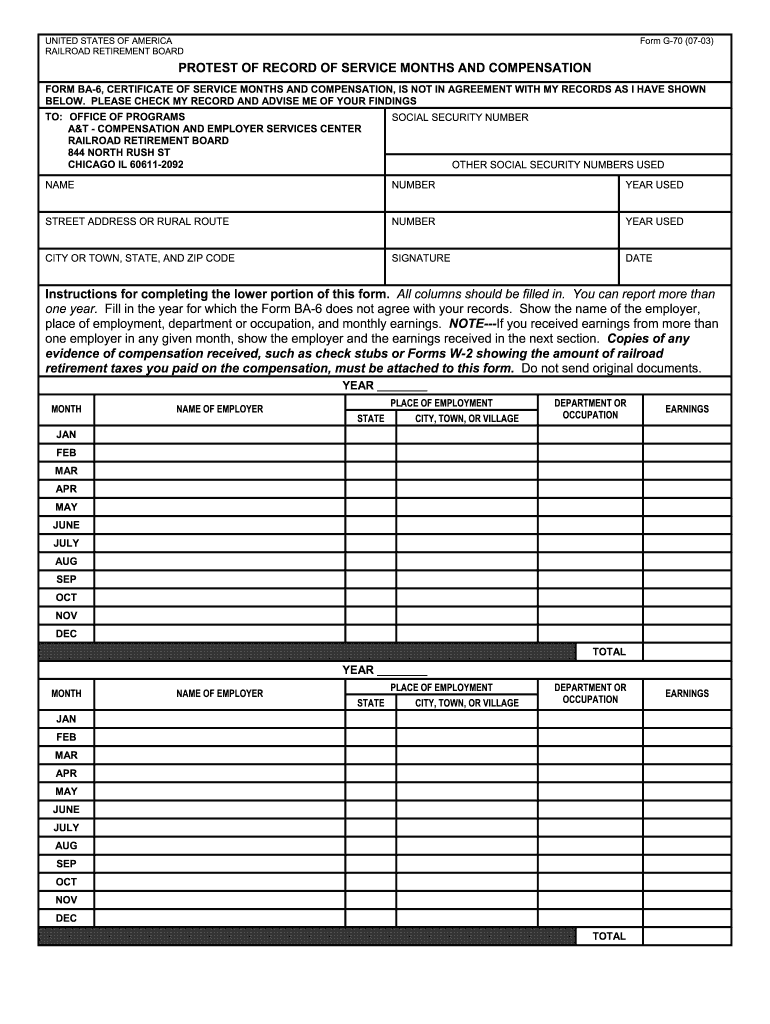
Railroad Retirement Board Form G 70 Fillable 2003


What is the Railroad Retirement Board Form G 70 Fillable
The Railroad Retirement Board Form G 70 Fillable is a document used by individuals seeking benefits under the Railroad Retirement Act. This form is essential for reporting earnings and other relevant information that impacts benefit calculations. It is designed to be completed electronically, allowing users to fill in their details easily and submit it for processing. The fillable format ensures that all necessary fields are addressed, minimizing the risk of errors that could delay benefit processing.
How to use the Railroad Retirement Board Form G 70 Fillable
Using the Railroad Retirement Board Form G 70 Fillable involves several straightforward steps. First, access the form through a reliable platform that supports electronic signatures. Next, carefully fill out each section, ensuring that all information is accurate and complete. After entering your details, review the form for any mistakes. Once verified, you can electronically sign the document. This method simplifies the submission process, making it more efficient than traditional paper forms.
Steps to complete the Railroad Retirement Board Form G 70 Fillable
Completing the Railroad Retirement Board Form G 70 Fillable requires a systematic approach:
- Gather necessary information, including your personal details and earnings records.
- Open the fillable form on a compatible device.
- Input your information in the designated fields, ensuring accuracy.
- Review the completed form for any errors or omissions.
- Electronically sign the form to validate it.
- Submit the form through the specified method, whether online or via mail.
Legal use of the Railroad Retirement Board Form G 70 Fillable
The legal use of the Railroad Retirement Board Form G 70 Fillable hinges on several key factors. To ensure the form is recognized as valid, it must be filled out accurately and submitted within the required deadlines. Additionally, using a legally binding electronic signature is crucial. This form must adhere to all applicable regulations set forth by the Railroad Retirement Board to maintain its legal standing.
Key elements of the Railroad Retirement Board Form G 70 Fillable
Several key elements define the Railroad Retirement Board Form G 70 Fillable. These include:
- Personal Information: This section requires your name, address, and Social Security number.
- Earnings Reporting: You must provide details about your earnings from railroad employment.
- Signature Section: An electronic signature is necessary to validate the form.
- Submission Instructions: Clear guidelines on how to submit the form are included.
Form Submission Methods
The Railroad Retirement Board Form G 70 Fillable can be submitted through various methods. Users have the option to submit the form online, which is often the fastest method. Alternatively, the completed form can be printed and mailed to the appropriate Railroad Retirement Board office. In some cases, in-person submission may also be available, depending on local office policies. Each method has its own advantages, so users should choose the one that best fits their needs.
Quick guide on how to complete railroad retirement board form g 70 fillable 2003
A simple guide on how to create Railroad Retirement Board Form G 70 Fillable
Completing digital forms has shown to be more efficient and secure compared to conventional pen-and-paper techniques. Unlike physically writing in paper documents, rectifying a typo or placing information in the wrong section is much quicker. Such errors can be a signNow obstacle when preparing applications and petitions. Think about utilizing airSlate SignNow for filling out your Railroad Retirement Board Form G 70 Fillable. Our all-inclusive, intuitive, and compliant eSignature service will simplify this procedure for you.
Follow our instructions on how to swiftly complete and sign your Railroad Retirement Board Form G 70 Fillable with airSlate SignNow:
- Confirm the purpose of your chosen document to ensure it meets your requirements, and click Get Form if it is suitable for you.
- Locate your template uploaded to our editor and discover what our tool provides for form customization.
- Fill in blank spaces with your information and mark options using Check or Cross selections.
- Insert Text boxes, replace existing content, and place Images wherever necessary.
- Utilize the Highlight feature to emphasize any points you wish to draw attention to, and conceal irrelevant information from your recipient using the Blackout function.
- In the right section, include additional fillable fields designated for specific parties if necessary.
- Secure your document with watermarks or establish a password once you finish editing.
- Add Date, click Sign → Add signature and choose your signing method.
- Draw, type, upload, or generate your legally binding eSignature with a QR code or through your device’s camera.
- Review your inputs and click Done to complete your editing and move on to form sharing.
Utilize airSlate SignNow to draft your Railroad Retirement Board Form G 70 Fillable and work on additional professional fillable forms securely and efficiently. Sign up today!
Create this form in 5 minutes or less
Find and fill out the correct railroad retirement board form g 70 fillable 2003
FAQs
-
How do I create a fillable HTML form online that can be downloaded as a PDF? I have made a framework for problem solving and would like to give people access to an online unfilled form that can be filled out and downloaded filled out.
Create PDF Form that will be used for download and convert it to HTML Form for viewing on your website.However there’s a lot of PDF to HTML converters not many can properly convert PDF Form including form fields. If you plan to use some calculations or validations it’s even harder to find one. Try PDFix Form Converter which works fine to me.
Create this form in 5 minutes!
How to create an eSignature for the railroad retirement board form g 70 fillable 2003
How to generate an eSignature for the Railroad Retirement Board Form G 70 Fillable 2003 in the online mode
How to generate an eSignature for your Railroad Retirement Board Form G 70 Fillable 2003 in Chrome
How to make an electronic signature for putting it on the Railroad Retirement Board Form G 70 Fillable 2003 in Gmail
How to make an eSignature for the Railroad Retirement Board Form G 70 Fillable 2003 right from your smartphone
How to generate an eSignature for the Railroad Retirement Board Form G 70 Fillable 2003 on iOS
How to create an eSignature for the Railroad Retirement Board Form G 70 Fillable 2003 on Android OS
People also ask
-
What is the Railroad Retirement Board Form G 70 Fillable?
The Railroad Retirement Board Form G 70 Fillable is a standardized form that enables rail workers to apply for benefits easily. With this fillable version, users can input their information directly into the document, streamlining the application process and reducing errors.
-
How can I access the Railroad Retirement Board Form G 70 Fillable?
You can access the Railroad Retirement Board Form G 70 Fillable directly through the airSlate SignNow platform. Simply navigate to our forms section, search for the G 70 Fillable form, and you’ll be able to fill it out and prepare it for signing right away.
-
Is there a cost associated with using the Railroad Retirement Board Form G 70 Fillable?
Using the Railroad Retirement Board Form G 70 Fillable on airSlate SignNow is part of our subscription plans. We offer different pricing tiers, making it a cost-effective solution for businesses looking to manage documents and eSignatures efficiently.
-
What features are included with the Railroad Retirement Board Form G 70 Fillable?
The Railroad Retirement Board Form G 70 Fillable includes features such as easy data entry, electronic signatures, and options for sharing and submitting the form electronically. These features ensure that users can easily complete and file essential paperwork with minimal hassle.
-
Can I save my progress when filling out the Railroad Retirement Board Form G 70 Fillable?
Yes, you can save your progress when completing the Railroad Retirement Board Form G 70 Fillable on airSlate SignNow. This allows you to return to the form later without losing any previously entered information, making the process more convenient.
-
Does the Railroad Retirement Board Form G 70 Fillable integrate with other tools?
Absolutely! The Railroad Retirement Board Form G 70 Fillable can seamlessly integrate with various third-party applications, including cloud storage and project management tools. This integration enhances your workflow and makes managing your documents even more efficient.
-
What are the benefits of using the Railroad Retirement Board Form G 70 Fillable over paper forms?
Using the Railroad Retirement Board Form G 70 Fillable offers several benefits, including faster processing times, reduced errors, and the ability to sign documents electronically. These advantages lead to a more streamlined experience and quicker access to benefits.
Get more for Railroad Retirement Board Form G 70 Fillable
- Application for leave to file second or successive form
- Nationwide destination freedom sm variable annuity 448721313 form
- Student loan debt burden mandatory forbearance requeststudent loan debt burden mandatory forbearance requestwilliam d ford act form
- In service withdrawals in service withdrawals form
- Us department of education supplemental information for the sf 424 december 2020 pdf
- Print an aetna claim form aetna student health
- Request for employment information in connection with
- Form db 271s
Find out other Railroad Retirement Board Form G 70 Fillable
- How To Integrate Sign in Banking
- How To Use Sign in Banking
- Help Me With Use Sign in Banking
- Can I Use Sign in Banking
- How Do I Install Sign in Banking
- How To Add Sign in Banking
- How Do I Add Sign in Banking
- How Can I Add Sign in Banking
- Can I Add Sign in Banking
- Help Me With Set Up Sign in Government
- How To Integrate eSign in Banking
- How To Use eSign in Banking
- How To Install eSign in Banking
- How To Add eSign in Banking
- How To Set Up eSign in Banking
- How To Save eSign in Banking
- How To Implement eSign in Banking
- How To Set Up eSign in Construction
- How To Integrate eSign in Doctors
- How To Use eSign in Doctors