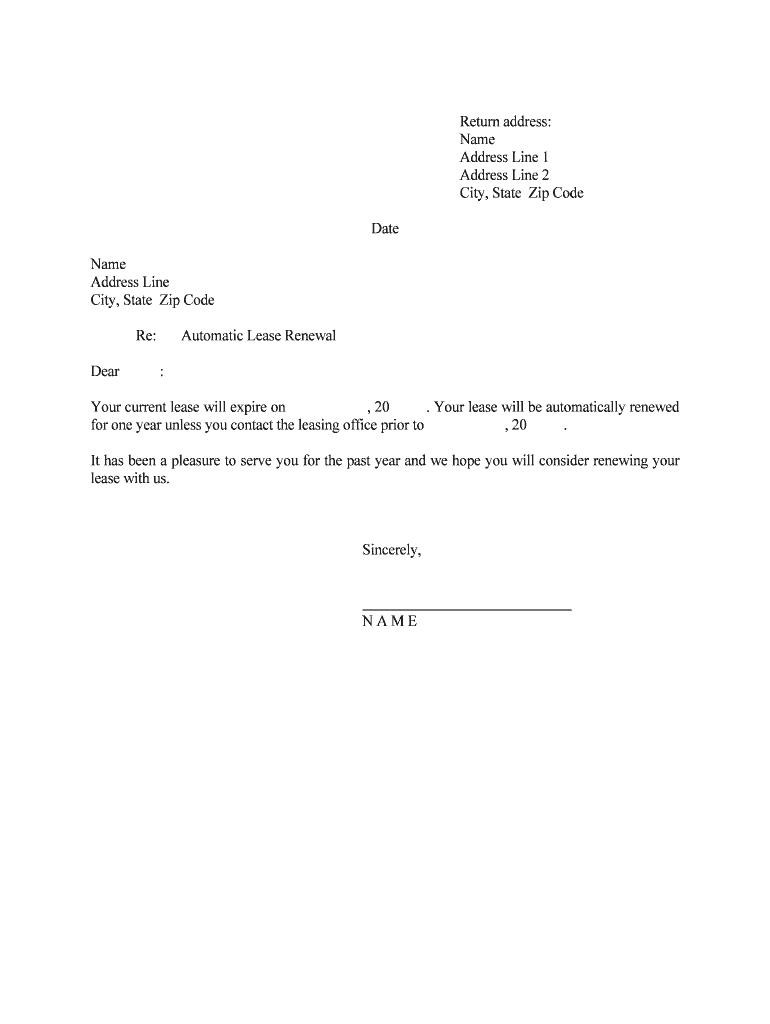
Automatic Lease Renewal Form


What is the Automatic Lease Renewal
The automatic lease renewal is a provision in a rental agreement that allows the lease to renew automatically at the end of its term unless either party provides notice to terminate. This type of renewal helps both landlords and tenants avoid the hassle of renegotiating lease terms regularly. The automatic renewal can be beneficial for tenants who wish to maintain their living arrangements without interruption and for landlords who prefer consistent occupancy.
How to use the Automatic Lease Renewal
To effectively use the automatic lease renewal, both parties should clearly understand the terms outlined in the lease agreement. It is essential to review the renewal clause, which typically specifies the duration of the renewal period and any changes in rent or terms. Tenants should keep track of the renewal date and ensure they provide notice if they do not wish to continue the lease. Landlords should also communicate any changes in terms well in advance to maintain transparency.
Steps to complete the Automatic Lease Renewal
Completing the automatic lease renewal involves several key steps:
- Review the original lease agreement for the automatic renewal clause.
- Determine the renewal period and any changes in rent or terms.
- Notify the other party if you choose not to renew the lease, adhering to the notice period specified in the lease.
- Confirm the renewal by signing any necessary documents, which can be done digitally for convenience.
- Keep a copy of the renewed lease for your records.
Legal use of the Automatic Lease Renewal
The legal use of the automatic lease renewal is governed by state laws and the terms of the lease agreement. It is crucial for both landlords and tenants to be aware of their rights and obligations under these laws. A valid automatic renewal clause must be clearly stated in the lease, and both parties should have agreed to it at the outset. Failure to comply with the legal requirements can lead to disputes or unenforceable agreements.
Key elements of the Automatic Lease Renewal
Several key elements define the automatic lease renewal process:
- Renewal Terms: Specifies the duration of the renewal period and any changes in rent.
- Notice Requirements: Outlines how much notice must be given by either party to terminate the lease.
- Signatures: Both parties should sign the lease to indicate their agreement to the renewal terms.
- Compliance: Adherence to state laws regarding lease renewals is essential for legality.
State-specific rules for the Automatic Lease Renewal
State-specific rules can significantly impact the automatic lease renewal process. Each state has its own regulations regarding notice periods, maximum rent increases, and the enforceability of automatic renewal clauses. It is advisable for both landlords and tenants to familiarize themselves with their state's laws to ensure compliance and avoid potential legal issues. Consulting a legal expert can provide clarity on these regulations.
Quick guide on how to complete automatic lease renewal
Finish Automatic Lease Renewal effortlessly on any gadget
Digital document management has become favored by companies and individuals alike. It offers an ideal environmentally friendly alternative to conventional printed and signed paperwork, allowing you to obtain the necessary template and securely keep it online. airSlate SignNow equips you with all the tools required to create, modify, and electronically sign your documents swiftly without delays. Manage Automatic Lease Renewal on any gadget with airSlate SignNow Android or iOS applications and simplify any document-driven process today.
How to alter and eSign Automatic Lease Renewal seamlessly
- Find Automatic Lease Renewal and click on Get Form to begin.
- Utilize the tools we provide to complete your form.
- Emphasize relevant sections of the documents or obscure sensitive data with tools specifically offered by airSlate SignNow for that purpose.
- Create your electronic signature using the Sign feature, which takes just seconds and carries the same legal significance as a traditional handwritten signature.
- Verify all the details and click on the Done button to save your modifications.
- Choose your preferred method to send your form, via email, text (SMS), or invitation link, or download it to your computer.
Eliminate worries about lost or misplaced documents, tedious form searching, or errors that necessitate printing new document copies. airSlate SignNow meets all your document management needs in just a few clicks from any gadget of your choice. Adjust and eSign Automatic Lease Renewal and guarantee excellent communication at every phase of your form preparation process with airSlate SignNow.
Create this form in 5 minutes or less
Create this form in 5 minutes!
People also ask
-
What is Automatic Lease Renewal?
Automatic Lease Renewal is a feature that allows leases to be automatically renewed upon expiration, eliminating the need for manual intervention. With airSlate SignNow, businesses can set up this feature to ensure that they don’t miss critical lease deadlines, streamlining their operation and reducing administrative burden.
-
How does airSlate SignNow facilitate Automatic Lease Renewal?
airSlate SignNow simplifies the Automatic Lease Renewal process by allowing users to create and customize lease agreements with built-in renewal clauses. Once configured, the system automatically handles notifications and renewals, ensuring compliance and minimizing the risk of lease interruptions.
-
What are the advantages of using Automatic Lease Renewal?
Using Automatic Lease Renewal through airSlate SignNow brings several benefits, including time savings and enhanced operational efficiency. This feature helps reduce errors in lease management, maintains tenant relationships, and provides peace of mind, knowing that your leases are renewed on time without manual oversight.
-
Are there any costs associated with Automatic Lease Renewal in airSlate SignNow?
The costs associated with Automatic Lease Renewal using airSlate SignNow depend on your chosen plan. However, the competitive pricing structure ensures that businesses can access cost-effective solutions that include powerful features like Automatic Lease Renewal, making it a worthwhile investment for efficient lease management.
-
Can I customize my Automatic Lease Renewal terms?
Yes, airSlate SignNow allows you to fully customize the terms of your Automatic Lease Renewal. You can define specific duration periods, increase rental rates, or include various conditions to best suit your leasing strategy, ensuring flexibility in your lease agreements.
-
What integrations does airSlate SignNow offer for Automatic Lease Renewal?
airSlate SignNow seamlessly integrates with various applications and platforms to enhance your Automatic Lease Renewal process. Whether you're using project management tools, ERP systems, or accounting software, these integrations help streamline workflows and ensure that all aspects of lease management are covered.
-
Is eSigning included with the Automatic Lease Renewal feature?
Absolutely! The Automatic Lease Renewal feature in airSlate SignNow includes eSigning capabilities, allowing all parties to securely sign lease agreements electronically. This not only speeds up the renewal process but also ensures that documents are legally binding and easily accessible.
Get more for Automatic Lease Renewal
- Internal brake component inspection nsuarb novascotia form
- Email businesslicenceapplicationsedmonton form
- Gymnastics canada from here we soar form
- Le219e form
- Enrolment services r60 form
- Documents amp forms cwb group
- Dangerous goods shipping document template form
- Foreign ownership form 1 service alberta servicealberta
Find out other Automatic Lease Renewal
- eSignature West Virginia Sale of Shares Agreement Later
- Electronic signature Kentucky Affidavit of Service Mobile
- How To Electronic signature Connecticut Affidavit of Identity
- Can I Electronic signature Florida Affidavit of Title
- How Can I Electronic signature Ohio Affidavit of Service
- Can I Electronic signature New Jersey Affidavit of Identity
- How Can I Electronic signature Rhode Island Affidavit of Service
- Electronic signature Tennessee Affidavit of Service Myself
- Electronic signature Indiana Cease and Desist Letter Free
- Electronic signature Arkansas Hold Harmless (Indemnity) Agreement Fast
- Electronic signature Kentucky Hold Harmless (Indemnity) Agreement Online
- How To Electronic signature Arkansas End User License Agreement (EULA)
- Help Me With Electronic signature Connecticut End User License Agreement (EULA)
- Electronic signature Massachusetts Hold Harmless (Indemnity) Agreement Myself
- Electronic signature Oklahoma Hold Harmless (Indemnity) Agreement Free
- Electronic signature Rhode Island Hold Harmless (Indemnity) Agreement Myself
- Electronic signature California Toll Manufacturing Agreement Now
- How Do I Electronic signature Kansas Toll Manufacturing Agreement
- Can I Electronic signature Arizona Warranty Deed
- How Can I Electronic signature Connecticut Warranty Deed