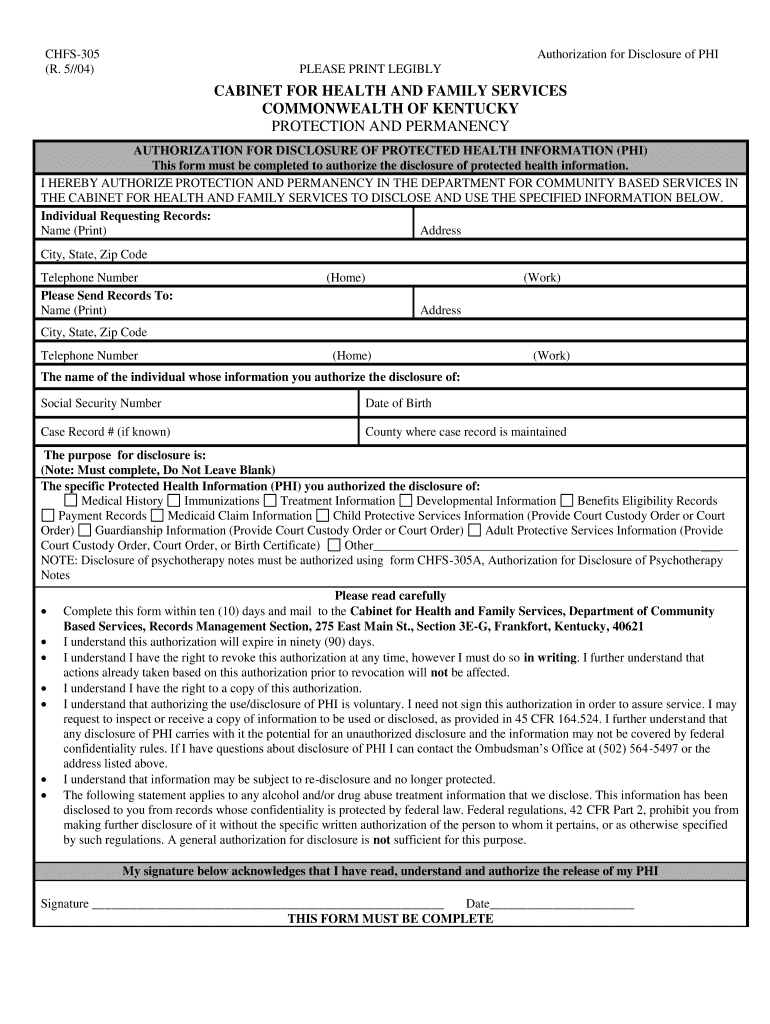
How to Kentucky Form Chfs


What is the Kentucky Form CHFS?
The Kentucky Form CHFS serves as a vital document used for various purposes within the state's health and family services system. It is often utilized to authorize the release of confidential information, ensuring that individuals can access necessary health records and services. The form is particularly relevant for those seeking to manage their health disclosures effectively, aligning with state regulations and privacy laws.
Steps to Complete the Kentucky Form CHFS
Completing the Kentucky Form CHFS involves several key steps to ensure accuracy and compliance:
- Gather necessary personal information, including full name, address, and any relevant identification numbers.
- Clearly specify the type of information being requested or authorized for release.
- Indicate the purpose of the information request, ensuring it aligns with legal guidelines.
- Sign and date the form, confirming your consent for the release of information.
- Submit the completed form to the appropriate agency or organization as specified in the instructions.
Legal Use of the Kentucky Form CHFS
The Kentucky Form CHFS is legally binding when completed correctly, adhering to state and federal regulations. It is essential to ensure that all required fields are filled out accurately, as incomplete forms may lead to delays or rejections. The form's legal validity is supported by compliance with privacy laws, including HIPAA, which governs the protection of health information.
How to Obtain the Kentucky Form CHFS
Obtaining the Kentucky Form CHFS can be done through several avenues:
- Visit the official Kentucky Department for Community Based Services (DCBS) website to download a printable version.
- Contact local DCBS offices directly to request a physical copy of the form.
- Access community health centers that may provide the form as part of their services.
Form Submission Methods
Once the Kentucky Form CHFS is completed, it can be submitted through various methods to ensure timely processing:
- Online: Some agencies may offer electronic submission options through secure portals.
- Mail: Send the completed form to the designated address provided in the form instructions.
- In-Person: Deliver the form directly to a local DCBS office for immediate processing.
Key Elements of the Kentucky Form CHFS
Understanding the key elements of the Kentucky Form CHFS is crucial for effective completion:
- Personal Information: This includes the individual's name, address, and contact details.
- Information Requested: Clearly outline what specific information is being requested for release.
- Authorization Signature: The signature of the individual requesting the information is mandatory for legal validity.
Quick guide on how to complete how to kentucky form chfs
Complete How To Kentucky Form Chfs effortlessly on any device
Digital document management has gained popularity among businesses and individuals. It serves as an excellent eco-friendly substitute for traditional printed and signed documents, allowing you to access the correct form and securely store it online. airSlate SignNow provides all the tools you require to create, edit, and electronically sign your documents quickly and without interruptions. Manage How To Kentucky Form Chfs on any device using airSlate SignNow's Android or iOS applications and simplify any document-related task today.
The easiest way to edit and electronically sign How To Kentucky Form Chfs with ease
- Locate How To Kentucky Form Chfs and select Get Form to begin.
- Use the tools we provide to fill out your form.
- Highlight important sections of the documents or redact sensitive information with tools that airSlate SignNow offers specifically for this purpose.
- Create your signature using the Sign tool, which takes seconds and holds the same legal validity as a conventional wet ink signature.
- Review all the details and click on the Done button to save your modifications.
- Decide how you want to send your form, whether by email, text message (SMS), invitation link, or download it to your computer.
Eliminate worries about lost or misplaced files, tedious form searching, or mistakes that require printing new copies. airSlate SignNow fulfills all your document management requirements in just a few clicks from any device you prefer. Edit and electronically sign How To Kentucky Form Chfs and ensure excellent communication at any stage of your form preparation process with airSlate SignNow.
Create this form in 5 minutes or less
Create this form in 5 minutes!
How to create an eSignature for the how to kentucky form chfs
The way to make an electronic signature for a PDF file online
The way to make an electronic signature for a PDF file in Google Chrome
The best way to create an electronic signature for signing PDFs in Gmail
The best way to generate an electronic signature from your mobile device
The way to generate an eSignature for a PDF file on iOS
The best way to generate an electronic signature for a PDF file on Android devices
People also ask
-
What is the forms library chfs offered by airSlate SignNow?
The forms library chfs is a comprehensive collection of customizable forms designed to streamline your document management process. It allows users to create, store, and access various forms easily, enhancing efficiency in sending and signing documents.
-
How does airSlate SignNow's forms library chfs enhance document workflow?
The forms library chfs enhances document workflow by providing pre-built templates and customizable options that save time and reduce errors. This efficiency allows teams to focus on core tasks instead of getting bogged down in paperwork.
-
Is there a cost associated with using the forms library chfs?
airSlate SignNow offers flexible pricing plans that include access to the forms library chfs. You can choose a plan that fits your budget, ensuring you get the most value for your investment in online documentation solutions.
-
Can I integrate the forms library chfs with other software?
Yes, the forms library chfs integrates seamlessly with various third-party applications, making it easy to incorporate into your existing workflows. This integration capability enhances your overall productivity and keeps your processes streamlined.
-
What types of forms are available in the forms library chfs?
The forms library chfs includes a wide range of forms such as contracts, agreements, and consent forms, all of which can be tailored to meet your specific needs. This variety helps you address different use cases effectively while maintaining compliance.
-
What are the benefits of using the forms library chfs for my business?
Using the forms library chfs can signNowly reduce the time spent on document management, improve accuracy, and enhance collaboration within teams. Additionally, it supports eSigning, which further accelerates the signing process for all parties involved.
-
Is there a mobile version of the forms library chfs?
Yes, airSlate SignNow offers a mobile-friendly version of the forms library chfs, allowing users to access their forms on-the-go. This flexibility ensures that you can manage your documents anytime, anywhere, increasing accessibility and responsiveness.
Get more for How To Kentucky Form Chfs
- Player assessment form
- Drop off form welcome to park place veterinary hospital
- Nature of activity math rooted in nature toronto district school board outdoorurban education program offered through the form
- Cigna vision claim online form
- Loss prevention dept 930 form
- Qcat form 10
- Dhr employee personal data sheet form
- Accessible pdfs and fillable forms infohub
Find out other How To Kentucky Form Chfs
- eSign California Non-Profit Month To Month Lease Myself
- eSign Colorado Non-Profit POA Mobile
- How Can I eSign Missouri Legal RFP
- eSign Missouri Legal Living Will Computer
- eSign Connecticut Non-Profit Job Description Template Now
- eSign Montana Legal Bill Of Lading Free
- How Can I eSign Hawaii Non-Profit Cease And Desist Letter
- Can I eSign Florida Non-Profit Residential Lease Agreement
- eSign Idaho Non-Profit Business Plan Template Free
- eSign Indiana Non-Profit Business Plan Template Fast
- How To eSign Kansas Non-Profit Business Plan Template
- eSign Indiana Non-Profit Cease And Desist Letter Free
- eSign Louisiana Non-Profit Quitclaim Deed Safe
- How Can I eSign Maryland Non-Profit Credit Memo
- eSign Maryland Non-Profit Separation Agreement Computer
- eSign Legal PDF New Jersey Free
- eSign Non-Profit Document Michigan Safe
- eSign New Mexico Legal Living Will Now
- eSign Minnesota Non-Profit Confidentiality Agreement Fast
- How Do I eSign Montana Non-Profit POA