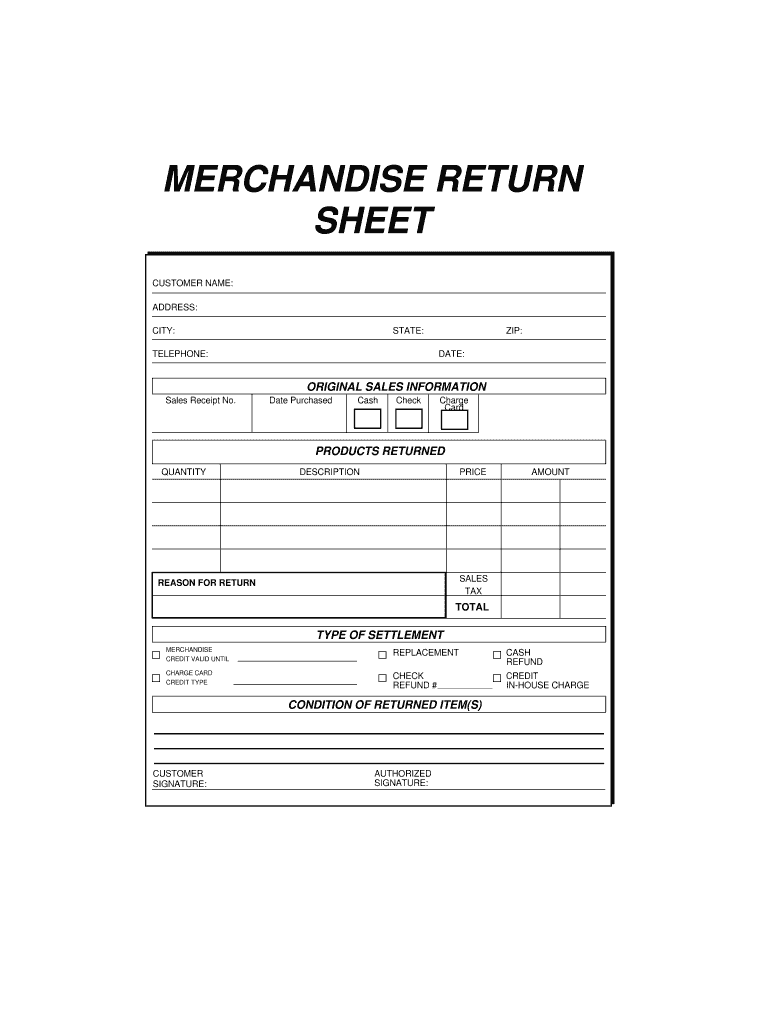
Returns and ExchangesshopDisney Guest Services Form


What is the Returns And Exchanges shopDisney Guest Services
The Returns And Exchanges shopDisney Guest Services form is a crucial document designed to facilitate the process of returning or exchanging items purchased from shopDisney. This form ensures that customers can efficiently manage their transactions while adhering to the store's policies. It outlines the necessary steps and conditions for returns and exchanges, providing clarity on eligibility and procedures. Customers can utilize this form to initiate their requests, ensuring a smooth experience when dealing with returns or exchanges of merchandise.
Steps to complete the Returns And Exchanges shopDisney Guest Services
Completing the Returns And Exchanges shopDisney Guest Services form involves several straightforward steps. First, gather all relevant information, including your order number, item details, and reason for the return or exchange. Next, fill out the form accurately, ensuring that all required fields are completed. After completing the form, review it for any errors or omissions. Once verified, submit the form according to the instructions provided, which may include mailing it back or submitting it online. Keeping a copy of the completed form for your records is advisable.
Legal use of the Returns And Exchanges shopDisney Guest Services
For the Returns And Exchanges shopDisney Guest Services form to be legally valid, it must comply with specific regulations governing electronic signatures and documentation. The form's completion and submission should follow the guidelines set forth by the Electronic Signatures in Global and National Commerce (ESIGN) Act and the Uniform Electronic Transactions Act (UETA). These regulations ensure that electronic submissions are treated with the same legal weight as traditional paper forms, provided that the necessary requirements are met, such as proper authentication of the signer's identity.
Key elements of the Returns And Exchanges shopDisney Guest Services
Several key elements are essential for the Returns And Exchanges shopDisney Guest Services form. These include:
- Order Number: A unique identifier for the purchase.
- Item Description: Details about the product being returned or exchanged.
- Reason for Return/Exchange: A clear explanation of why the item is being returned or exchanged.
- Customer Information: Contact details to facilitate communication regarding the return or exchange.
- Signature: An electronic or physical signature to validate the request.
How to use the Returns And Exchanges shopDisney Guest Services
Using the Returns And Exchanges shopDisney Guest Services form is a simple process. Begin by accessing the form through the shopDisney website or customer service portal. Fill in the required fields with accurate information, ensuring that you provide all necessary details about the items in question. After completing the form, follow the submission instructions carefully. This may involve sending the form via email, submitting it online, or mailing it to the designated address. Make sure to keep any confirmation or tracking information related to your submission for future reference.
Form Submission Methods (Online / Mail / In-Person)
The Returns And Exchanges shopDisney Guest Services form can be submitted through various methods, providing flexibility for customers. These methods typically include:
- Online Submission: Customers can fill out and submit the form directly through the shopDisney website.
- Mail: For those who prefer a physical copy, the completed form can be printed and mailed to the specified address.
- In-Person: Customers may also have the option to bring the form to a designated shopDisney location for assistance.
Quick guide on how to complete returns and exchangesshopdisney guest services
Complete Returns And ExchangesshopDisney Guest Services effortlessly on any device
Digital document management has become increasingly favored by businesses and individuals. It offers a perfect eco-friendly substitute for conventional printed and signed documents, as you can locate the appropriate form and safely store it online. airSlate SignNow equips you with all the tools necessary to create, edit, and eSign your documents quickly without delays. Handle Returns And ExchangesshopDisney Guest Services on any platform with airSlate SignNow Android or iOS applications and simplify any document-related process today.
How to edit and eSign Returns And ExchangesshopDisney Guest Services with ease
- Obtain Returns And ExchangesshopDisney Guest Services and click Get Form to begin.
- Make use of the tools we provide to finish your form.
- Highlight signNow parts of your documents or obscure sensitive details with tools that airSlate SignNow provides specifically for that purpose.
- Create your eSignature using the Sign tool, which takes seconds and holds the same legal validity as a conventional wet ink signature.
- Review all the information and click the Done button to save your changes.
- Select how you wish to send your form, via email, SMS, or invite link, or download it to your computer.
Say goodbye to missing or misplaced documents, tedious form searching, or mistakes that require printing new document copies. airSlate SignNow meets your document management needs in just a few clicks from any device you prefer. Edit and eSign Returns And ExchangesshopDisney Guest Services and guarantee excellent communication at every stage of the form preparation process with airSlate SignNow.
Create this form in 5 minutes or less
Create this form in 5 minutes!
People also ask
-
What are the options available for Returns And ExchangesshopDisney Guest Services?
Returns And ExchangesshopDisney Guest Services offers a range of options for returning or exchanging products. Customers can initiate returns through the website, by phone, or by visiting designated locations. The process is designed to be simple, ensuring a hassle-free experience for all users.
-
How does airSlate SignNow facilitate the Returns And ExchangesshopDisney Guest Services process?
airSlate SignNow enhances the Returns And ExchangesshopDisney Guest Services by allowing businesses to send and eSign necessary documents efficiently. This streamlines the return process, saving time and reducing errors. The integration with digital signatures ensures all submissions are secure and legally binding.
-
Are there any fees associated with Returns And ExchangesshopDisney Guest Services?
Returns And ExchangesshopDisney Guest Services may include specific fees depending on the product and method of return. It's essential to review the terms and conditions associated with your purchase. Typically, customers can expect a straightforward fee structure that is explained clearly during the return or exchange process.
-
What benefits can I expect from using Returns And ExchangesshopDisney Guest Services?
Using Returns And ExchangesshopDisney Guest Services provides the benefit of a stress-free return or exchange process. Customers enjoy timely support and clear instructions, avoiding confusion during the return process. Better yet, the simplicity of the returns aligns perfectly with airSlate SignNow's focus on efficiency.
-
How can I track my Returns And ExchangesshopDisney Guest Services request?
Once your request for Returns And ExchangesshopDisney Guest Services is submitted, you will receive a confirmation email with tracking details. This allows you to monitor the status of your return or exchange in real-time. For further assistance, customer service is available to answer any questions about your request.
-
What products are covered under the Returns And ExchangesshopDisney Guest Services policy?
Most products purchased through shopDisney are eligible for Returns And ExchangesshopDisney Guest Services, with a few exceptions. It's important to check the specific return policy for each product category upon purchase. Typically, items must be unused and in the original packaging to qualify for exchange.
-
Can I use airSlate SignNow to manage Returns And ExchangesshopDisney Guest Services documents?
Yes, airSlate SignNow allows users to manage all necessary documentation related to Returns And ExchangesshopDisney Guest Services efficiently. You can easily create, send, and eSign return forms using the platform, ensuring compliance and clarity throughout the process. This provides a seamless experience for both the customer and the service provider.
Get more for Returns And ExchangesshopDisney Guest Services
- Notification of gsthst accounting periods canadaca form
- Farmland preservation tax credit claim state of michigan form
- 4582 2019 michigan business tax penalty and interest computation for underpaid estimated tax 4582 2019 michigan business tax form
- 4892 michigan corporate income tax amended return form
- Income tax forms grandrapidsmigov
- Fin 578 iba tax refund of a corporation this form must be completed by a registered corporation claiming a tax refund under the
- Pdf taxpayers ombudsman complaint form
- Retail sales tax act tobacco tax act fuel tax act form
Find out other Returns And ExchangesshopDisney Guest Services
- How To Integrate Sign in Banking
- How To Use Sign in Banking
- Help Me With Use Sign in Banking
- Can I Use Sign in Banking
- How Do I Install Sign in Banking
- How To Add Sign in Banking
- How Do I Add Sign in Banking
- How Can I Add Sign in Banking
- Can I Add Sign in Banking
- Help Me With Set Up Sign in Government
- How To Integrate eSign in Banking
- How To Use eSign in Banking
- How To Install eSign in Banking
- How To Add eSign in Banking
- How To Set Up eSign in Banking
- How To Save eSign in Banking
- How To Implement eSign in Banking
- How To Set Up eSign in Construction
- How To Integrate eSign in Doctors
- How To Use eSign in Doctors