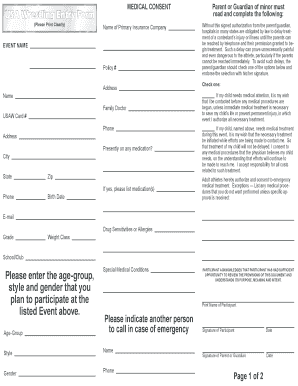
Usa Wrestling Entry Form


What is the Usa Wrestling Entry Form
The Usa Wrestling Entry Form is a document used by athletes to officially register for wrestling competitions organized under the USA Wrestling umbrella. This form collects essential information about the participant, including personal details, weight class, and competition level. It serves as a formal declaration of intent to compete and ensures that all participants meet the necessary eligibility requirements set by the governing body.
How to use the Usa Wrestling Entry Form
Using the Usa Wrestling Entry Form involves several straightforward steps. First, download the form from the official USA Wrestling website or obtain a physical copy from your local wrestling club. Fill in the required fields, ensuring that all information is accurate and complete. Once completed, review the form for any errors before submitting it as instructed. The submission process may vary, so be sure to follow the guidelines provided for your specific event.
Steps to complete the Usa Wrestling Entry Form
Completing the Usa Wrestling Entry Form requires attention to detail. Begin by entering your personal information, including your name, age, and contact details. Next, specify your weight class and the events you wish to enter. If applicable, include any medical information or special requirements. After filling out all sections, sign and date the form. Finally, submit it according to the event's requirements, whether online, by mail, or in person.
Legal use of the Usa Wrestling Entry Form
The Usa Wrestling Entry Form is legally binding when filled out correctly and submitted in accordance with the rules of the event. To ensure its legality, participants must provide accurate information and sign the form. Digital signatures are accepted, provided they comply with eSignature regulations. This ensures that the form holds up in case of disputes regarding participation or eligibility.
Key elements of the Usa Wrestling Entry Form
Several key elements are essential to the Usa Wrestling Entry Form. These include:
- Personal Information: Name, age, and contact details.
- Weight Class: The category in which the athlete will compete.
- Event Selection: Specific competitions the athlete wishes to enter.
- Medical Information: Any relevant health conditions or requirements.
- Signature: A declaration of truthfulness and intent to compete.
Form Submission Methods
The Usa Wrestling Entry Form can be submitted through various methods, depending on the event's requirements. Common submission methods include:
- Online Submission: Many events allow participants to submit their forms electronically via a designated portal.
- Mail: Participants can send their completed forms to the event organizer's mailing address.
- In-Person: Some events may require or allow participants to submit forms directly at the registration desk during weigh-ins.
Eligibility Criteria
Eligibility to compete using the Usa Wrestling Entry Form is determined by several factors, including age, weight class, and membership status with USA Wrestling. Participants must meet the specific requirements outlined for each event, which may include age divisions and skill levels. It is crucial for athletes to verify their eligibility before completing and submitting the form to avoid complications during registration.
Quick guide on how to complete usa wrestling entry form
Effortlessly Prepare Usa Wrestling Entry Form on Any Device
Digital document management has become increasingly popular among businesses and individuals. It offers a perfect environmentally-friendly alternative to traditional printed and signed documents, allowing you to locate the right form and securely store it online. airSlate SignNow provides all the necessary tools to create, modify, and eSign your documents quickly without any delays. Manage Usa Wrestling Entry Form on any device using airSlate SignNow's Android or iOS applications and enhance any document-related process today.
The easiest way to modify and eSign Usa Wrestling Entry Form with ease
- Locate Usa Wrestling Entry Form and then click Get Form to begin.
- Utilize the tools we provide to complete your form.
- Highlight important sections of your documents or redact sensitive information with specialized tools offered by airSlate SignNow.
- Create your eSignature with the Sign feature, which takes mere seconds and holds the same legal validity as a conventional wet signature.
- Review all the details and then click the Done button to save your changes.
- Choose your preferred method for delivering your form, whether by email, SMS, or shareable link, or download it to your computer.
Eliminate the worry of lost or misplaced documents, cumbersome form searches, or errors that require reprinting new copies. airSlate SignNow meets your document management needs in just a few clicks from any device you choose. Modify and eSign Usa Wrestling Entry Form and ensure excellent communication throughout the form preparation process with airSlate SignNow.
Create this form in 5 minutes or less
Create this form in 5 minutes!
How to create an eSignature for the usa wrestling entry form
How to create an electronic signature for a PDF online
How to create an electronic signature for a PDF in Google Chrome
How to create an e-signature for signing PDFs in Gmail
How to create an e-signature right from your smartphone
How to create an e-signature for a PDF on iOS
How to create an e-signature for a PDF on Android
People also ask
-
What is the Usa Wrestling Entry Form?
The Usa Wrestling Entry Form is a streamlined document designed for athletes and coaches to register for wrestling events efficiently. This form can be filled out and submitted electronically using airSlate SignNow, ensuring a hassle-free experience for all users.
-
How does airSlate SignNow enhance the Usa Wrestling Entry Form process?
airSlate SignNow simplifies the Usa Wrestling Entry Form process by allowing users to complete and eSign documents securely online. This eliminates the need for paper-based forms, reducing errors and speeding up the registration process for wrestling competitions.
-
Is there a cost associated with using the Usa Wrestling Entry Form on airSlate SignNow?
Yes, there is a subscription fee for using airSlate SignNow, which provides access to the Usa Wrestling Entry Form and other document management features. However, the cost is signNowly lower than traditional methods, making it a cost-effective solution for athletes and organizations.
-
Can I integrate the Usa Wrestling Entry Form with other software using airSlate SignNow?
Absolutely! airSlate SignNow offers several integrations with popular software platforms, allowing you to seamlessly manage the Usa Wrestling Entry Form alongside your other tools. This helps streamline your workflow and improve organization for wrestling events.
-
What are the benefits of using the Usa Wrestling Entry Form with eSigning?
Utilizing the Usa Wrestling Entry Form with eSigning capabilities signNowly reduces paperwork and time spent on manual processes. This enables wrestlers and coaches to focus on training and preparation, while ensuring that their entries are submitted accurately and promptly.
-
Is the Usa Wrestling Entry Form customizable?
Yes, the Usa Wrestling Entry Form can be fully customized to meet the specific needs of different wrestling events. airSlate SignNow allows you to modify fields and options, ensuring that the form accurately captures all necessary information for participants.
-
How secure is the Usa Wrestling Entry Form when using airSlate SignNow?
The Usa Wrestling Entry Form is highly secure on airSlate SignNow, which employs top-tier security measures to protect user data. With encryption and secure servers, you can confidently enter your information knowing it is safeguarded from unauthorized access.
Get more for Usa Wrestling Entry Form
- Compensation agreement south carolina realtors form
- Nys swap sheet form
- Sentrymgt form
- Ksac application form
- Medication authority for education childcare and community support services a form used to grant authority for the
- Anti money laundering form pdf 26635427
- Autobid vollmacht form
- Seattle rental agreement template form
Find out other Usa Wrestling Entry Form
- Electronic signature Pennsylvania Business Operations Promissory Note Template Later
- Help Me With Electronic signature North Dakota Charity Resignation Letter
- Electronic signature Indiana Construction Business Plan Template Simple
- Electronic signature Wisconsin Charity Lease Agreement Mobile
- Can I Electronic signature Wisconsin Charity Lease Agreement
- Electronic signature Utah Business Operations LLC Operating Agreement Later
- How To Electronic signature Michigan Construction Cease And Desist Letter
- Electronic signature Wisconsin Business Operations LLC Operating Agreement Myself
- Electronic signature Colorado Doctors Emergency Contact Form Secure
- How Do I Electronic signature Georgia Doctors Purchase Order Template
- Electronic signature Doctors PDF Louisiana Now
- How To Electronic signature Massachusetts Doctors Quitclaim Deed
- Electronic signature Minnesota Doctors Last Will And Testament Later
- How To Electronic signature Michigan Doctors LLC Operating Agreement
- How Do I Electronic signature Oregon Construction Business Plan Template
- How Do I Electronic signature Oregon Construction Living Will
- How Can I Electronic signature Oregon Construction LLC Operating Agreement
- How To Electronic signature Oregon Construction Limited Power Of Attorney
- Electronic signature Montana Doctors Last Will And Testament Safe
- Electronic signature New York Doctors Permission Slip Free