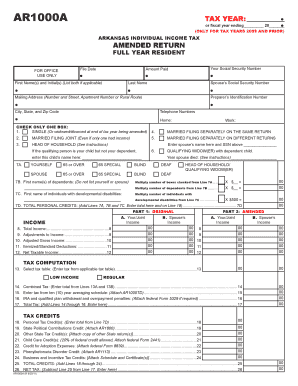
PDF Forms PDF Benefits, Static PDF Form and Dynamic PDF


Understanding PDF Forms: Static vs. Dynamic
PDF forms come in two primary types: static and dynamic. Static PDF forms are fixed documents where the layout and fields do not change. Users can fill in the designated fields, but the overall structure remains unchanged. Dynamic PDF forms, on the other hand, allow for more flexibility. These forms can adjust their layout based on user input, enabling additional fields to appear or change based on the responses given. This adaptability makes dynamic forms particularly useful for complex applications where the requirements may vary significantly from one user to another.
How to Create a Fillable PDF in PDF Expert
Creating a fillable PDF in PDF Expert involves several straightforward steps. First, open the PDF document you wish to convert into a fillable form. Next, navigate to the 'Form' option in the toolbar. Here, you can select the fields you want to add, such as text boxes, checkboxes, or dropdown menus. After placing the fields in the desired locations, you can customize their properties, such as size and font. Once you have completed the setup, save your document. Your PDF is now ready for users to fill out and sign digitally.
Legal Use of PDF Forms
When utilizing PDF forms, especially for legal documents, it is essential to ensure compliance with relevant laws. In the United States, electronic signatures are legally binding under the ESIGN Act and UETA, provided that certain conditions are met. This includes ensuring that the signer has consented to use electronic records and signatures. Additionally, maintaining a secure environment for document handling and storage is crucial to uphold the integrity of the signed documents.
Key Elements of a Fillable PDF Form
A well-designed fillable PDF form includes several key elements that enhance usability and functionality. These elements typically consist of text fields for user input, checkboxes for selections, radio buttons for single-choice options, and dropdown menus for predefined selections. It is also important to include clear instructions and labels for each field to guide users effectively. Furthermore, incorporating validation rules can help ensure that the data entered meets specific criteria, enhancing the form's accuracy and reliability.
Examples of Using PDF Forms in Business
PDF forms are widely used across various business sectors for tasks such as client onboarding, contract agreements, and feedback collection. For instance, a law firm may use a fillable PDF form to gather client information and consent for representation. Similarly, a healthcare provider might utilize a PDF form for patient intake, allowing patients to complete necessary information before their appointment. These forms streamline processes, reduce paperwork, and facilitate quicker data collection.
Steps to Complete a PDF Form
Completing a PDF form involves several simple steps. Start by opening the PDF document in a compatible viewer. Next, click on each field to enter your information. Be sure to review the form for any required fields that must be completed before submission. Once all necessary information is filled in, save the document to retain your entries. If the form requires a signature, utilize the signing functionality within the PDF software to add your signature electronically. Finally, submit the completed form as directed, whether by email or through an online portal.
Quick guide on how to complete pdf forms pdf benefits static pdf form and dynamic pdf
Complete PDF Forms PDF Benefits, Static PDF Form And Dynamic PDF effortlessly on any device
Online document management has become increasingly popular among businesses and individuals. It offers an ideal eco-friendly alternative to traditional printed and signed documents, as you can easily locate the necessary form and securely store it online. airSlate SignNow equips you with all the tools required to create, modify, and eSign your documents quickly without delays. Handle PDF Forms PDF Benefits, Static PDF Form And Dynamic PDF on any device using airSlate SignNow's Android or iOS applications and enhance any document-related process today.
The easiest way to modify and eSign PDF Forms PDF Benefits, Static PDF Form And Dynamic PDF without hassle
- Locate PDF Forms PDF Benefits, Static PDF Form And Dynamic PDF and click on Get Form to initiate.
- Utilize the tools we offer to complete your form.
- Mark pertinent sections of the documents or obscure confidential information with tools that airSlate SignNow provides specifically for that purpose.
- Create your eSignature using the Sign feature, which takes moments and carries the same legal validity as a conventional wet ink signature.
- Review all the details and click on the Done button to save your modifications.
- Choose how you wish to send your form, whether by email, text message (SMS), or invitation link, or download it to your computer.
Say goodbye to lost or misplaced documents, tedious form searching, or mistakes that require printing new copies. airSlate SignNow fulfills all your document management requirements in just a few clicks from any device you prefer. Edit and eSign PDF Forms PDF Benefits, Static PDF Form And Dynamic PDF and guarantee smooth communication at every stage of your form preparation process with airSlate SignNow.
Create this form in 5 minutes or less
FAQs
-
How do I fill a form which is PDF?
You can try out Fill which had a free forever plan and requires no download. You simply upload your PDF and then fill it in within the browser:UploadFillDownloadIf the fields are live, as in the example above, simply fill them in. If the fields are not live you can drag on the fields to complete it quickly. Once you have completed the form click the download icon in the toolbar to download a copy of the finished PDF. Or send it for signing.Open a free account on Fill here
-
How can I electronically fill out a PDF form?
You’ll need a PDF editor to fill out forms. I recommend you PDF Expert, it’s a great solution for Mac.What forms it supports:Acro forms created in signNow or similar programs.Static XFA forms created in signNow LiveCycle.PDF Expert supports checkboxes and text fields. Just click them and type what you need.If your form is non-interactive, you can type on it using the ‘Text’ tool (go to the ‘Annotate’ tab > ‘Text’).For a non-interactive checkbox, you can use the ‘Stamp’ tool or just type ‘x’ on it.For a more detailed tutorial, check the article “How to fill out a PDF form on Mac”. And here are the guides on how to fill out different tax forms.Hopefully, this helps!
-
How can I download a free PDF of any book?
Just Google it
-
How do I make a PDF a fillable form?
1. Open it with Foxit PhantomPDF and choose Form > Form Recognition > Run Form Field Recognition . All fillable fields in the document will be recognized and highlighted.2. Add form fields from Form > Form Fields > click a type of form field button and the cursor changes to crosshair . And the Designer Assistant is selected automatically.3. All the corresponding type of form fields will be automatically named with the text near the form fields (Take the text fields for an example as below).4. Click the place you want to add the form field. To edit the form field further, please refer to the properties of different buttons from “Buttons”.
-
How do you fill out a form scanned as a PDF?
If you have Acrobat Reader or Foxit Phantom, you can add form to the PDF file you want to fill in. Refer to the screenshot here (Phantom). First click on Form, then you can pick option you want for your form (Text Field, Check box…) and draw it where you want to input your data. You can also change font and size of it to fit the existing text. When you are done adding the fields, you can just click on the hand icon, and you can now fill in your form and then save it as.
-
Is it possible to display a PDF form on mobile web to fill out and get e-signed?
Of course, you can try a web called eSign+. This site let you upload PDF documents and do some edition eg. drag signature fields, add date and some informations. Then you can send to those, from whom you wanna get signatures.
-
What is the best way to fill out a PDF form?
If you are a user of Mac, iPhone or iPad, your tasks will be quickly and easily solved with the help of PDF Expert. Thanks to a simple and intuitive design, you don't have to dig into settings and endless options. PDF Expert also allows you to view, edit, reduce, merge, extract, annotate important parts of documents in a click. You have a special opportunity to try it on your Mac for free!
-
Is there a service that will allow me to create a fillable form on a webpage, and then email a PDF copy of each form filled out?
You can use Fill which is has a free forever plan.You can use Fill to turn your PDF document into an online document which can be completed, signed and saved as a PDF, online.You will end up with a online fillable PDF like this:w9 || FillWhich can be embedded in your website should you wish.InstructionsStep 1: Open an account at Fill and clickStep 2: Check that all the form fields are mapped correctly, if not drag on the text fields.Step 3: Save it as a templateStep 4: Goto your templates and find the correct form. Then click on the embed settings to grab your form URL.
Create this form in 5 minutes!
How to create an eSignature for the pdf forms pdf benefits static pdf form and dynamic pdf
How to create an eSignature for the Pdf Forms Pdf Benefits Static Pdf Form And Dynamic Pdf in the online mode
How to make an eSignature for the Pdf Forms Pdf Benefits Static Pdf Form And Dynamic Pdf in Google Chrome
How to create an eSignature for signing the Pdf Forms Pdf Benefits Static Pdf Form And Dynamic Pdf in Gmail
How to create an eSignature for the Pdf Forms Pdf Benefits Static Pdf Form And Dynamic Pdf right from your smart phone
How to make an eSignature for the Pdf Forms Pdf Benefits Static Pdf Form And Dynamic Pdf on iOS
How to create an eSignature for the Pdf Forms Pdf Benefits Static Pdf Form And Dynamic Pdf on Android devices
People also ask
-
What is the best way to use a PDF expert to create fillable forms?
To effectively use a PDF expert to create fillable forms, start by uploading your PDF document to airSlate SignNow. The platform provides intuitive tools that allow you to add fields easily, ensuring that your form is interactive and user-friendly. Once your form is complete, you can share it for signing or fill it out yourself.
-
Are there any costs associated with using airSlate SignNow to create fillable forms?
airSlate SignNow offers competitive pricing plans that cater to various business needs. You can start with a free trial to explore the features aimed at helping you become a PDF expert in creating fillable forms. Paid plans unlock additional functionalities, ensuring that you have all the tools needed for efficient document management.
-
Can I integrate airSlate SignNow with other software tools?
Yes, airSlate SignNow offers seamless integrations with numerous applications, enhancing your workflow. As a PDF expert creating fillable forms, you can connect with CRM, cloud storage, and productivity tools to streamline your document processes. This interoperability ensures that all your business systems work harmoniously.
-
What features make airSlate SignNow a top choice for creating fillable forms?
airSlate SignNow provides a user-friendly interface, customizable templates, and drag-and-drop functionality, making it a preferred option for creating fillable forms. The platform also supports advanced features like conditional logic and real-time notifications, ensuring a comprehensive solution for capturing information efficiently. These aspects reaffirm its reputation as a PDF expert tool.
-
How secure is airSlate SignNow when creating fillable PDF forms?
Security is a top priority for airSlate SignNow, especially when creating fillable PDF forms. The platform complies with industry standards, employing encryption and secure data storage to protect your information. This commitment to security allows you to focus on your tasks without worrying about potential data bsignNowes.
-
Can I track the status of my fillable forms in airSlate SignNow?
Absolutely! With airSlate SignNow, you can easily track the status of your fillable forms and see who has viewed or signed them. This feature allows you to stay informed about document progress and ensures timely follow-ups, making the entire process smoother and more efficient.
-
Is it possible to create mobile-friendly fillable forms using airSlate SignNow?
Yes, airSlate SignNow enables you to create mobile-friendly fillable forms that users can complete on any device. This feature is crucial for modern businesses, as it allows for greater flexibility and accessibility. As a PDF expert, you can ensure that your forms are optimized for a diverse audience.
Get more for PDF Forms PDF Benefits, Static PDF Form And Dynamic PDF
Find out other PDF Forms PDF Benefits, Static PDF Form And Dynamic PDF
- How To Sign Massachusetts Courts Quitclaim Deed
- Can I Sign Massachusetts Courts Quitclaim Deed
- eSign California Business Operations LLC Operating Agreement Myself
- Sign Courts Form Mississippi Secure
- eSign Alabama Car Dealer Executive Summary Template Fast
- eSign Arizona Car Dealer Bill Of Lading Now
- How Can I eSign Alabama Car Dealer Executive Summary Template
- eSign California Car Dealer LLC Operating Agreement Online
- eSign California Car Dealer Lease Agreement Template Fast
- eSign Arkansas Car Dealer Agreement Online
- Sign Montana Courts Contract Safe
- eSign Colorado Car Dealer Affidavit Of Heirship Simple
- eSign Car Dealer Form Georgia Simple
- eSign Florida Car Dealer Profit And Loss Statement Myself
- eSign Georgia Car Dealer POA Mobile
- Sign Nebraska Courts Warranty Deed Online
- Sign Nebraska Courts Limited Power Of Attorney Now
- eSign Car Dealer Form Idaho Online
- How To eSign Hawaii Car Dealer Contract
- How To eSign Hawaii Car Dealer Living Will