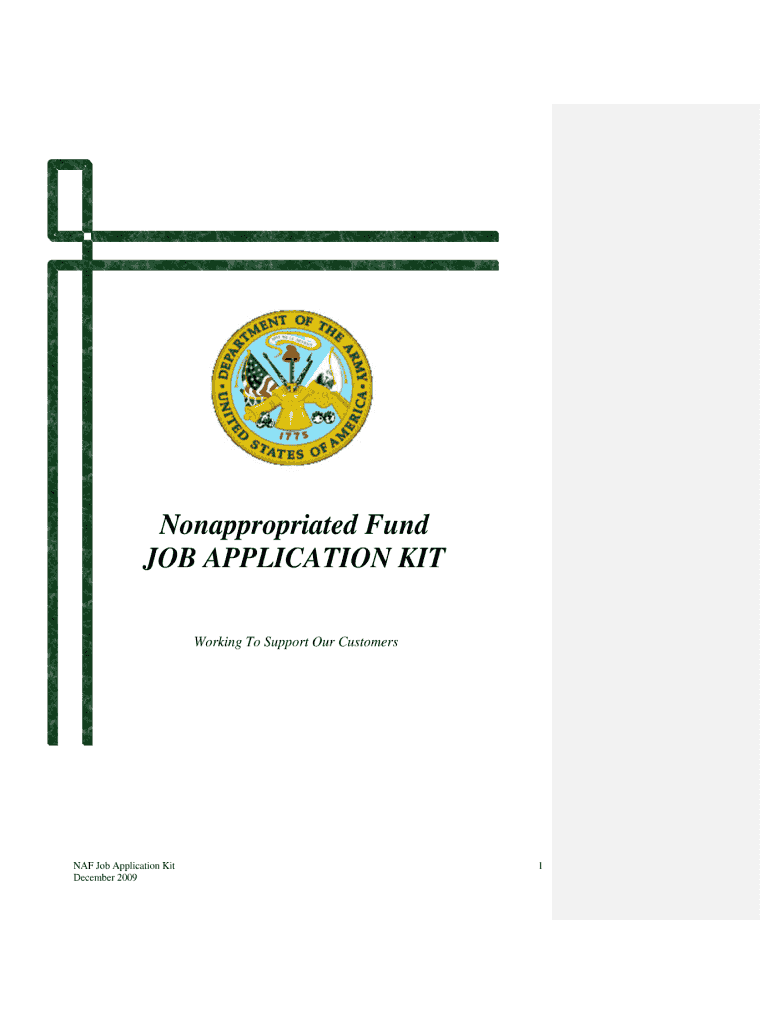
Non Appropriated Funds Resume Form 2009


What is the Non Appropriated Funds Resume Form
The Non Appropriated Funds Resume Form is a specialized document used primarily by government employees and military personnel to report and manage funds that are not derived from appropriated sources. These funds typically come from activities such as sales, services, or other revenue-generating operations. The form serves as a formal record, ensuring transparency and accountability in the handling of these funds.
How to use the Non Appropriated Funds Resume Form
Using the Non Appropriated Funds Resume Form involves several key steps. First, gather all necessary financial data related to the non appropriated funds. This may include income statements, expense reports, and any relevant documentation that supports the financial activities. Next, accurately fill out each section of the form, ensuring that all figures are correct and reflective of the reporting period. After completing the form, review it for accuracy before submission to the appropriate authority for approval.
Steps to complete the Non Appropriated Funds Resume Form
Completing the Non Appropriated Funds Resume Form requires careful attention to detail. Follow these steps to ensure proper completion:
- Collect all relevant financial documents and data.
- Fill in the form with accurate figures, including total revenues and expenditures.
- Provide any necessary explanations or notes in the designated sections.
- Double-check all entries for accuracy and completeness.
- Sign and date the form where required.
- Submit the completed form to the designated authority, either electronically or in paper format.
Legal use of the Non Appropriated Funds Resume Form
The legal use of the Non Appropriated Funds Resume Form is critical for compliance with federal regulations governing the management of non appropriated funds. This form must be completed accurately to avoid potential legal issues, including audits or penalties. It is essential to adhere to all guidelines set forth by the governing body overseeing these funds, ensuring that all financial activities are documented and reported correctly.
Key elements of the Non Appropriated Funds Resume Form
Several key elements must be included in the Non Appropriated Funds Resume Form to ensure its validity. These elements typically include:
- Identification of the reporting entity or individual.
- Details of the reporting period.
- Comprehensive breakdown of revenues and expenditures.
- Supporting documentation references.
- Signature of the individual responsible for the report.
Form Submission Methods
The Non Appropriated Funds Resume Form can be submitted through various methods, depending on the requirements of the overseeing authority. Common submission methods include:
- Online submission through a secure portal.
- Mailing a physical copy to the designated office.
- In-person delivery to the appropriate department.
Quick guide on how to complete non appropriated funds resume 2009 form
The optimal approach to discover and sign Non Appropriated Funds Resume Form
At the level of an entire organization, ineffective workflows regarding document approval can consume a signNow amount of productive time. Signing documents like Non Appropriated Funds Resume Form is a standard aspect of operations across all sectors, which is why the effectiveness of each agreement’s lifecycle signNowly impacts the organization’s overall productivity. With airSlate SignNow, finalizing your Non Appropriated Funds Resume Form can be as straightforward and fast as possible. This platform provides you with the latest version of nearly any form. Even better, you can sign it right away without needing to install additional software on your computer or printing hard copies.
Steps to obtain and sign your Non Appropriated Funds Resume Form
- Browse our collection by category or utilize the search bar to find the document you require.
- View the form preview by clicking on Learn more to confirm it is the correct one.
- Select Get form to begin editing immediately.
- Fill out your form and provide any necessary information using the toolbar.
- Once finished, click the Sign tool to sign your Non Appropriated Funds Resume Form.
- Choose the signature method that works best for you: Draw, Generate initials, or upload an image of your handwritten signature.
- Click Done to finalize editing and move on to document-sharing options as required.
With airSlate SignNow, you have everything needed to manage your documents efficiently. You can locate, fill out, edit, and even send your Non Appropriated Funds Resume Form in one tab without any complications. Enhance your workflows by adopting a single, intelligent eSignature solution.
Create this form in 5 minutes or less
Find and fill out the correct non appropriated funds resume 2009 form
FAQs
-
How do I fill out the Amazon Affiliate W-8 Tax Form as a non-US individual?
It depends on your circumstances.You will probably have a form W8 BEN (for individuals/natural persons) or a form W8 BEN E (for corporations or other businesses that are not natural persons).Does your country have a double tax convention with the USA? Check here United States Income Tax Treaties A to ZDoes your income from Amazon relate to a business activity and does it specifically not include Dividends, Interest, Royalties, Licensing Fees, Fees in return for use of a technology, rental of property or offshore oil exploration?Is all the work carried out to earn this income done outside the US, do you have no employees, assets or offices located in the US that contributed to earning this income?Were you resident in your home country in the year that you earned this income and not resident in the US.Are you registered to pay tax on your business profits in your home country?If you meet these criteria you will probably be looking to claim that the income is taxable at zero % withholding tax under article 7 of your tax treaty as the income type is business profits arises solely from business activity carried out in your home country.
-
How do I find out whether I belong to the OBC creamy or non-creamy layer while filling out a form?
Please go to the caste census of 2011 to find out whether you are a backward caste . Then find out from the website of Backward Classes Commission whether you fall in OBC list .Having found that , the criteria is as under -You will be in non-creamy layer if your parents’ total annual income is not more than Rs.8 lakh . Your own income , if any , is not included . Any agricultural income of your parents is also not included .
-
How a Non-US residence company owner (has EIN) should fill the W-7 ITIN form out? Which option is needed to be chosen in the first part?
Depends on the nature of your business and how it is structured.If you own an LLC taxed as a passthrough entity, then you probably will check option b and submit the W7 along with your US non-resident tax return. If your LLC’s income is not subject to US tax, then you will check option a.If the business is a C Corp, then you probably don’t need an ITIN, unless you are receiving taxable compensation from the corporation and then we are back to option b.
-
Do I need to fill out Form W-9 (US non-resident alien with an LLC in the US)?
A single-member LLC is by default a disregarded entity. Assuming you have not made a “check-the-box” election to have it treated as a corporation, this means for tax purposes, you are a sole proprietor.As a non-resident alien, you would not complete form W-9. You would likely provide form W-8ECI; possibly W-8BEN.
Create this form in 5 minutes!
How to create an eSignature for the non appropriated funds resume 2009 form
How to generate an eSignature for the Non Appropriated Funds Resume 2009 Form in the online mode
How to generate an eSignature for the Non Appropriated Funds Resume 2009 Form in Chrome
How to generate an electronic signature for signing the Non Appropriated Funds Resume 2009 Form in Gmail
How to generate an electronic signature for the Non Appropriated Funds Resume 2009 Form straight from your smart phone
How to make an electronic signature for the Non Appropriated Funds Resume 2009 Form on iOS
How to create an electronic signature for the Non Appropriated Funds Resume 2009 Form on Android devices
People also ask
-
What is a Non Appropriated Funds Resume Form?
A Non Appropriated Funds Resume Form is a document designed to streamline the application process for job positions funded by non-appropriated resources. This form collects relevant applicant information and helps hiring managers efficiently review candidates. Utilizing airSlate SignNow makes it easier to eSign and share this form securely.
-
How can I create a Non Appropriated Funds Resume Form using airSlate SignNow?
Creating a Non Appropriated Funds Resume Form with airSlate SignNow is straightforward. You can either use our template library to find existing forms or build your own from scratch using our intuitive drag-and-drop editor. This feature simplifies the document creation process, allowing you to customize fields and design.
-
What are the benefits of using the Non Appropriated Funds Resume Form in airSlate SignNow?
Using the Non Appropriated Funds Resume Form in airSlate SignNow provides numerous benefits, such as enhanced efficiency and time savings. This form allows you to gather essential information quickly and get faster responses from applicants. Additionally, it ensures compliance and keeps all submissions organized and secure.
-
Is there a cost associated with using the Non Appropriated Funds Resume Form?
AirSlate SignNow offers a variety of pricing plans that accommodate different needs, including the use of the Non Appropriated Funds Resume Form. Pricing may vary based on the features and volume of documents you intend to process. You can explore our pricing options online to find the plan that works best for your business.
-
Can I integrate the Non Appropriated Funds Resume Form with other software solutions?
Yes, airSlate SignNow provides integration capabilities with various software platforms, making it easy to link the Non Appropriated Funds Resume Form with your existing tools. Integrations with HR platforms, cloud storage, and CRM systems can streamline your workflow and enhance productivity. Check our integration options to see the possibilities.
-
What security measures does airSlate SignNow offer for the Non Appropriated Funds Resume Form?
AirSlate SignNow prioritizes document security, especially for sensitive forms like the Non Appropriated Funds Resume Form. We utilize encryption protocols and secure access controls to protect your data. Additionally, our platform offers audit trails to track all interactions with the document.
-
How long does it take to set up the Non Appropriated Funds Resume Form on airSlate SignNow?
Setting up the Non Appropriated Funds Resume Form on airSlate SignNow is quick and user-friendly, often taking just a few minutes. You'll be guided through the setup process step by step, allowing you to customize and deploy the form with ease. Most users report completing their forms in under an hour.
Get more for Non Appropriated Funds Resume Form
Find out other Non Appropriated Funds Resume Form
- How To eSign Kansas Non-Profit Business Plan Template
- eSign Indiana Non-Profit Cease And Desist Letter Free
- eSign Louisiana Non-Profit Quitclaim Deed Safe
- How Can I eSign Maryland Non-Profit Credit Memo
- eSign Maryland Non-Profit Separation Agreement Computer
- eSign Legal PDF New Jersey Free
- eSign Non-Profit Document Michigan Safe
- eSign New Mexico Legal Living Will Now
- eSign Minnesota Non-Profit Confidentiality Agreement Fast
- How Do I eSign Montana Non-Profit POA
- eSign Legal Form New York Online
- Can I eSign Nevada Non-Profit LLC Operating Agreement
- eSign Legal Presentation New York Online
- eSign Ohio Legal Moving Checklist Simple
- How To eSign Ohio Non-Profit LLC Operating Agreement
- eSign Oklahoma Non-Profit Cease And Desist Letter Mobile
- eSign Arizona Orthodontists Business Plan Template Simple
- eSign Oklahoma Non-Profit Affidavit Of Heirship Computer
- How Do I eSign Pennsylvania Non-Profit Quitclaim Deed
- eSign Rhode Island Non-Profit Permission Slip Online