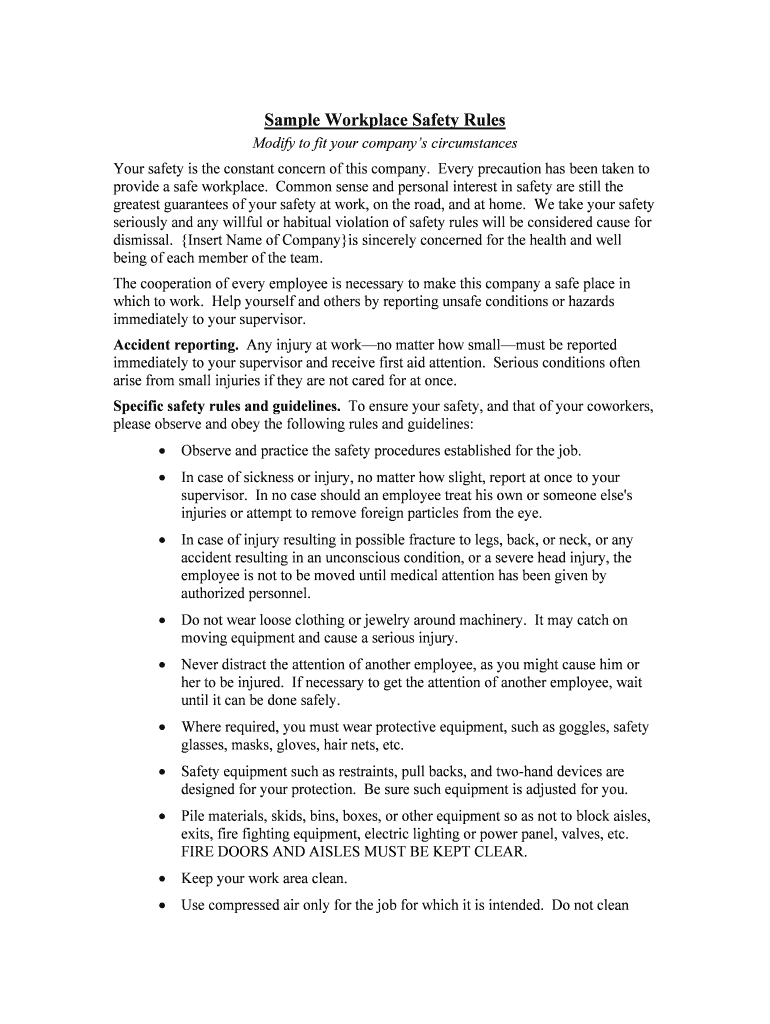
Managing Safety and Health SafetyWorks! Form


What is the Managing Safety And Health SafetyWorks!
The Managing Safety And Health SafetyWorks! form is a crucial document designed to help organizations ensure compliance with safety and health regulations. This form serves as a framework for managing workplace safety, promoting employee well-being, and adhering to federal and state guidelines. By utilizing this form, businesses can systematically identify hazards, implement safety measures, and document compliance efforts.
How to use the Managing Safety And Health SafetyWorks!
Using the Managing Safety And Health SafetyWorks! form involves several key steps. First, organizations should review the specific safety and health regulations applicable to their industry. Next, complete the form by providing detailed information about workplace conditions, potential hazards, and existing safety protocols. It is important to involve employees in this process to gather insights and foster a culture of safety. Once completed, the form should be regularly updated to reflect any changes in the workplace environment or regulations.
Key elements of the Managing Safety And Health SafetyWorks!
Several key elements are essential for the effective use of the Managing Safety And Health SafetyWorks! form. These include:
- Hazard Identification: A thorough assessment of potential hazards in the workplace.
- Risk Assessment: Evaluating the likelihood and impact of identified hazards.
- Control Measures: Documenting existing safety measures and proposing new ones.
- Training and Communication: Ensuring that all employees are informed about safety practices and procedures.
- Monitoring and Review: Regularly reviewing safety practices and updating the form as necessary.
Legal use of the Managing Safety And Health SafetyWorks!
The legal use of the Managing Safety And Health SafetyWorks! form is governed by various federal and state regulations. To ensure compliance, organizations must adhere to the Occupational Safety and Health Administration (OSHA) standards and any additional state-specific requirements. The form must be completed accurately and maintained as part of the organization’s safety documentation. Failure to comply with these regulations can result in penalties and increased liability in the event of workplace incidents.
Steps to complete the Managing Safety And Health SafetyWorks!
Completing the Managing Safety And Health SafetyWorks! form involves a systematic approach. Follow these steps:
- Gather relevant safety and health regulations applicable to your organization.
- Conduct a thorough assessment of workplace hazards.
- Document findings and existing safety measures on the form.
- Involve employees in discussions about safety practices.
- Review and finalize the form, ensuring accuracy and completeness.
- Establish a schedule for regular updates and reviews of the form.
Examples of using the Managing Safety And Health SafetyWorks!
Examples of using the Managing Safety And Health SafetyWorks! form can vary by industry. For instance, in a manufacturing setting, the form might document machinery hazards and safety protocols for operating equipment. In an office environment, it could address ergonomic risks and emergency procedures. Each example highlights the importance of tailoring the form to specific workplace conditions and ensuring that it reflects the unique safety challenges faced by the organization.
Quick guide on how to complete managing safety and health safetyworks
Prepare Managing Safety And Health SafetyWorks! effortlessly on any device
Digital document management has gained signNow traction among businesses and individuals. It offers an excellent eco-friendly replacement for conventional printed and signed papers, as you can acquire the necessary form and securely store it online. airSlate SignNow equips you with all the tools required to create, modify, and eSign your documents swiftly without any delays. Manage Managing Safety And Health SafetyWorks! on any platform using airSlate SignNow's Android or iOS applications and simplify any document-related task today.
The easiest way to modify and eSign Managing Safety And Health SafetyWorks! with ease
- Obtain Managing Safety And Health SafetyWorks! and then click Get Form to begin.
- Utilize the tools we offer to complete your document.
- Emphasize important sections of the documents or obscure sensitive details with tools that airSlate SignNow specifically provides for this purpose.
- Create your signature using the Sign tool, which takes mere seconds and carries the same legal validity as a traditional wet ink signature.
- Review the details and then click on the Done button to preserve your modifications.
- Select your preferred method of delivering your form, whether by email, SMS, or invite link, or download it to your computer.
Say goodbye to lost or misplaced documents, tedious form navigation, or mistakes that require reprinting new copies. airSlate SignNow fulfills all your document management needs within a few clicks from any device you choose. Modify and eSign Managing Safety And Health SafetyWorks! and ensure outstanding communication at every step of the document preparation process with airSlate SignNow.
Create this form in 5 minutes or less
Create this form in 5 minutes!
People also ask
-
What is Managing Safety And Health SafetyWorks!?
Managing Safety And Health SafetyWorks! is an innovative solution designed to help organizations effectively manage their safety and health protocols. This platform allows businesses to streamline their processes, ensuring that they meet compliance regulations while promoting a safer workplace. Its user-friendly interface makes it accessible for all employees, enhancing overall engagement in safety practices.
-
How does airSlate SignNow facilitate Managing Safety And Health SafetyWorks!?
airSlate SignNow enhances Managing Safety And Health SafetyWorks! by providing a seamless way to send and eSign documents associated with safety and health management. With its cost-effective solution, businesses can digitize their paperwork, ensure timely approvals, and maintain a secure online repository for essential documents. This signNowly reduces processing time and improves operational efficiency.
-
What are the key features of Managing Safety And Health SafetyWorks!?
Some key features of Managing Safety And Health SafetyWorks! include real-time document tracking, electronic signatures, and comprehensive reporting tools. These features enable organizations to monitor compliance, streamline communication among teams, and gather valuable data for continuous improvement in safety practices. Additionally, the platform offers integrations with various software to further enhance productivity.
-
Is there a free trial available for Managing Safety And Health SafetyWorks!?
Yes, airSlate SignNow often offers a free trial for Managing Safety And Health SafetyWorks! to allow prospective customers to test its features before committing to a subscription. This gives organizations the opportunity to experience firsthand how this solution can transform their safety and health management processes. Be sure to check the website for the latest trial offers and details.
-
What integrations are available with Managing Safety And Health SafetyWorks!?
Managing Safety And Health SafetyWorks! is designed to integrate seamlessly with various business tools and software, enhancing workflow efficiency. Common integrations include popular applications such as Google Drive, Dropbox, and project management software. These integrations allow businesses to centralize their safety documentation and ensure that all team members have access to the information they need.
-
How can Managing Safety And Health SafetyWorks! benefit my business?
By implementing Managing Safety And Health SafetyWorks!, your business can signNowly improve its compliance and safety management processes. The solution helps reduce paperwork, enhance document accuracy, and increase overall operational efficiency. With airSlate SignNow, you empower your team to focus more on maintaining a safe work environment instead of getting bogged down by administrative tasks.
-
What pricing plans are available for Managing Safety And Health SafetyWorks!?
airSlate SignNow offers various pricing plans for Managing Safety And Health SafetyWorks!, accommodating businesses of all sizes. Options typically range from basic plans for small teams to advanced packages that include premium features for larger organizations. Interested customers can visit the pricing page on the website for more detailed information and to select the best plan for their needs.
Get more for Managing Safety And Health SafetyWorks!
Find out other Managing Safety And Health SafetyWorks!
- Electronic signature Pennsylvania Police Executive Summary Template Free
- Electronic signature Pennsylvania Police Forbearance Agreement Fast
- How Do I Electronic signature Pennsylvania Police Forbearance Agreement
- How Can I Electronic signature Pennsylvania Police Forbearance Agreement
- Electronic signature Washington Real Estate Purchase Order Template Mobile
- Electronic signature West Virginia Real Estate Last Will And Testament Online
- Electronic signature Texas Police Lease Termination Letter Safe
- How To Electronic signature Texas Police Stock Certificate
- How Can I Electronic signature Wyoming Real Estate Quitclaim Deed
- Electronic signature Virginia Police Quitclaim Deed Secure
- How Can I Electronic signature West Virginia Police Letter Of Intent
- How Do I Electronic signature Washington Police Promissory Note Template
- Electronic signature Wisconsin Police Permission Slip Free
- Electronic signature Minnesota Sports Limited Power Of Attorney Fast
- Electronic signature Alabama Courts Quitclaim Deed Safe
- How To Electronic signature Alabama Courts Stock Certificate
- Can I Electronic signature Arkansas Courts Operating Agreement
- How Do I Electronic signature Georgia Courts Agreement
- Electronic signature Georgia Courts Rental Application Fast
- How Can I Electronic signature Hawaii Courts Purchase Order Template