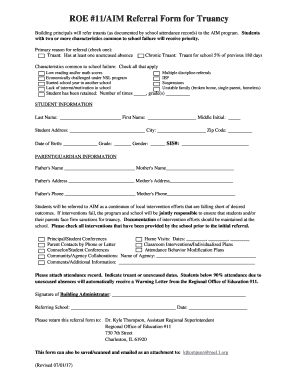
ROE #11AIM Referral Form for Truancy 2017


What is the ROE #11AIM Referral Form For Truancy
The ROE #11AIM Referral Form For Truancy is a document utilized by educational institutions to address student absenteeism. This form serves as a formal notification mechanism for schools to refer students who exhibit patterns of truancy to appropriate support services. It is an essential tool for ensuring that students receive the necessary interventions to improve attendance and academic performance.
How to use the ROE #11AIM Referral Form For Truancy
Using the ROE #11AIM Referral Form For Truancy involves several steps. First, educators or school administrators must identify students who meet the criteria for truancy referral. Next, they should complete the form by providing relevant student information, including attendance records and reasons for absenteeism. Once completed, the form can be submitted to the designated authority within the school district for further action, which may include counseling or educational support services.
Steps to complete the ROE #11AIM Referral Form For Truancy
Completing the ROE #11AIM Referral Form For Truancy requires careful attention to detail. Here are the steps to follow:
- Gather necessary student information, such as name, grade, and contact details.
- Document the specific attendance issues, including dates and reasons for absences.
- Provide any additional context or background that may assist in understanding the student's situation.
- Review the completed form for accuracy before submission.
- Submit the form to the appropriate school authority for processing.
Legal use of the ROE #11AIM Referral Form For Truancy
The ROE #11AIM Referral Form For Truancy is legally recognized as a formal document within the educational system. Its use complies with state and federal regulations regarding student attendance and welfare. Proper completion and submission of this form can help schools fulfill their legal obligations to address truancy and provide necessary support to students, ensuring that all actions taken are in the best interest of the child's educational experience.
Key elements of the ROE #11AIM Referral Form For Truancy
Several key elements must be included in the ROE #11AIM Referral Form For Truancy to ensure its effectiveness:
- Student Information: Full name, grade level, and contact details.
- Attendance Records: Detailed account of absences, including dates and reasons.
- Referring Staff Information: Name and position of the individual submitting the form.
- Recommended Actions: Suggested interventions or support services for the student.
How to obtain the ROE #11AIM Referral Form For Truancy
The ROE #11AIM Referral Form For Truancy can typically be obtained through the school district’s administrative office or website. Schools may provide printed copies or downloadable versions of the form for ease of access. It is advisable to check with the specific school or district for any additional requirements or variations in the form.
Quick guide on how to complete roe 11aim referral form for truancy
Complete ROE #11AIM Referral Form For Truancy effortlessly on any device
Digital document management has gained traction among businesses and individuals. It serves as an ideal environmentally friendly alternative to conventional printed and signed documents, allowing you to obtain the necessary form and safely store it online. airSlate SignNow provides you with all the resources required to create, modify, and eSign your documents rapidly without delays. Manage ROE #11AIM Referral Form For Truancy on any device with the airSlate SignNow Android or iOS applications and enhance any document-related task today.
How to modify and eSign ROE #11AIM Referral Form For Truancy with ease
- Locate ROE #11AIM Referral Form For Truancy and click on Get Form to begin.
- Utilize the resources we provide to complete your document.
- Highlight pertinent sections of the documents or obscure sensitive information with tools that airSlate SignNow offers specifically for that purpose.
- Create your signature using the Sign tool, which takes moments and carries the same legal validity as a traditional wet ink signature.
- Review all the details and click on the Done button to save your changes.
- Select how you want to share your form, via email, text message (SMS), invite link, or download it to your computer.
Say goodbye to lost or misplaced documents, tedious form searches, or mistakes that necessitate reprinting new document copies. airSlate SignNow meets your document management needs in just a few clicks from any device of your preference. Modify and eSign ROE #11AIM Referral Form For Truancy to ensure seamless communication throughout the document preparation process with airSlate SignNow.
Create this form in 5 minutes or less
Find and fill out the correct roe 11aim referral form for truancy
Create this form in 5 minutes!
How to create an eSignature for the roe 11aim referral form for truancy
The best way to make an electronic signature for a PDF document online
The best way to make an electronic signature for a PDF document in Google Chrome
The best way to generate an eSignature for signing PDFs in Gmail
The best way to create an electronic signature straight from your smart phone
How to generate an eSignature for a PDF document on iOS
The best way to create an electronic signature for a PDF document on Android OS
People also ask
-
What is the ROE #11AIM Referral Form For Truancy?
The ROE #11AIM Referral Form For Truancy is a standardized document used for reporting and managing truancy cases in schools. This form helps educators and administrators track student attendance and implement necessary interventions efficiently.
-
How can I access the ROE #11AIM Referral Form For Truancy?
You can easily access the ROE #11AIM Referral Form For Truancy by using our airSlate SignNow platform. Simply create an account, and you can find the form available for download or electronic signing directly within the application.
-
Is there a fee associated with using the ROE #11AIM Referral Form For Truancy?
Using the ROE #11AIM Referral Form For Truancy through airSlate SignNow can be cost-effective, with various pricing plans available based on your organization's needs. We provide affordable solutions tailored to educational institutions to streamline document management.
-
What features does airSlate SignNow offer for the ROE #11AIM Referral Form For Truancy?
airSlate SignNow offers several features for the ROE #11AIM Referral Form For Truancy, including customizable templates, electronic signature functionality, and secure storage. These features help you manage referrals and maintain compliance more efficiently.
-
Can the ROE #11AIM Referral Form For Truancy be integrated with other systems?
Yes, the ROE #11AIM Referral Form For Truancy can be integrated with various educational and administrative systems through airSlate SignNow's API. This ensures seamless data flow and enhances the overall efficiency of managing truancy cases.
-
What are the benefits of using the ROE #11AIM Referral Form For Truancy on airSlate SignNow?
Using the ROE #11AIM Referral Form For Truancy on airSlate SignNow provides numerous benefits, including increased efficiency, reduced processing time, and improved tracking of student attendance. The platform also enhances collaboration between educators and administrators.
-
How secure is the information collected using the ROE #11AIM Referral Form For Truancy?
airSlate SignNow prioritizes security, and all information collected through the ROE #11AIM Referral Form For Truancy is protected with advanced encryption and compliance with legal standards. This ensures that sensitive student data remains confidential and secure.
Get more for ROE #11AIM Referral Form For Truancy
- Performance bank guarantee
- Maine buyers guide forms
- Wirecard bank ag statement form
- Southland sensing ltd form
- Application for business registration certificate bb city of windhoek windhoekcc org form
- Dmv sr1 form pdf
- Sports physical form billings west
- House flipping partnership agreement template form
Find out other ROE #11AIM Referral Form For Truancy
- How To Integrate Sign in Banking
- How To Use Sign in Banking
- Help Me With Use Sign in Banking
- Can I Use Sign in Banking
- How Do I Install Sign in Banking
- How To Add Sign in Banking
- How Do I Add Sign in Banking
- How Can I Add Sign in Banking
- Can I Add Sign in Banking
- Help Me With Set Up Sign in Government
- How To Integrate eSign in Banking
- How To Use eSign in Banking
- How To Install eSign in Banking
- How To Add eSign in Banking
- How To Set Up eSign in Banking
- How To Save eSign in Banking
- How To Implement eSign in Banking
- How To Set Up eSign in Construction
- How To Integrate eSign in Doctors
- How To Use eSign in Doctors