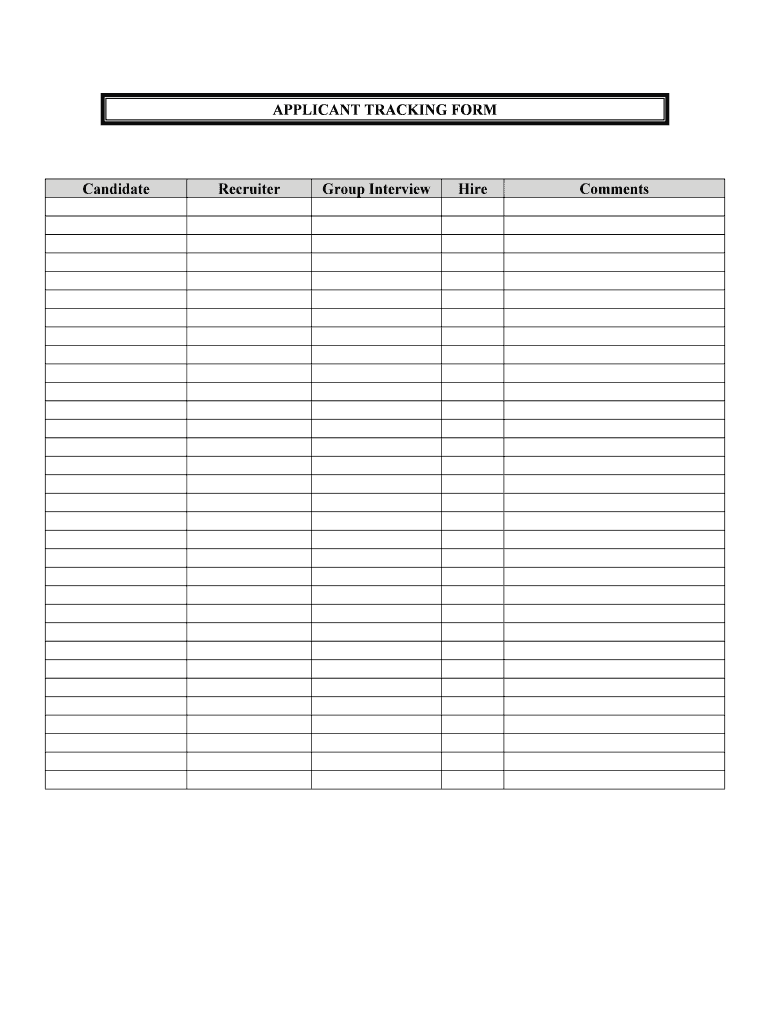
APPRAISAL SYSTEM EVALUATION FORM


What is the appraisal system evaluation form
The appraisal system evaluation form is a structured document used by organizations to assess employee performance and development. This form typically includes sections for evaluating various competencies, skills, and achievements relevant to the employee's role. It serves as a tool for managers to provide feedback, set goals, and identify areas for improvement. The completion of this form is essential for maintaining effective performance management within a business, ensuring that employees receive constructive feedback and recognition for their contributions.
How to use the appraisal system evaluation form
Using the appraisal system evaluation form involves several steps to ensure a comprehensive assessment of employee performance. First, the manager should gather relevant data, including previous evaluations, performance metrics, and feedback from peers. Next, the form should be filled out with specific examples of the employee's work, highlighting strengths and areas for growth. It is important to involve the employee in the process, allowing them to provide input and self-assess their performance. Finally, the completed form should be reviewed in a one-on-one meeting to discuss the evaluation and set future objectives.
Key elements of the appraisal system evaluation form
The key elements of the appraisal system evaluation form typically include the following components:
- Employee Information: Name, position, department, and evaluation period.
- Performance Criteria: Specific competencies and skills relevant to the job role.
- Ratings: A scale (e.g., one to five) to quantify performance levels.
- Comments Section: Space for qualitative feedback and examples.
- Goals and Objectives: Future targets and development plans.
These elements work together to provide a comprehensive overview of the employee's performance, facilitating effective communication and development planning.
Steps to complete the appraisal system evaluation form
Completing the appraisal system evaluation form involves a systematic approach to ensure accuracy and thoroughness. Follow these steps:
- Gather all necessary documentation and data related to the employee's performance.
- Review the performance criteria and ensure they align with the employee's role.
- Fill out the form, providing specific examples and ratings for each criterion.
- Include comments that offer constructive feedback and highlight achievements.
- Set clear goals for the upcoming evaluation period based on the assessment.
- Schedule a meeting with the employee to discuss the completed form and gather their feedback.
Legal use of the appraisal system evaluation form
The legal use of the appraisal system evaluation form is crucial for ensuring compliance with employment laws and regulations. This form should be completed objectively, based on documented performance rather than personal biases. Maintaining confidentiality is essential, as the information contained within the form can impact an employee's career progression. Additionally, companies should ensure that the form aligns with organizational policies and is used consistently across all evaluations to prevent claims of discrimination or unfair treatment.
Digital vs. paper version of the appraisal system evaluation form
Choosing between a digital or paper version of the appraisal system evaluation form depends on the organization's needs and resources. Digital forms offer advantages such as ease of access, streamlined data collection, and the ability to store and retrieve documents securely. They also facilitate collaboration and feedback through electronic signatures and comments. In contrast, paper forms may be preferred in environments where technology is limited or where employees are more comfortable with traditional methods. Regardless of the format, it is essential to ensure that the completed forms are stored securely and comply with data protection regulations.
Quick guide on how to complete appraisal system evaluation form
Complete APPRAISAL SYSTEM EVALUATION FORM effortlessly on any device
Online document management has gained popularity among businesses and individuals. It offers an ideal eco-friendly substitute for traditional printed and signed documents, allowing you to obtain the correct version and securely store it online. airSlate SignNow provides all the tools you need to create, edit, and electronically sign your files swiftly without interruptions. Handle APPRAISAL SYSTEM EVALUATION FORM on any device using airSlate SignNow Android or iOS applications and enhance any document-based task today.
The easiest way to modify and electronically sign APPRAISAL SYSTEM EVALUATION FORM without hassle
- Find APPRAISAL SYSTEM EVALUATION FORM and click Get Form to begin.
- Use the tools we offer to fill out your form.
- Highlight important sections of the documents or redact sensitive information with tools specifically designed for that purpose by airSlate SignNow.
- Create your signature with the Sign tool, which takes moments and holds the same legal validity as a conventional handwritten signature.
- Review all the details and click on the Done button to save your changes.
- Choose how you wish to send your form, via email, text message (SMS), or invite link, or download it to your computer.
Say goodbye to lost or misfiled documents, tedious form searches, or errors that necessitate printing new document copies. airSlate SignNow meets your document management requirements in just a few clicks from any device you prefer. Modify and electronically sign APPRAISAL SYSTEM EVALUATION FORM and ensure smooth communication at every stage of the form preparation process with airSlate SignNow.
Create this form in 5 minutes or less
Create this form in 5 minutes!
People also ask
-
What is an APPRAISAL SYSTEM EVALUATION FORM?
An APPRAISAL SYSTEM EVALUATION FORM is a structured document designed to assess the effectiveness and performance of an appraisal system within an organization. It helps gather insights and feedback for continuous improvement, ensuring that the appraisal process aligns with business goals and employee development.
-
How can airSlate SignNow assist with the APPRAISAL SYSTEM EVALUATION FORM?
airSlate SignNow streamlines the process of creating, sending, and signing the APPRAISAL SYSTEM EVALUATION FORM electronically. With its user-friendly interface, you can quickly customize and distribute the form, making it easier to collect feedback and evaluate your appraisal system's performance.
-
What are the benefits of using an APPRAISAL SYSTEM EVALUATION FORM?
The APPRAISAL SYSTEM EVALUATION FORM provides numerous benefits, such as promoting employee engagement, identifying areas for improvement, and enhancing communication between managers and staff. Using airSlate SignNow ensures that these forms are handled efficiently, allowing for timely analysis and actionable insights.
-
Is there a cost associated with using airSlate SignNow for the APPRAISAL SYSTEM EVALUATION FORM?
Yes, airSlate SignNow offers various pricing plans to accommodate different business needs, whether you are looking for a small-scale solution or a comprehensive enterprise plan. Each plan provides access to features that enhance the management of your APPRAISAL SYSTEM EVALUATION FORM, including electronic signature capabilities and document templates.
-
What features are included in the airSlate SignNow platform for managing appraisal forms?
airSlate SignNow provides a range of features for managing APPRAISAL SYSTEM EVALUATION FORMs, including customizable templates, real-time tracking, automatic reminders for signatories, and secure cloud storage. These features simplify the process, ensuring that all evaluations are completed promptly and efficiently.
-
Can the APPRAISAL SYSTEM EVALUATION FORM be integrated with other software?
Yes, airSlate SignNow allows for seamless integration with various business applications, such as CRM and HR management systems. This flexibility enables you to process the APPRAISAL SYSTEM EVALUATION FORM within your existing workflows, enhancing overall productivity and data management.
-
How does airSlate SignNow ensure the security of the APPRAISAL SYSTEM EVALUATION FORM?
Security is a top priority for airSlate SignNow. The platform employs advanced encryption methods and complies with industry standards to ensure that all data related to your APPRAISAL SYSTEM EVALUATION FORM is safe and confidential, safeguarding sensitive employee information throughout the evaluation process.
Get more for APPRAISAL SYSTEM EVALUATION FORM
- Application for concessions energy water sewerage land based concessions form
- Renewal of trade name of the virgin island form
- Hsmv 81407 replacement installer decals form
- Visitor visa guide inz 1018 form
- Application m 22 rev form
- Illinois enhanced skills driving school application for main license form
- E 45 rev form
- Psiexams contact psi online one stop solution for test takers form
Find out other APPRAISAL SYSTEM EVALUATION FORM
- How Can I Sign Idaho Charity Presentation
- How Do I Sign Nebraska Charity Form
- Help Me With Sign Nevada Charity PDF
- How To Sign North Carolina Charity PPT
- Help Me With Sign Ohio Charity Document
- How To Sign Alabama Construction PDF
- How To Sign Connecticut Construction Document
- How To Sign Iowa Construction Presentation
- How To Sign Arkansas Doctors Document
- How Do I Sign Florida Doctors Word
- Can I Sign Florida Doctors Word
- How Can I Sign Illinois Doctors PPT
- How To Sign Texas Doctors PDF
- Help Me With Sign Arizona Education PDF
- How To Sign Georgia Education Form
- How To Sign Iowa Education PDF
- Help Me With Sign Michigan Education Document
- How Can I Sign Michigan Education Document
- How Do I Sign South Carolina Education Form
- Can I Sign South Carolina Education Presentation