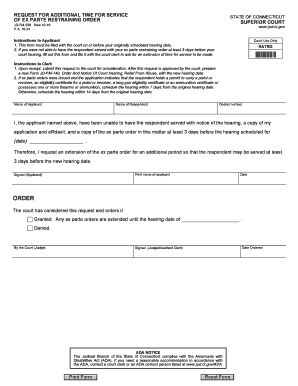
Request Ex Parte Restraining Form


What is the Request Ex Parte Restraining
The Request Ex Parte Restraining is a legal document utilized to seek immediate protection from a court without the presence of the other party. This type of restraining order is often necessary in urgent situations where there is a risk of harm or harassment. It allows the petitioner to request that the court impose restrictions on the respondent's actions to prevent further harm. The request is typically filed in situations involving domestic violence, stalking, or other forms of immediate threat.
How to use the Request Ex Parte Restraining
To effectively use the Request Ex Parte Restraining, the petitioner must fill out the appropriate form accurately. This includes providing detailed information about the incidents that necessitate the request, as well as any evidence supporting the claim. It is essential to clearly articulate the reasons for the urgency of the request. Once completed, the form should be submitted to the appropriate court, where a judge will review the application and determine whether to grant the restraining order.
Steps to complete the Request Ex Parte Restraining
Completing the Request Ex Parte Restraining involves several key steps:
- Gather necessary information, including details about the respondent and the incidents prompting the request.
- Fill out the request form, ensuring all sections are completed thoroughly and accurately.
- Attach any supporting documentation or evidence that substantiates the claims made in the request.
- File the completed form with the appropriate court, either in person or electronically, depending on local procedures.
- Prepare for a potential hearing where the judge may ask questions regarding the request.
Legal use of the Request Ex Parte Restraining
The legal use of the Request Ex Parte Restraining is governed by specific state laws and regulations. It is crucial for petitioners to understand the legal framework surrounding restraining orders in their jurisdiction. This includes knowing what constitutes valid grounds for the request, the duration of the order, and the rights of both the petitioner and the respondent. Compliance with these legal standards ensures that the order is enforceable and protects the petitioner's rights.
Key elements of the Request Ex Parte Restraining
Key elements of the Request Ex Parte Restraining include:
- Petitioner Information: Details about the individual seeking protection.
- Respondent Information: Information regarding the individual against whom the order is sought.
- Incident Description: A clear account of the events leading to the request.
- Requested Relief: Specific actions the petitioner wants the court to impose on the respondent.
- Supporting Evidence: Any documentation or witness statements that reinforce the petitioner's claims.
State-specific rules for the Request Ex Parte Restraining
State-specific rules for the Request Ex Parte Restraining can vary significantly. Each state has its own procedures, forms, and requirements for filing a request. It is important for petitioners to familiarize themselves with their state's laws regarding restraining orders, including any waiting periods, filing fees, and the process for serving the order to the respondent. Understanding these nuances can greatly affect the outcome of the request.
Quick guide on how to complete request ex parte restraining
Effortlessly prepare Request Ex Parte Restraining on any device
Digital document management has gained popularity among companies and individuals. It serves as an ideal environmentally-friendly alternative to traditional printed and signed documents, allowing you to obtain the appropriate form and securely store it online. airSlate SignNow equips you with all the tools necessary to create, modify, and eSign your documents swiftly and without delays. Manage Request Ex Parte Restraining on any device using airSlate SignNow's Android or iOS applications and simplify any document-related process today.
The easiest way to edit and eSign Request Ex Parte Restraining seamlessly
- Obtain Request Ex Parte Restraining and click Get Form to begin.
- Utilize the tools provided to fill out your document.
- Emphasize important sections of your documents or obscure sensitive information using tools that airSlate SignNow specifically offers for this purpose.
- Create your signature with the Sign tool, which takes mere seconds and carries the same legal validity as a conventional wet ink signature.
- Review all the details and click on the Done button to save your changes.
- Select your preferred method to submit your form, via email, text message (SMS), invitation link, or download it to your computer.
Say goodbye to lost or misplaced documents, tedious form searches, and mistakes that require reprinting new copies. airSlate SignNow fulfills your document management needs in just a few clicks from any device you choose. Edit and eSign Request Ex Parte Restraining while ensuring effective communication at every stage of your form preparation with airSlate SignNow.
Create this form in 5 minutes or less
Create this form in 5 minutes!
How to create an eSignature for the request ex parte restraining
The way to create an electronic signature for a PDF in the online mode
The way to create an electronic signature for a PDF in Chrome
How to create an eSignature for putting it on PDFs in Gmail
How to make an eSignature right from your smart phone
The best way to create an eSignature for a PDF on iOS devices
How to make an eSignature for a PDF on Android OS
People also ask
-
What is the process to request service restraining print through airSlate SignNow?
To request service restraining print through airSlate SignNow, simply log in to your account and navigate to the document you wish to manage. Select the option to request a service restraining print, fill out the necessary details, and submit your request. Our platform ensures that you can easily manage and track the status of your request.
-
How much does it cost to request service restraining print with airSlate SignNow?
The cost to request service restraining print with airSlate SignNow depends on your chosen pricing plan. We offer various plans, ensuring that you can find a cost-effective solution tailored to your business needs. Check our pricing page for detailed information on what fits your requirements.
-
What features are included when you request service restraining print?
When you request service restraining print, you benefit from features like document templates, electronic signatures, and secure cloud storage. These functionalities streamline your workflow, allowing you to manage documents efficiently. airSlate SignNow provides all the tools you need to simplify the document management process.
-
What are the benefits of using airSlate SignNow to request service restraining print?
Using airSlate SignNow to request service restraining print brings several benefits, including increased efficiency and reduced paperwork. Our platform provides a user-friendly interface for tracking your requests and ensuring compliance. Additionally, you enhance collaboration within your team with real-time updates.
-
Can I integrate airSlate SignNow with other applications when requesting service restraining print?
Yes, airSlate SignNow offers seamless integrations with various applications such as Google Drive, Salesforce, and Slack. When you request service restraining print, these integrations enhance your workflow and help centralize your document management process. Take advantage of our API to create custom integrations.
-
Is there customer support available when I request service restraining print?
Absolutely! Our dedicated customer support team is available to assist you whenever you request service restraining print. Whether you have questions about the process or need technical support, you can signNow out via email or live chat. We are here to ensure your experience is smooth and efficient.
-
How secure is airSlate SignNow when I request service restraining print?
airSlate SignNow takes security seriously, implementing advanced encryption protocols to protect your documents when you request service restraining print. We ensure that your sensitive information is secure and compliant with industry standards. Trust us to safeguard your data throughout the document management process.
Get more for Request Ex Parte Restraining
Find out other Request Ex Parte Restraining
- How To eSignature Maryland Affidavit of Identity
- eSignature New York Affidavit of Service Easy
- How To eSignature Idaho Affidavit of Title
- eSign Wisconsin Real estate forms Secure
- How To eSign California Real estate investment proposal template
- eSignature Oregon Affidavit of Title Free
- eSign Colorado Real estate investment proposal template Simple
- eSign Louisiana Real estate investment proposal template Fast
- eSign Wyoming Real estate investment proposal template Free
- How Can I eSign New York Residential lease
- eSignature Colorado Cease and Desist Letter Later
- How Do I eSignature Maine Cease and Desist Letter
- How Can I eSignature Maine Cease and Desist Letter
- eSignature Nevada Cease and Desist Letter Later
- Help Me With eSign Hawaii Event Vendor Contract
- How To eSignature Louisiana End User License Agreement (EULA)
- How To eSign Hawaii Franchise Contract
- eSignature Missouri End User License Agreement (EULA) Free
- eSign Delaware Consulting Agreement Template Now
- eSignature Missouri Hold Harmless (Indemnity) Agreement Later