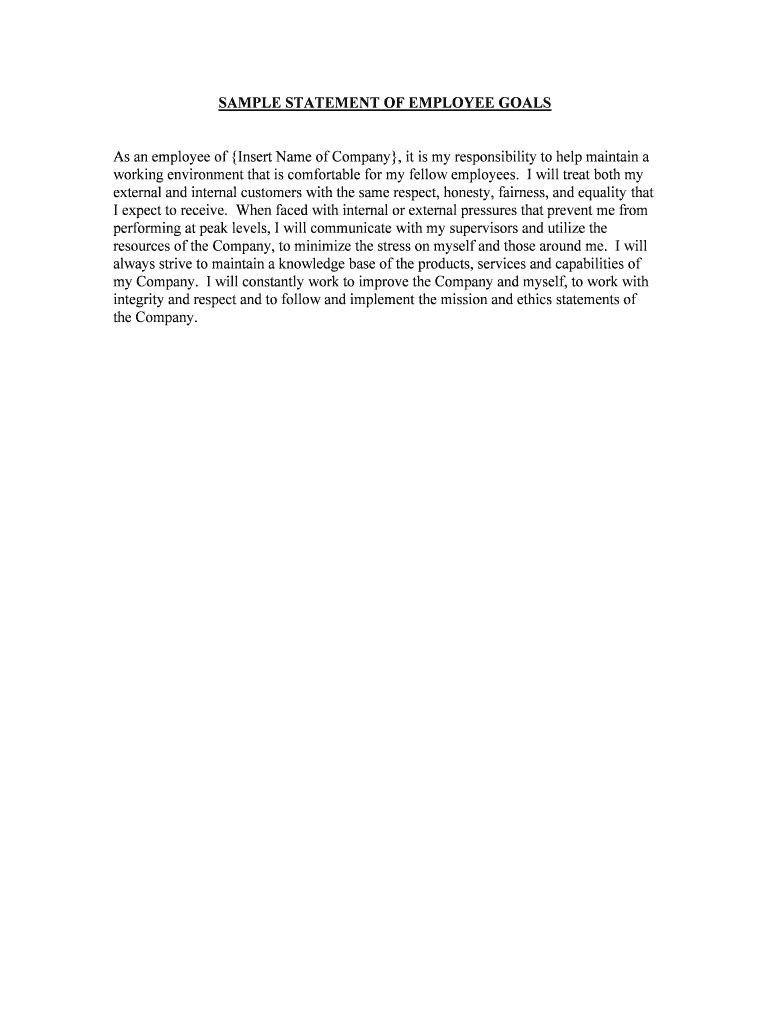
SAMPLE STATEMENT of EMPLOYEE GOALS Form


What is the sample statement of employee goals
The sample statement of employee goals is a formal document that outlines specific objectives an employee aims to achieve within a designated timeframe. This statement serves as a roadmap for both the employee and the employer, ensuring alignment on performance expectations and professional development. It typically includes measurable goals that are relevant to the employee's role and the organization's mission.
How to use the sample statement of employee goals
Utilizing the sample statement of employee goals involves several steps. First, employees should reflect on their career aspirations and how they align with the organization's objectives. Next, they can draft their goals, ensuring they are specific, measurable, achievable, relevant, and time-bound (SMART). Once completed, the statement should be reviewed with a supervisor or manager for feedback and alignment before finalization.
Steps to complete the sample statement of employee goals
Completing the sample statement of employee goals requires a structured approach. Start by identifying key performance areas relevant to your role. Then, formulate specific goals that address these areas. After drafting your goals, ensure they meet the SMART criteria. Finally, present the completed statement to your supervisor for approval, incorporating any necessary adjustments based on their feedback.
Key elements of the sample statement of employee goals
Several key elements are essential in a sample statement of employee goals. These include:
- Specific objectives: Clearly defined goals that outline what the employee aims to achieve.
- Measurable outcomes: Criteria for measuring progress and success.
- Timeframe: A specific period within which the goals should be accomplished.
- Alignment with company values: Goals should reflect the organization's mission and objectives.
- Professional development: Opportunities for skill enhancement and career growth.
Legal use of the sample statement of employee goals
The legal use of the sample statement of employee goals is crucial for ensuring that both the employee and employer understand their rights and responsibilities. This document can serve as a reference in performance evaluations and may be used in legal contexts to demonstrate compliance with workplace policies. To ensure its legal standing, it is important that the document is signed and dated by both parties, indicating mutual agreement on the outlined goals.
Examples of using the sample statement of employee goals
Examples of using the sample statement of employee goals can vary widely depending on the industry and specific roles. For instance, a sales representative might set a goal to increase sales by twenty percent over the next quarter. In contrast, a project manager might aim to complete a project ahead of schedule while staying within budget. These examples illustrate how the statement can be tailored to meet individual and organizational needs.
Quick guide on how to complete sample statement of employee goals
Complete SAMPLE STATEMENT OF EMPLOYEE GOALS effortlessly on any device
Digital document management has gained popularity among businesses and individuals. It offers a perfect eco-friendly substitute for traditional printed and signed documents, as you can easily access the appropriate form and securely save it online. airSlate SignNow provides you with all the necessary tools to create, edit, and eSign your documents swiftly without any delays. Handle SAMPLE STATEMENT OF EMPLOYEE GOALS on any platform using airSlate SignNow Android or iOS applications and streamline any document-related process today.
The simplest way to edit and eSign SAMPLE STATEMENT OF EMPLOYEE GOALS seamlessly
- Find SAMPLE STATEMENT OF EMPLOYEE GOALS and click Get Form to begin.
- Use the tools available to fill out your document.
- Highlight important sections of your files or obscure sensitive information with tools that airSlate SignNow provides specifically for this purpose.
- Create your eSignature with the Sign tool, which takes just seconds and carries the same legal validity as a conventional wet ink signature.
- Review the details and click on the Done button to save your changes.
- Select your preferred method to send your form, via email, text message (SMS), invite link, or download it to your computer.
Ignore lost or misplaced documents, tedious form searches, or mistakes that necessitate printing new document copies. airSlate SignNow addresses all your document management needs in just a few clicks from any device you prefer. Edit and eSign SAMPLE STATEMENT OF EMPLOYEE GOALS and ensure effective communication at every stage of the form preparation process with airSlate SignNow.
Create this form in 5 minutes or less
Create this form in 5 minutes!
People also ask
-
What is a SAMPLE STATEMENT OF EMPLOYEE GOALS?
A SAMPLE STATEMENT OF EMPLOYEE GOALS is a document that outlines specific objectives an employee aims to achieve within a certain timeframe. This statement serves as a reference for both employees and managers to track performance and align expectations. Utilizing airSlate SignNow can simplify the creation and signing process for these goal statements.
-
How can airSlate SignNow help with creating SAMPLE STATEMENT OF EMPLOYEE GOALS?
airSlate SignNow provides user-friendly templates that can help you create a SAMPLE STATEMENT OF EMPLOYEE GOALS quickly and efficiently. With intuitive tools for formatting and editing, you can customize the goals to fit your company's needs. This not only saves time but also ensures that all necessary information is included for comprehensive documentation.
-
What features does airSlate SignNow offer for managing employee goal statements?
airSlate SignNow offers a range of features including customizable templates, eSigning capabilities, and workflow automation. These tools enhance the ability to create and manage SAMPLE STATEMENT OF EMPLOYEE GOALS effectively. The platform also allows for real-time collaboration and tracking, ensuring that all stakeholders are kept informed throughout the process.
-
Is airSlate SignNow cost-effective for small businesses needing to create SAMPLE STATEMENT OF EMPLOYEE GOALS?
Yes, airSlate SignNow offers flexible pricing plans to accommodate small businesses while providing robust features for document management. This cost-effective solution allows businesses to generate SAMPLE STATEMENT OF EMPLOYEE GOALS without breaking the bank. Additionally, the efficiency gained from using an automated process can lead to long-term savings in time and resources.
-
Can I integrate airSlate SignNow with other tools to manage SAMPLE STATEMENT OF EMPLOYEE GOALS?
Absolutely! airSlate SignNow supports integrations with various applications such as CRMs and project management tools. This feature allows you to enhance productivity by connecting your workflow management systems directly to where you draft SAMPLE STATEMENT OF EMPLOYEE GOALS, making it easier to keep everything in sync.
-
What are the benefits of using airSlate SignNow for SAMPLE STATEMENT OF EMPLOYEE GOALS?
Using airSlate SignNow for SAMPLE STATEMENT OF EMPLOYEE GOALS offers several benefits, including streamlined document creation, faster signing processes, and improved compliance. The platform enhances accountability since all electronic signatures are legally binding. This not only makes it easier for managers to track employee progress but also fosters transparency and communication.
-
Is it easy to eSign a SAMPLE STATEMENT OF EMPLOYEE GOALS with airSlate SignNow?
Yes, eSigning a SAMPLE STATEMENT OF EMPLOYEE GOALS with airSlate SignNow is straightforward and user-friendly. Users simply need to upload the document, choose the recipients, and send it for signature. The process is quick, allowing for signed agreements to be received in minutes rather than days.
Get more for SAMPLE STATEMENT OF EMPLOYEE GOALS
- Girlfriend application 100338866 form
- C100 form
- Family tree maker for kids form
- Animal adaptations worksheets pdf form
- Green dot dispute form
- Sinumpaang salaysay sample form
- Parentsguardians details for the base tax year and current humanservices gov form
- Railway concession form for physically handicapped 2020 pdf
Find out other SAMPLE STATEMENT OF EMPLOYEE GOALS
- How To Integrate Sign in Banking
- How To Use Sign in Banking
- Help Me With Use Sign in Banking
- Can I Use Sign in Banking
- How Do I Install Sign in Banking
- How To Add Sign in Banking
- How Do I Add Sign in Banking
- How Can I Add Sign in Banking
- Can I Add Sign in Banking
- Help Me With Set Up Sign in Government
- How To Integrate eSign in Banking
- How To Use eSign in Banking
- How To Install eSign in Banking
- How To Add eSign in Banking
- How To Set Up eSign in Banking
- How To Save eSign in Banking
- How To Implement eSign in Banking
- How To Set Up eSign in Construction
- How To Integrate eSign in Doctors
- How To Use eSign in Doctors