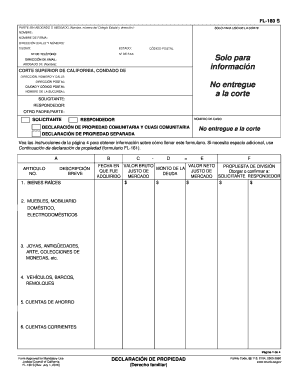
Declaration Spanish Ca 2016-2026


Understanding the California FL 160S Form
The California FL 160S form, also known as the Property Declaration Spanish, is a legal document used primarily in family law cases. This form is essential for individuals involved in divorce or custody proceedings, as it provides a declaration of property ownership and financial interests. It is designed to ensure transparency in financial matters, allowing the court to make informed decisions regarding asset division and support obligations.
Steps to Complete the California FL 160S Form
Filling out the California FL 160S form requires careful attention to detail. Here are the steps to ensure accurate completion:
- Gather necessary financial documents, including bank statements, property deeds, and tax returns.
- Clearly list all assets and debts, providing accurate values and descriptions.
- Complete each section of the form, ensuring that all required fields are filled out.
- Review the form for accuracy and completeness before submission.
- Sign and date the form, ensuring compliance with legal requirements.
Legal Use of the California FL 160S Form
The California FL 160S form is legally binding when properly completed and submitted. It serves as an official record of your financial situation during legal proceedings. Courts rely on this form to assess property division and support issues, making it crucial to provide truthful and comprehensive information. Misrepresentation or omission of assets can lead to legal penalties, including sanctions or unfavorable rulings.
Obtaining the California FL 160S Form
The California FL 160S form can be obtained through several channels:
- Visit the California Courts website to download a printable version of the form.
- Request a physical copy from your local family court clerk's office.
- Access the form through legal aid organizations that assist with family law matters.
Key Elements of the California FL 160S Form
Several key elements must be included in the California FL 160S form to ensure its validity:
- Personal Information: Full name, address, and contact information of the declarant.
- Asset Declaration: A detailed list of all assets, including real estate, vehicles, and bank accounts.
- Debt Declaration: An inventory of all debts, including mortgages, loans, and credit card balances.
- Signature: The form must be signed and dated by the declarant to affirm the accuracy of the information provided.
Form Submission Methods
The California FL 160S form can be submitted through various methods, depending on the preferences of the individual and the requirements of the court:
- Online Submission: Some courts may allow electronic filing through their online portals.
- Mail: The completed form can be mailed to the appropriate family court.
- In-Person: You may also submit the form directly at the family court clerk’s office.
Quick guide on how to complete declaration spanish ca
Effortlessly Prepare Declaration Spanish Ca on Any Device
Digital document management has gained traction among businesses and individuals. It offers an ideal environmentally friendly alternative to conventional printed and signed paperwork, allowing you to access the correct form and securely store it online. airSlate SignNow equips you with all the tools necessary to create, modify, and eSign your documents quickly and without delays. Manage Declaration Spanish Ca on any platform with the airSlate SignNow Android or iOS applications and enhance any document-driven process today.
The Easiest Way to Edit and eSign Declaration Spanish Ca with Ease
- Obtain Declaration Spanish Ca and then click Get Form to begin.
- Utilize the tools we offer to complete your document.
- Emphasize pertinent sections of the documents or obscure sensitive information with tools that airSlate SignNow provides specifically for that purpose.
- Create your eSignature using the Sign tool, which takes just seconds and carries the same legal validity as a traditional wet ink signature.
- Review the information and then click the Done button to save your adjustments.
- Choose your preferred method to share your form, whether by email, SMS, or invitation link, or download it to your computer.
No more worrying about lost or misplaced documents, tedious form searches, or mistakes that necessitate printing new document copies. airSlate SignNow fulfills all your document management needs in just a few clicks from any device you prefer. Modify and eSign Declaration Spanish Ca and guarantee exceptional communication at every step of the form preparation process with airSlate SignNow.
Create this form in 5 minutes or less
Find and fill out the correct declaration spanish ca
Create this form in 5 minutes!
How to create an eSignature for the declaration spanish ca
How to create an eSignature for your PDF in the online mode
How to create an eSignature for your PDF in Chrome
The best way to generate an electronic signature for putting it on PDFs in Gmail
How to generate an eSignature right from your smart phone
How to generate an electronic signature for a PDF on iOS devices
How to generate an eSignature for a PDF on Android OS
People also ask
-
What is the FL 160S form, and why is it important?
The FL 160S form is a simplified financial disclosure form used in California when applying for spousal support. Completing the FL 160S form accurately is essential as it provides the court with necessary financial information that influences support decisions.
-
How can airSlate SignNow help with completing the FL 160S form?
AirSlate SignNow streamlines the process of filling out the FL 160S form by allowing users to edit, sign, and send documents electronically. This reduces the time spent on paperwork and ensures that the form is completed accurately.
-
Is there a cost associated with using airSlate SignNow for the FL 160S form?
AirSlate SignNow offers competitive pricing plans, making it a cost-effective solution for completing the FL 160S form. Users can choose from various subscription options based on their business needs and document volume.
-
What features does airSlate SignNow offer for managing the FL 160S form?
AirSlate SignNow provides features like customizable templates, real-time collaboration, and secure e-signature capabilities that enhance the experience of managing the FL 160S form. These tools ensure a seamless workflow for sending and receiving documents.
-
Can I access the FL 160S form from mobile devices using airSlate SignNow?
Yes, airSlate SignNow is optimized for mobile use, allowing you to access, fill out, and eSign the FL 160S form from your smartphone or tablet. This convenience ensures you can manage documents on the go.
-
Does airSlate SignNow integrate with other software for the FL 160S form?
AirSlate SignNow seamlessly integrates with popular software applications like Google Drive and Dropbox, making it easier to manage the FL 160S form alongside other business documents. These integrations enhance your workflow efficiency.
-
What benefits does using airSlate SignNow for the FL 160S form provide?
Using airSlate SignNow for the FL 160S form provides several benefits, including faster document turnaround times, improved accuracy, and enhanced security. The platform ensures that all sensitive information is protected during the signing process.
Get more for Declaration Spanish Ca
Find out other Declaration Spanish Ca
- How To Sign Arkansas Doctors Document
- How Do I Sign Florida Doctors Word
- Can I Sign Florida Doctors Word
- How Can I Sign Illinois Doctors PPT
- How To Sign Texas Doctors PDF
- Help Me With Sign Arizona Education PDF
- How To Sign Georgia Education Form
- How To Sign Iowa Education PDF
- Help Me With Sign Michigan Education Document
- How Can I Sign Michigan Education Document
- How Do I Sign South Carolina Education Form
- Can I Sign South Carolina Education Presentation
- How Do I Sign Texas Education Form
- How Do I Sign Utah Education Presentation
- How Can I Sign New York Finance & Tax Accounting Document
- How Can I Sign Ohio Finance & Tax Accounting Word
- Can I Sign Oklahoma Finance & Tax Accounting PPT
- How To Sign Ohio Government Form
- Help Me With Sign Washington Government Presentation
- How To Sign Maine Healthcare / Medical PPT