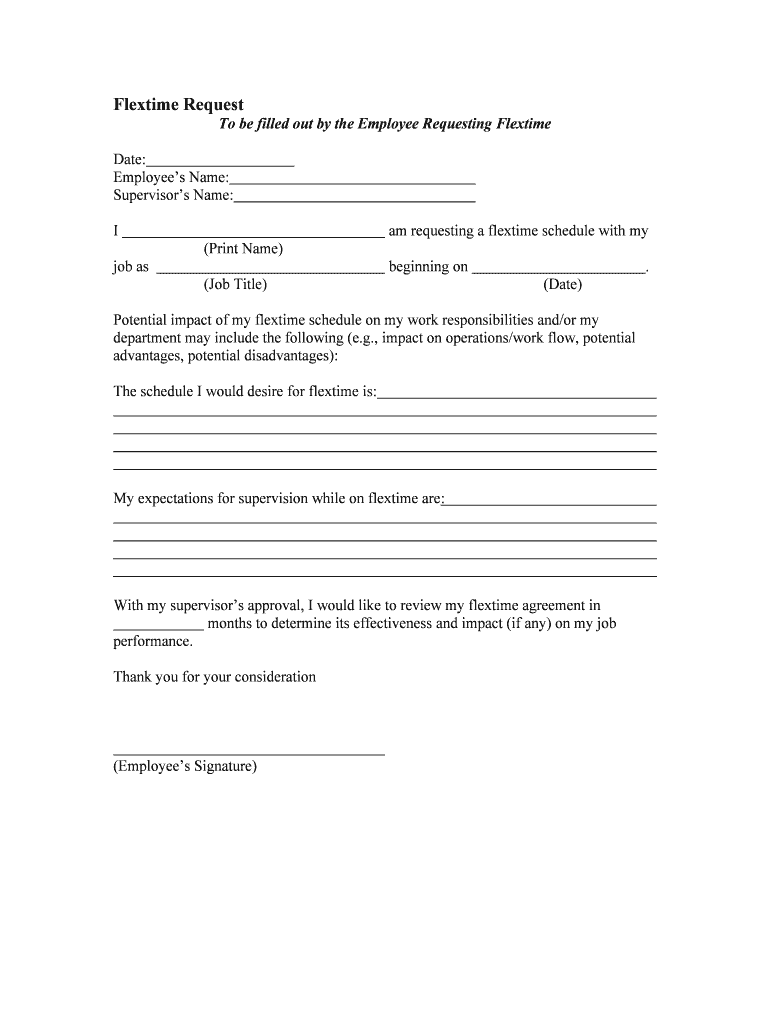
Flextime Request Form


What is the flextime request?
The 2023 flextime request form is a document that allows employees to formally request flexible working hours from their employer. This form is essential for outlining the specifics of the requested schedule changes, including the desired start and end times, the reason for the request, and any adjustments to responsibilities that may be necessary. By submitting this form, employees can communicate their needs for a better work-life balance while ensuring that their requests are documented and considered by management.
How to use the flextime request
Using the flextime request form involves several straightforward steps. First, an employee should clearly fill out their personal information, including their name, position, and department. Next, they should specify the desired flexible hours, detailing how these changes will impact their work and any potential benefits to the organization. It is important to include a rationale for the request, as this helps management understand the employee's perspective. Finally, the form must be submitted through the appropriate channels, which may vary by organization.
Steps to complete the flextime request
Completing the 2023 flextime request form requires careful attention to detail. Here are the steps to follow:
- Gather necessary information, including your current work schedule and the proposed changes.
- Fill out your personal details accurately, ensuring that your contact information is up to date.
- Clearly outline the new proposed hours and any changes to your workload.
- Provide a brief explanation of why the change is needed, focusing on how it will benefit both you and the company.
- Review the form for completeness and accuracy before submission.
Legal use of the flextime request
The legal use of the flextime request form is governed by employment laws and company policies. In the United States, employers are encouraged to consider flexible work arrangements, but they are not legally required to grant them. It is essential for both employees and employers to understand their rights and obligations under applicable labor laws. The form serves as a formal record of the request, which can be important for compliance and documentation purposes. Ensuring that the request is made in accordance with company policy can help protect both parties in case of disputes.
Key elements of the flextime request
Several key elements should be included in the 2023 flextime request form to ensure clarity and completeness. These elements include:
- Employee Information: Name, position, and department.
- Proposed Schedule: Specific days and hours requested for flexible work.
- Rationale: Explanation of the need for flexibility and its benefits.
- Impact Assessment: Consideration of how the changes will affect team dynamics and productivity.
- Signature: Acknowledgment by the employee that the information provided is accurate.
Form submission methods
The 2023 flextime request form can typically be submitted through various methods, depending on company policy. Common submission methods include:
- Online Submission: Many organizations allow employees to submit requests electronically via an internal portal.
- Email: Sending the completed form to a designated HR email address is another common method.
- In-Person Submission: Some employees may prefer to deliver their forms directly to their supervisor or HR department.
Quick guide on how to complete flextime request
Prepare Flextime Request effortlessly on any device
Digital document management has gained popularity among companies and individuals alike. It offers an ideal eco-friendly substitute for conventional printed and signed paperwork, allowing you to obtain the correct format and securely maintain it online. airSlate SignNow provides all the tools you require to create, modify, and electronically sign your documents quickly and efficiently. Handle Flextime Request on any device with airSlate SignNow’s Android or iOS applications and streamline any document-related procedure today.
How to adjust and electronically sign Flextime Request with ease
- Locate Flextime Request and click Get Form to begin.
- Use the tools at your disposal to complete your form.
- Emphasize pertinent sections of your documents or obscure sensitive information with tools offered by airSlate SignNow specifically for that purpose.
- Create your electronic signature using the Sign feature, which only takes a moment and carries the same legal validity as a conventional wet ink signature.
- Review all the information and click the Done button to finalize your changes.
- Choose how you wish to send your form, whether by email, SMS, or invite link, or download it to your computer.
Eliminate the hassle of lost or misplaced documents, frustrating form searches, or errors that necessitate printing new copies. airSlate SignNow meets all your document management needs in just a few clicks from any device of your choosing. Adjust and electronically sign Flextime Request and ensure excellent communication at every step of your form preparation journey with airSlate SignNow.
Create this form in 5 minutes or less
Create this form in 5 minutes!
People also ask
-
What is a 2023 flextime request form?
The 2023 flextime request form is a customizable document that allows employees to formally request flexible working hours. With airSlate SignNow, businesses can easily create this form, enabling a streamlined and efficient workflow for managing employee requests.
-
How can airSlate SignNow help with the 2023 flextime request form?
airSlate SignNow provides a user-friendly platform to design, send, and eSign the 2023 flextime request form. The software allows for real-time collaboration, ensuring that requests are processed swiftly, and approvals are easily tracked.
-
What features does the airSlate SignNow platform offer for the 2023 flextime request form?
The platform offers features such as customizable templates, eSignature capabilities, and automated workflows specifically for the 2023 flextime request form. These features enhance efficiency and help maintain compliance with company policies.
-
Is there a cost associated with creating a 2023 flextime request form using airSlate SignNow?
Yes, there is a cost associated with using airSlate SignNow, but it offers competitive pricing plans to suit various business needs. The investment in the platform can signNowly reduce administrative overhead by simplifying the processes surrounding the 2023 flextime request form.
-
Can I integrate airSlate SignNow with other tools for the 2023 flextime request form?
Absolutely! airSlate SignNow supports integration with various third-party tools and applications, making it easy to incorporate the 2023 flextime request form into your existing workflow. This enhances productivity by connecting multiple systems effectively.
-
What are the benefits of using a digital 2023 flextime request form?
Using a digital 2023 flextime request form offers numerous benefits, including faster processing times, easier tracking, and reduced paper usage. Digital forms created with airSlate SignNow also allow for better data accuracy and improved record-keeping.
-
How does airSlate SignNow ensure the security of the 2023 flextime request form?
airSlate SignNow prioritizes security by implementing robust encryption and compliance features to protect the 2023 flextime request form and its data. This means businesses can confidently manage sensitive employee information without the risk of data bsignNowes.
Get more for Flextime Request
Find out other Flextime Request
- How Can I Electronic signature Hawaii Real Estate LLC Operating Agreement
- Electronic signature Georgia Real Estate Letter Of Intent Myself
- Can I Electronic signature Nevada Plumbing Agreement
- Electronic signature Illinois Real Estate Affidavit Of Heirship Easy
- How To Electronic signature Indiana Real Estate Quitclaim Deed
- Electronic signature North Carolina Plumbing Business Letter Template Easy
- Electronic signature Kansas Real Estate Residential Lease Agreement Simple
- How Can I Electronic signature North Carolina Plumbing Promissory Note Template
- Electronic signature North Dakota Plumbing Emergency Contact Form Mobile
- Electronic signature North Dakota Plumbing Emergency Contact Form Easy
- Electronic signature Rhode Island Plumbing Business Plan Template Later
- Electronic signature Louisiana Real Estate Quitclaim Deed Now
- Electronic signature Louisiana Real Estate Quitclaim Deed Secure
- How Can I Electronic signature South Dakota Plumbing Emergency Contact Form
- Electronic signature South Dakota Plumbing Emergency Contact Form Myself
- Electronic signature Maryland Real Estate LLC Operating Agreement Free
- Electronic signature Texas Plumbing Quitclaim Deed Secure
- Electronic signature Utah Plumbing Last Will And Testament Free
- Electronic signature Washington Plumbing Business Plan Template Safe
- Can I Electronic signature Vermont Plumbing Affidavit Of Heirship