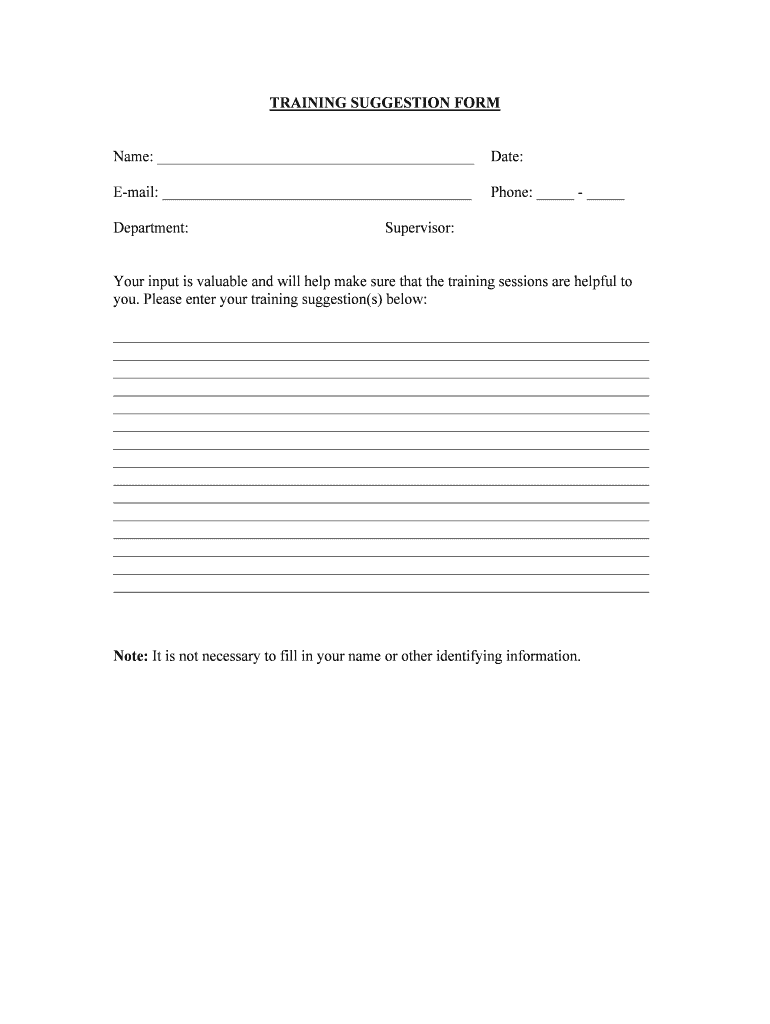
TRAINING SUGGESTION FORM


What is the TRAINING SUGGESTION FORM
The TRAINING SUGGESTION FORM is a document designed to facilitate the process of proposing training programs within an organization. This form allows employees to submit their suggestions for training that could enhance their skills or improve overall productivity. It serves as a formal mechanism for collecting ideas and feedback on training needs, ensuring that the organization can align its training offerings with employee aspirations and business objectives.
How to use the TRAINING SUGGESTION FORM
Using the TRAINING SUGGESTION FORM is straightforward. Employees should first obtain the form from their organization’s internal resources or human resources department. After filling out the required fields, which typically include the employee's name, department, and specific training suggestions, the completed form should be submitted to the appropriate manager or training coordinator. This process encourages open communication regarding professional development opportunities.
Steps to complete the TRAINING SUGGESTION FORM
Completing the TRAINING SUGGESTION FORM involves several key steps:
- Access the form through your organization’s designated platform.
- Provide your personal information, including your name and department.
- Detail your training suggestion, including the type of training and its potential benefits.
- Submit the form to the designated authority for review.
Following these steps ensures that your suggestions are clearly communicated and considered for future training programs.
Key elements of the TRAINING SUGGESTION FORM
The TRAINING SUGGESTION FORM typically includes several critical elements:
- Employee Information: Name, department, and contact information.
- Training Proposal: A detailed description of the suggested training.
- Justification: Reasons why the training is beneficial for the employee and the organization.
- Preferred Format: Indication of whether the training should be in-person, online, or hybrid.
These elements help ensure that the suggestions are comprehensive and actionable.
Legal use of the TRAINING SUGGESTION FORM
The TRAINING SUGGESTION FORM is legally compliant when it adheres to relevant employment laws and organizational policies. It is essential for organizations to ensure that the form does not infringe on employee rights or privacy. Maintaining confidentiality of the submitted information is crucial, as it may contain personal opinions and suggestions that should be protected under applicable privacy regulations.
Examples of using the TRAINING SUGGESTION FORM
Examples of effective use of the TRAINING SUGGESTION FORM include:
- An employee suggesting a leadership development program to enhance management skills.
- A team member proposing a technical skills workshop to address gaps in current project needs.
- Staff recommending a wellness program to improve overall employee health and morale.
These examples illustrate how the form can be utilized to foster a culture of continuous improvement and professional development within an organization.
Quick guide on how to complete training suggestion form
Complete TRAINING SUGGESTION FORM effortlessly on any device
Online document management has become increasingly popular among organizations and individuals. It offers an excellent eco-friendly substitute for traditional printed and signed documents, as you can obtain the appropriate form and securely store it online. airSlate SignNow provides all the tools necessary to create, edit, and eSign your documents swiftly without delays. Manage TRAINING SUGGESTION FORM on any device using airSlate SignNow's Android or iOS applications and simplify any document-related process today.
The easiest way to edit and eSign TRAINING SUGGESTION FORM seamlessly
- Locate TRAINING SUGGESTION FORM and click on Get Form to begin.
- Use the tools we offer to complete your document.
- Highlight pertinent sections of the documents or redact sensitive information with tools specifically designed for that purpose by airSlate SignNow.
- Create your signature using the Sign feature, which takes just seconds and carries the same legal validity as a conventional wet ink signature.
- Review all the information and click on the Done button to save your modifications.
- Choose how you would like to send your form, via email, SMS, invitation link, or download it to your computer.
Say goodbye to lost or misplaced documents, tedious form searches, or mistakes that require printing new copies. airSlate SignNow caters to your document management needs in just a few clicks from any device you prefer. Edit and eSign TRAINING SUGGESTION FORM and ensure excellent communication throughout the form preparation process with airSlate SignNow.
Create this form in 5 minutes or less
Create this form in 5 minutes!
People also ask
-
What is a TRAINING SUGGESTION FORM?
A TRAINING SUGGESTION FORM is a tool that allows organizations to gather input on training needs from employees or stakeholders. It helps in identifying specific areas for development and ensures that training programs align with organizational goals. Implementing a TRAINING SUGGESTION FORM can signNowly enhance employee engagement and productivity.
-
How does airSlate SignNow facilitate the use of a TRAINING SUGGESTION FORM?
airSlate SignNow streamlines the process of creating and distributing a TRAINING SUGGESTION FORM. Users can easily design custom forms to gather training suggestions and feedback from employees, ensuring efficient data collection. This functionality supports better decision-making regarding employee training initiatives.
-
Is there a cost associated with using a TRAINING SUGGESTION FORM in airSlate SignNow?
The cost of utilizing a TRAINING SUGGESTION FORM in airSlate SignNow depends on the subscription plan your organization chooses. Pricing is generally competitive, offering a range of features that enhance the form's functionality. For detailed pricing information, it’s best to visit the airSlate SignNow website or contact sales.
-
What features does airSlate SignNow offer for TRAINING SUGGESTION FORMs?
airSlate SignNow provides several features for TRAINING SUGGESTION FORMs, including customizable templates, electronic signatures, and automated workflows. These features enable users to create efficient processes for requesting and approving training suggestions. Integration with other tools ensures a seamless experience.
-
What are the benefits of using a TRAINING SUGGESTION FORM?
Utilizing a TRAINING SUGGESTION FORM allows organizations to gather valuable insights from employees regarding their development needs. This leads to more targeted training programs and better allocation of resources. Overall, it promotes a culture of continuous learning and professional growth within the organization.
-
Can a TRAINING SUGGESTION FORM be integrated with other software?
Yes, airSlate SignNow supports integration with various software applications, allowing a TRAINING SUGGESTION FORM to work seamlessly with tools your organization may already use. This integration helps in automating data transfer and enhances overall workflow efficiency. Check the airSlate SignNow integrations page for specific software compatibility.
-
How can I effectively promote my TRAINING SUGGESTION FORM within the company?
To effectively promote your TRAINING SUGGESTION FORM within the company, communicate the importance of employee input in training development. Utilize internal newsletters, meetings, and training sessions to share details about the form and its benefits. Additionally, consider providing incentives for participation to encourage engagement.
Get more for TRAINING SUGGESTION FORM
- Printresetpurchasing agent appointmentform17and de
- 11288b request under section 88b of the inland revenue ordinance cap 112 for a notice of no objection to a company being form
- Personal injury application connecticut judicial branch form
- Initial completion date form
- Ml application form doc
- Adult family home initial licensure checklist f 62671 1100 form
- Fillable online toastmasters form 3 charter membership
- Indiabulls account closure form fill out ampamp sign online
Find out other TRAINING SUGGESTION FORM
- How To Electronic signature North Carolina Education Form
- How Can I Electronic signature Arizona Healthcare / Medical Form
- How Can I Electronic signature Arizona Healthcare / Medical Presentation
- How To Electronic signature Oklahoma Finance & Tax Accounting PDF
- How Can I Electronic signature Oregon Finance & Tax Accounting PDF
- How To Electronic signature Indiana Healthcare / Medical PDF
- How Do I Electronic signature Maryland Healthcare / Medical Presentation
- How To Electronic signature Tennessee Healthcare / Medical Word
- Can I Electronic signature Hawaii Insurance PDF
- Help Me With Electronic signature Colorado High Tech Form
- How To Electronic signature Indiana Insurance Document
- Can I Electronic signature Virginia Education Word
- How To Electronic signature Louisiana Insurance Document
- Can I Electronic signature Florida High Tech Document
- Can I Electronic signature Minnesota Insurance PDF
- How Do I Electronic signature Minnesota Insurance Document
- How To Electronic signature Missouri Insurance Form
- How Can I Electronic signature New Jersey Insurance Document
- How To Electronic signature Indiana High Tech Document
- How Do I Electronic signature Indiana High Tech Document