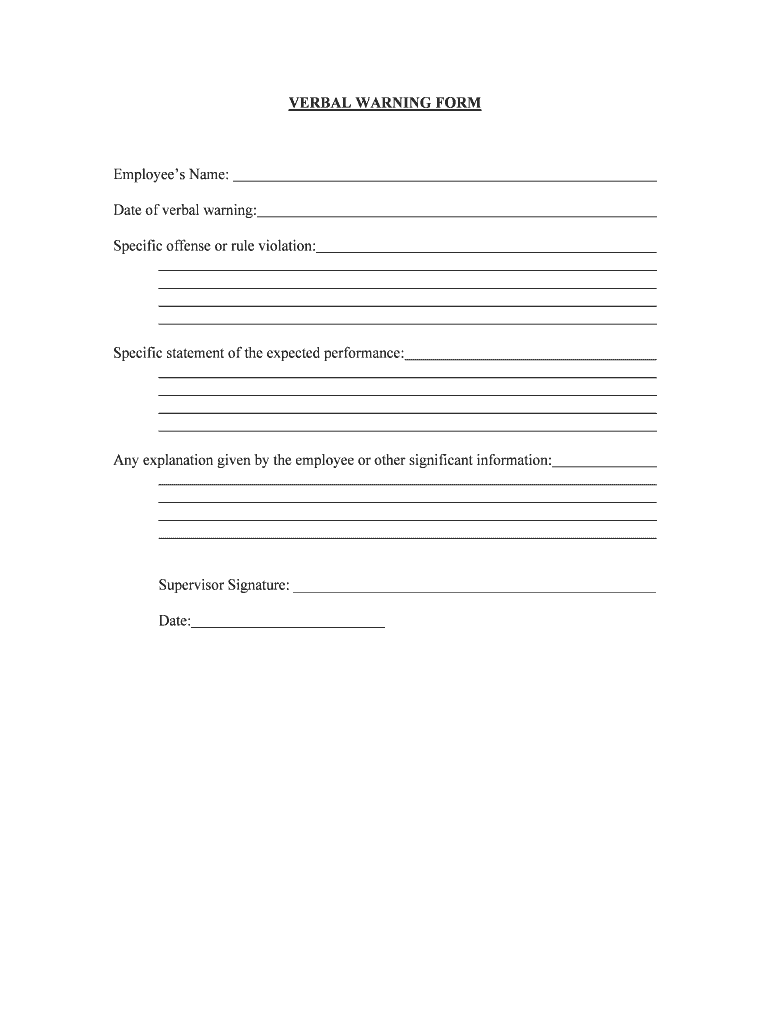
Date of Verbal Warning Form


Key elements of the verbal warning template
A verbal warning template serves as a structured outline for addressing employee performance issues. Key elements include:
- Employee Information: Name, position, and department of the employee receiving the warning.
- Date of Warning: The specific date when the warning is issued, which is crucial for record-keeping.
- Reason for Warning: A clear and concise description of the behavior or performance issue that led to the warning.
- Expected Improvements: Specific expectations for improvement and a timeline for reassessment.
- Consequences of Non-Compliance: A statement outlining potential repercussions if the issues are not addressed.
- Signatures: Spaces for both the supervisor and employee to sign, acknowledging the discussion.
Steps to complete the verbal warning form
Completing a verbal warning form involves several important steps to ensure clarity and compliance:
- Gather Information: Collect all relevant details about the employee's performance and the specific issues that need to be addressed.
- Fill Out the Template: Use the verbal warning template to document the details, ensuring all key elements are included.
- Review with HR: Consult with the human resources department to ensure compliance with company policies and legal requirements.
- Schedule a Meeting: Arrange a private meeting with the employee to discuss the warning in person.
- Discuss the Issues: Clearly communicate the reasons for the warning, expected improvements, and consequences of non-compliance.
- Obtain Signatures: Have both the supervisor and employee sign the form to confirm that the discussion took place.
- File the Document: Store the signed form in the employee's personnel file for future reference.
Legal use of the verbal warning documentation
Verbal warning documentation is essential for maintaining compliance with employment laws. To ensure legal validity:
- Consistency: Apply the same standards across all employees to avoid claims of discrimination.
- Documentation: Keep thorough records of all verbal warnings issued, including dates and details of discussions.
- Follow Company Policy: Adhere to internal policies regarding performance management and disciplinary actions.
- Employee Acknowledgment: Ensure that employees acknowledge receipt of the warning, which can protect the organization in case of disputes.
Examples of using the verbal warning template
Utilizing a verbal warning template can vary based on the situation. Here are a few examples:
- Poor Attendance: Documenting repeated absences and the need for improvement in attendance records.
- Performance Issues: Addressing specific deficiencies in job performance, such as missed deadlines or quality concerns.
- Behavioral Concerns: Noting inappropriate conduct in the workplace, such as unprofessional interactions with coworkers.
How to use the date of verbal warning
The date of the verbal warning is a critical component of the documentation process. It serves multiple purposes:
- Record Keeping: Establishes a timeline for when the warning was issued, which is important for tracking employee performance over time.
- Legal Protection: Provides evidence that the organization has taken formal steps to address issues, which can be crucial in legal situations.
- Follow-Up Meetings: Helps schedule future discussions regarding the employee's progress and adherence to improvement plans.
Digital vs. paper version of the verbal warning template
Choosing between a digital or paper version of the verbal warning template can affect the efficiency of the documentation process:
- Digital Version: Allows for easy editing, sharing, and storage. It can be signed electronically, ensuring a streamlined process.
- Paper Version: Provides a tangible document that some organizations may prefer for record-keeping. However, it may require more time for filing and retrieval.
Quick guide on how to complete date of verbal warning
Complete Date Of Verbal Warning effortlessly on any device
Online document management has become increasingly prevalent among businesses and individuals. It serves as a perfect eco-friendly alternative to traditional printed and signed documents, allowing you to locate the correct form and securely store it online. airSlate SignNow equips you with all the tools necessary to create, edit, and eSign your documents promptly without delays. Manage Date Of Verbal Warning on any platform using airSlate SignNow's Android or iOS applications and streamline any document-related process today.
The easiest method to edit and eSign Date Of Verbal Warning without hassle
- Locate Date Of Verbal Warning and click Get Form to begin.
- Take advantage of the tools we provide to complete your document.
- Emphasize important sections of the documents or redact sensitive information with tools specifically offered by airSlate SignNow for this purpose.
- Create your eSignature using the Sign tool, which takes seconds and holds the same legal validity as a conventional wet ink signature.
- Verify the details and click the Done button to save your changes.
- Select your preferred method for delivering your form—via email, text message (SMS), invitation link, or download it to your computer.
Eliminate concerns about lost or misplaced files, tedious form searching, or errors that necessitate printing new document copies. airSlate SignNow meets all your document management needs in just a few clicks from any device of your choice. Edit and eSign Date Of Verbal Warning to ensure effective communication at every stage of your form preparation process with airSlate SignNow.
Create this form in 5 minutes or less
Create this form in 5 minutes!
People also ask
-
What is a verbal warning template?
A verbal warning template is a structured document that outlines the key points of a verbal warning issued to an employee. It helps ensure that the warning is documented clearly and can be referenced in the future. Using a verbal warning template can enhance communication and reduce misunderstandings between employers and employees.
-
How can I create a verbal warning template using airSlate SignNow?
Creating a verbal warning template with airSlate SignNow is straightforward. You can start by selecting from our customizable templates or create your own from scratch. Once you've added the necessary details, you can easily save and reuse the template for future instances.
-
What are the benefits of using a verbal warning template?
Using a verbal warning template provides consistency and professionalism when addressing employee conduct issues. It ensures that all critical information is covered and minimizes the chances of miscommunication. Moreover, having a standardized format helps in maintaining records for HR purposes.
-
Is there a cost associated with using the verbal warning template in airSlate SignNow?
Accessing the verbal warning template is included in the overall pricing of airSlate SignNow. Depending on your subscription plan, you may have access to various features, including templates and eSignature capabilities. It's designed to be a cost-effective solution for document management needs.
-
Can I integrate airSlate SignNow verbal warning templates with other tools?
Yes, airSlate SignNow allows for integration with a variety of tools and platforms. This means you can seamlessly use your verbal warning template within your existing workflows and software. Integrations enhance functionality and streamline processes across your organization.
-
Are verbal warning templates customizable in airSlate SignNow?
Absolutely! Verbal warning templates in airSlate SignNow are fully customizable. You can modify text, add specific details relevant to your business, and adjust the formatting to suit your brand's style. This ensures that your communications align with your company’s policies.
-
How does a verbal warning template improve employee relations?
A verbal warning template improves employee relations by providing a clear and documented approach to performance issues. It fosters open communication and allows employees to understand the consequences of their actions. A standardized template also promotes fairness in how warnings are issued across the organization.
Get more for Date Of Verbal Warning
- Unseen passage for class 3 form
- Online registration benazir income support programme form
- Unemployment certificate format by gazetted officer
- Siyaya learnerships 2021 form
- Ksd tvet college online application 2021 form
- Lto dropping process form
- Better conflicts better outcomes better worldcom 565716761 form
- Nmsa form
Find out other Date Of Verbal Warning
- How To eSignature Vermont Education Residential Lease Agreement
- eSignature Alabama Finance & Tax Accounting Quitclaim Deed Easy
- eSignature West Virginia Education Quitclaim Deed Fast
- eSignature Washington Education Lease Agreement Form Later
- eSignature Missouri Doctors Residential Lease Agreement Fast
- eSignature Wyoming Education Quitclaim Deed Easy
- eSignature Alaska Government Agreement Fast
- How Can I eSignature Arizona Government POA
- How Do I eSignature Nevada Doctors Lease Agreement Template
- Help Me With eSignature Nevada Doctors Lease Agreement Template
- How Can I eSignature Nevada Doctors Lease Agreement Template
- eSignature Finance & Tax Accounting Presentation Arkansas Secure
- eSignature Arkansas Government Affidavit Of Heirship Online
- eSignature New Jersey Doctors Permission Slip Mobile
- eSignature Colorado Government Residential Lease Agreement Free
- Help Me With eSignature Colorado Government Medical History
- eSignature New Mexico Doctors Lease Termination Letter Fast
- eSignature New Mexico Doctors Business Associate Agreement Later
- eSignature North Carolina Doctors Executive Summary Template Free
- eSignature North Dakota Doctors Bill Of Lading Online