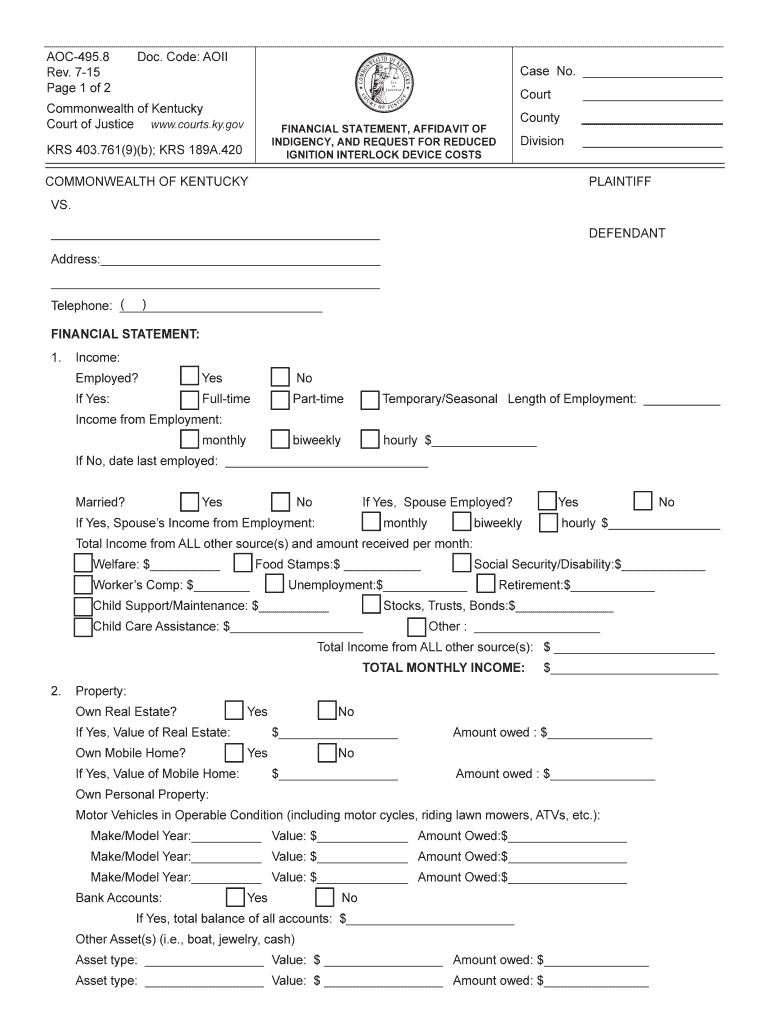
Kentucky Aoc Interlock Form


What is the Kentucky Aoc Interlock Form
The Kentucky Aoc Interlock Form is a legal document required for individuals who have been mandated to install an ignition interlock device in their vehicles. This form is part of the state's efforts to ensure compliance with DUI laws and to promote safer driving practices. The form collects essential information about the individual, the vehicle, and the specific circumstances surrounding the requirement for the interlock device. It serves as an official record of the individual's commitment to adhere to the state's regulations regarding alcohol consumption and driving.
Steps to complete the Kentucky Aoc Interlock Form
Completing the Kentucky Aoc Interlock Form involves several important steps to ensure accuracy and compliance. First, gather all necessary personal information, including your full name, address, and driver's license number. Next, provide details about the vehicle in which the ignition interlock device will be installed, such as the make, model, and VIN. It is also crucial to include any relevant case numbers or court information associated with your DUI conviction. Once all information is filled out, review the form for completeness and accuracy before submitting it to the appropriate authority.
How to obtain the Kentucky Aoc Interlock Form
The Kentucky Aoc Interlock Form can be obtained through several channels. Individuals can access the form online through the Kentucky court system's official website or the Department of Transportation's site. Additionally, the form may be available at local courthouses or DMV offices. It is essential to ensure that you are using the most current version of the form to avoid any issues with submission.
Legal use of the Kentucky Aoc Interlock Form
The legal use of the Kentucky Aoc Interlock Form is critical for individuals required to install an ignition interlock device. This form must be filled out accurately and submitted to the relevant authorities to demonstrate compliance with court orders related to DUI offenses. Failure to properly complete and submit the form may result in penalties, including extended restrictions on driving privileges. The form acts as a safeguard for both the individual and the state, ensuring that all parties adhere to the legal requirements set forth by Kentucky law.
State-specific rules for the Kentucky Aoc Interlock Form
State-specific rules for the Kentucky Aoc Interlock Form include guidelines on who is required to fill it out and the conditions under which it must be submitted. In Kentucky, individuals convicted of DUI offenses are typically mandated to install an ignition interlock device as part of their sentence. The form must be submitted to the court or designated agency, and it is essential to comply with any additional requirements set by local jurisdictions. Understanding these rules is vital for ensuring that all legal obligations are met and that driving privileges can be restored.
Eligibility Criteria
Eligibility criteria for the Kentucky Aoc Interlock Form primarily focus on individuals who have been convicted of DUI offenses. These individuals must meet specific conditions set forth by the court, including the requirement to install an ignition interlock device. Additionally, individuals must demonstrate that they have completed any mandated alcohol education programs or assessments. It is important to review these criteria carefully to ensure compliance and to understand the implications of the interlock device requirement.
Quick guide on how to complete kentucky aoc interlock form
Complete Kentucky Aoc Interlock Form seamlessly on any device
Online document management has gained traction with businesses and individuals alike. It offers an ideal eco-friendly alternative to traditional printed and signed documents, as you can easily access the correct form and securely store it online. airSlate SignNow provides all the tools you need to create, modify, and eSign your documents swiftly without delays. Manage Kentucky Aoc Interlock Form on any platform with airSlate SignNow's Android or iOS applications and enhance any document-based workflow today.
The easiest method to alter and eSign Kentucky Aoc Interlock Form without hassle
- Find Kentucky Aoc Interlock Form and click on Get Form to begin.
- Utilize the tools we offer to fill out your form.
- Mark important sections of your documents or obscure sensitive information with tools specifically provided by airSlate SignNow.
- Create your eSignature using the Sign tool, which takes seconds and carries the same legal significance as a conventional wet ink signature.
- Review all the details and click on the Done button to save your adjustments.
- Select how you would like to send your form—via email, text message (SMS), invitation link, or download it to your computer.
Eliminate the issues of lost or misplaced documents, cumbersome form navigation, or errors that necessitate printing new document copies. airSlate SignNow meets all your document management requirements in just a few clicks from any device of your choosing. Modify and eSign Kentucky Aoc Interlock Form and ensure outstanding communication at any stage of the form preparation process with airSlate SignNow.
Create this form in 5 minutes or less
Create this form in 5 minutes!
How to create an eSignature for the kentucky aoc interlock form
How to create an electronic signature for a PDF file online
How to create an electronic signature for a PDF file in Google Chrome
How to create an electronic signature for signing PDFs in Gmail
The best way to create an eSignature right from your mobile device
How to create an eSignature for a PDF file on iOS
The best way to create an eSignature for a PDF on Android devices
People also ask
-
What is the aoc interlock device form?
The aoc interlock device form is a document required for individuals installing an ignition interlock device after a DUI conviction. This form ensures compliance with state regulations and facilitates the monitoring of sobriety. By completing the aoc interlock device form, users can streamline their device installation and usage process.
-
How do I fill out the aoc interlock device form?
Filling out the aoc interlock device form involves providing personal information, details about your DUI conviction, and selecting an approved interlock service provider. It's crucial to read the instructions carefully and ensure all information is accurate to avoid delays. Once completed, you can submit the form to the appropriate state agency for processing.
-
What are the costs associated with the aoc interlock device form?
The costs related to the aoc interlock device form include installation and monthly monitoring fees for the device, which can vary by provider. Some states may charge processing fees for the form as well. It's advisable to inquire about all potential costs with your chosen interlock service provider to budget effectively.
-
What benefits does the aoc interlock device provide?
The aoc interlock device offers numerous benefits, including enhancing road safety by preventing intoxicated driving. It allows offenders to regain their driving privileges while promoting responsible behavior. The use of the aoc interlock device helps individuals comply with legal requirements and reduces the risk of repeat offenses.
-
Can the aoc interlock device be integrated with other software?
Yes, many aoc interlock devices can integrate with tracking and reporting software to provide comprehensive oversight for compliance. Integration allows for real-time monitoring and instant alerts for any violations. This functionality aids both users and law enforcement in maintaining accountability throughout the monitoring period.
-
Is there a mobile app for managing my aoc interlock device form?
Some interlock service providers offer mobile apps to manage your aoc interlock device form and device performance. These apps typically provide notifications for needed calibrations, remind users of upcoming appointments, and allow easy access to compliance reports. Having a mobile app helps streamline communication and management of your interlock device.
-
How long is the aoc interlock device form valid?
The validity of the aoc interlock device form depends on state regulations, but it is typically valid for the duration of your interlock program, which can range from several months to years. It's essential to adhere to the timelines outlined by your state to ensure compliance. Always check with your local agency for the specific duration applicable to your case.
Get more for Kentucky Aoc Interlock Form
- Road risk assessment template form
- Annual performance evaluation self assessment
- Ej 125 sacramento county form
- 60 day notice 100371507 form
- Wrongful detainer maryland form
- The selecthealth request for preauthorization form intermountain intermountainphysician
- Phc tar form
- Business to business loan agreement template form
Find out other Kentucky Aoc Interlock Form
- Can I eSign New Jersey Plumbing Form
- How Can I eSign Wisconsin Plumbing PPT
- Can I eSign Colorado Real Estate Form
- How To eSign Florida Real Estate Form
- Can I eSign Hawaii Real Estate Word
- How Do I eSign Hawaii Real Estate Word
- How To eSign Hawaii Real Estate Document
- How Do I eSign Hawaii Real Estate Presentation
- How Can I eSign Idaho Real Estate Document
- How Do I eSign Hawaii Sports Document
- Can I eSign Hawaii Sports Presentation
- How To eSign Illinois Sports Form
- Can I eSign Illinois Sports Form
- How To eSign North Carolina Real Estate PDF
- How Can I eSign Texas Real Estate Form
- How To eSign Tennessee Real Estate Document
- How Can I eSign Wyoming Real Estate Form
- How Can I eSign Hawaii Police PDF
- Can I eSign Hawaii Police Form
- How To eSign Hawaii Police PPT