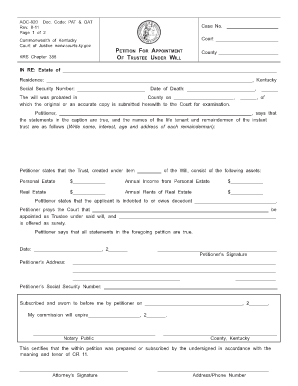
Petition Will Kentucky Form


What is the Petition Will Kentucky
The Petition Will Kentucky is a legal document used in the state of Kentucky to initiate the probate process for a deceased person's estate. This form is essential for individuals seeking to validate a will and manage the distribution of assets according to the deceased's wishes. The petition outlines the decedent's information, details about the will, and the names of the beneficiaries. It serves as the first step in the legal proceedings required to settle an estate in Kentucky.
Steps to Complete the Petition Will Kentucky
Completing the Petition Will Kentucky involves several critical steps:
- Gather necessary information about the deceased, including full name, date of death, and any known assets.
- Obtain a copy of the will to include with the petition, ensuring it is the most recent version.
- Fill out the petition form accurately, providing all required details about the decedent and beneficiaries.
- Sign the petition in the presence of a notary public to ensure its validity.
- File the completed petition with the appropriate probate court in the county where the deceased resided.
Legal Use of the Petition Will Kentucky
The legal use of the Petition Will Kentucky is crucial for ensuring that the probate process adheres to state laws. This form must be filed to obtain court approval for the will and to appoint an executor or administrator to manage the estate. It is important to comply with Kentucky's probate laws to avoid delays or complications in the estate settlement process. The petition must also be served to all interested parties, including beneficiaries and heirs, to provide them with notice of the proceedings.
Required Documents
When filing the Petition Will Kentucky, several documents are typically required:
- A certified copy of the death certificate of the deceased.
- The original will, if available, or a copy if the original is not accessible.
- Any documentation proving the identity of the petitioner and their relationship to the deceased.
- Proof of residency for the deceased at the time of death, which may include utility bills or lease agreements.
How to Obtain the Petition Will Kentucky
The Petition Will Kentucky can be obtained from the Kentucky court system's official website or directly from the probate court in the county where the deceased resided. Many courts provide downloadable forms that can be printed and filled out. Additionally, legal aid organizations or attorneys specializing in probate law can offer guidance and assistance in obtaining and completing the form.
Filing Deadlines / Important Dates
It is essential to be aware of filing deadlines when submitting the Petition Will Kentucky. Generally, the petition should be filed within six months of the deceased's death to avoid complications. However, specific circumstances may affect this timeline, so it is advisable to consult with a legal professional to ensure compliance with all relevant deadlines. Keeping track of important dates can help streamline the probate process and ensure timely resolution of the estate.
Quick guide on how to complete petition will kentucky
Easily prepare Petition Will Kentucky on any device
Digital document management has gained traction among companies and individuals alike. It serves as an ideal environmentally friendly alternative to traditional printed and signed paperwork, as you can access the suitable template and keep it securely online. airSlate SignNow provides you with all the resources necessary to create, modify, and eSign your documents swiftly without interruptions. Manage Petition Will Kentucky on any device using airSlate SignNow's Android or iOS applications and enhance any document-based process today.
How to modify and eSign Petition Will Kentucky effortlessly
- Find Petition Will Kentucky and then click Get Form to begin.
- Utilize the tools we provide to fill in your document.
- Emphasize important sections of your documents or obscure sensitive information with tools that airSlate SignNow specifically provides for that purpose.
- Create your eSignature using the Sign feature, which takes moments and carries the same legal validity as a conventional wet ink signature.
- Review the information and then click on the Done button to save your changes.
- Select your preferred method to deliver your form, whether by email, SMS, invitation link, or download it to your computer.
Say goodbye to lost or misplaced files, tedious form searching, or errors that require reprinting documents. airSlate SignNow meets your document management needs in just a few clicks from your chosen device. Modify and eSign Petition Will Kentucky and ensure effective communication at every stage of your form preparation journey with airSlate SignNow.
Create this form in 5 minutes or less
Create this form in 5 minutes!
How to create an eSignature for the petition will kentucky
The way to make an eSignature for your PDF in the online mode
The way to make an eSignature for your PDF in Chrome
The way to generate an electronic signature for putting it on PDFs in Gmail
How to make an electronic signature from your smart phone
The way to make an electronic signature for a PDF on iOS devices
How to make an electronic signature for a PDF file on Android OS
People also ask
-
What is the ky aoc form appointment of counsel?
The ky aoc form appointment of counsel is a legal document used in Kentucky to appoint an attorney for individuals who cannot afford one. This form ensures that defendants in criminal cases receive appropriate legal representation, regardless of their financial situation. By utilizing the airSlate SignNow platform, you can efficiently manage and eSign this essential document.
-
How can I complete the ky aoc form appointment of counsel online?
To complete the ky aoc form appointment of counsel online, simply access the airSlate SignNow platform and upload the necessary documents. The user-friendly interface allows you to fill out the form seamlessly and gather required signatures electronically. This method saves time and enhances the overall efficiency of the process.
-
Are there any costs associated with using the ky aoc form appointment of counsel?
Using the airSlate SignNow platform to manage your ky aoc form appointment of counsel is cost-effective, with several pricing plans available. This means you can choose an option that fits your budget while enjoying the full benefits of eSigning and document management. For specific pricing details, visit our website and explore our plans.
-
What features does airSlate SignNow offer for the ky aoc form appointment of counsel?
airSlate SignNow provides a range of features designed to streamline the process of handling the ky aoc form appointment of counsel. Key features include template creation, automated workflows, team collaboration, and secure storage. These capabilities ensure your documents are managed efficiently and securely.
-
Can I integrate airSlate SignNow with other applications for managing the ky aoc form appointment of counsel?
Yes, airSlate SignNow offers integrations with various applications and systems, allowing for a more streamlined process when managing the ky aoc form appointment of counsel. These integrations help you connect your existing tools, enhancing data flow and overall productivity. Check our integration list to see what's available.
-
Is my data safe when using airSlate SignNow for the ky aoc form appointment of counsel?
Absolutely! airSlate SignNow prioritizes data security, ensuring that all information related to the ky aoc form appointment of counsel is encrypted and stored securely. We comply with industry-standard security protocols to protect your sensitive information from unauthorized access or bsignNowes.
-
How does using airSlate SignNow improve the efficiency of the ky aoc form appointment of counsel process?
Using airSlate SignNow for the ky aoc form appointment of counsel automates much of the paperwork, reducing the time and effort required to get documents completed. With features like eSigning, real-time updates, and easy document sharing, you can manage the entire process efficiently, leading to quicker appointments and legal representation.
Get more for Petition Will Kentucky
Find out other Petition Will Kentucky
- Electronic signature Tennessee House rent agreement format Myself
- How To Electronic signature Florida House rental agreement
- eSignature Connecticut Retainer Agreement Template Myself
- How To Electronic signature Alaska House rental lease agreement
- eSignature Illinois Retainer Agreement Template Free
- How Do I Electronic signature Idaho Land lease agreement
- Electronic signature Illinois Land lease agreement Fast
- eSignature Minnesota Retainer Agreement Template Fast
- Electronic signature Louisiana Land lease agreement Fast
- How Do I eSignature Arizona Attorney Approval
- How Can I eSignature North Carolina Retainer Agreement Template
- Electronic signature New York Land lease agreement Secure
- eSignature Ohio Attorney Approval Now
- eSignature Pennsylvania Retainer Agreement Template Secure
- Electronic signature Texas Land lease agreement Free
- Electronic signature Kentucky Landlord lease agreement Later
- Electronic signature Wisconsin Land lease agreement Myself
- Electronic signature Maryland Landlord lease agreement Secure
- How To Electronic signature Utah Landlord lease agreement
- Electronic signature Wyoming Landlord lease agreement Safe