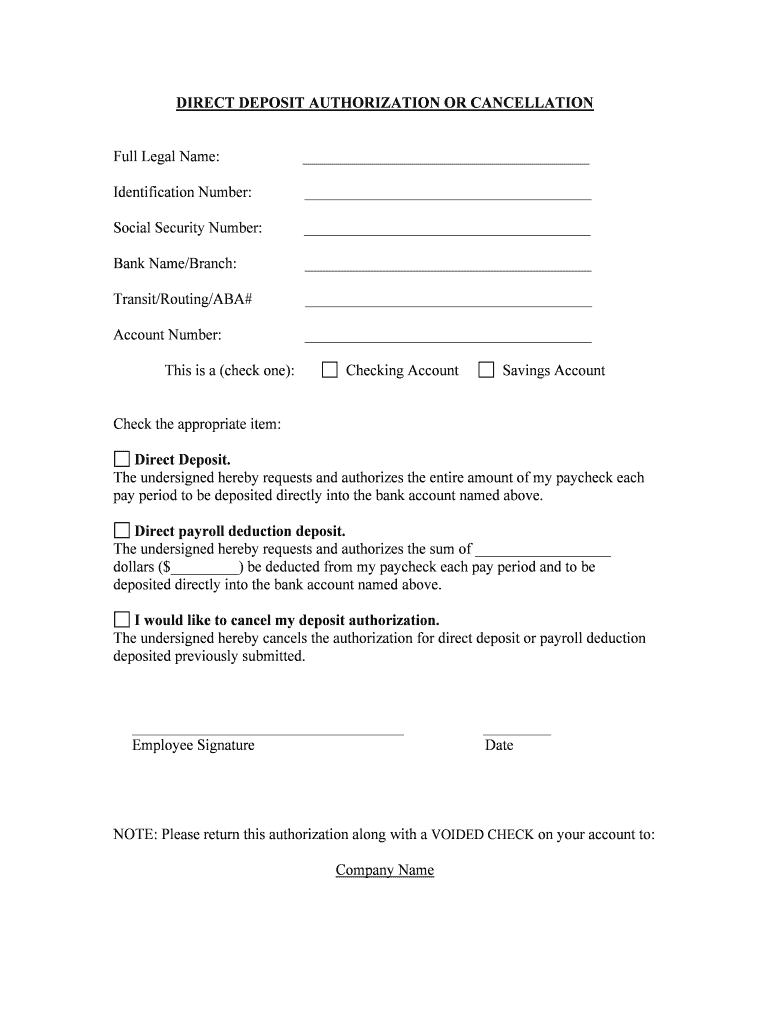
Direct Deposit Form Oregon Gov


What is the Direct Deposit Form Oregon gov
The Direct Deposit Form Oregon gov is an official document used by residents of Oregon to authorize the electronic transfer of funds directly into their bank accounts. This form is commonly utilized for various payments, including wages, benefits, and tax refunds. By completing this form, individuals can ensure that their payments are deposited securely and efficiently, eliminating the need for paper checks.
How to use the Direct Deposit Form Oregon gov
Using the Direct Deposit Form Oregon gov involves a straightforward process. First, individuals must obtain the form, which can typically be found on the official Oregon government website. Once the form is acquired, it needs to be filled out with accurate banking information, including the account number and routing number. After completing the form, it can be submitted to the relevant agency or employer responsible for processing the payments.
Steps to complete the Direct Deposit Form Oregon gov
Completing the Direct Deposit Form Oregon gov requires careful attention to detail. Here are the steps to follow:
- Obtain the form from the Oregon government website.
- Fill in your personal information, including your name, address, and Social Security number.
- Provide your bank account details, including the account number and routing number.
- Indicate the type of account (checking or savings).
- Sign and date the form to authorize the direct deposit.
- Submit the completed form to your employer or the relevant agency.
Key elements of the Direct Deposit Form Oregon gov
The Direct Deposit Form Oregon gov includes several key elements that are essential for processing your request. These elements typically include:
- Your full name and contact information.
- Your Social Security number or taxpayer identification number.
- Your bank account number and routing number.
- Indication of whether the account is a checking or savings account.
- Your signature to authorize the deposit.
Legal use of the Direct Deposit Form Oregon gov
The legal use of the Direct Deposit Form Oregon gov is governed by federal and state regulations. By signing this form, you grant permission for your payments to be electronically deposited into your bank account. It is important to ensure that the information provided is accurate to avoid any legal complications or payment delays. The form is considered legally binding when signed and submitted to the appropriate agency or employer.
Form Submission Methods
The Direct Deposit Form Oregon gov can be submitted through various methods, depending on the requirements of the agency or employer. Common submission methods include:
- Online submission through a secure portal.
- Mailing the completed form to the appropriate address.
- In-person submission at designated offices or locations.
Quick guide on how to complete direct deposit form oregongov
Complete Direct Deposit Form Oregon gov seamlessly on any device
Managing documents online has become increasingly prevalent among businesses and individuals. It serves as an ideal environmentally friendly alternative to conventional printed and signed paperwork, allowing you to access the correct form and securely keep it online. airSlate SignNow equips you with all the necessary tools to create, modify, and electronically sign your documents rapidly without interruptions. Handle Direct Deposit Form Oregon gov on any platform with airSlate SignNow Android or iOS applications and simplify any document-related task today.
The easiest way to alter and eSign Direct Deposit Form Oregon gov effortlessly
- Find Direct Deposit Form Oregon gov and click Get Form to begin.
- Utilize the tools we provide to complete your document.
- Emphasize relevant sections of your documents or redact sensitive information with features that airSlate SignNow offers specifically for that purpose.
- Generate your eSignature using the Sign tool, which takes mere seconds and carries the same legal validity as a conventional wet ink signature.
- Review all the details and click the Done button to save your modifications.
- Choose your preferred method to send your form, via email, text message (SMS), or invitation link, or download it to your computer.
Eliminate worries about lost or misplaced files, tedious form searching, or mistakes that necessitate printing new document copies. airSlate SignNow meets your document management needs in just a few clicks from any device you prefer. Alter and eSign Direct Deposit Form Oregon gov and ensure outstanding communication at every stage of your form preparation process with airSlate SignNow.
Create this form in 5 minutes or less
Create this form in 5 minutes!
People also ask
-
What is the Direct Deposit Form Oregon gov used for?
The Direct Deposit Form Oregon gov is used to set up automatic deposit of payments, such as salaries or benefits, directly into a bank account. By utilizing airSlate SignNow, you can easily fill out and eSign this form, ensuring a hassle-free process. This secure method helps you avoid delays associated with paper checks.
-
How can I access the Direct Deposit Form Oregon gov?
You can access the Direct Deposit Form Oregon gov directly from your state government's website or through airSlate SignNow. Our platform makes it simple to fill out and eSign the form online, streamlining your experience. Plus, you can save your filled forms for future reference or for quick re-use.
-
Is there a cost associated with using airSlate SignNow for the Direct Deposit Form Oregon gov?
Using airSlate SignNow for the Direct Deposit Form Oregon gov is cost-effective, offering various pricing plans to fit your business needs. We provide a free trial so you can explore our features before committing. Our competitive pricing ensures that you receive great value while accessing essential eSigning capabilities.
-
What features does airSlate SignNow offer for eSigning the Direct Deposit Form Oregon gov?
airSlate SignNow offers an array of features for eSigning the Direct Deposit Form Oregon gov, including secure signing, document templates, and the ability to request signatures from multiple parties. Our user-friendly interface streamlines the signing process, making it quick and efficient. Additionally, document tracking allows you to monitor the signing status at any time.
-
Can I integrate airSlate SignNow with other tools I use for the Direct Deposit Form Oregon gov?
Yes, airSlate SignNow integrates seamlessly with various tools and software, enhancing your ability to manage the Direct Deposit Form Oregon gov efficiently. Whether it's accounting software or HR platforms, our integrations ensure that you can incorporate eSigning into your existing workflows without disruptions. This flexibility boosts productivity and simplifies your document management.
-
What are the benefits of using airSlate SignNow for the Direct Deposit Form Oregon gov?
Using airSlate SignNow for the Direct Deposit Form Oregon gov saves you time and reduces paperwork. The digital signature process is secure and legally binding, making it a reliable choice for sensitive documents. Additionally, you can access your forms anytime, anywhere, ensuring that you can manage your direct deposit setup without any delays.
-
Is the Direct Deposit Form Oregon gov secure when signed through airSlate SignNow?
Absolutely! The Direct Deposit Form Oregon gov signed through airSlate SignNow is secured with advanced encryption and complies with legal standards. Our platform ensures that your sensitive information remains protected during the signing process, giving you peace of mind. Our commitment to security makes us a trusted choice for eSigning.
Get more for Direct Deposit Form Oregon gov
Find out other Direct Deposit Form Oregon gov
- Sign Nebraska Real Estate Letter Of Intent Online
- Sign Nebraska Real Estate Limited Power Of Attorney Mobile
- How Do I Sign New Mexico Sports Limited Power Of Attorney
- Sign Ohio Sports LLC Operating Agreement Easy
- Sign New Jersey Real Estate Limited Power Of Attorney Computer
- Sign New Mexico Real Estate Contract Safe
- How To Sign South Carolina Sports Lease Termination Letter
- How Can I Sign New York Real Estate Memorandum Of Understanding
- Sign Texas Sports Promissory Note Template Online
- Sign Oregon Orthodontists Last Will And Testament Free
- Sign Washington Sports Last Will And Testament Free
- How Can I Sign Ohio Real Estate LLC Operating Agreement
- Sign Ohio Real Estate Quitclaim Deed Later
- How Do I Sign Wisconsin Sports Forbearance Agreement
- How To Sign Oregon Real Estate Resignation Letter
- Can I Sign Oregon Real Estate Forbearance Agreement
- Sign Pennsylvania Real Estate Quitclaim Deed Computer
- How Do I Sign Pennsylvania Real Estate Quitclaim Deed
- How Can I Sign South Dakota Orthodontists Agreement
- Sign Police PPT Alaska Online