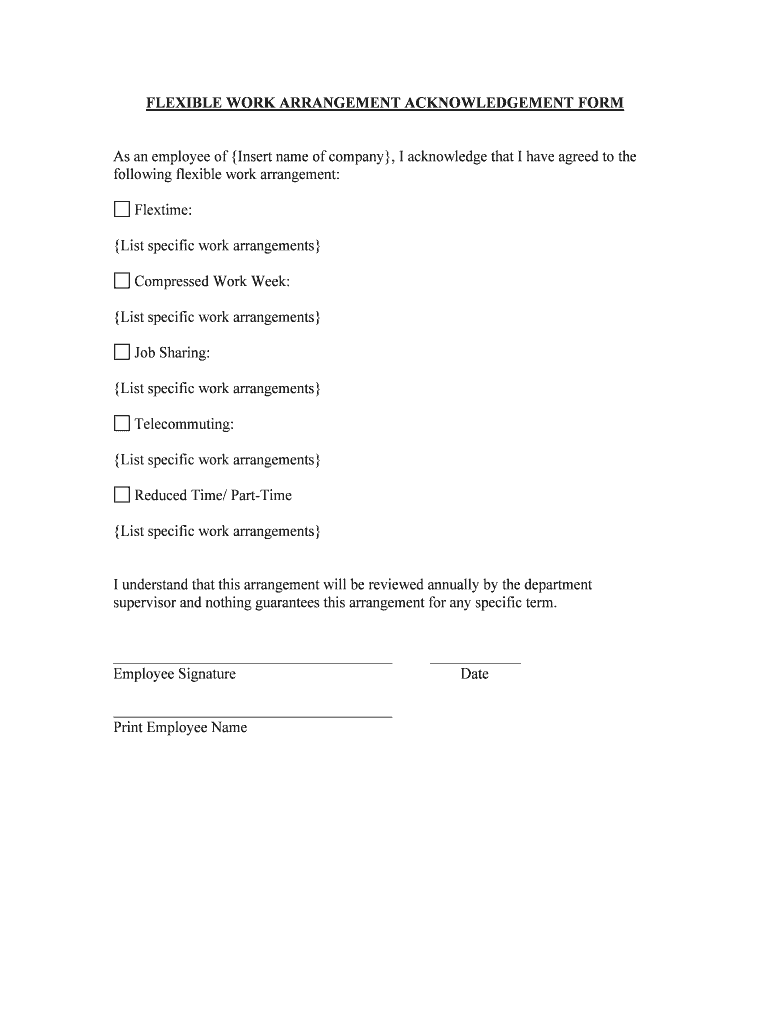
FLEXIBLE WORK ARRANGEMENT ACKNOWLEDGEMENT FORM


What is the FLEXIBLE WORK ARRANGEMENT ACKNOWLEDGEMENT FORM
The FLEXIBLE WORK ARRANGEMENT ACKNOWLEDGEMENT FORM is a document used by employers and employees to formalize an agreement regarding flexible work arrangements. This form outlines the terms and conditions under which an employee may work remotely or adjust their hours. It serves as a legal acknowledgment that both parties understand and agree to the specifics of the arrangement, including work hours, responsibilities, and communication expectations. By documenting these details, the form helps prevent misunderstandings and ensures clarity in the employer-employee relationship.
How to use the FLEXIBLE WORK ARRANGEMENT ACKNOWLEDGEMENT FORM
Using the FLEXIBLE WORK ARRANGEMENT ACKNOWLEDGEMENT FORM involves several steps. First, both the employer and employee should discuss the proposed flexible work arrangement to ensure mutual understanding. Once the terms are agreed upon, the employee should fill out the form, providing necessary details such as their name, position, and specific work arrangement. After completing the form, both parties should review it for accuracy before signing. Finally, it is essential to keep a copy of the signed form for future reference, ensuring that both parties have access to the agreed-upon terms.
Steps to complete the FLEXIBLE WORK ARRANGEMENT ACKNOWLEDGEMENT FORM
Completing the FLEXIBLE WORK ARRANGEMENT ACKNOWLEDGEMENT FORM requires careful attention to detail. Here are the essential steps:
- Discuss the flexible work arrangement with your employer to ensure clarity on expectations.
- Obtain the form from your employer or download it from a trusted source.
- Fill in your personal information, including your name, job title, and department.
- Clearly outline the terms of the flexible work arrangement, including hours, location, and responsibilities.
- Review the completed form with your employer to confirm that all details are accurate.
- Both parties should sign and date the form to finalize the agreement.
- Keep a copy of the signed form for your records.
Legal use of the FLEXIBLE WORK ARRANGEMENT ACKNOWLEDGEMENT FORM
The FLEXIBLE WORK ARRANGEMENT ACKNOWLEDGEMENT FORM is legally binding when both parties sign it, provided that it meets specific legal requirements. It should clearly outline the terms agreed upon, ensuring that both the employer and employee understand their rights and obligations. Compliance with federal and state employment laws is crucial, as these laws govern flexible work arrangements. By using this form, employers can protect their interests while providing employees with the flexibility they need.
Key elements of the FLEXIBLE WORK ARRANGEMENT ACKNOWLEDGEMENT FORM
Several key elements should be included in the FLEXIBLE WORK ARRANGEMENT ACKNOWLEDGEMENT FORM to ensure its effectiveness:
- Employee Information: Full name, job title, and department.
- Work Arrangement Details: Specifics about hours, location, and duties.
- Duration of Arrangement: Start and end dates of the flexible work period.
- Communication Expectations: Guidelines for check-ins and reporting.
- Signatures: Both employer and employee signatures to validate the agreement.
State-specific rules for the FLEXIBLE WORK ARRANGEMENT ACKNOWLEDGEMENT FORM
State-specific rules may apply to the FLEXIBLE WORK ARRANGEMENT ACKNOWLEDGEMENT FORM, as employment laws can vary significantly across the United States. Employers should familiarize themselves with local regulations regarding flexible work arrangements, including any requirements for documentation, notice periods, and employee rights. Understanding these rules helps ensure compliance and protects both the employer and employee in the event of disputes or misunderstandings regarding the flexible work arrangement.
Quick guide on how to complete flexible work arrangement acknowledgement form
Effortlessly Prepare FLEXIBLE WORK ARRANGEMENT ACKNOWLEDGEMENT FORM on Any Device
Digital document management has gained signNow traction among companies and individuals. It serves as a perfect environmentally friendly substitute for conventional printed and signed materials, allowing you to locate the necessary form and securely save it online. airSlate SignNow equips you with all the tools required to create, modify, and electronically sign your documents promptly without any hold-ups. Handle FLEXIBLE WORK ARRANGEMENT ACKNOWLEDGEMENT FORM on any device using airSlate SignNow's Android or iOS applications and enhance any document-driven task today.
How to Modify and Electronically Sign FLEXIBLE WORK ARRANGEMENT ACKNOWLEDGEMENT FORM with Ease
- Locate FLEXIBLE WORK ARRANGEMENT ACKNOWLEDGEMENT FORM and click on Get Form to begin.
- Use the tools we provide to complete your form.
- Emphasize important sections of the documents or redact sensitive information using tools that airSlate SignNow provides specifically for that purpose.
- Create your electronic signature with the Sign tool, which takes mere seconds and carries the same legal validity as a conventional wet ink signature.
- Review all the details and click on the Done button to save your changes.
- Select your preferred method for sending your form—via email, SMS, invitation link, or download it to your computer.
Say goodbye to lost or misplaced documents, tedious form searching, or mistakes that necessitate printing new copies. airSlate SignNow addresses all your document management needs in just a few clicks from any device you choose. Alter and electronically sign FLEXIBLE WORK ARRANGEMENT ACKNOWLEDGEMENT FORM and maintain exceptional communication at every step of the document preparation process with airSlate SignNow.
Create this form in 5 minutes or less
Create this form in 5 minutes!
People also ask
-
What is a FLEXIBLE WORK ARRANGEMENT ACKNOWLEDGEMENT FORM?
The FLEXIBLE WORK ARRANGEMENT ACKNOWLEDGEMENT FORM is a legal document used by employers and employees to outline the terms of a flexible work arrangement. It helps ensure both parties understand their responsibilities and expectations, promoting effective communication and accountability. Utilizing this form can streamline the onboarding process for remote and flexible work policies.
-
How can the FLEXIBLE WORK ARRANGEMENT ACKNOWLEDGEMENT FORM benefit my business?
Implementing a FLEXIBLE WORK ARRANGEMENT ACKNOWLEDGEMENT FORM can enhance employee satisfaction by providing clarity on work arrangements. This form also helps reduce misunderstandings and conflicts, creating a more productive work environment. Additionally, it demonstrates your commitment to employee well-being and adaptability in the changing workplace.
-
Is the FLEXIBLE WORK ARRANGEMENT ACKNOWLEDGEMENT FORM customizable?
Yes, the FLEXIBLE WORK ARRANGEMENT ACKNOWLEDGEMENT FORM can be easily customized to suit your organization's specific needs. With airSlate SignNow, you can modify the document to include different types of flexible arrangements, such as remote work, adjusted hours, or hybrid models. This flexibility ensures that the form meets the unique demands of your workplace.
-
How much does the FLEXIBLE WORK ARRANGEMENT ACKNOWLEDGEMENT FORM cost?
The cost of using the FLEXIBLE WORK ARRANGEMENT ACKNOWLEDGEMENT FORM depends on your chosen airSlate SignNow plan. Our pricing is designed to be cost-effective, catering to businesses of all sizes. By opting for our service, you not only gain access to this form but also a range of features to streamline document management and eSignature processes.
-
Can the FLEXIBLE WORK ARRANGEMENT ACKNOWLEDGEMENT FORM be signed electronically?
Absolutely! The FLEXIBLE WORK ARRANGEMENT ACKNOWLEDGEMENT FORM can be signed electronically using airSlate SignNow's secure eSignature feature. This allows for a quick and easy signing process, enabling both employers and employees to finalize arrangements remotely, saving time and resources.
-
What features does airSlate SignNow offer for the FLEXIBLE WORK ARRANGEMENT ACKNOWLEDGEMENT FORM?
AirSlate SignNow provides various features for the FLEXIBLE WORK ARRANGEMENT ACKNOWLEDGEMENT FORM, including templates, automated workflows, and secure cloud storage. These features streamline the document preparation and signing process, enhancing efficiency. Additionally, you can track the status of the document in real time, ensuring timely completions.
-
How does the FLEXIBLE WORK ARRANGEMENT ACKNOWLEDGEMENT FORM integrate with other tools?
The FLEXIBLE WORK ARRANGEMENT ACKNOWLEDGEMENT FORM seamlessly integrates with popular business tools and applications. Using airSlate SignNow’s integration capabilities, you can connect with platforms like Google Workspace, Microsoft Office, and various HR software. This interoperability simplifies document handling and enhances overall productivity within your existing workflows.
Get more for FLEXIBLE WORK ARRANGEMENT ACKNOWLEDGEMENT FORM
- 2020 i 010 form 1 wisconsin income tax fillable
- Fillable online blackswampsafety breakout session form
- 2020 i 017 rent certificate fillable wisconsin department form
- Ic 092 r form
- Federal employees compensation actfrequently asked form
- Fillable affidavit of transfer of interest by probate or small estate form
- Form or stt 2 statewide transit tax employee detail report 150 206 006
- 08 03 20 ver form
Find out other FLEXIBLE WORK ARRANGEMENT ACKNOWLEDGEMENT FORM
- eSignature North Dakota Healthcare / Medical Medical History Simple
- Help Me With eSignature Arkansas High Tech Arbitration Agreement
- eSignature Ohio Healthcare / Medical Operating Agreement Simple
- eSignature Oregon Healthcare / Medical Limited Power Of Attorney Computer
- eSignature Pennsylvania Healthcare / Medical Warranty Deed Computer
- eSignature Texas Healthcare / Medical Bill Of Lading Simple
- eSignature Virginia Healthcare / Medical Living Will Computer
- eSignature West Virginia Healthcare / Medical Claim Free
- How To eSignature Kansas High Tech Business Plan Template
- eSignature Kansas High Tech Lease Agreement Template Online
- eSignature Alabama Insurance Forbearance Agreement Safe
- How Can I eSignature Arkansas Insurance LLC Operating Agreement
- Help Me With eSignature Michigan High Tech Emergency Contact Form
- eSignature Louisiana Insurance Rental Application Later
- eSignature Maryland Insurance Contract Safe
- eSignature Massachusetts Insurance Lease Termination Letter Free
- eSignature Nebraska High Tech Rental Application Now
- How Do I eSignature Mississippi Insurance Separation Agreement
- Help Me With eSignature Missouri Insurance Profit And Loss Statement
- eSignature New Hampshire High Tech Lease Agreement Template Mobile