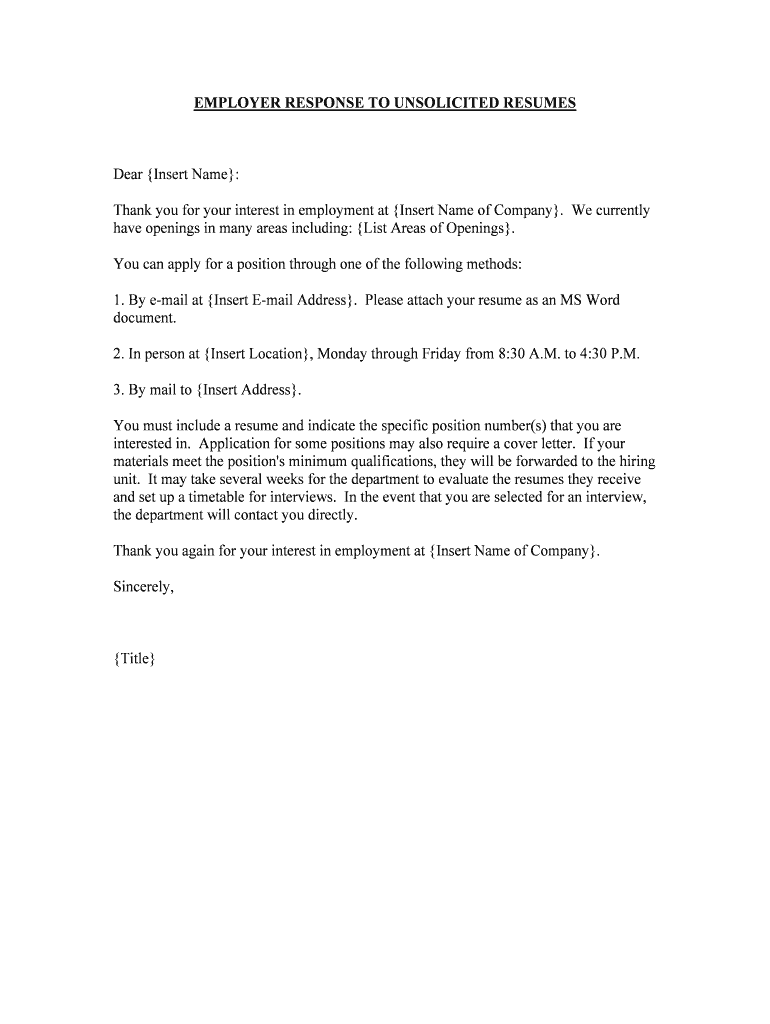
Sample Recruiting Letters and Telephone Scripts Aicpa Form


What is the Sample Recruiting Letters And Telephone Scripts Aicpa
The Sample Recruiting Letters and Telephone Scripts AICPA form serves as a standardized template for organizations looking to streamline their recruitment processes. This form includes various letters and scripts designed to facilitate communication between recruiters and potential candidates. By utilizing these templates, businesses can ensure that their outreach is professional, consistent, and aligned with the standards set by the American Institute of Certified Public Accountants (AICPA).
How to use the Sample Recruiting Letters And Telephone Scripts Aicpa
To effectively use the Sample Recruiting Letters and Telephone Scripts AICPA, organizations should first familiarize themselves with the content of the templates. Each letter and script is crafted to address specific scenarios, such as initial outreach, follow-up communications, or interview scheduling. Recruiters should customize these templates by inserting relevant details such as the candidate's name, position being applied for, and specific organizational information. This personalization helps create a more engaging experience for candidates.
Key elements of the Sample Recruiting Letters And Telephone Scripts Aicpa
The Sample Recruiting Letters and Telephone Scripts AICPA include several key elements that enhance their effectiveness:
- Professional Tone: Each template maintains a formal and respectful tone appropriate for business communication.
- Clarity: The language used is straightforward, ensuring that candidates easily understand the message.
- Structure: Each letter and script follows a clear structure, making it easy for recruiters to convey their points succinctly.
- Call to Action: The templates include prompts for candidates to respond or take specific actions, facilitating engagement.
Steps to complete the Sample Recruiting Letters And Telephone Scripts Aicpa
Completing the Sample Recruiting Letters and Telephone Scripts AICPA involves several straightforward steps:
- Review the Templates: Assess the available letters and scripts to determine which ones fit your recruitment needs.
- Customize Content: Personalize the templates by adding specific details relevant to the candidate and the position.
- Edit for Clarity: Ensure that the language is clear and free of jargon, making it accessible to all candidates.
- Proofread: Check for spelling and grammatical errors to maintain professionalism.
- Distribute: Send the completed letters or use the telephone scripts during candidate outreach.
Legal use of the Sample Recruiting Letters And Telephone Scripts Aicpa
When using the Sample Recruiting Letters and Telephone Scripts AICPA, it is essential to ensure compliance with relevant employment laws and regulations. This includes adhering to anti-discrimination laws and maintaining confidentiality regarding candidate information. Additionally, organizations should be aware of any state-specific regulations that may affect recruitment practices. Utilizing electronic signature solutions, such as signNow, can further enhance the legal validity of the documents involved in the recruitment process.
Examples of using the Sample Recruiting Letters And Telephone Scripts Aicpa
Examples of utilizing the Sample Recruiting Letters and Telephone Scripts AICPA include:
- Sending a welcome email to candidates after they apply for a position, outlining the next steps in the hiring process.
- Following up with candidates who have completed interviews, thanking them for their time and informing them of the timeline for decisions.
- Notifying candidates who were not selected for a position, providing constructive feedback and encouraging them to apply for future openings.
Quick guide on how to complete sample recruiting letters and telephone scripts aicpa
Complete Sample Recruiting Letters And Telephone Scripts Aicpa effortlessly on any device
Digital document management has gained traction among businesses and individuals. It offers an ideal eco-friendly alternative to conventional printed and signed documents, as you can obtain the proper forms and securely store them online. airSlate SignNow equips you with all the necessary tools to create, edit, and eSign your documents quickly without delays. Handle Sample Recruiting Letters And Telephone Scripts Aicpa on any device using the airSlate SignNow Android or iOS applications and streamline any document-related process today.
How to edit and eSign Sample Recruiting Letters And Telephone Scripts Aicpa without any hassle
- Locate Sample Recruiting Letters And Telephone Scripts Aicpa and click Get Form to begin.
- Utilize the tools we offer to complete your form.
- Emphasize pertinent sections of the documents or obscure sensitive information with tools provided by airSlate SignNow specifically for that purpose.
- Create your signature using the Sign tool, which takes mere seconds and carries the same legal validity as a conventional wet signature.
- Review all the information and click on the Done button to preserve your changes.
- Choose how you would like to send your form, via email, SMS, or invite link, or download it to your computer.
Eliminate concerns about lost or misplaced files, tedious form searches, or errors that require printing new document copies. airSlate SignNow meets your document management needs with just a few clicks from your preferred device. Modify and eSign Sample Recruiting Letters And Telephone Scripts Aicpa to ensure excellent communication at every stage of the form preparation process with airSlate SignNow.
Create this form in 5 minutes or less
Create this form in 5 minutes!
People also ask
-
What are Sample Recruiting Letters And Telephone Scripts Aicpa?
Sample Recruiting Letters And Telephone Scripts Aicpa are essential tools designed to assist organizations in streamlining their hiring process. These samples provide templates for effective communication with potential candidates, ensuring that your recruitment efforts are both professional and efficient.
-
How can Sample Recruiting Letters And Telephone Scripts Aicpa improve my recruitment process?
Using Sample Recruiting Letters And Telephone Scripts Aicpa can signNowly enhance your recruitment process by providing clear and concise communication. These templates help you convey your message effectively, making it easier to attract top talent and engage potential hires.
-
Are there any costs associated with Sample Recruiting Letters And Telephone Scripts Aicpa?
Many Sample Recruiting Letters And Telephone Scripts Aicpa are available for free or at a minimal cost, depending on the provider. Investing in these resources can save time and enhance the effectiveness of your recruiting strategy.
-
Can I customize Sample Recruiting Letters And Telephone Scripts Aicpa for my organization's needs?
Absolutely! Sample Recruiting Letters And Telephone Scripts Aicpa can be easily customized to fit your organization’s brand voice and specific requirements. Tailoring these templates helps ensure that your communication resonates with potential candidates.
-
What benefits do Sample Recruiting Letters And Telephone Scripts Aicpa offer over generic templates?
Sample Recruiting Letters And Telephone Scripts Aicpa offer specialized language and structure that resonate with candidates in the professional accounting field. This specificity helps you convey professionalism and expertise, setting your recruitment efforts apart from generic templates.
-
Which integrations can enhance the use of Sample Recruiting Letters And Telephone Scripts Aicpa?
Sample Recruiting Letters And Telephone Scripts Aicpa can be integrated with various HR management tools and applicant tracking systems. Integrating these resources enhances your workflow by automating candidate communication and improving overall efficiency.
-
How can I access Sample Recruiting Letters And Telephone Scripts Aicpa?
You can access Sample Recruiting Letters And Telephone Scripts Aicpa through various online platforms, including HR websites, recruitment blogs, and professional organizations. Websites like airSlate SignNow often provide a range of these samples designed for easy modification and immediate use.
Get more for Sample Recruiting Letters And Telephone Scripts Aicpa
Find out other Sample Recruiting Letters And Telephone Scripts Aicpa
- How Do I Sign Arkansas Legal Document
- How Can I Sign Connecticut Legal Document
- How Can I Sign Indiana Legal Form
- Can I Sign Iowa Legal Document
- How Can I Sign Nebraska Legal Document
- How To Sign Nevada Legal Document
- Can I Sign Nevada Legal Form
- How Do I Sign New Jersey Legal Word
- Help Me With Sign New York Legal Document
- How Do I Sign Texas Insurance Document
- How Do I Sign Oregon Legal PDF
- How To Sign Pennsylvania Legal Word
- How Do I Sign Wisconsin Legal Form
- Help Me With Sign Massachusetts Life Sciences Presentation
- How To Sign Georgia Non-Profit Presentation
- Can I Sign Nevada Life Sciences PPT
- Help Me With Sign New Hampshire Non-Profit Presentation
- How To Sign Alaska Orthodontists Presentation
- Can I Sign South Dakota Non-Profit Word
- Can I Sign South Dakota Non-Profit Form