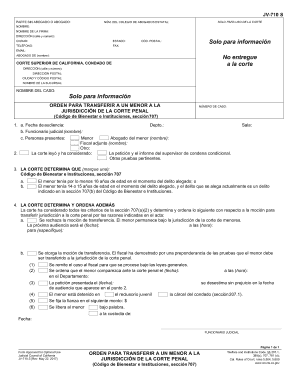
Jv 707 2017


What is the JV 707?
The JV 707 is a legal form used primarily in the context of juvenile dependency proceedings in the United States. This form is essential for documenting the findings and recommendations of the court regarding the minor's welfare and the necessary steps for their care. It serves as an official record that can influence decisions related to custody, visitation, and other critical aspects of a child's upbringing.
How to Use the JV 707
Using the JV 707 involves a series of steps that ensure the form is filled out correctly and submitted in a timely manner. First, gather all necessary information regarding the minor and the context of the case. This includes details about the child's current living situation, any previous court orders, and relevant family dynamics. Next, complete the form with accurate and comprehensive information, ensuring that all required sections are filled out. Once completed, the form should be submitted to the appropriate court for review.
Steps to Complete the JV 707
Completing the JV 707 requires careful attention to detail. Here are the steps to follow:
- Gather all relevant information about the minor and the case.
- Fill out the form, ensuring clarity and accuracy in each section.
- Review the completed form for any errors or omissions.
- Sign and date the form where required.
- Submit the form to the designated court office, either in person or via mail.
Legal Use of the JV 707
The JV 707 is legally binding and must be used in accordance with state laws governing juvenile proceedings. It is crucial to ensure that the form is filled out correctly to uphold its legal standing. Misrepresentation or inaccuracies can lead to legal repercussions, including delays in court proceedings or unfavorable outcomes for the parties involved.
Required Documents
When submitting the JV 707, certain documents may be required to support the information provided in the form. These documents can include:
- Previous court orders related to the minor.
- Reports from social services or child welfare agencies.
- Any relevant medical or psychological evaluations.
- Proof of identity for the signatories.
Who Issues the Form
The JV 707 is typically issued by state courts that handle juvenile dependency cases. Each state may have its own version of the form, and it is important to use the correct form as specified by the court. Legal professionals and court clerks can provide guidance on obtaining the appropriate version of the JV 707 for your jurisdiction.
Quick guide on how to complete jv 707
Complete Jv 707 effortlessly on any device
Digital document management has gained popularity among organizations and individuals alike. It offers an excellent eco-friendly substitute for conventional printed and signed documents, allowing you to locate the needed form and securely keep it online. airSlate SignNow equips you with all the necessary tools to create, modify, and eSign your documents swiftly without delays. Manage Jv 707 on any device using airSlate SignNow's Android or iOS applications and simplify any document-related process today.
How to modify and eSign Jv 707 with ease
- Obtain Jv 707 and click Get Form to begin.
- Utilize the tools we provide to complete your form.
- Emphasize important parts of your documents or conceal sensitive data with tools specifically offered by airSlate SignNow for that purpose.
- Generate your eSignature using the Sign tool, which only takes seconds and has the same legal validity as a traditional wet ink signature.
- Review all the details and click the Done button to save your changes.
- Choose how you want to deliver your form, whether by email, SMS, invitation link, or download it to your computer.
Eliminate the hassle of lost or misplaced documents, tiresome form searches, or mistakes that require printing new document copies. airSlate SignNow meets your document management needs in just a few clicks from any device you prefer. Modify and eSign Jv 707 and ensure exceptional communication throughout the form preparation process with airSlate SignNow.
Create this form in 5 minutes or less
Find and fill out the correct jv 707
Create this form in 5 minutes!
How to create an eSignature for the jv 707
The way to make an electronic signature for a PDF in the online mode
The way to make an electronic signature for a PDF in Chrome
The best way to create an eSignature for putting it on PDFs in Gmail
The best way to generate an electronic signature from your smart phone
The way to generate an eSignature for a PDF on iOS devices
The best way to generate an electronic signature for a PDF file on Android OS
People also ask
-
What is the jv 707 and how does it work?
The jv 707 is an advanced document signing solution offered by airSlate SignNow. It allows users to easily send, sign, and manage documents electronically, ensuring a seamless signing experience while maintaining security and compliance.
-
What are the pricing options for the jv 707?
airSlate SignNow provides flexible pricing plans for the jv 707 to fit various business needs. Whether you're a small business or a large enterprise, there are affordable options available that offer great value for the features provided.
-
What features does the jv 707 offer?
The jv 707 is packed with features such as customizable templates, real-time tracking, and automated workflows. These capabilities not only streamline the signing process but also enhance collaboration and productivity across teams.
-
How does the jv 707 benefit my business?
By using the jv 707, your business can signNowly reduce the time spent on document signing and management. The ability to sign documents electronically leads to improved efficiency, reduced errors, and faster turnaround times for critical documents.
-
Can the jv 707 integrate with other software?
Yes, the jv 707 easily integrates with various business applications, including CRMs and project management tools. This integration allows users to maintain a cohesive workflow and ensures that document management is aligned with other business processes.
-
Is the jv 707 secure for sensitive documents?
Absolutely, the jv 707 employs robust security measures to protect sensitive documents. With features like encryption, two-factor authentication, and audit trails, you can trust that your documents are safe when using airSlate SignNow.
-
How can I get started with the jv 707?
Getting started with the jv 707 is simple. Visit the airSlate SignNow website to sign up for a free trial, explore the features, and see how it can meet the document signing needs of your business without any commitment.
Get more for Jv 707
Find out other Jv 707
- How To Sign Montana Business Operations Warranty Deed
- Sign Nevada Business Operations Emergency Contact Form Simple
- Sign New Hampshire Business Operations Month To Month Lease Later
- Can I Sign New York Business Operations Promissory Note Template
- Sign Oklahoma Business Operations Contract Safe
- Sign Oregon Business Operations LLC Operating Agreement Now
- Sign Utah Business Operations LLC Operating Agreement Computer
- Sign West Virginia Business Operations Rental Lease Agreement Now
- How To Sign Colorado Car Dealer Arbitration Agreement
- Sign Florida Car Dealer Resignation Letter Now
- Sign Georgia Car Dealer Cease And Desist Letter Fast
- Sign Georgia Car Dealer Purchase Order Template Mobile
- Sign Delaware Car Dealer Limited Power Of Attorney Fast
- How To Sign Georgia Car Dealer Lease Agreement Form
- How To Sign Iowa Car Dealer Resignation Letter
- Sign Iowa Car Dealer Contract Safe
- Sign Iowa Car Dealer Limited Power Of Attorney Computer
- Help Me With Sign Iowa Car Dealer Limited Power Of Attorney
- Sign Kansas Car Dealer Contract Fast
- Sign Kansas Car Dealer Agreement Secure