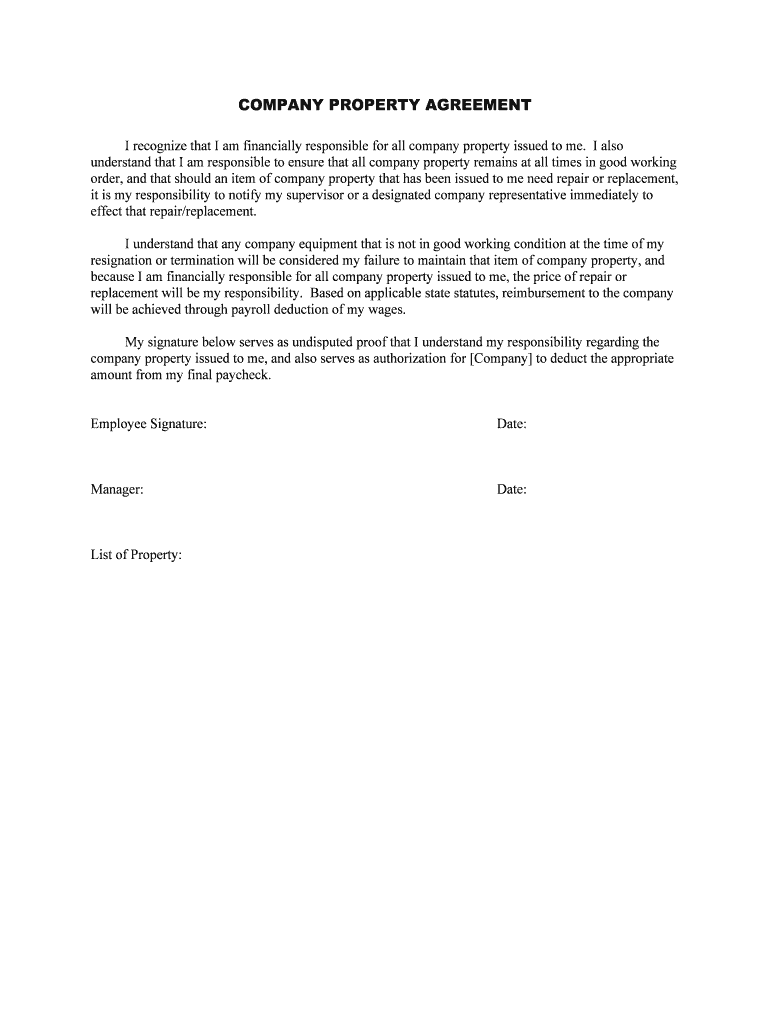
New Employee it Acceptance Form Policies & Procedures


What is the New Employee IT Acceptance Form Policies & Procedures
The New Employee IT Acceptance Form Policies & Procedures is a crucial document that outlines the responsibilities and expectations of new employees regarding the use of information technology resources within an organization. This form ensures that employees acknowledge and accept the policies governing IT usage, including data security, acceptable use of technology, and confidentiality agreements. By signing this form, employees commit to adhering to the established guidelines that protect both the organization and its sensitive information.
How to Use the New Employee IT Acceptance Form Policies & Procedures
Using the New Employee IT Acceptance Form involves several straightforward steps. First, new employees should review the form thoroughly to understand the policies and procedures outlined. Next, they will need to fill out their personal information, including their name, position, and department. After completing the form, employees must sign it to indicate their acceptance of the IT policies. This form can be filled out digitally, making the process efficient and secure. Once signed, it should be submitted to the HR or IT department for record-keeping.
Steps to Complete the New Employee IT Acceptance Form Policies & Procedures
Completing the New Employee IT Acceptance Form is a simple process that involves the following steps:
- Read the document carefully to understand the policies and procedures.
- Fill in your personal details, including your name, job title, and department.
- Review the terms and conditions related to IT usage.
- Sign the form to confirm your acceptance of the policies.
- Submit the completed form to the designated department, typically HR or IT.
Legal Use of the New Employee IT Acceptance Form Policies & Procedures
The New Employee IT Acceptance Form is legally binding once signed by the employee. It serves as a formal agreement between the employee and the organization, ensuring that both parties understand their rights and responsibilities regarding IT usage. Compliance with applicable laws and regulations, such as data protection and privacy laws, is essential for the validity of this form. Organizations must ensure that the form aligns with legal standards to protect against potential disputes or liabilities.
Key Elements of the New Employee IT Acceptance Form Policies & Procedures
Several key elements are typically included in the New Employee IT Acceptance Form:
- Employee Information: Personal details of the employee, including name and position.
- Policy Overview: A summary of the IT policies that the employee must adhere to.
- Confidentiality Agreement: A clause ensuring the employee understands the importance of protecting sensitive information.
- Acceptable Use Policy: Guidelines on how to appropriately use company technology and resources.
- Signature Section: A space for the employee to sign and date the form.
Examples of Using the New Employee IT Acceptance Form Policies & Procedures
Organizations may use the New Employee IT Acceptance Form in various scenarios, such as:
- Onboarding new employees to ensure they understand IT policies from the start.
- Updating existing employees on new IT policies or changes to current procedures.
- Documenting employee acceptance for compliance audits and legal purposes.
Quick guide on how to complete new employee it acceptance form policies ampampamp procedures
Effortlessly Prepare New Employee IT Acceptance Form Policies & Procedures on Any Device
Digital document management has gained traction among businesses and individuals. It offers an ideal eco-friendly substitute to traditional printed and signed documents, as you can access the correct form and securely preserve it online. airSlate SignNow provides all the resources required to create, modify, and eSign your documents swiftly without delays. Manage New Employee IT Acceptance Form Policies & Procedures on any device using airSlate SignNow’s Android or iOS applications and streamline any document-related task today.
The easiest way to edit and eSign New Employee IT Acceptance Form Policies & Procedures effortlessly
- Obtain New Employee IT Acceptance Form Policies & Procedures and then click Get Form to begin.
- Utilize the tools we offer to complete your form.
- Emphasize important parts of your documents or redact sensitive information with tools specifically provided by airSlate SignNow for that purpose.
- Generate your signature using the Sign tool, which takes mere seconds and carries the same legal validity as a physical wet ink signature.
- Review the information and then click on the Done button to finalize your changes.
- Choose your preferred method to send your form, whether by email, text message (SMS), invitation link, or download it to your computer.
Eliminate concerns over lost or misfiled documents, tedious form searching, or errors that necessitate printing new document copies. airSlate SignNow meets all your document management needs with just a few clicks from any device of your choice. Edit and eSign New Employee IT Acceptance Form Policies & Procedures while ensuring excellent communication at every stage of your form preparation process with airSlate SignNow.
Create this form in 5 minutes or less
Create this form in 5 minutes!
People also ask
-
What is the New Employee IT Acceptance Form Policies & Procedures?
The New Employee IT Acceptance Form Policies & Procedures is a crucial document that outlines the expectations and responsibilities of new employees regarding IT resources. It ensures that employees understand the usage guidelines and security measures associated with company technology. Implementing this form can streamline onboarding and enhance compliance.
-
How does airSlate SignNow facilitate the New Employee IT Acceptance Form Policies & Procedures?
airSlate SignNow provides an efficient platform for creating, sending, and signing the New Employee IT Acceptance Form Policies & Procedures electronically. This not only accelerates the onboarding process but also minimizes administrative work for HR teams. The intuitive interface makes it easy for employees to understand and complete the necessary documents.
-
What are the benefits of using airSlate SignNow for the New Employee IT Acceptance Form Policies & Procedures?
Using airSlate SignNow for the New Employee IT Acceptance Form Policies & Procedures offers various benefits including reduced processing time, enhanced security, and improved tracking. The electronic signature feature ensures documents are signed quickly and can be easily stored for future reference. This reduces paperwork while maintaining compliance with IT policies.
-
Is there a cost associated with implementing the New Employee IT Acceptance Form Policies & Procedures via airSlate SignNow?
Yes, there is a cost associated with using airSlate SignNow, which varies based on the chosen plan. However, the investment is justified by the time savings and efficiency gained from automating the New Employee IT Acceptance Form Policies & Procedures. Several pricing tiers are available to cater to different business sizes and needs.
-
Can I customize the New Employee IT Acceptance Form Policies & Procedures template in airSlate SignNow?
Absolutely! airSlate SignNow allows for full customization of the New Employee IT Acceptance Form Policies & Procedures template, so you can tailor it to suit your organization's specific IT policies. This flexibility ensures that all necessary information and compliance requirements are included. You can easily update the form as needed to reflect changes in policies.
-
What integrations does airSlate SignNow offer for the New Employee IT Acceptance Form Policies & Procedures?
airSlate SignNow integrates seamlessly with various software applications, including HR management systems and cloud storage solutions. This means that you can easily incorporate the New Employee IT Acceptance Form Policies & Procedures into your existing workflows. With these integrations, you will streamline processes and ensure that all documents are easily accessible.
-
How can airSlate SignNow improve the compliance of the New Employee IT Acceptance Form Policies & Procedures?
By using airSlate SignNow, you can enhance compliance for the New Employee IT Acceptance Form Policies & Procedures through secure electronic signatures and audit trails. This transparency ensures that all signed documents are verifiable, providing legal protection for your organization. Additionally, reminders can be set for employees to complete their forms on time.
Get more for New Employee IT Acceptance Form Policies & Procedures
- Connecticut federais form
- Connecticut prosecution form
- Uniform procedures for foreclousre judgment presentation ctgov jud ct
- Title of form goes here jud ct
- Motion for supplemental judgment foreclosure by market sale form
- Ct notice appear form
- Ct report probate form
- Parte segunda la vida interna de la iglesia mercaba jud ct form
Find out other New Employee IT Acceptance Form Policies & Procedures
- eSign Mississippi Government LLC Operating Agreement Easy
- eSign Ohio High Tech Letter Of Intent Later
- eSign North Dakota High Tech Quitclaim Deed Secure
- eSign Nebraska Healthcare / Medical LLC Operating Agreement Simple
- eSign Nebraska Healthcare / Medical Limited Power Of Attorney Mobile
- eSign Rhode Island High Tech Promissory Note Template Simple
- How Do I eSign South Carolina High Tech Work Order
- eSign Texas High Tech Moving Checklist Myself
- eSign Texas High Tech Moving Checklist Secure
- Help Me With eSign New Hampshire Government Job Offer
- eSign Utah High Tech Warranty Deed Simple
- eSign Wisconsin High Tech Cease And Desist Letter Fast
- eSign New York Government Emergency Contact Form Online
- eSign North Carolina Government Notice To Quit Now
- eSign Oregon Government Business Plan Template Easy
- How Do I eSign Oklahoma Government Separation Agreement
- How Do I eSign Tennessee Healthcare / Medical Living Will
- eSign West Virginia Healthcare / Medical Forbearance Agreement Online
- eSign Alabama Insurance LLC Operating Agreement Easy
- How Can I eSign Alabama Insurance LLC Operating Agreement