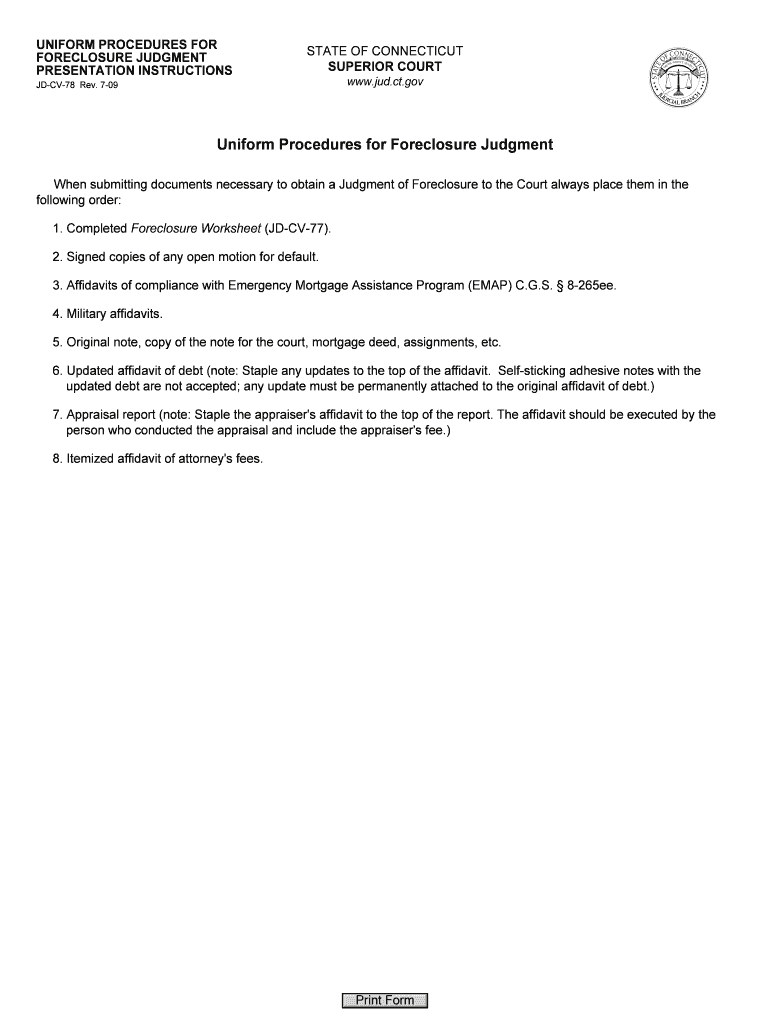
Uniform Procedures for Foreclousre Judgment Presentation CT Gov Jud Ct


Understanding the Uniform Procedures for Foreclosure Judgment Presentation
The Uniform Procedures for Foreclosure Judgment Presentation in Connecticut are essential guidelines that outline the necessary steps and requirements for presenting a foreclosure judgment in court. These procedures ensure that all parties involved adhere to consistent standards, promoting fairness and clarity in legal proceedings. Understanding these procedures is crucial for anyone involved in foreclosure cases, as they dictate how documents should be prepared, submitted, and reviewed.
Steps to Complete the Uniform Procedures for Foreclosure Judgment Presentation
Completing the Uniform Procedures for Foreclosure Judgment Presentation involves several key steps:
- Gather all necessary documents, including the original mortgage agreement and any relevant correspondence.
- Ensure that all forms are filled out accurately, paying close attention to details such as names, addresses, and dates.
- Submit the completed forms to the appropriate court, either online or in person, as dictated by local rules.
- Follow up to confirm that your submission has been received and is being processed.
Each step is vital to ensure that the foreclosure judgment presentation is handled correctly and efficiently.
Key Elements of the Uniform Procedures for Foreclosure Judgment Presentation
Several key elements are integral to the Uniform Procedures for Foreclosure Judgment Presentation. These include:
- Document Requirements: Specific forms must be completed, including the Connecticut Uniform Judgment Form.
- Filing Methods: Understanding whether to file online, by mail, or in person is crucial for compliance.
- Timelines: Awareness of filing deadlines is essential to avoid penalties and ensure timely processing.
Familiarity with these elements can significantly impact the success of a foreclosure judgment presentation.
Legal Use of the Uniform Procedures for Foreclosure Judgment Presentation
The legal use of the Uniform Procedures for Foreclosure Judgment Presentation is governed by state laws that ensure compliance with both procedural and substantive legal standards. These procedures are designed to uphold the rights of all parties involved, ensuring that the process is transparent and equitable. Adhering to these procedures helps prevent disputes and facilitates smoother legal proceedings.
State-Specific Rules for the Uniform Procedures for Foreclosure Judgment Presentation
Each state may have its own specific rules regarding the Uniform Procedures for Foreclosure Judgment Presentation. In Connecticut, these rules dictate the format and content of required documents, as well as the timelines for submission. It is essential to consult the Connecticut Judicial Branch website or legal counsel to ensure compliance with state-specific regulations.
Examples of Using the Uniform Procedures for Foreclosure Judgment Presentation
Practical examples of using the Uniform Procedures for Foreclosure Judgment Presentation can illustrate their application in real-world scenarios. For instance, a lender seeking to initiate foreclosure may follow these procedures to file a judgment against a borrower who has defaulted on their mortgage. This process involves preparing necessary documentation, adhering to filing protocols, and ensuring compliance with legal standards to achieve a favorable outcome.
Quick guide on how to complete uniform procedures for foreclousre judgment presentation ctgov jud ct
Complete Uniform Procedures For Foreclousre Judgment Presentation CT gov Jud Ct effortlessly on any device
Digital document management has gained traction among organizations and individuals alike. It offers an ideal eco-friendly alternative to traditional printed and signed paperwork, allowing you to access the correct form and securely preserve it online. airSlate SignNow equips you with all the tools necessary to create, modify, and electronically sign your documents promptly without delays. Manage Uniform Procedures For Foreclousre Judgment Presentation CT gov Jud Ct on any platform using airSlate SignNow's Android or iOS applications and streamline any document-related process today.
How to modify and electronically sign Uniform Procedures For Foreclousre Judgment Presentation CT gov Jud Ct effortlessly
- Find Uniform Procedures For Foreclousre Judgment Presentation CT gov Jud Ct and click Get Form to begin.
- Utilize the tools we provide to fill out your form.
- Emphasize relevant sections of the documents or redact sensitive information using tools that airSlate SignNow specifically provides for that purpose.
- Create your electronic signature with the Sign tool, which takes seconds and carries the same legal validity as a conventional wet ink signature.
- Review all the details and then click the Done button to save your modifications.
- Select your preferred method to send your form, whether by email, text message (SMS), invitation link, or download it to your computer.
Say goodbye to lost or mislaid documents, tedious form searching, or errors that require printing new document copies. airSlate SignNow meets your document management needs in just a few clicks from a device of your choice. Modify and electronically sign Uniform Procedures For Foreclousre Judgment Presentation CT gov Jud Ct to ensure excellent communication at every stage of the form preparation process with airSlate SignNow.
Create this form in 5 minutes or less
Create this form in 5 minutes!
How to create an eSignature for the uniform procedures for foreclousre judgment presentation ctgov jud ct
The way to create an eSignature for your PDF in the online mode
The way to create an eSignature for your PDF in Chrome
The best way to generate an electronic signature for putting it on PDFs in Gmail
How to create an eSignature right from your smart phone
The best way to generate an electronic signature for a PDF on iOS devices
How to create an eSignature for a PDF on Android OS
People also ask
-
What is the benefit of using airSlate SignNow for uniform presentation?
Using airSlate SignNow ensures that all documents maintain a uniform presentation throughout the signing process. This consistency enhances professionalism, making it easier for clients and stakeholders to review and understand the content.
-
How does airSlate SignNow maintain document uniform presentation?
airSlate SignNow allows users to customize their documents with templates and branding elements that ensure a uniform presentation. This means logos, colors, and fonts stay consistent, reflecting your brand identity in every document.
-
What are the pricing options for airSlate SignNow?
airSlate SignNow offers flexible pricing plans that cater to businesses of all sizes. Depending on the features you require for a uniform presentation, you can select from various packages designed to fit different budgets.
-
Can airSlate SignNow integrate with other tools for uniform presentation?
Yes, airSlate SignNow seamlessly integrates with popular business tools like CRM and project management solutions to help maintain a uniform presentation across all platforms. This interoperability ensures that your documents align with the overall branding and workflow.
-
What features does airSlate SignNow offer to ensure a uniform presentation?
airSlate SignNow includes features such as customizable templates, branding options, and a document editor that help ensure a uniform presentation. These tools allow you to create professional documents that align with your organization’s image.
-
Is airSlate SignNow suitable for businesses of all sizes?
Absolutely! airSlate SignNow is designed to serve businesses of all sizes, helping them achieve a uniform presentation across their documents. Whether you're a small startup or a large enterprise, you can benefit from its user-friendly features.
-
How does airSlate SignNow enhance the customer experience with uniform presentation?
By providing a uniform presentation in documents, airSlate SignNow enhances the customer experience. Clients appreciate well-organized and professionally branded documents, making it easier for them to engage with your business.
Get more for Uniform Procedures For Foreclousre Judgment Presentation CT gov Jud Ct
Find out other Uniform Procedures For Foreclousre Judgment Presentation CT gov Jud Ct
- Help Me With eSignature New Mexico Healthcare / Medical Form
- How Do I eSignature New York Healthcare / Medical Presentation
- How To eSignature Oklahoma Finance & Tax Accounting PPT
- Help Me With eSignature Connecticut High Tech Presentation
- How To eSignature Georgia High Tech Document
- How Can I eSignature Rhode Island Finance & Tax Accounting Word
- How Can I eSignature Colorado Insurance Presentation
- Help Me With eSignature Georgia Insurance Form
- How Do I eSignature Kansas Insurance Word
- How Do I eSignature Washington Insurance Form
- How Do I eSignature Alaska Life Sciences Presentation
- Help Me With eSignature Iowa Life Sciences Presentation
- How Can I eSignature Michigan Life Sciences Word
- Can I eSignature New Jersey Life Sciences Presentation
- How Can I eSignature Louisiana Non-Profit PDF
- Can I eSignature Alaska Orthodontists PDF
- How Do I eSignature New York Non-Profit Form
- How To eSignature Iowa Orthodontists Presentation
- Can I eSignature South Dakota Lawers Document
- Can I eSignature Oklahoma Orthodontists Document