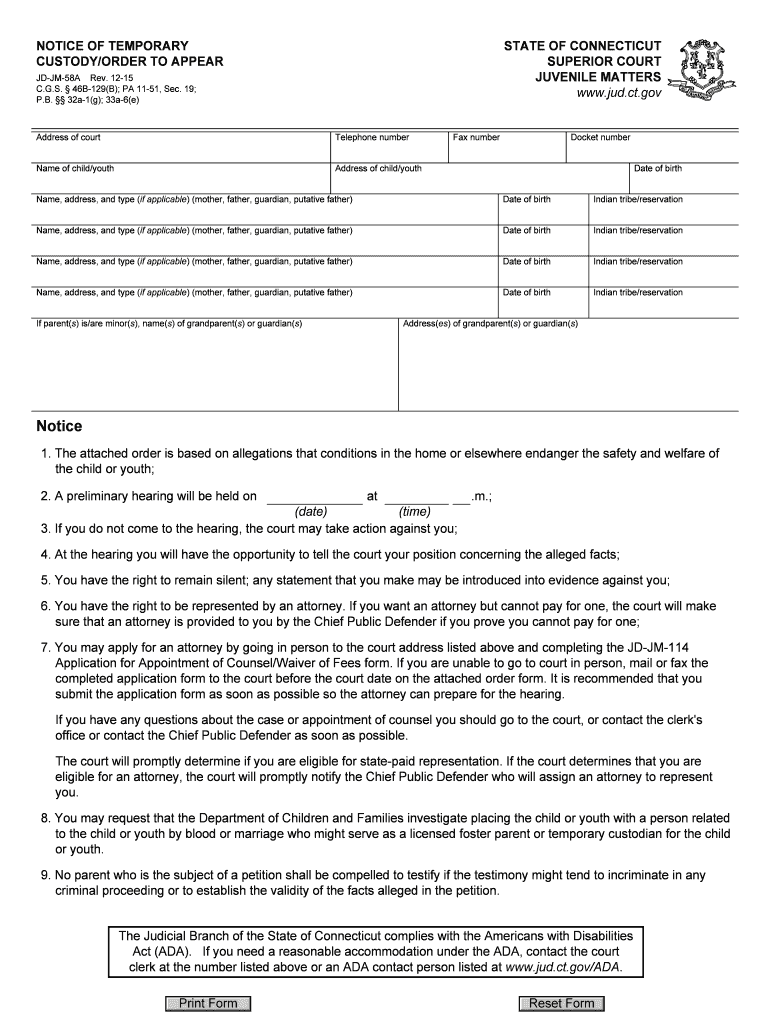
Ct Notice Appear 2015-2026


What is the Ct Notice Appear
The Ct Notice Appear is a legal document used in Connecticut that notifies the court and involved parties of an individual's intention to appear in a custody case. This form is crucial for ensuring that all parties are aware of the proceedings and can prepare accordingly. The Ct Notice Appear serves as an official record of the participant's involvement in the case, helping to maintain transparency and accountability within the legal process.
How to use the Ct Notice Appear
To effectively use the Ct Notice Appear, individuals must complete the form accurately, providing necessary details such as the case number, names of the parties involved, and the specific court where the case is being heard. Once filled out, the form must be filed with the appropriate court. It is essential to ensure that all information is correct and complete to avoid any delays or complications in the custody proceedings.
Steps to complete the Ct Notice Appear
Completing the Ct Notice Appear involves several steps:
- Gather relevant information about the custody case, including the case number and names of the parties involved.
- Fill out the form clearly, ensuring all required fields are completed.
- Review the form for accuracy and completeness.
- Submit the form to the appropriate court, either electronically or in person, as per local guidelines.
Legal use of the Ct Notice Appear
The legal use of the Ct Notice Appear is vital in custody cases, as it helps establish the rights of the parties involved. Filing this notice ensures that individuals are formally recognized in the legal process, which can affect custody determinations and other related decisions. Compliance with legal requirements surrounding the form is essential to uphold its validity in court.
Key elements of the Ct Notice Appear
Key elements of the Ct Notice Appear include:
- Case number: A unique identifier for the custody case.
- Names of parties: Full names of individuals involved in the case.
- Court information: The specific court where the case is being heard.
- Date of appearance: The scheduled date for the court appearance.
State-specific rules for the Ct Notice Appear
Connecticut has specific rules governing the use of the Ct Notice Appear. These rules dictate the format of the form, the information required, and the filing procedures. Understanding these state-specific regulations is crucial for ensuring that the notice is valid and recognized by the court. It is advisable for individuals to consult local court rules or seek legal advice to ensure compliance.
Quick guide on how to complete ct notice appear
Accomplish Ct Notice Appear seamlessly on any gadget
Digital document management has gained immense popularity among enterprises and individuals. It offers an ideal eco-friendly substitute for conventional printed and signed documents since you can locate the correct form and securely keep it online. airSlate SignNow equips you with all the tools necessary to create, modify, and eSign your documents swiftly without delays. Manage Ct Notice Appear on any device using airSlate SignNow Android or iOS applications and enhance any document-centric task today.
The easiest method to modify and eSign Ct Notice Appear effortlessly
- Obtain Ct Notice Appear and click Get Form to begin.
- Make use of the tools we offer to complete your form.
- Emphasize pertinent sections of the documents or obscure sensitive information with tools provided by airSlate SignNow specifically for that purpose.
- Generate your eSignature using the Sign feature, which takes just seconds and holds the same legal authority as a conventional wet ink signature.
- Verify all the information and click on the Done button to save your changes.
- Select your preferred method to send your form, whether by email, text message (SMS), or invite link, or download it to your computer.
Put an end to missing or lost documents, tedious form searches, or errors that require printing new copies. airSlate SignNow caters to your document management needs with just a few clicks from any device of your choice. Modify and eSign Ct Notice Appear and ensure excellent communication at every step of the form preparation process with airSlate SignNow.
Create this form in 5 minutes or less
Find and fill out the correct ct notice appear
Create this form in 5 minutes!
How to create an eSignature for the ct notice appear
The way to create an eSignature for your PDF document online
The way to create an eSignature for your PDF document in Google Chrome
The best way to make an electronic signature for signing PDFs in Gmail
How to create an eSignature from your smart phone
The best way to generate an electronic signature for a PDF document on iOS
How to create an eSignature for a PDF file on Android OS
People also ask
-
What is ct notice custody and how does it work?
CT notice custody refers to the procedures and notifications related to the custody of documents in Connecticut. With airSlate SignNow, managing ct notice custody becomes seamless as you can easily send, eSign, and store important documents securely online, ensuring that all parties are informed and compliant with legal requirements.
-
How can airSlate SignNow help with ct notice custody?
AirSlate SignNow provides an efficient platform to manage ct notice custody by allowing you to electronically sign and share custody-related documents securely. This eliminates the need for paper-based processes, saving time and minimizing the risk of errors, ensuring that all custody-related notifications are sent promptly.
-
Are there any costs associated with using airSlate SignNow for ct notice custody?
Yes, airSlate SignNow offers various pricing plans that cater to different business needs. Our plans are designed to be cost-effective while providing all the necessary features to efficiently handle ct notice custody and other document management tasks.
-
What features does airSlate SignNow offer for managing ct notice custody?
AirSlate SignNow includes features such as easy document eSigning, templates for common ct notice custody forms, and secure cloud storage. These functionalities simplify the entire custody management process, allowing you to focus more on your business operations.
-
Can I integrate airSlate SignNow with other software for ct notice custody management?
Absolutely! AirSlate SignNow supports integration with various platforms and applications, making it easier to manage ct notice custody alongside your existing workflows. This ensures that you can streamline document management with tools you already use.
-
Is airSlate SignNow secure for handling ct notice custody documents?
Yes, airSlate SignNow prioritizes the security and confidentiality of your documents. Our platform employs state-of-the-art encryption measures and complies with industry standards to ensure that your ct notice custody documents are safe and secure.
-
How does eSigning with airSlate SignNow simplify ct notice custody?
ESigning with airSlate SignNow simplifies ct notice custody by allowing all relevant parties to sign documents from anywhere at any time. This reduces delays in the custody process and ensures that all signatures are legally binding and stored electronically, enhancing efficiency.
Get more for Ct Notice Appear
- Form 564 oklahoma
- Snowbird currency exchange program form
- Appendix authorisation and sponsorship declaration form
- Pf166 383085926 form
- Uiwebtax form
- Playpool com form
- Nkuscholarshipapp indd manuscript materials sound recordings photographs and moving images documenting the performance of north
- Road abandonment petition form gallatin county montana gallatin mt
Find out other Ct Notice Appear
- How To Sign Wyoming Legal Quitclaim Deed
- Sign Wisconsin Insurance Living Will Now
- Sign Wyoming Insurance LLC Operating Agreement Simple
- Sign Kentucky Life Sciences Profit And Loss Statement Now
- How To Sign Arizona Non-Profit Cease And Desist Letter
- Can I Sign Arkansas Non-Profit LLC Operating Agreement
- Sign Arkansas Non-Profit LLC Operating Agreement Free
- Sign California Non-Profit Living Will Easy
- Sign California Non-Profit IOU Myself
- Sign California Non-Profit Lease Agreement Template Free
- Sign Maryland Life Sciences Residential Lease Agreement Later
- Sign Delaware Non-Profit Warranty Deed Fast
- Sign Florida Non-Profit LLC Operating Agreement Free
- Sign Florida Non-Profit Cease And Desist Letter Simple
- Sign Florida Non-Profit Affidavit Of Heirship Online
- Sign Hawaii Non-Profit Limited Power Of Attorney Myself
- Sign Hawaii Non-Profit Limited Power Of Attorney Free
- Sign Idaho Non-Profit Lease Agreement Template Safe
- Help Me With Sign Illinois Non-Profit Business Plan Template
- Sign Maryland Non-Profit Business Plan Template Fast