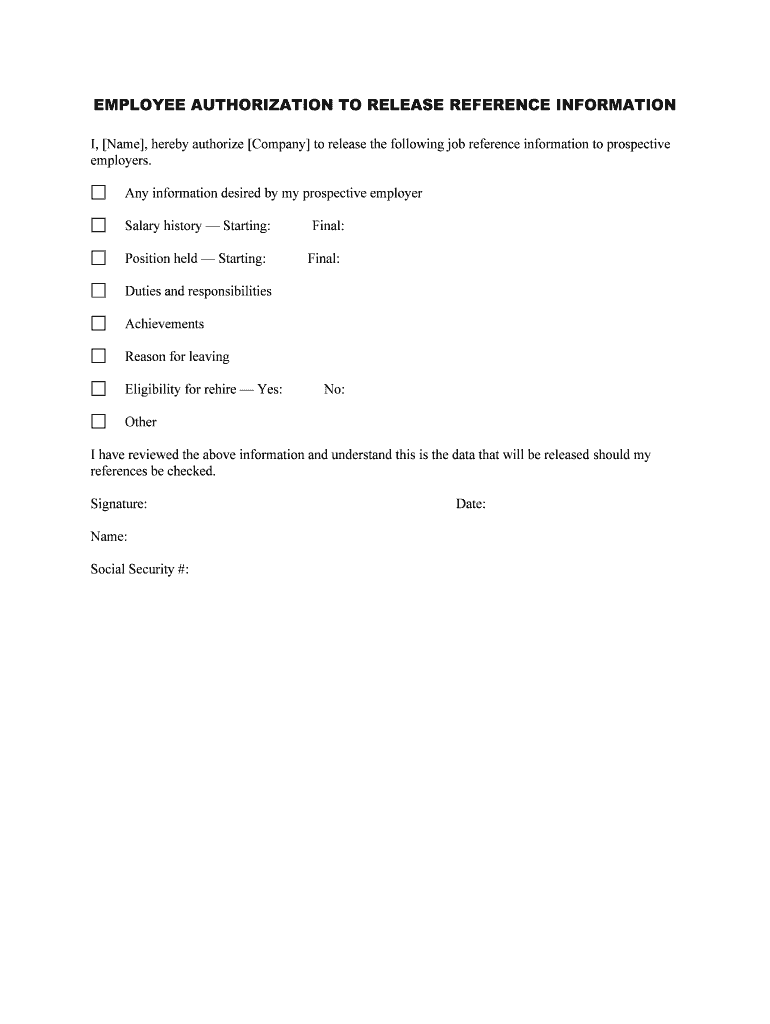
Sample Authorization for Prior Employer to Release Information


What is the Sample Authorization For Prior Employer To Release Information
The Sample Authorization For Prior Employer To Release Information is a legal document that allows an individual to request their previous employer to share specific information with a third party, typically a new employer or a background check company. This form is essential for job applicants who need to verify their employment history, job titles, and other relevant details that may be required during the hiring process. It ensures that the previous employer can legally disclose this information, protecting both the individual and the employer from potential legal issues.
How to use the Sample Authorization For Prior Employer To Release Information
Using the Sample Authorization For Prior Employer To Release Information involves several straightforward steps. First, the individual must fill out the form with accurate personal details, including their name, contact information, and the name of the previous employer. Next, the individual should specify what information they are requesting to be released, such as dates of employment, job title, and reasons for leaving. Once completed, the form should be signed and dated to validate the request. It is important to provide the completed form to the previous employer and ensure that it is submitted according to their preferred method, whether electronically or via mail.
Steps to complete the Sample Authorization For Prior Employer To Release Information
Completing the Sample Authorization For Prior Employer To Release Information requires careful attention to detail. Here are the steps to follow:
- Obtain the form from a reliable source, ensuring it meets legal standards.
- Fill in your personal information, including your full name, address, and contact details.
- Provide the name and contact information of the previous employer.
- Clearly state the information you wish to be released.
- Sign and date the form to confirm your consent.
- Submit the form to your previous employer using their preferred submission method.
Key elements of the Sample Authorization For Prior Employer To Release Information
Several key elements must be included in the Sample Authorization For Prior Employer To Release Information to ensure its effectiveness and legality. These include:
- Personal Information: Full name, address, and contact details of the individual requesting the information.
- Employer Information: Name and contact details of the previous employer.
- Specific Information Requested: A clear list of the information the individual wishes to be disclosed.
- Signature and Date: The individual’s signature and the date of signing to validate the request.
Legal use of the Sample Authorization For Prior Employer To Release Information
The legal use of the Sample Authorization For Prior Employer To Release Information is crucial in maintaining compliance with privacy laws. This form ensures that the previous employer can share information without violating confidentiality agreements or privacy regulations. It is essential for individuals to understand that the authorization must be signed voluntarily and that they have the right to revoke it at any time. Additionally, the previous employer must adhere to the terms outlined in the authorization, ensuring that only the specified information is released.
Examples of using the Sample Authorization For Prior Employer To Release Information
There are various scenarios in which the Sample Authorization For Prior Employer To Release Information is utilized. For instance:
- A job applicant may need to provide this authorization to a new employer as part of the hiring process to verify previous employment.
- A background check company may require this authorization to obtain employment history for a client seeking a new job.
- Individuals applying for professional licenses may need to submit this authorization to confirm their work experience with past employers.
Quick guide on how to complete sample authorization for prior employer to release information
Effortlessly Prepare Sample Authorization For Prior Employer To Release Information on Any Device
The management of documents online has become increasingly favored by businesses and individuals alike. It offers an ideal environmentally friendly substitute for conventional printed and signed documents, as you can easily access the appropriate form and securely save it online. airSlate SignNow provides all the tools necessary to create, modify, and electronically sign your documents quickly without any hold-ups. Handle Sample Authorization For Prior Employer To Release Information on any device using the airSlate SignNow Android or iOS applications and enhance any document-related process today.
Simplest method to edit and electronically sign Sample Authorization For Prior Employer To Release Information without difficulty
- Obtain Sample Authorization For Prior Employer To Release Information and click Get Form to initiate.
- Utilize the tools we offer to fill out your form.
- Emphasize pertinent sections of the documents or redact sensitive information with the tools that airSlate SignNow provides specifically for that purpose.
- Create your signature using the Sign feature, which only takes seconds and holds the same legal validity as a traditional handwritten signature.
- Review the information and click on the Done button to save your adjustments.
- Choose your preferred method to send your form: via email, text message (SMS), an invitation link, or download it to your computer.
Say goodbye to lost or misplaced documents, tedious form searches, or errors that necessitate producing new document copies. airSlate SignNow addresses your document management requirements in just a few clicks from any selected device. Modify and electronically sign Sample Authorization For Prior Employer To Release Information and ensure outstanding communication at any step of the form preparation process with airSlate SignNow.
Create this form in 5 minutes or less
Create this form in 5 minutes!
People also ask
-
What is a Sample Authorization For Prior Employer To Release Information?
A Sample Authorization For Prior Employer To Release Information is a template that allows employees to formally request their current or former employer to share their employment records and information. This document is essential for job applications, background checks, or professional references, ensuring a smooth hiring process.
-
How can airSlate SignNow help me create a Sample Authorization For Prior Employer To Release Information?
airSlate SignNow provides an intuitive platform that allows users to easily create and customize a Sample Authorization For Prior Employer To Release Information. With various templates and editing tools, you can ensure that your authorization form meets all necessary legal requirements.
-
What are the costs associated with using airSlate SignNow for document signing?
airSlate SignNow offers flexible pricing plans that cater to different business needs, making it cost-effective for individuals and companies. You can start with a free trial or choose from monthly or annual subscriptions, ensuring you get a Sample Authorization For Prior Employer To Release Information customized to your needs without breaking your budget.
-
Are there any security features when using airSlate SignNow for sensitive documents?
Yes, airSlate SignNow prioritizes security with features like encryption, secure storage, and comprehensive compliance measures. When you create a Sample Authorization For Prior Employer To Release Information, you can trust that your information is protected throughout the signing process.
-
Can I integrate airSlate SignNow with other software systems?
Absolutely! airSlate SignNow supports integrations with various platforms such as Google Drive, Salesforce, and many more. This means you can seamlessly manage your Sample Authorization For Prior Employer To Release Information along with other business processes without any hassle.
-
How quickly can I obtain a signed Sample Authorization For Prior Employer To Release Information?
With airSlate SignNow's efficient eSignature feature, you can quickly send out your Sample Authorization For Prior Employer To Release Information and receive a signed copy within minutes. This fast turnaround helps streamline your hiring process and eliminates delays.
-
Is it easy to track the status of my Sample Authorization For Prior Employer To Release Information?
Yes, airSlate SignNow provides real-time tracking for all documents sent for signatures, including your Sample Authorization For Prior Employer To Release Information. You will receive notifications as the document is viewed, signed, and completed, ensuring you stay informed every step of the way.
Get more for Sample Authorization For Prior Employer To Release Information
Find out other Sample Authorization For Prior Employer To Release Information
- eSignature South Dakota Education Confidentiality Agreement Later
- eSignature South Carolina Education Executive Summary Template Easy
- eSignature Michigan Doctors Living Will Simple
- How Do I eSignature Michigan Doctors LLC Operating Agreement
- How To eSignature Vermont Education Residential Lease Agreement
- eSignature Alabama Finance & Tax Accounting Quitclaim Deed Easy
- eSignature West Virginia Education Quitclaim Deed Fast
- eSignature Washington Education Lease Agreement Form Later
- eSignature Missouri Doctors Residential Lease Agreement Fast
- eSignature Wyoming Education Quitclaim Deed Easy
- eSignature Alaska Government Agreement Fast
- How Can I eSignature Arizona Government POA
- How Do I eSignature Nevada Doctors Lease Agreement Template
- Help Me With eSignature Nevada Doctors Lease Agreement Template
- How Can I eSignature Nevada Doctors Lease Agreement Template
- eSignature Finance & Tax Accounting Presentation Arkansas Secure
- eSignature Arkansas Government Affidavit Of Heirship Online
- eSignature New Jersey Doctors Permission Slip Mobile
- eSignature Colorado Government Residential Lease Agreement Free
- Help Me With eSignature Colorado Government Medical History