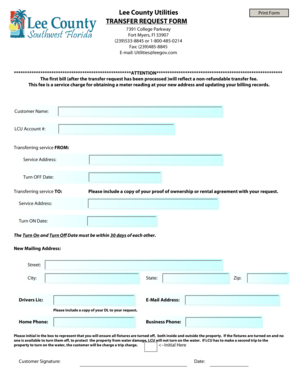
Lee County Transfer Form


What is the Lee County Transfer
The Lee County Transfer is a legal document used in Florida to facilitate the transfer of property ownership within Lee County. This form is essential for ensuring that property rights are officially recognized and recorded by the local authorities. It typically includes details such as the names of the parties involved, a description of the property, and the terms of the transfer. Understanding the purpose and significance of this form is crucial for anyone involved in real estate transactions in the area.
How to obtain the Lee County Transfer
To obtain the Lee County Transfer form, individuals can visit the official Lee County government website or the local county clerk's office. The form is often available for download in a printable format, allowing users to fill it out at their convenience. Additionally, individuals may contact the county clerk's office directly for assistance or to request a physical copy of the form. It is important to ensure that the most current version of the form is used to avoid any complications during the transfer process.
Steps to complete the Lee County Transfer
Completing the Lee County Transfer involves several key steps to ensure accuracy and compliance with local regulations. First, gather all necessary information about the property and the parties involved. Next, accurately fill out the form, including details such as the property description and the names of the grantor and grantee. After completing the form, it must be signed by all parties in the presence of a notary public. Finally, submit the completed form to the Lee County Clerk's office for recording. Following these steps carefully helps to ensure a smooth transfer process.
Legal use of the Lee County Transfer
The legal use of the Lee County Transfer is governed by Florida state law, which outlines the requirements for property transfers. This form must be executed properly to be considered valid. It is crucial that all signatures are notarized and that the form is filed with the appropriate county office. Failure to comply with these legal requirements may result in the transfer being deemed invalid, potentially leading to disputes over property ownership. Understanding these legal implications is essential for both buyers and sellers in real estate transactions.
Key elements of the Lee County Transfer
Key elements of the Lee County Transfer include the identification of the property being transferred, the names and addresses of the grantor and grantee, and the legal description of the property. Additionally, the form must include the date of transfer and any relevant terms or conditions associated with the transaction. Ensuring that all these elements are accurately represented is vital for the validity of the transfer and for protecting the rights of all parties involved.
Form Submission Methods
The Lee County Transfer can be submitted through various methods, including online, by mail, or in person. For online submissions, individuals can utilize the Lee County government website, which may offer electronic filing options. Those choosing to submit by mail should ensure that the completed form is sent to the correct address for the Lee County Clerk's office. In-person submissions allow for immediate confirmation of receipt and any necessary assistance from staff. Each method has its own advantages, and individuals should choose the one that best suits their needs.
Quick guide on how to complete lee county transfer
Effortlessly complete Lee County Transfer on any device
Digital document management has gained signNow traction among businesses and individuals. It serves as an ideal environmentally friendly alternative to conventional printed and signed documents, as you can easily access the right form and securely store it online. airSlate SignNow equips you with all the necessary tools to create, modify, and electronically sign your documents quickly without interruptions. Manage Lee County Transfer across any platform with airSlate SignNow's Android or iOS applications and enhance any document-oriented workflow today.
The easiest method to modify and electronically sign Lee County Transfer seamlessly
- Find Lee County Transfer and click Get Form to begin.
- Employ the tools we provide to finalize your document.
- Spotlight pertinent sections of your documents or mask sensitive information with the tools that airSlate SignNow offers specifically for that purpose.
- Create your eSignature using the Sign feature, which takes mere seconds and carries the same legal validity as a traditional handwritten signature.
- Review all the details and click on the Done button to save your adjustments.
- Select how you wish to send your form—via email, SMS, invitation link, or download it to your computer.
Say goodbye to lost or misplaced files, cumbersome form navigation, or mistakes that necessitate printing new copies of documents. airSlate SignNow meets all your document management requirements in just a few clicks from any device of your choosing. Edit and electronically sign Lee County Transfer while ensuring clear communication at every stage of your form preparation process with airSlate SignNow.
Create this form in 5 minutes or less
Create this form in 5 minutes!
How to create an eSignature for the lee county transfer
How to create an eSignature for a PDF document online
How to create an eSignature for a PDF document in Google Chrome
The best way to generate an eSignature for signing PDFs in Gmail
The way to create an electronic signature straight from your smart phone
How to generate an eSignature for a PDF document on iOS
The way to create an electronic signature for a PDF document on Android OS
People also ask
-
What is the cost of using airSlate SignNow for Lee County transfer?
The cost of using airSlate SignNow for Lee County transfer varies based on the plan you choose. We offer flexible pricing options to accommodate different business needs, ensuring that you get a cost-effective solution for your document signing and management needs in Lee County.
-
How can airSlate SignNow streamline the Lee County transfer process?
airSlate SignNow can signNowly streamline the Lee County transfer process by enabling electronic signatures and easy document management. This allows for faster approvals and reduces the paperwork involved, helping you complete transfers more efficiently and with less hassle.
-
What features does airSlate SignNow offer for Lee County transfer?
For Lee County transfer, airSlate SignNow offers a variety of features including customizable templates, secure eSigning, and document tracking. These features ensure that your transfers are not only efficient but also compliant with legal standards.
-
Is airSlate SignNow compliant with Lee County transfer regulations?
Yes, airSlate SignNow is designed to comply with various regulatory requirements, including those relevant to Lee County transfer. Our solution adheres to eSignature laws, providing peace of mind that your transactions maintain legal validity.
-
Can I integrate airSlate SignNow with other tools for Lee County transfer?
Absolutely! airSlate SignNow offers integrations with various software tools commonly used in Lee County transfer processes. This includes CRM systems, cloud storage services, and document management applications, making it easy to incorporate our solutions into your existing workflow.
-
What benefits does airSlate SignNow provide for businesses handling Lee County transfer?
The primary benefits of using airSlate SignNow for businesses handling Lee County transfer include enhanced efficiency, cost savings, and improved collaboration. By digitizing the signing process, businesses can save time and eliminate the need for physical document storage.
-
How secure is airSlate SignNow for conducting a Lee County transfer?
Security is a top priority at airSlate SignNow. For Lee County transfer, our platform uses advanced encryption and secure access protocols to ensure that your documents are protected throughout the signing process.
Get more for Lee County Transfer
Find out other Lee County Transfer
- How Do I Electronic signature South Dakota Courts Document
- Can I Electronic signature South Dakota Sports Presentation
- How To Electronic signature Utah Courts Document
- Can I Electronic signature West Virginia Courts PPT
- Send Sign PDF Free
- How To Send Sign PDF
- Send Sign Word Online
- Send Sign Word Now
- Send Sign Word Free
- Send Sign Word Android
- Send Sign Word iOS
- Send Sign Word iPad
- How To Send Sign Word
- Can I Send Sign Word
- How Can I Send Sign Word
- Send Sign Document Online
- Send Sign Document Computer
- Send Sign Document Myself
- Send Sign Document Secure
- Send Sign Document iOS