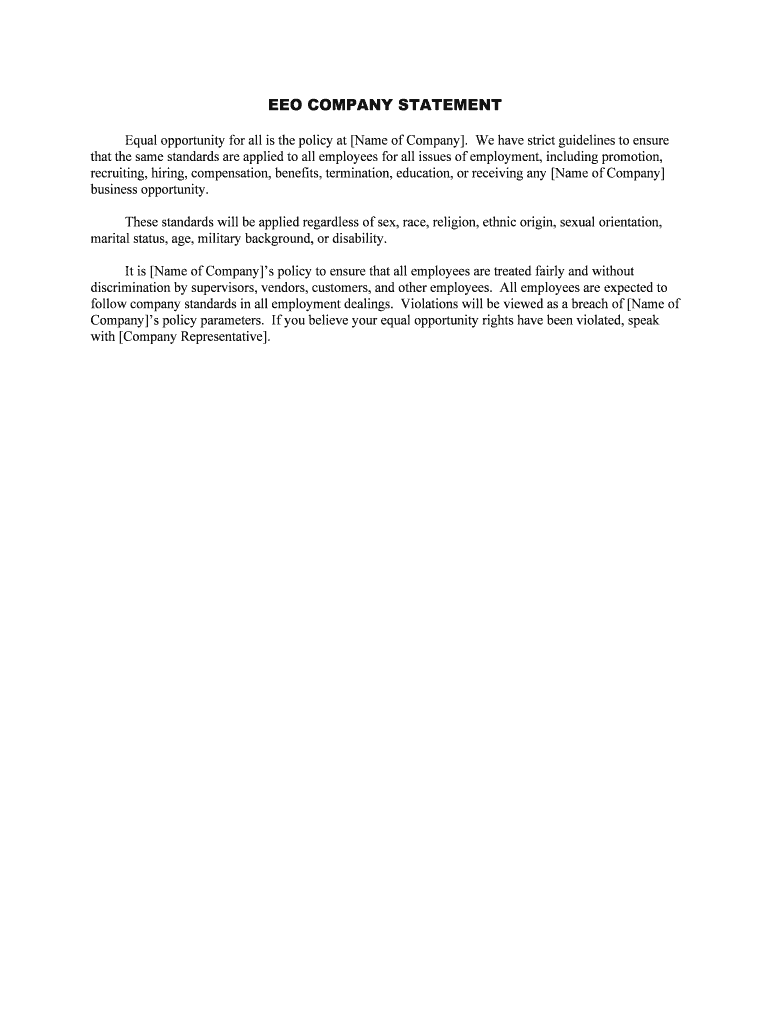
EEO COMPANY STATEMENT Form


What is the EEO Company Statement
The EEO Company Statement is a formal declaration that outlines an organization's commitment to equal employment opportunity. It serves as a critical document that communicates the company's policies regarding discrimination and ensures compliance with federal and state laws. This statement typically includes the organization's stance on providing equal opportunities regardless of race, color, religion, sex, national origin, age, disability, or genetic information. By clearly articulating these principles, the EEO Company Statement helps foster a diverse and inclusive workplace.
How to Use the EEO Company Statement
Using the EEO Company Statement involves integrating it into various aspects of human resources and company policy. Organizations should ensure that the statement is included in employee handbooks, job postings, and onboarding materials. It is also important to communicate the statement to all employees and stakeholders to reinforce the company's commitment to equal opportunity. Regular training sessions can help employees understand the significance of the statement and the importance of adhering to its principles in daily operations.
Steps to Complete the EEO Company Statement
Completing the EEO Company Statement requires careful consideration of the organization's policies and legal obligations. Follow these steps for an effective completion:
- Review federal and state equal employment opportunity laws to ensure compliance.
- Draft the statement, clearly outlining the organization's commitment to diversity and non-discrimination.
- Consult with legal counsel or HR professionals to ensure all necessary elements are included.
- Disseminate the statement to all employees and incorporate it into relevant company documents.
- Regularly review and update the statement to reflect any changes in laws or company policies.
Key Elements of the EEO Company Statement
The EEO Company Statement should encompass several key elements to be effective:
- Commitment to Diversity: Clearly express the organization’s dedication to fostering a diverse workforce.
- Non-Discrimination Policy: Outline the specific categories protected under the law.
- Complaint Procedure: Provide a clear process for employees to report discrimination or harassment.
- Accountability Measures: Describe how the organization will hold individuals accountable for violations of the policy.
- Regular Review: State the commitment to regularly review and update the statement as needed.
Legal Use of the EEO Company Statement
The legal use of the EEO Company Statement is essential for compliance with various employment laws. Organizations must ensure that the statement aligns with the Equal Employment Opportunity Commission (EEOC) guidelines and other relevant regulations. This includes adhering to the principles of non-discrimination and equal opportunity in hiring, promotions, and other employment practices. Failure to comply with these legal standards can result in penalties, lawsuits, and damage to the organization's reputation.
Examples of Using the EEO Company Statement
Organizations can utilize the EEO Company Statement in various ways to promote a culture of inclusivity:
- Incorporating the statement into job advertisements to attract a diverse pool of applicants.
- Including the statement in employee orientation sessions to emphasize the company's values.
- Utilizing the statement in training programs to educate employees about their rights and responsibilities.
- Displaying the statement prominently in the workplace to reinforce the organization's commitment to equal opportunity.
Quick guide on how to complete eeo company statement
Accomplish EEO COMPANY STATEMENT seamlessly on any gadget
Digital document management has become increasingly popular among businesses and individuals. It serves as an excellent eco-friendly alternative to traditional printed and signed documentation, allowing you to access the necessary form and securely store it online. airSlate SignNow provides you with all the tools you require to create, modify, and electronically sign your documents swiftly without delays. Manage EEO COMPANY STATEMENT on any gadget using airSlate SignNow's Android or iOS applications and enhance any document-centric process today.
The easiest way to modify and electronically sign EEO COMPANY STATEMENT with minimal effort
- Retrieve EEO COMPANY STATEMENT and click Get Form to begin.
- Employ the tools we provide to complete your form.
- Emphasize relevant sections of the documents or obscure sensitive information using tools that airSlate SignNow specifically offers for that purpose.
- Create your electronic signature with the Sign tool, which only takes seconds and carries the same legal validity as a conventional ink signature.
- Review the details and then click the Done button to save your adjustments.
- Choose how you wish to send your form, via email, SMS, or invitation link, or download it to your computer.
Forget about lost or misplaced documents, tedious form searching, or errors that necessitate printing new document copies. airSlate SignNow addresses your document management needs in just a few clicks from any device of your preference. Modify and electronically sign EEO COMPANY STATEMENT and ensure outstanding communication at every step of your form preparation process with airSlate SignNow.
Create this form in 5 minutes or less
Create this form in 5 minutes!
People also ask
-
What is an EEO COMPANY STATEMENT and why is it important?
An EEO COMPANY STATEMENT outlines a company's commitment to equal employment opportunities for all employees and applicants. This statement is crucial for fostering a diverse workforce, ensuring compliance with federal regulations, and enhancing the company's reputation in the marketplace.
-
How can airSlate SignNow help me create an EEO COMPANY STATEMENT?
With airSlate SignNow, you can easily create and customize your EEO COMPANY STATEMENT using our user-friendly document templates. The platform allows you to incorporate essential legal language while ensuring your statement aligns with your company's mission and values.
-
Is there a cost associated with using airSlate SignNow for EEO COMPANY STATEMENT creation?
AirSlate SignNow offers a range of pricing plans to suit different business needs, including free trials for new users. The cost-effective solutions ensure you can efficiently create, manage, and eSign your EEO COMPANY STATEMENT without breaking your budget.
-
What features does airSlate SignNow offer for managing my EEO COMPANY STATEMENT?
AirSlate SignNow provides features such as custom templates, reusable documents, and automated workflows that simplify the management of your EEO COMPANY STATEMENT. Additionally, you can track document progress, send reminders, and store completed statements securely in the cloud.
-
Are there any integrations available with airSlate SignNow for my EEO COMPANY STATEMENT?
Yes, airSlate SignNow integrates seamlessly with popular applications like Google Drive, Salesforce, and Dropbox, making it easy to store and share your EEO COMPANY STATEMENT. These integrations enhance your overall workflow by connecting your documents with the tools you already use.
-
What benefits can I expect when using airSlate SignNow for my EEO COMPANY STATEMENT?
Using airSlate SignNow for your EEO COMPANY STATEMENT offers tremendous benefits, including enhanced compliance, streamlined communication, and improved document safety. The platform's eSigning capabilities ensure that your statement is legally binding while reducing time spent on administrative tasks.
-
Can I update my EEO COMPANY STATEMENT easily with airSlate SignNow?
Absolutely! AirSlate SignNow allows you to update your EEO COMPANY STATEMENT quickly and efficiently. You can make changes to your document, resend it for eSignature, or archive previous versions with just a few clicks, ensuring that your statements are always current.
Get more for EEO COMPANY STATEMENT
- 2013 va sales tax form
- Washington state declarbuyersllrrcvalueusedvehsold form
- Affidavit of successor form
- Business occupation activities return washington state dor wa form
- Pa 115a wisconsin department of revenue revenue wi form
- Form wt 4 wisconsin department of revenue dor state wi
- Form epv
- Form w ra wisconsin department of revenue revenue wi
Find out other EEO COMPANY STATEMENT
- How Can I Sign Georgia Pet Care Agreement
- Can I Sign Kansas Moving Checklist
- How Do I Sign Rhode Island Pet Care Agreement
- How Can I Sign Virginia Moving Checklist
- Sign Illinois Affidavit of Domicile Online
- How Do I Sign Iowa Affidavit of Domicile
- Sign Arkansas Codicil to Will Free
- Sign Colorado Codicil to Will Now
- Can I Sign Texas Affidavit of Domicile
- How Can I Sign Utah Affidavit of Domicile
- How To Sign Massachusetts Codicil to Will
- How To Sign Arkansas Collateral Agreement
- Sign New York Codicil to Will Now
- Sign Oregon Codicil to Will Later
- How Do I Sign Oregon Bank Loan Proposal Template
- Help Me With Sign Oregon Bank Loan Proposal Template
- Sign Michigan Gift Affidavit Mobile
- How To Sign North Carolina Gift Affidavit
- How Do I Sign Oregon Financial Affidavit
- Sign Maine Revocation of Power of Attorney Online