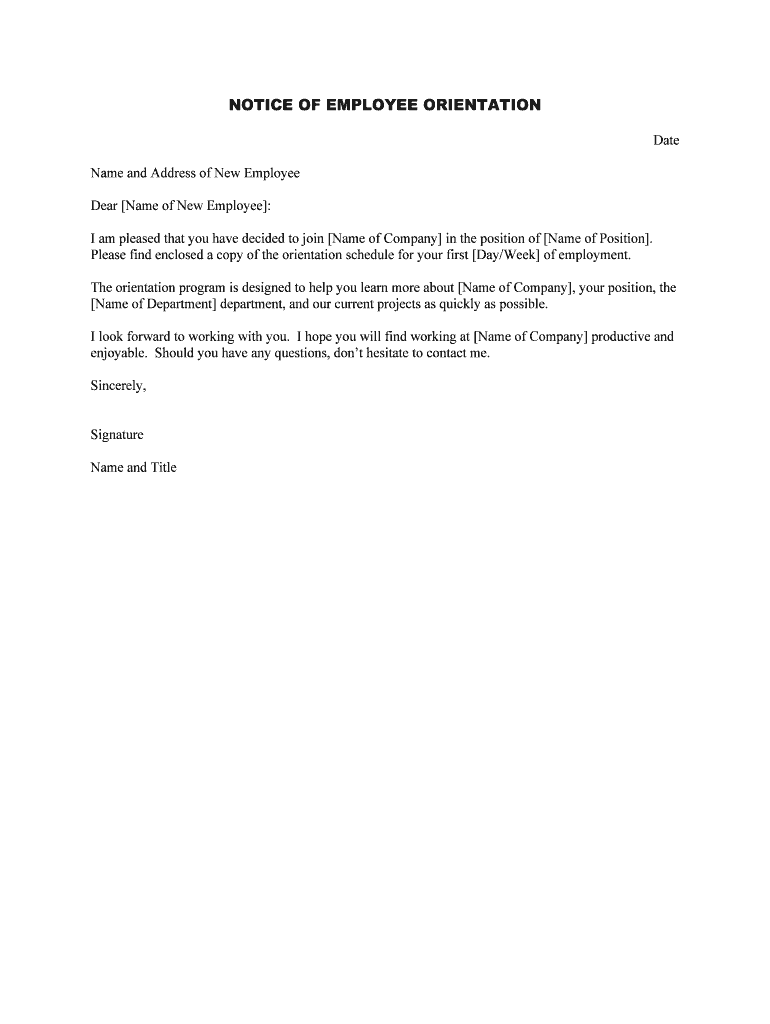
How to Announce an Employee Training Session Sample Letter Form


What is the How To Announce An Employee Training Session Sample Letter
The "How To Announce An Employee Training Session Sample Letter" is a formal communication tool used by employers to notify employees about upcoming training sessions. This letter serves to inform staff about the details of the training, including the date, time, location, and purpose of the session. It is essential for maintaining clear communication within the organization and ensuring that all employees are aware of opportunities for professional development.
Key elements of the How To Announce An Employee Training Session Sample Letter
When crafting an announcement letter for an employee training session, certain key elements should be included to ensure clarity and effectiveness:
- Subject Line: A clear subject line that indicates the purpose of the letter.
- Greeting: A professional greeting that addresses the employees appropriately.
- Training Details: Specific information about the training session, including the date, time, location, and duration.
- Objectives: A brief description of the goals and benefits of the training.
- RSVP Instructions: Guidance on how employees should confirm their attendance.
- Closing: A polite closing statement that encourages participation.
How to use the How To Announce An Employee Training Session Sample Letter
This sample letter can be used as a template for organizations looking to communicate training opportunities to their employees. To utilize the letter effectively, follow these steps:
- Customize: Modify the template to include specific details relevant to your training session.
- Distribute: Share the letter via email or post it on an internal communication platform to ensure all employees receive it.
- Follow Up: Consider sending a reminder closer to the training date to reinforce attendance.
Steps to complete the How To Announce An Employee Training Session Sample Letter
Completing the announcement letter involves several straightforward steps:
- Draft the Letter: Begin by writing the letter using the key elements outlined above.
- Review: Check for clarity, grammar, and spelling errors to ensure professionalism.
- Approval: If necessary, seek approval from relevant management or human resources personnel.
- Send: Distribute the finalized letter to all employees, ensuring it reaches everyone involved.
Legal use of the How To Announce An Employee Training Session Sample Letter
When using the announcement letter, it is important to ensure compliance with legal standards and company policies. This includes:
- Non-Discrimination: Ensure that the training opportunity is offered equitably to all employees, avoiding any discriminatory practices.
- Confidentiality: Maintain confidentiality regarding any sensitive information that may be discussed during the training.
- Documentation: Keep a record of the announcement for future reference, especially if attendance is mandatory.
Examples of using the How To Announce An Employee Training Session Sample Letter
Here are a few scenarios where this sample letter can be effectively utilized:
- New Software Training: Announcing a session to train employees on new software implementation.
- Compliance Training: Informing staff about mandatory compliance training to meet legal requirements.
- Leadership Development: Promoting a training session aimed at developing leadership skills among employees.
Quick guide on how to complete how to announce an employee training session sample letter
Complete How To Announce An Employee Training Session Sample Letter effortlessly on any device
Web-based document management has gained popularity among businesses and individuals alike. It offers a superb eco-friendly alternative to conventional printed and signed paperwork, enabling you to locate the appropriate form and securely save it online. airSlate SignNow equips you with all the resources required to create, alter, and electronically sign your documents quickly without delay. Manage How To Announce An Employee Training Session Sample Letter on any platform with airSlate SignNow's Android or iOS applications and enhance any document-oriented process today.
How to modify and electronically sign How To Announce An Employee Training Session Sample Letter easily
- Obtain How To Announce An Employee Training Session Sample Letter and click Get Form to begin.
- Utilize the tools we provide to fill out your document.
- Emphasize important parts of the documents or obscure sensitive information with the tools that airSlate SignNow offers specifically for that purpose.
- Generate your eSignature with the Sign tool, which takes just seconds and holds the same legal validity as a traditional wet ink signature.
- Verify all the information and then click the Done button to save your modifications.
- Choose your preferred method of delivering your form, whether by email, SMS, or invite link, or download it to your computer.
No more concerns about lost or misplaced documents, tedious form navigation, or mistakes that necessitate printing new document copies. airSlate SignNow addresses all your document management needs with just a few clicks from your chosen device. Edit and eSign How To Announce An Employee Training Session Sample Letter while ensuring excellent communication at every stage of your form preparation process with airSlate SignNow.
Create this form in 5 minutes or less
Create this form in 5 minutes!
People also ask
-
What is a sample letter for announcing an employee training session?
A sample letter for announcing an employee training session is a template that provides a structured format to inform employees about upcoming training opportunities. It typically includes details such as the training topic, date, time, and location. Using a well-crafted sample letter can help ensure clarity and enhance participation.
-
How can I create an effective announcement for an employee training session?
To create an effective announcement for an employee training session, start with a clear subject line that indicates the purpose. Include key details such as the agenda, expected outcomes, and any special instructions. Additionally, a professional tone and encouragement can improve engagement among employees.
-
What features does airSlate SignNow offer for document signing?
AirSlate SignNow offers a host of features for document signing, including templates for various purposes, secure electronic signatures, and real-time tracking of document status. This makes it easy to manage documents related to employee training announcements and more. It's an efficient way to handle paperwork while ensuring compliance.
-
How does airSlate SignNow benefit businesses in managing training session announcements?
AirSlate SignNow helps businesses streamline the process of managing training session announcements by allowing for easy document creation and eSigning. With customizable templates, users can quickly draft and send announcements to employees. This not only saves time but also enhances professionalism.
-
Are there integration options available with airSlate SignNow?
Yes, airSlate SignNow offers integration with various applications like Google Drive, Salesforce, and Microsoft Office. This allows users to conveniently import documents and manage employee training session announcements without switching platforms. The flexibility of integration enhances overall productivity.
-
What is the pricing model for airSlate SignNow?
AirSlate SignNow has a variety of pricing plans to cater to different business needs, from individual users to large teams. Their subscriptions typically include features for eSigning, document templates, and customer support. You can also find cost-effective options that help you efficiently manage your employee training session announcements.
-
Can I customize a sample letter for announcing an employee training session using airSlate SignNow?
Absolutely! AirSlate SignNow allows you to customize sample letters for announcing an employee training session easily. You can edit text, add your branding, and incorporate specific details that are relevant to your training session, ensuring your message is tailored and professional.
Get more for How To Announce An Employee Training Session Sample Letter
Find out other How To Announce An Employee Training Session Sample Letter
- eSignature Hawaii CV Form Template Mobile
- eSignature Nevada CV Form Template Online
- eSignature Delaware Software Development Proposal Template Now
- eSignature Kentucky Product Development Agreement Simple
- eSignature Georgia Mobile App Design Proposal Template Myself
- eSignature Indiana Mobile App Design Proposal Template Now
- eSignature Utah Mobile App Design Proposal Template Now
- eSignature Kentucky Intellectual Property Sale Agreement Online
- How Do I eSignature Arkansas IT Consulting Agreement
- eSignature Arkansas IT Consulting Agreement Safe
- eSignature Delaware IT Consulting Agreement Online
- eSignature New Jersey IT Consulting Agreement Online
- How Can I eSignature Nevada Software Distribution Agreement
- eSignature Hawaii Web Hosting Agreement Online
- How Do I eSignature Hawaii Web Hosting Agreement
- eSignature Massachusetts Web Hosting Agreement Secure
- eSignature Montana Web Hosting Agreement Myself
- eSignature New Jersey Web Hosting Agreement Online
- eSignature New York Web Hosting Agreement Mobile
- eSignature North Carolina Web Hosting Agreement Secure