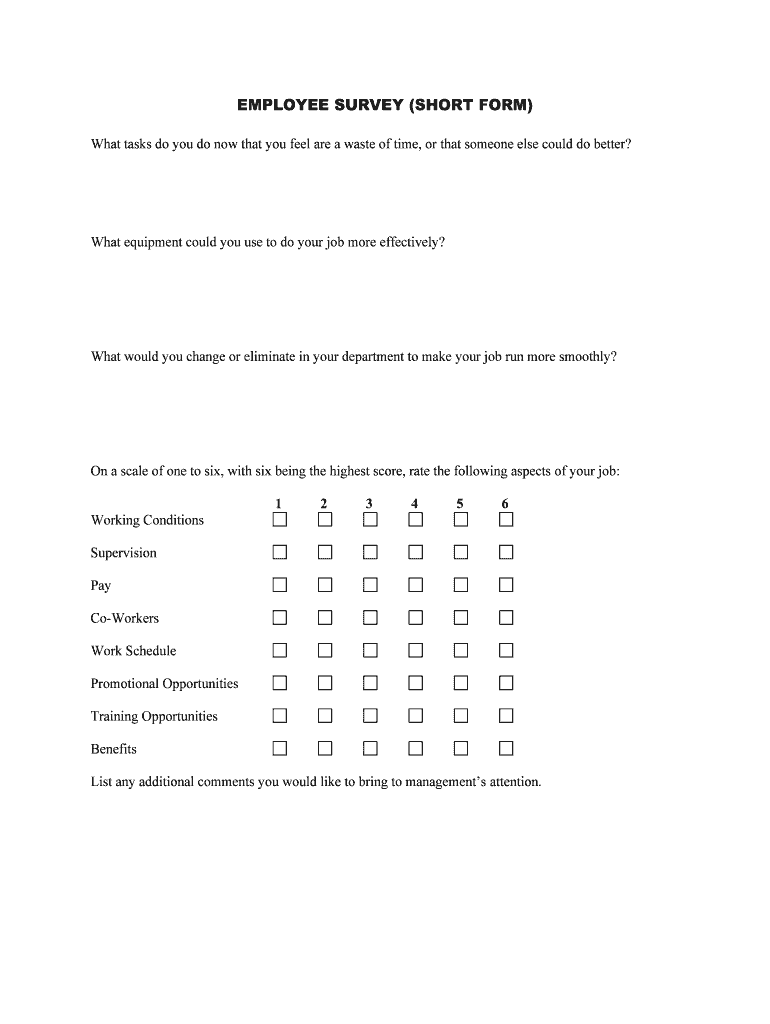
Employee Satisfaction Survey the Best Templates Form


What is the Employee Satisfaction Survey The Best Templates
The Employee Satisfaction Survey The Best Templates are structured tools designed to gather feedback from employees regarding their work environment, job satisfaction, and overall engagement. These templates help organizations identify strengths and areas for improvement within their workplace culture. By utilizing these surveys, companies can gain valuable insights that inform decision-making processes and enhance employee morale. The templates typically include a variety of questions that cover different aspects of the employee experience, such as work-life balance, communication, and management support.
How to use the Employee Satisfaction Survey The Best Templates
Using the Employee Satisfaction Survey The Best Templates involves several straightforward steps. First, select a template that aligns with your organization's specific needs. Next, customize the questions to reflect the unique aspects of your workplace. Once tailored, distribute the survey to employees through a secure digital platform, ensuring anonymity to encourage honest feedback. After collecting responses, analyze the data to identify trends and areas for improvement. Finally, communicate the findings to your team and implement changes based on the insights gathered.
Key elements of the Employee Satisfaction Survey The Best Templates
Effective Employee Satisfaction Surveys include several key elements that enhance their utility. These elements typically consist of:
- Demographic questions: Gather information about respondents to analyze results across different departments or roles.
- Rating scales: Use Likert scales to measure levels of satisfaction, allowing for nuanced feedback.
- Open-ended questions: Provide space for employees to express thoughts and suggestions in their own words.
- Actionable insights: Focus on questions that can lead to specific recommendations for improvement.
Steps to complete the Employee Satisfaction Survey The Best Templates
Completing the Employee Satisfaction Survey The Best Templates involves a series of organized steps. Begin by accessing the chosen template and reviewing the questions. Next, allocate sufficient time for employees to complete the survey, emphasizing the importance of their input. After submission, compile and analyze the data, looking for patterns and significant feedback. Finally, prepare a report summarizing the results and share it with relevant stakeholders to foster transparency and encourage dialogue about potential changes.
Legal use of the Employee Satisfaction Survey The Best Templates
To ensure the legal use of the Employee Satisfaction Survey The Best Templates, organizations must adhere to specific guidelines. It is crucial to maintain confidentiality and anonymity for all respondents to comply with privacy regulations. Additionally, ensure that the survey does not include discriminatory or biased questions that could lead to legal challenges. By following these legal standards, companies can protect themselves while fostering an open environment for employee feedback.
Examples of using the Employee Satisfaction Survey The Best Templates
Organizations can implement the Employee Satisfaction Survey The Best Templates in various ways. For instance, a company may conduct an annual survey to assess overall employee morale and engagement levels. Alternatively, a business might use these templates after significant organizational changes, such as mergers or leadership shifts, to gauge employee sentiment. Furthermore, smaller teams can utilize targeted surveys to address specific issues, such as remote work challenges or team dynamics, ensuring that feedback is relevant and actionable.
Quick guide on how to complete employee satisfaction survey the best templates 2020
Effortlessly prepare Employee Satisfaction Survey The Best Templates on any device
Managing documents online has gained traction among businesses and individuals alike. It serves as an ideal eco-friendly alternative to traditional printed and signed materials, allowing you to obtain the necessary forms and securely store them online. airSlate SignNow provides you with all the tools required to create, modify, and eSign your documents quickly without any delays. Manage Employee Satisfaction Survey The Best Templates on any device using the airSlate SignNow apps for Android or iOS and simplify any document-related process today.
The simplest method to modify and eSign Employee Satisfaction Survey The Best Templates with ease
- Obtain Employee Satisfaction Survey The Best Templates and click on Get Form to begin.
- Utilize the tools we offer to complete your document.
- Emphasize relevant sections of your documents or redact sensitive information using tools provided by airSlate SignNow specifically for that purpose.
- Create your eSignature using the Sign feature, which takes mere seconds and holds the same legal validity as a handwritten signature.
- Review all the details and click on the Done button to save your modifications.
- Select your preferred method of delivering your form, whether by email, SMS, invitation link, or download it to your computer.
Eliminate the hassle of lost or misplaced files, tedious form searches, and errors that necessitate reprinting documents. airSlate SignNow meets all your document management needs in just a few clicks from your preferred device. Modify and eSign Employee Satisfaction Survey The Best Templates and ensure excellent communication throughout the document preparation process with airSlate SignNow.
Create this form in 5 minutes or less
Create this form in 5 minutes!
People also ask
-
What are Employee Satisfaction Survey The Best Templates?
Employee Satisfaction Survey The Best Templates are pre-designed, customizable templates that help businesses gather feedback from employees on their satisfaction levels. These templates streamline the survey process and ensure essential questions are covered, allowing employers to gain valuable insights into their workforce.
-
How does airSlate SignNow support Employee Satisfaction Surveys?
airSlate SignNow provides an intuitive platform to create and distribute Employee Satisfaction Survey The Best Templates efficiently. Our tool allows for easy editing and sharing of surveys, making it simple to engage employees and collect their feedback in real time.
-
Are Employee Satisfaction Survey The Best Templates included in the pricing?
Yes, when you choose airSlate SignNow, you get access to Employee Satisfaction Survey The Best Templates included in your subscription. Our pricing plans are designed to ensure you have all the necessary tools to conduct meaningful employee surveys without any hidden fees.
-
What features do the Employee Satisfaction Survey The Best Templates offer?
The Employee Satisfaction Survey The Best Templates come with various features, including customizable questions, analytical tools, and responsive design. These features help you tailor each survey to your specific needs and analyze the results for better decision-making.
-
Can I integrate Employee Satisfaction Survey The Best Templates with other tools?
Absolutely! airSlate SignNow allows seamless integration with various software tools and applications, enhancing the functionality of Employee Satisfaction Survey The Best Templates. This integration ensures you can easily streamline your data collection and analysis processes.
-
How can Employee Satisfaction Survey The Best Templates improve employee engagement?
Utilizing Employee Satisfaction Survey The Best Templates helps promote transparency and communication within the organization. By regularly collecting and acting on employee feedback, you can foster a culture of engagement and satisfaction, leading to higher productivity and morale.
-
What benefits do I gain from using Employee Satisfaction Survey The Best Templates?
Using Employee Satisfaction Survey The Best Templates provides signNow benefits, including time savings, increased accuracy in feedback collection, and enhanced insights into employee sentiments. These advantages empower organizations to make data-driven decisions that positively impact workforce satisfaction and retention.
Get more for Employee Satisfaction Survey The Best Templates
- Guardianship packet form
- Udl e 7 form
- Fl 810 2013 form
- Fw 005 notice of waiver of court fees and costs judicial council forms courts ca
- New restructured and amended family law rules of court form
- Ca agreement adult form
- At 165 form
- Trial setting instructions sacramento superior court state of saccourt ca form
Find out other Employee Satisfaction Survey The Best Templates
- Sign Florida Non-Profit LLC Operating Agreement Free
- Sign Florida Non-Profit Cease And Desist Letter Simple
- Sign Florida Non-Profit Affidavit Of Heirship Online
- Sign Hawaii Non-Profit Limited Power Of Attorney Myself
- Sign Hawaii Non-Profit Limited Power Of Attorney Free
- Sign Idaho Non-Profit Lease Agreement Template Safe
- Help Me With Sign Illinois Non-Profit Business Plan Template
- Sign Maryland Non-Profit Business Plan Template Fast
- How To Sign Nevada Life Sciences LLC Operating Agreement
- Sign Montana Non-Profit Warranty Deed Mobile
- Sign Nebraska Non-Profit Residential Lease Agreement Easy
- Sign Nevada Non-Profit LLC Operating Agreement Free
- Sign Non-Profit Document New Mexico Mobile
- Sign Alaska Orthodontists Business Plan Template Free
- Sign North Carolina Life Sciences Purchase Order Template Computer
- Sign Ohio Non-Profit LLC Operating Agreement Secure
- Can I Sign Ohio Non-Profit LLC Operating Agreement
- Sign South Dakota Non-Profit Business Plan Template Myself
- Sign Rhode Island Non-Profit Residential Lease Agreement Computer
- Sign South Carolina Non-Profit Promissory Note Template Mobile