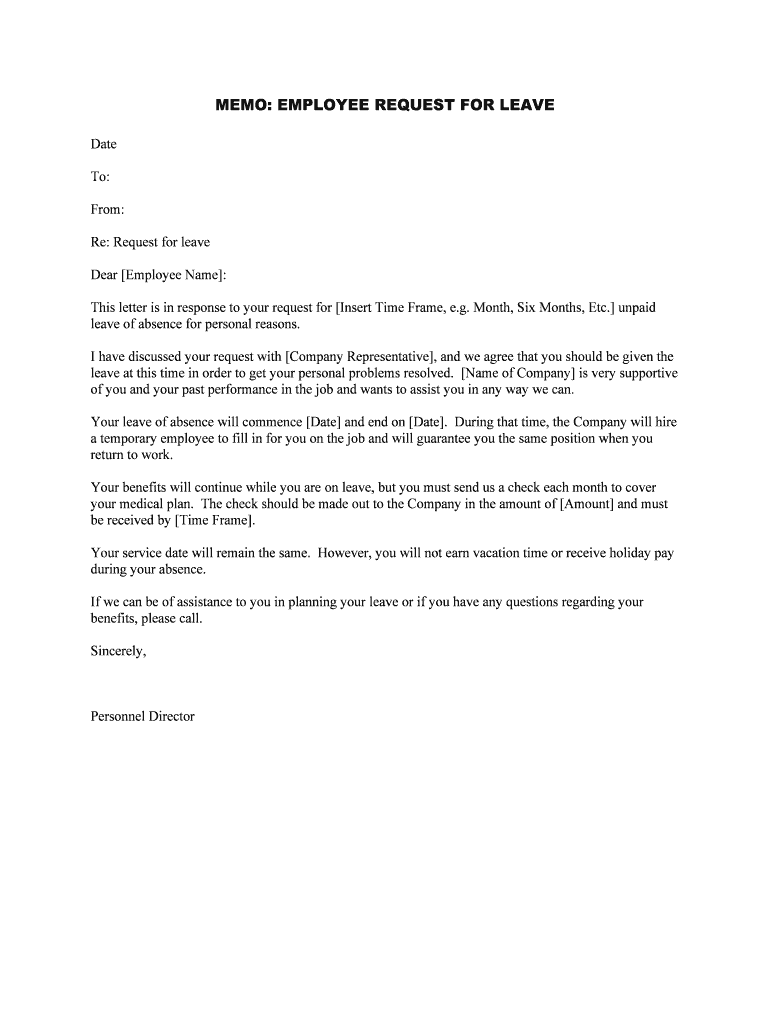
How to Write a Leave Application Letter 5 Letter Samples Form


What is the How To Write A Leave Application Letter 5 Letter Samples
The "How To Write A Leave Application Letter 5 Letter Samples" form is a structured document designed to assist individuals in crafting formal leave application letters. These letters are essential for notifying employers or educational institutions about the need for time off due to various reasons, such as personal matters, health issues, or family commitments. The samples provided serve as templates, offering guidance on the appropriate tone, structure, and content to include in a leave application letter.
Key elements of the How To Write A Leave Application Letter 5 Letter Samples
Understanding the key elements of a leave application letter is crucial for effective communication. Essential components include:
- Recipient's Information: The name and title of the person to whom the letter is addressed.
- Subject Line: A brief statement indicating the purpose of the letter.
- Salutation: A polite greeting to the recipient.
- Body of the Letter: A clear explanation of the reason for the leave, the duration, and any necessary details.
- Closing Statement: A courteous conclusion, expressing gratitude and willingness to discuss further.
- Signature: The sender's name and, if applicable, their position or title.
Steps to complete the How To Write A Leave Application Letter 5 Letter Samples
Completing a leave application letter involves several straightforward steps:
- Identify the purpose of your leave and the duration required.
- Choose an appropriate sample letter that fits your situation.
- Personalize the template by inserting your details and the recipient's information.
- Clearly articulate your reason for the leave in the body of the letter.
- Review the letter for clarity and professionalism.
- Submit the letter through the appropriate channel, whether electronically or in hard copy.
Examples of using the How To Write A Leave Application Letter 5 Letter Samples
Utilizing the samples effectively can enhance your leave application process. Here are a few scenarios:
- Medical Leave: A sample letter can guide you in explaining your health situation while maintaining professionalism.
- Personal Leave: Templates can help articulate personal matters without disclosing excessive details.
- Family Emergency: A sample can assist in conveying urgency while remaining respectful to the recipient.
Legal use of the How To Write A Leave Application Letter 5 Letter Samples
When using the leave application letter samples, it is important to ensure compliance with workplace policies and legal requirements. Employers may have specific guidelines regarding leave requests, including notice periods and documentation needed. Familiarizing yourself with these policies can help in crafting a legally sound application that meets organizational standards.
How to use the How To Write A Leave Application Letter 5 Letter Samples
To effectively use the leave application letter samples, follow these guidelines:
- Review the samples to understand the structure and language used.
- Adapt the content to reflect your unique situation and voice.
- Ensure that all relevant details are included, such as dates and reasons for leave.
- Maintain a professional tone throughout the letter.
- Proofread the final draft to eliminate errors before submission.
Quick guide on how to complete how to write a leave application letter 5 letter samples
Accomplish How To Write A Leave Application Letter 5 Letter Samples seamlessly on any device
Digital document management has gained traction among businesses and individuals. It offers an ideal eco-friendly substitute for conventional printed and signed papers, enabling you to obtain the correct form and securely store it online. airSlate SignNow provides all the tools you need to create, modify, and eSign your documents swiftly without delays. Handle How To Write A Leave Application Letter 5 Letter Samples on any platform using the airSlate SignNow Android or iOS applications and enhance any document-related task today.
The easiest method to alter and eSign How To Write A Leave Application Letter 5 Letter Samples effortlessly
- Obtain How To Write A Leave Application Letter 5 Letter Samples and click Get Form to begin.
- Utilize the tools we offer to complete your form.
- Highlight pertinent sections of your documents or obscure sensitive information with tools that airSlate SignNow supplies specifically for that purpose.
- Create your eSignature using the Sign function, which takes mere seconds and carries the same legal authority as a traditional wet ink signature.
- Review all the details and click the Done button to save your changes.
- Choose how you want to send your form, via email, SMS, invitation link, or download it to your computer.
Put an end to lost or misplaced documents, tedious form searches, or mistakes that necessitate printing new document copies. airSlate SignNow meets your document management needs in just a few clicks from any device of your preference. Edit and eSign How To Write A Leave Application Letter 5 Letter Samples and ensure seamless communication throughout your form preparation process with airSlate SignNow.
Create this form in 5 minutes or less
Create this form in 5 minutes!
People also ask
-
What are the key features of airSlate SignNow for writing leave application letters?
airSlate SignNow offers a user-friendly interface that simplifies the process of creating leave application letters. With features like customizable templates, electronic signatures, and real-time collaboration, you can easily write a leave application letter. These features help you streamline the process and ensure your application is professional.
-
How can airSlate SignNow help in writing a leave application letter?
Using airSlate SignNow can signNowly ease the process of crafting a leave application letter. The platform provides 'How To Write A Leave Application Letter 5 Letter Samples' that serve as a guideline, allowing you to choose the best template suited for your needs. This can save you time and ensure that your leave request is well-structured.
-
What is the pricing structure for airSlate SignNow?
airSlate SignNow offers flexible pricing plans to cater to businesses of all sizes. You can choose from monthly or annual subscription models, and each plan provides access to essential features for writing documents like leave application letters. Make sure to check the official website for the most up-to-date pricing details.
-
Does airSlate SignNow integrate with other applications?
Yes, airSlate SignNow seamlessly integrates with a variety of applications, enhancing its functionality for users. By integrating with tools like Google Drive, Salesforce, and Dropbox, you can easily manage your leave application letters and other documents. This integration capability simplifies the process even further.
-
What benefits does airSlate SignNow offer for writing leave applications?
The main benefits of using airSlate SignNow for writing leave applications include enhanced efficiency, ease of use, and professional presentation. With the 'How To Write A Leave Application Letter 5 Letter Samples', users can quickly draft their applications without confusion. Plus, the ability to eSign documents speeds up the approval process.
-
How secure is my information when using airSlate SignNow?
airSlate SignNow prioritizes the security of your information with robust encryption and compliance with legal standards. All documents, including your leave application letters, are stored securely, ensuring privacy and protection. This allows you to focus on your work without worrying about data bsignNowes.
-
Can I customize leave application letter templates in airSlate SignNow?
Absolutely! airSlate SignNow allows you to fully customize leave application letter templates based on your requirements. You can modify text, add your branding, and adjust layouts to create a letter that reflects your style while still adhering to formal standards. This customization adds a personal touch to your application.
Get more for How To Write A Leave Application Letter 5 Letter Samples
- 2016 property tax or rent rebate claim pa 1000 formspublications
- Statement of financial condition for individuals rev 488 formspublications
- 2015 pennsylvania income tax return pa 40 revenuepagov form
- Sc 2644 on line hacienda 2012 form
- 2011 form 48020 puerto rico 2000
- 499 r 1b 2012 form
- Forma c2745 2003
- Puerto rico 480 2 2013 form
Find out other How To Write A Leave Application Letter 5 Letter Samples
- Sign Georgia Car Dealer Purchase Order Template Mobile
- Sign Delaware Car Dealer Limited Power Of Attorney Fast
- How To Sign Georgia Car Dealer Lease Agreement Form
- How To Sign Iowa Car Dealer Resignation Letter
- Sign Iowa Car Dealer Contract Safe
- Sign Iowa Car Dealer Limited Power Of Attorney Computer
- Help Me With Sign Iowa Car Dealer Limited Power Of Attorney
- Sign Kansas Car Dealer Contract Fast
- Sign Kansas Car Dealer Agreement Secure
- Sign Louisiana Car Dealer Resignation Letter Mobile
- Help Me With Sign Kansas Car Dealer POA
- How Do I Sign Massachusetts Car Dealer Warranty Deed
- How To Sign Nebraska Car Dealer Resignation Letter
- How Can I Sign New Jersey Car Dealer Arbitration Agreement
- How Can I Sign Ohio Car Dealer Cease And Desist Letter
- How To Sign Ohio Car Dealer Arbitration Agreement
- How To Sign Oregon Car Dealer Limited Power Of Attorney
- How To Sign Pennsylvania Car Dealer Quitclaim Deed
- How Can I Sign Pennsylvania Car Dealer Quitclaim Deed
- Sign Rhode Island Car Dealer Agreement Safe