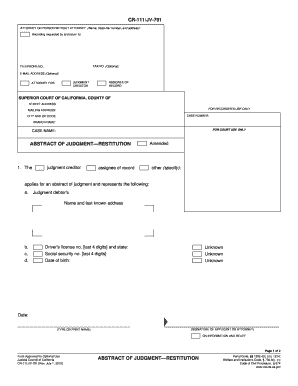
Cr111 2015-2026


What is the CR 111 Form?
The CR 111 form, also known as the abstract judgment form, is a legal document used in the United States to summarize a court's judgment. This form is essential for creditors who wish to enforce a judgment against a debtor's property. By filing the CR 111, a creditor can create a public record of the judgment, which can be used to place a lien on the debtor's real estate. This process is crucial for ensuring that the creditor has a legal claim to the debtor's assets in case of non-payment.
Steps to Complete the CR 111 Form
Completing the CR 111 form requires careful attention to detail. Here are the steps involved:
- Gather necessary information, including the case number, names of the parties involved, and the amount of the judgment.
- Fill out the form accurately, ensuring all fields are completed to avoid delays.
- Sign the form where indicated, as a signature is required for the document to be valid.
- Make copies of the completed form for your records before submission.
- File the form with the appropriate court or agency, following local regulations.
Legal Use of the CR 111 Form
The CR 111 form serves a specific legal purpose. It is used to record judgments in a manner that complies with state laws, allowing creditors to secure their rights to collect debts. Proper use of this form ensures that the judgment is enforceable and provides legal recourse for the creditor. Additionally, it is important to understand that filing the CR 111 form may have implications for the debtor, such as affecting their credit score and ability to secure loans.
Key Elements of the CR 111 Form
When filling out the CR 111 form, several key elements must be included:
- Case Information: This includes the court name, case number, and date of judgment.
- Creditor Information: The name and contact details of the creditor must be clearly stated.
- Debtor Information: Accurate details about the debtor, including their full name and address, are necessary.
- Judgment Amount: The total amount awarded by the court must be specified.
- Signature: The form must be signed by the creditor or their representative.
State-Specific Rules for the CR 111 Form
Each state may have its own specific rules regarding the CR 111 form. It is essential to consult local court rules to ensure compliance. Some states may require additional documentation or have different filing fees. Understanding these nuances can help prevent delays in the processing of the judgment and ensure that the creditor's rights are fully protected.
Form Submission Methods
The CR 111 form can typically be submitted through various methods, depending on local court requirements:
- Online: Many jurisdictions allow electronic filing through their court websites.
- Mail: The form can be mailed to the appropriate court or agency, but ensure that it is sent to the correct address.
- In-Person: Submitting the form in person at the courthouse may be required in some cases, allowing for immediate confirmation of receipt.
Quick guide on how to complete cr111
Complete Cr111 effortlessly on any device
Digital document management has become increasingly popular among businesses and individuals. It offers an ideal eco-friendly substitute for traditional printed and signed documents, allowing you to find the right form and securely store it online. airSlate SignNow provides all the tools required to create, modify, and electronically sign your documents quickly and efficiently. Handle Cr111 on any platform with airSlate SignNow’s Android or iOS applications and enhance any document-based task today.
The easiest way to modify and electronically sign Cr111 with ease
- Locate Cr111 and click Get Form to begin.
- Utilize the tools we offer to complete your form.
- Emphasize essential sections of the documents or redact sensitive information using tools provided by airSlate SignNow specifically for this purpose.
- Create your electronic signature with the Sign feature, which takes mere seconds and carries the same legal validity as a conventional wet ink signature.
- Review the details and click on the Done button to save your changes.
- Select how you wish to share your form, via email, text message (SMS), or invitation link, or download it to your computer.
Eliminate concerns about lost or misplaced documents, tedious form hunts, or errors that necessitate reprinting new document copies. airSlate SignNow meets your document management needs in just a few clicks from any device you prefer. Modify and electronically sign Cr111 and guarantee excellent communication at every stage of your form preparation process with airSlate SignNow.
Create this form in 5 minutes or less
Find and fill out the correct cr111
Create this form in 5 minutes!
How to create an eSignature for the cr111
The best way to create an eSignature for your PDF online
The best way to create an eSignature for your PDF in Google Chrome
The best way to generate an electronic signature for signing PDFs in Gmail
The way to make an eSignature right from your smartphone
The way to generate an electronic signature for a PDF on iOS
The way to make an eSignature for a PDF on Android
People also ask
-
What is jv judgment restitution and how does it work?
JV judgment restitution refers to the process of recovering damages awarded in a legal judgment. It involves using various legal measures to ensure that the monetary amounts specified in a judgment are paid. Understanding how jv judgment restitution works can help businesses navigate the financial and ethical implications of legal decisions.
-
How can airSlate SignNow assist with jv judgment restitution?
AirSlate SignNow simplifies the process of handling legal documents related to jv judgment restitution. With its easy-to-use eSignature capabilities, you can quickly sign and send necessary documents, ensuring that all legal requirements are met efficiently. Our platform is designed to streamline the documentation process, making it simpler for businesses to manage restitution claims.
-
Is there a cost associated with using airSlate SignNow for jv judgment restitution?
Yes, airSlate SignNow offers cost-effective pricing plans suitable for businesses of all sizes involved in jv judgment restitution. Our transparent pricing gives you access to essential features without hidden fees. Investing in our solution can save both time and resources when handling restitution-related documents.
-
What features of airSlate SignNow support jv judgment restitution processes?
AirSlate SignNow includes features such as customizable templates, automated workflows, and secure cloud storage, all of which are ideal for jv judgment restitution. These tools ensure that you can create, manage, and store restitution documents securely and efficiently. Our platform helps prevent legal pitfalls by providing clear audit trails and alerts.
-
Can airSlate SignNow integrate with other legal software for jv judgment restitution?
Absolutely! AirSlate SignNow can seamlessly integrate with various legal and business management software, enhancing your jv judgment restitution efforts. This integration allows for a more efficient workflow, enabling you to synchronize documents and data across platforms effortlessly. Leverage our tool to create a cohesive approach to handling legal judgments.
-
How does airSlate SignNow improve the efficiency of jv judgment restitution?
By providing a user-friendly interface and automated document routing, airSlate SignNow signNowly boosts the efficiency of jv judgment restitution. Our platform reduces the time spent on paperwork, allowing you to focus on critical business operations. The digital efficiency we offer ensures quick turnaround times for crucial legal documents.
-
What are the benefits of using airSlate SignNow for jv judgment restitution compared to traditional methods?
Using airSlate SignNow for jv judgment restitution offers several advantages over traditional methods, such as reduced costs, faster processing times, and enhanced security. Unlike physical documents that can be lost or delayed, our digital solution ensures your documents are safely stored and easily accessible. Additionally, eSigning accelerates the overall process, benefiting all parties involved.
Get more for Cr111
- Cl174g form
- Sans 10400 a form
- Application for benefits for under age 18 children of disabled contributor sc isp 1152e servicecanada gc form
- Behaviors scatter form
- Superseded standards and obsolete standards form
- Thirteen plus one nysdoh aids institute order form hks harvard
- Maine revenue services salesexcise tax division affidavit of exemption form
- Living together agreement template form
Find out other Cr111
- How To Electronic signature Utah Government Document
- How To Electronic signature Washington Government PDF
- How Can I Electronic signature New Mexico Finance & Tax Accounting Word
- How Do I Electronic signature New York Education Form
- How To Electronic signature North Carolina Education Form
- How Can I Electronic signature Arizona Healthcare / Medical Form
- How Can I Electronic signature Arizona Healthcare / Medical Presentation
- How To Electronic signature Oklahoma Finance & Tax Accounting PDF
- How Can I Electronic signature Oregon Finance & Tax Accounting PDF
- How To Electronic signature Indiana Healthcare / Medical PDF
- How Do I Electronic signature Maryland Healthcare / Medical Presentation
- How To Electronic signature Tennessee Healthcare / Medical Word
- Can I Electronic signature Hawaii Insurance PDF
- Help Me With Electronic signature Colorado High Tech Form
- How To Electronic signature Indiana Insurance Document
- Can I Electronic signature Virginia Education Word
- How To Electronic signature Louisiana Insurance Document
- Can I Electronic signature Florida High Tech Document
- Can I Electronic signature Minnesota Insurance PDF
- How Do I Electronic signature Minnesota Insurance Document