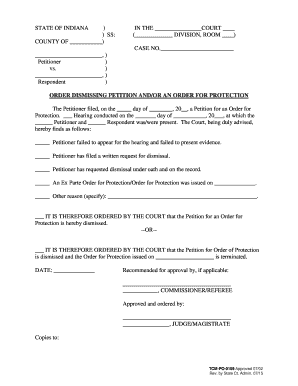
Order Dismissing Petition Andor an Order for Protection Form


Understanding the order dismissing petition and order for protection
The order dismissing petition is a legal document that terminates a previously issued order for protection. This type of petition is often filed in situations where the individual seeking protection no longer feels threatened or wishes to withdraw their request for a protective order. An order for protection, on the other hand, is a court-issued directive aimed at safeguarding individuals from harassment, abuse, or stalking. Understanding the nuances of both documents is essential for individuals navigating the legal system, especially in cases involving domestic violence or harassment.
Steps to complete the order dismissing petition
Completing the order dismissing petition involves several key steps. First, gather all necessary information, including case numbers and details of the original order for protection. Next, fill out the petition form accurately, ensuring that all required fields are completed. It is crucial to specify the reasons for the dismissal clearly. After completing the form, review it thoroughly for any errors or omissions. Finally, submit the petition to the appropriate court, either online, by mail, or in person, depending on local regulations.
Key elements of the order dismissing petition
Several key elements must be included in the order dismissing petition to ensure it is legally valid. These elements typically include:
- Case Information: Include the case number and names of the parties involved.
- Statement of Intent: Clearly state the desire to dismiss the order for protection.
- Reasons for Dismissal: Provide a detailed explanation of why the dismissal is being requested.
- Signature: The petition must be signed by the individual requesting the dismissal.
Legal use of the order dismissing petition
The legal use of the order dismissing petition is critical for ensuring that the dismissal is recognized by the court. It is important to file the petition in accordance with local laws and regulations. Courts typically require that the petition be served to the other parties involved in the original order for protection. This ensures that all parties are aware of the dismissal and can respond if necessary. Proper legal procedures must be followed to avoid complications or delays in the dismissal process.
State-specific rules for the order dismissing petition
Each state in the U.S. has specific rules and procedures regarding the order dismissing petition. It is essential to familiarize oneself with these regulations, as they can vary significantly. For instance, some states may require a hearing to finalize the dismissal, while others may allow for a more straightforward submission process. Understanding the state-specific requirements can help individuals navigate the legal landscape more effectively and ensure compliance with local laws.
Required documents for the order dismissing petition
When filing an order dismissing petition, certain documents are typically required. These may include:
- Completed Petition Form: The primary document requesting the dismissal.
- Copy of the Original Order for Protection: This serves as a reference for the court.
- Proof of Service: Documentation showing that all parties were notified of the petition.
Ensuring that all required documents are submitted can help streamline the process and avoid unnecessary delays.
Quick guide on how to complete order dismissing petition andor an order for protection
Complete Order Dismissing Petition Andor An Order For Protection effortlessly on any device
Online document management has gained popularity among businesses and individuals. It offers an ideal eco-friendly substitute for traditional printed and signed documents, as you can easily access the appropriate form and securely keep it online. airSlate SignNow provides all the resources necessary to create, modify, and eSign your documents swiftly without delays. Manage Order Dismissing Petition Andor An Order For Protection on any device with airSlate SignNow Android or iOS applications and enhance any document-related operation today.
The easiest way to modify and eSign Order Dismissing Petition Andor An Order For Protection effortlessly
- Obtain Order Dismissing Petition Andor An Order For Protection and click on Get Form to begin.
- Utilize the tools we provide to complete your document.
- Emphasize important sections of your documents or obscure sensitive information with tools that airSlate SignNow provides specifically for that purpose.
- Create your eSignature with the Sign feature, which takes seconds and holds the same legal significance as a traditional wet ink signature.
- Review the information and click on the Done button to save your changes.
- Select how you wish to send your form, by email, SMS, invitation link, or download it to your computer.
Put an end to lost or misplaced files, tedious form searching, or mistakes that necessitate printing new document copies. airSlate SignNow meets your document management needs in just a few clicks from any device of your choice. Modify and eSign Order Dismissing Petition Andor An Order For Protection and ensure excellent communication at any stage of your form preparation process with airSlate SignNow.
Create this form in 5 minutes or less
Create this form in 5 minutes!
How to create an eSignature for the order dismissing petition andor an order for protection
The way to create an electronic signature for a PDF in the online mode
The way to create an electronic signature for a PDF in Chrome
How to create an eSignature for putting it on PDFs in Gmail
The best way to make an eSignature right from your smart phone
The best way to create an eSignature for a PDF on iOS devices
The best way to make an eSignature for a PDF on Android OS
People also ask
-
What is an Indiana order dismissing protection?
An Indiana order dismissing protection is a legal document that formally ends a protective order against an individual. This process can be crucial for those seeking to resume normal activities and relationships. airSlate SignNow provides an efficient way to manage and eSign all documents related to an Indiana order dismissing protection.
-
How does airSlate SignNow assist with Indiana order dismissing protection?
airSlate SignNow simplifies the process of handling documents such as an Indiana order dismissing protection. Users can easily upload, send, and eSign their documentation, ensuring quick processing times and compliance. This makes the legal workflow more efficient and less stressful.
-
What are the benefits of using airSlate SignNow for legal documents?
Using airSlate SignNow for legal documents, including an Indiana order dismissing protection, offers numerous benefits. These include time-saving features, cost-effective pricing, and enhanced security for sensitive information. Additionally, the user-friendly interface makes navigation seamless for all users.
-
Is airSlate SignNow affordable for small businesses handling Indiana order dismissing protection?
Yes, airSlate SignNow offers competitive pricing plans that cater to small businesses needing to handle documents like the Indiana order dismissing protection. With scalable solutions, businesses can select a plan that fits their budget while ensuring access to essential eSign functionalities.
-
Does airSlate SignNow integrate with other platforms for managing Indiana order dismissing protection?
Absolutely! airSlate SignNow integrates smoothly with various business applications, streamlining workflow processes related to managing Indiana order dismissing protection. This integration ensures that users can work within their existing systems and maintain productivity without interruption.
-
How secure is the processing of an Indiana order dismissing protection with airSlate SignNow?
Security is a top priority at airSlate SignNow. When processing an Indiana order dismissing protection, users can rest assured that their documents are protected with state-of-the-art encryption protocols. This ensures that sensitive information remains confidential and secure throughout the eSigning process.
-
Can I track the status of my Indiana order dismissing protection document?
Yes, airSlate SignNow provides tracking features for documents, including those related to Indiana order dismissing protection. Users can easily monitor whether their documents are viewed, signed, or require further action, making the process transparent and efficient.
Get more for Order Dismissing Petition Andor An Order For Protection
- Tceq large construction site notice form
- Fmla sheet form
- Cc16a form
- Speech language pathology assistant competencies form uvm learn uvm
- Commonwealth of massachusetts joint petition for divorce under form
- Pump installation form
- Title order number form
- All coast guard military personnel shall complete sections 1 5 read instructions on back before starting and submit to form
Find out other Order Dismissing Petition Andor An Order For Protection
- Can I eSign Montana Courts NDA
- eSign Montana Courts LLC Operating Agreement Mobile
- eSign Oklahoma Sports Rental Application Simple
- eSign Oklahoma Sports Rental Application Easy
- eSign Missouri Courts Lease Agreement Template Mobile
- Help Me With eSign Nevada Police Living Will
- eSign New York Courts Business Plan Template Later
- Can I eSign North Carolina Courts Limited Power Of Attorney
- eSign North Dakota Courts Quitclaim Deed Safe
- How To eSign Rhode Island Sports Quitclaim Deed
- Help Me With eSign Oregon Courts LLC Operating Agreement
- eSign North Dakota Police Rental Lease Agreement Now
- eSign Tennessee Courts Living Will Simple
- eSign Utah Courts Last Will And Testament Free
- eSign Ohio Police LLC Operating Agreement Mobile
- eSign Virginia Courts Business Plan Template Secure
- How To eSign West Virginia Courts Confidentiality Agreement
- eSign Wyoming Courts Quitclaim Deed Simple
- eSign Vermont Sports Stock Certificate Secure
- eSign Tennessee Police Cease And Desist Letter Now