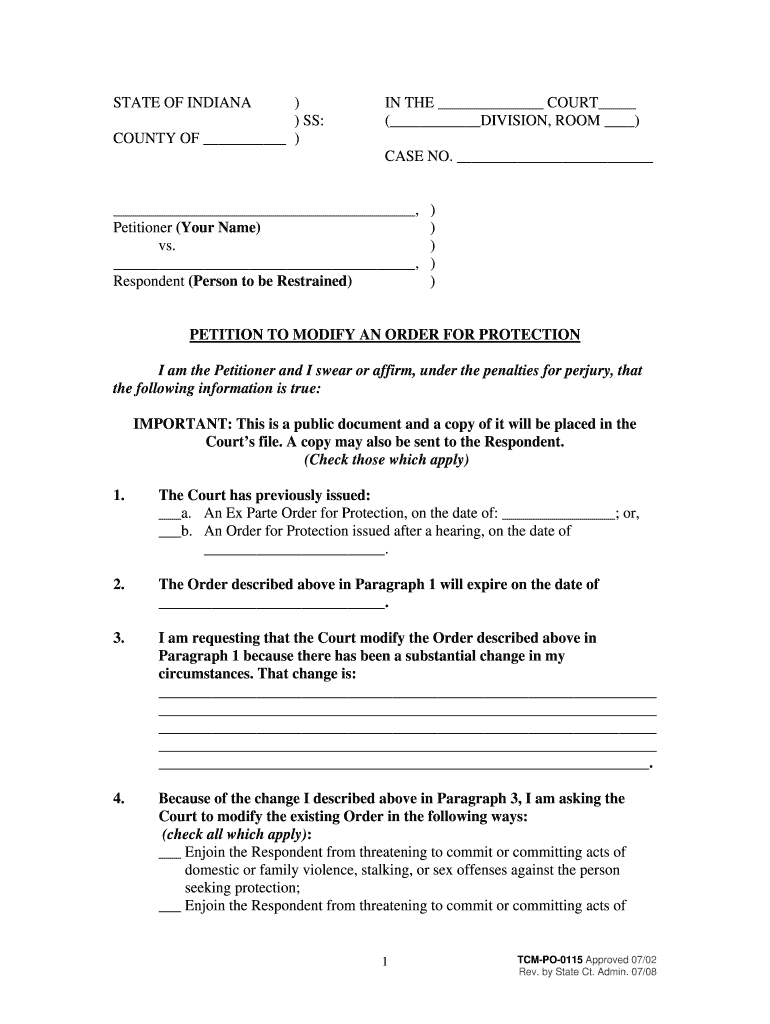
Petition Modify an Form


What is the Petition Modify An
The Petition Modify An is a legal document used to request changes to an existing court order or agreement. This form is often utilized in family law cases, such as child custody or support modifications, where circumstances have changed since the original order was issued. It serves as a formal request to the court to consider these changes and make the necessary adjustments to the existing order.
Steps to Complete the Petition Modify An
Completing the Petition Modify An involves several key steps:
- Gather necessary information: Collect details about the original order, including case numbers and relevant dates.
- Fill out the form: Clearly provide your current information, the reasons for the modification, and any supporting evidence.
- Review the form: Ensure all sections are completed accurately and that the information is truthful.
- Sign the document: Your signature confirms that the information provided is correct and that you are formally requesting the modification.
- File the petition: Submit the completed form to the appropriate court, following local filing procedures.
Legal Use of the Petition Modify An
The legal use of the Petition Modify An is crucial for ensuring that modifications to court orders are recognized and enforceable. When filed properly, this petition allows individuals to present their case to the court, demonstrating why a modification is necessary. Legal standards require that the petitioner shows a significant change in circumstances that justifies the modification, such as changes in income, living situations, or the needs of the children involved.
Key Elements of the Petition Modify An
Several key elements must be included in the Petition Modify An to ensure its effectiveness:
- Identification of parties: Clearly state the names and roles of all parties involved in the original order.
- Details of the original order: Include specifics about the original court order that is being modified.
- Reasons for modification: Provide a detailed explanation of the changes in circumstances that warrant the modification.
- Supporting evidence: Attach any relevant documentation that supports your request, such as financial statements or affidavits.
Required Documents
When filing the Petition Modify An, certain documents may be required to support your request. These documents can include:
- Copy of the original court order
- Financial statements or income documentation
- Proof of changes in circumstances, such as employment records or medical reports
- Any other relevant evidence that substantiates your claim for modification
Form Submission Methods
The Petition Modify An can typically be submitted through various methods, depending on the court’s requirements:
- Online: Many courts offer electronic filing options through their websites.
- Mail: You can send the completed form and supporting documents to the court via postal service.
- In-person: Submitting the form directly at the courthouse is also an option, allowing for immediate confirmation of receipt.
Quick guide on how to complete petition modify an
Effortlessly Prepare Petition Modify An on Any Device
Digital document management has gained traction among businesses and individuals alike. It serves as a perfect sustainable alternative to conventional printed and signed papers, allowing you to obtain the necessary form and securely store it online. airSlate SignNow provides you with all the tools required to create, alter, and eSign your documents promptly without any delays. Manage Petition Modify An on any platform using the airSlate SignNow apps for Android or iOS and simplify any document-related tasks today.
How to edit and eSign Petition Modify An effortlessly
- Find Petition Modify An and click on Get Form to begin.
- Utilize the tools we provide to complete your document.
- Emphasize important sections of the documents or redact sensitive information with the tools that airSlate SignNow offers specifically for that purpose.
- Create your eSignature using the Sign tool, which takes just seconds and holds the same legal standing as a traditional handwritten signature.
- Review the details and click the Done button to confirm your modifications.
- Choose how you wish to send your form, whether by email, SMS, invitation link, or download it to your computer.
Eliminate concerns about lost or misplaced documents, lengthy form navigation, or errors necessitating new document copies. airSlate SignNow fulfills all your document management needs in just a few clicks from any device of your choice. Edit and eSign Petition Modify An to ensure outstanding communication at every step of the form creation process with airSlate SignNow.
Create this form in 5 minutes or less
Create this form in 5 minutes!
How to create an eSignature for the petition modify an
The best way to make an eSignature for your PDF file in the online mode
The best way to make an eSignature for your PDF file in Chrome
The way to make an eSignature for putting it on PDFs in Gmail
The best way to generate an electronic signature straight from your smartphone
How to make an electronic signature for a PDF file on iOS devices
The best way to generate an electronic signature for a PDF document on Android
People also ask
-
What is the protection modify feature in airSlate SignNow?
The protection modify feature in airSlate SignNow allows users to control who can make changes to documents after signing. This ensures that the integrity of the signed documents is maintained while still enabling necessary modifications by authorized users. With this feature, businesses can enjoy heightened security and accountability.
-
How does protection modify enhance document security?
Protection modify enhances document security by restricting modification rights to specific users after a document has been signed. This gives businesses confidence that any alterations made post-signing are done with proper authorization, reducing the risk of fraud. By using this feature, companies can better protect sensitive information contained in their documents.
-
Are there any additional costs associated with the protection modify feature?
No, the protection modify feature is included as part of airSlate SignNow's standard pricing plans, making it an accessible option for businesses of all sizes. By incorporating this feature without additional costs, users can effectively manage document security without breaking their budget. Thus, it adds signNow value at no extra fee.
-
Can I customize who has access to modify documents?
Yes, airSlate SignNow allows you to customize user permissions extensively, including who can modify documents after signing. This flexibility ensures that only designated individuals can alter important contracts or agreements. With the protection modify feature, you can set specific parameters in line with your organization’s policies.
-
What are the benefits of using protection modify in my business?
Using protection modify in your business enhances the security and credibility of your documents. It minimizes risks associated with unauthorized changes and fosters trust among stakeholders. Ultimately, this feature helps maintain a professional image and compliance with legal standards.
-
Does protection modify integrate with other tools I use?
Yes, protection modify in airSlate SignNow seamlessly integrates with a variety of business tools and applications, enhancing workflow efficiency. You can connect with CRM systems, cloud storage solutions, and other essential software to streamline your processes. This integration provides a comprehensive, user-friendly experience.
-
Is the protection modify feature user-friendly?
Absolutely! The protection modify feature in airSlate SignNow is designed with user experience in mind. Its intuitive interface ensures that users can easily set permissions and manage document modifications without requiring extensive technical knowledge, making it suitable for all team members.
Get more for Petition Modify An
- Texas department of state health services tx dshs texas form
- Tent instructions form
- Chapter 14 section 3 big business and labor answer key form
- Kim marshall rubric form
- Clinical student absence request form aucmed
- Visa form for togo
- Cork dental hospital referral form
- Master franchise agreement template form
Find out other Petition Modify An
- How To Electronic signature Tennessee Standard residential lease agreement
- How To Electronic signature Alabama Tenant lease agreement
- Electronic signature Maine Contract for work Secure
- Electronic signature Utah Contract Myself
- How Can I Electronic signature Texas Electronic Contract
- How Do I Electronic signature Michigan General contract template
- Electronic signature Maine Email Contracts Later
- Electronic signature New Mexico General contract template Free
- Can I Electronic signature Rhode Island Email Contracts
- How Do I Electronic signature California Personal loan contract template
- Electronic signature Hawaii Personal loan contract template Free
- How To Electronic signature Hawaii Personal loan contract template
- Electronic signature New Hampshire Managed services contract template Computer
- Electronic signature Alabama Real estate sales contract template Easy
- Electronic signature Georgia Real estate purchase contract template Secure
- Electronic signature South Carolina Real estate sales contract template Mobile
- Can I Electronic signature Kentucky Residential lease contract
- Can I Electronic signature Nebraska Residential lease contract
- Electronic signature Utah New hire forms Now
- Electronic signature Texas Tenant contract Now