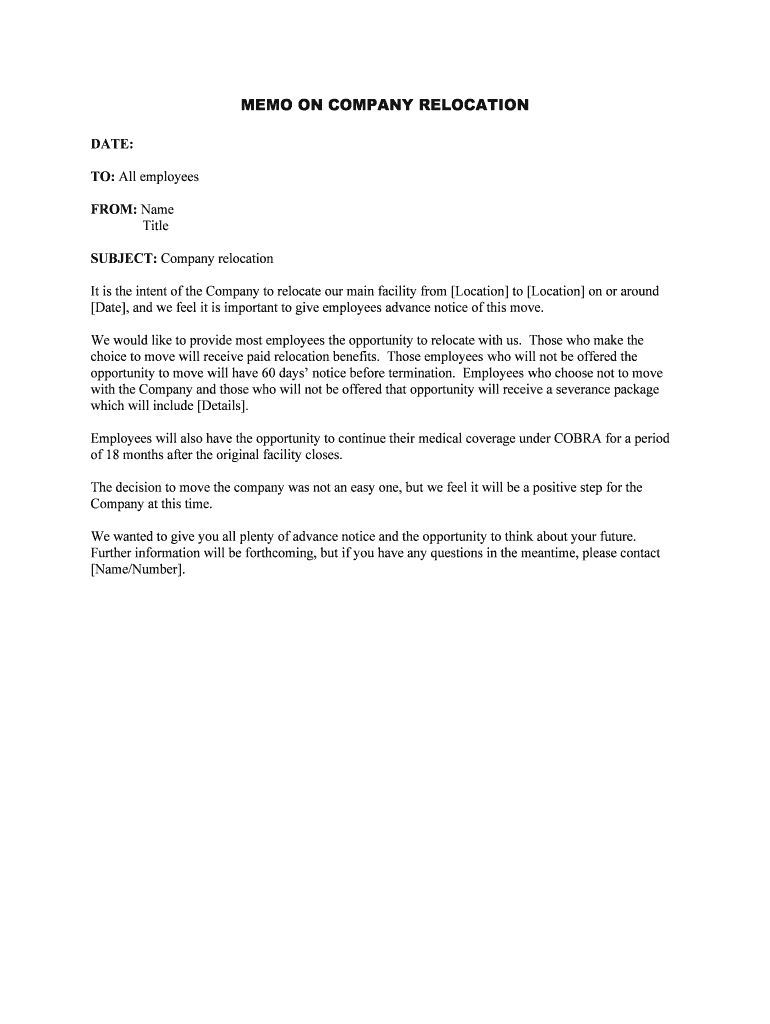
Sample Memo to Employees About Moving to a New Office Space Form


What is the office move announcement to employees?
The office move announcement to employees serves as a formal communication regarding the relocation of the workplace. This document informs employees about the new office address, the reasons for the move, and any pertinent details they need to know. It typically includes the timeline for the move, any changes in work arrangements, and how the transition will affect their daily operations. Providing this information helps to ensure that employees feel informed and supported during the transition.
Key elements of the office move announcement to employees
An effective office move announcement should contain several key elements to ensure clarity and understanding. These include:
- New Address: Clearly state the new location of the office.
- Moving Date: Specify when the move will take place and any relevant timelines.
- Reasons for the Move: Explain why the relocation is necessary, such as growth, improved facilities, or cost savings.
- Impact on Employees: Describe how the move will affect employees, including any changes to their work environment or responsibilities.
- Support Resources: Provide information on resources available to assist employees during the transition, such as moving assistance or updated contact information.
Steps to complete the office move announcement to employees
Completing an office move announcement involves several steps to ensure it is comprehensive and effective. Begin by gathering all necessary information about the move, including the new address and timeline. Next, draft the announcement using clear and concise language. It is important to review the document for accuracy and completeness, ensuring that all key elements are included. Once finalized, distribute the announcement to all employees through appropriate channels, such as email or company intranet, to ensure everyone receives the information promptly.
How to use the office move announcement to employees
The office move announcement can be utilized as a template or guide for communicating with employees about the relocation. Organizations can customize the announcement to fit their specific circumstances, ensuring that all relevant details are included. It can serve as a reference point for discussions in team meetings or one-on-one conversations, helping to address any employee concerns or questions. Additionally, this announcement can be used to reinforce the company’s commitment to transparency and support during the transition.
Legal use of the office move announcement to employees
When drafting an office move announcement, it is essential to consider legal implications. The announcement should comply with employment laws and regulations, ensuring that employees are informed of any changes that may affect their employment status or rights. Including information about relocation benefits or changes in work conditions can help mitigate potential legal issues. It is advisable to consult with legal counsel to ensure that the announcement meets all necessary legal requirements and protects the organization from potential disputes.
Examples of using the office move announcement to employees
Examples of effective office move announcements can provide valuable insights for organizations preparing their own communications. These examples typically highlight the essential elements discussed earlier, such as the new address, reasons for the move, and employee support resources. Reviewing various formats and styles can help organizations determine the best approach for their specific culture and communication preferences. Examples can also illustrate how to address potential employee concerns, fostering a sense of community and understanding during the transition.
Quick guide on how to complete sample memo to employees about moving to a new office space
Effortlessly prepare Sample Memo To Employees About Moving To A New Office Space on any device
Digital document management has gained popularity among organizations and individuals alike. It offers an ideal eco-friendly substitute for traditional printed and signed documents, allowing you to easily locate the required form and securely store it online. airSlate SignNow equips you with all the tools necessary to create, amend, and eSign your documents promptly without delays. Manage Sample Memo To Employees About Moving To A New Office Space on any device using airSlate SignNow’s Android or iOS applications and simplify any document-related process today.
How to modify and eSign Sample Memo To Employees About Moving To A New Office Space effortlessly
- Find Sample Memo To Employees About Moving To A New Office Space and click Get Form to begin.
- Utilize the tools we offer to fill out your document.
- Select pertinent sections of your documents or conceal sensitive information using tools provided specifically for that purpose by airSlate SignNow.
- Create your eSignature with the Sign tool, which takes mere seconds and has the same legal validity as a conventional wet ink signature.
- Review all the information and click on the Done button to save your changes.
- Choose how you want to share your form—via email, text message (SMS), or invite link, or download it to your computer.
Eliminate worries about lost or mislaid documents, tedious form searches, or errors that necessitate printing new document copies. airSlate SignNow meets your document management needs in just a few clicks from any device you prefer. Edit and eSign Sample Memo To Employees About Moving To A New Office Space and ensure excellent communication throughout the entire form preparation process with airSlate SignNow.
Create this form in 5 minutes or less
Create this form in 5 minutes!
People also ask
-
What is a sample memo to employees?
A sample memo to employees is a template that organizations can use to communicate important information to their staff. It helps convey messages effectively and professionally, ensuring that essential details are clearly understood. With airSlate SignNow, you can easily create and send these memos for streamlined communication.
-
How can I create a sample memo to employees using airSlate SignNow?
Creating a sample memo to employees with airSlate SignNow is simple. You can start by choosing a customizable template that fits your communication needs, then fill in the required details, and send it for eSignature. This process saves time and ensures a professional delivery.
-
What features does airSlate SignNow offer for sending memos?
airSlate SignNow offers features such as customizable templates, electronic signatures, and real-time tracking for documents. These features make it easy to create a sample memo to employees and ensure that it signNowes them effortlessly. The platform is designed to simplify document management.
-
Is airSlate SignNow cost-effective for sending memos?
Yes, airSlate SignNow is a cost-effective solution for sending memos and other documents. With flexible pricing plans, businesses can choose an option that fits their budget without compromising on quality. Sending a sample memo to employees becomes affordable and efficient with this platform.
-
Can I integrate airSlate SignNow with other tools for memo management?
Absolutely! airSlate SignNow offers seamless integrations with popular tools like Google Drive, Salesforce, and more. This allows you to manage your sample memo to employees alongside your other business processes smoothly. Integration enhances workflow efficiency across platforms.
-
What are the benefits of using airSlate SignNow for memos?
Using airSlate SignNow for memos offers numerous benefits including enhanced security, faster turnaround times, and improved compliance. With eSignatures and a centralized document management system, you can easily manage your sample memo to employees and ensure they are signed and stored securely.
-
How does airSlate SignNow ensure memo delivery to employees?
airSlate SignNow ensures the delivery of memos to employees through automated notifications and reminders. Once you send a sample memo to employees, they receive an email with a direct link to view and sign the document. This guarantees timely delivery and reduces the chances of missed communications.
Get more for Sample Memo To Employees About Moving To A New Office Space
Find out other Sample Memo To Employees About Moving To A New Office Space
- How Can I Sign West Virginia Courts Quitclaim Deed
- Sign Courts Form Wisconsin Easy
- Sign Wyoming Courts LLC Operating Agreement Online
- How To Sign Wyoming Courts Quitclaim Deed
- eSign Vermont Business Operations Executive Summary Template Mobile
- eSign Vermont Business Operations Executive Summary Template Now
- eSign Virginia Business Operations Affidavit Of Heirship Mobile
- eSign Nebraska Charity LLC Operating Agreement Secure
- How Do I eSign Nevada Charity Lease Termination Letter
- eSign New Jersey Charity Resignation Letter Now
- eSign Alaska Construction Business Plan Template Mobile
- eSign Charity PPT North Carolina Now
- eSign New Mexico Charity Lease Agreement Form Secure
- eSign Charity PPT North Carolina Free
- eSign North Dakota Charity Rental Lease Agreement Now
- eSign Arkansas Construction Permission Slip Easy
- eSign Rhode Island Charity Rental Lease Agreement Secure
- eSign California Construction Promissory Note Template Easy
- eSign Colorado Construction LLC Operating Agreement Simple
- Can I eSign Washington Charity LLC Operating Agreement